Crop effect
Use the crop effect to output a specified region of an image.
The CLSID for this effect is CLSID_D2D1Crop.
Example image
| Before |
|---|
 |
| After |
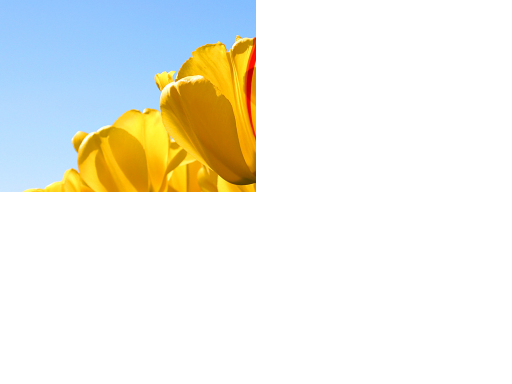 |
ComPtr<ID2D1Effect> cropEffect;
m_d2dContext->CreateEffect(CLSID_D2D1Crop, &cropEffect);
cropEffect->SetInput(0, bitmap);
cropEffect->SetValue(D2D1_CROP_PROP_RECT, D2D1::RectF(0.0f, 0.0f, 256.0f, 192.0f));
m_d2dContext->BeginDraw();
m_d2dContext->DrawImage(cropEffect.Get());
m_d2dContext->EndDraw();
Effect properties
| Display name and index enumeration | Type and default value | Description |
|---|---|---|
| Rect |
D2D1_VECTOR_4F |
The region to be cropped specified as a vector in the form (left, top, width, height). |
| D2D1_CROP_PROP_RECT |
{-FLT_MAX, -FLT_MAX, FLT_MAX, FLT_MAX} |
The units are in DIPs. Note: The Rect will be truncated if it overlaps the edge boundaries of the input image. |
| D2D1_CROP_PROP_BORDER_MODE |
D2D1_BORDER_MODE D2D1_BORDER_MODE_SOFT |
|
Output bitmap
The output of this effect is the size of the Rect property. The length and width are calc
ulated using the equations here:
- Output length in Pixels=(Rect.Right-Rect.Left)*(User's DPI/96)
Output height in pixels=(Rect.Bottom-Rect.Top)*(User's DPI/96)
Requirements
| Requirement | Value |
|---|---|
| Minimum supported client | Windows 8 and Platform Update for Windows 7 [desktop apps | Windows Store apps] |
| Minimum supported server | Windows 8 and Platform Update for Windows 7 [desktop apps | Windows Store apps] |
| Header | d2d1effects.h |
| Library | d2d1.lib, dxguid.lib |
Related topics
Feedback
Coming soon: Throughout 2024 we will be phasing out GitHub Issues as the feedback mechanism for content and replacing it with a new feedback system. For more information see: https://aka.ms/ContentUserFeedback.
Submit and view feedback for