ID2D1Brush::SetTransform(constD2D1_MATRIX_3X2_F&) method (d2d1.h)
Sets the transformation applied to the brush.
Syntax
void SetTransform(
[ref] const D2D1_MATRIX_3X2_F & transform
);
Parameters
[ref] transform
Type: const D2D1_MATRIX_3X2_F
The transformation to apply to this brush.
Return value
None
Remarks
When you paint with a brush, it paints in the coordinate space of the render target. Brushes do not automatically position themselves to align with the object being painted; by default, they begin painting at the origin (0, 0) of the render target.
You can "move" the gradient defined by an ID2D1LinearGradientBrush to a target area by setting its start point and end point. Likewise, you can move the gradient defined by an ID2D1RadialGradientBrush by changing its center and radii.
To align the content of an ID2D1BitmapBrush to the area being painted, you can use the SetTransform method to translate the bitmap to the desired location. This transform only affects the brush; it does not affect any other content drawn by the render target.
The following illustrations show the effect of using an ID2D1BitmapBrush to fill a rectangle located at (100, 100). The illustration on the left illustration shows the result of filling the rectangle without transforming the brush: the bitmap is drawn at the render target's origin. As a result, only a portion of the bitmap appears in the rectangle.
The illustration on the right shows the result of transforming the ID2D1BitmapBrush so that its content is shifted 50 pixels to the right and 50 pixels down. The bitmap now fills the rectangle.
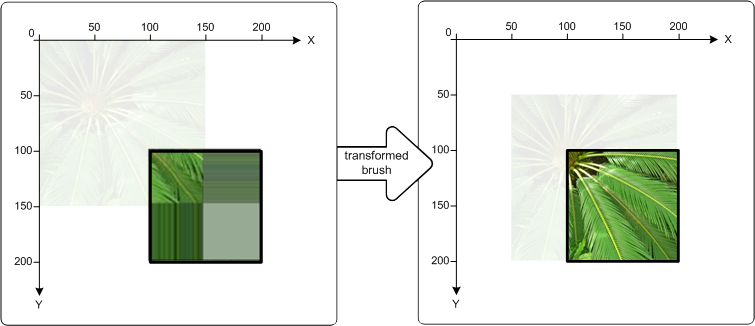
Examples
The following code examples show how to create the transformation shown in the right diagram in the preceding illustration. First apply a translation to the ID2D1BitmapBrush, moving the brush 50 pixels right along the x-axis and 50 pixels down along the y-axis. Then use the ID2D1BitmapBrush to fill the rectangle that has the upper-left corner at (100, 100) and the lower-right corner at (200, 200).
// Create the bitmap to be used by the bitmap brush.
if (SUCCEEDED(hr))
{
hr = LoadResourceBitmap(
m_pRenderTarget,
m_pWICFactory,
L"FERN",
L"Image",
&m_pBitmap
);
}
if (SUCCEEDED(hr))
{
hr = m_pRenderTarget->CreateBitmapBrush(
m_pBitmap,
&m_pBitmapBrush
);
}
D2D1_RECT_F rcTransformedBrushRect = D2D1::RectF(100, 100, 200, 200);
// Demonstrate the effect of transforming a bitmap brush.
m_pBitmapBrush->SetTransform(
D2D1::Matrix3x2F::Translation(D2D1::SizeF(50,50))
);
// To see the content of the rcTransformedBrushRect, comment
// out this statement.
m_pRenderTarget->FillRectangle(
&rcTransformedBrushRect,
m_pBitmapBrush
);
m_pRenderTarget->DrawRectangle(rcTransformedBrushRect, m_pBlackBrush, 1, NULL);
Requirements
| Requirement | Value |
|---|---|
| Minimum supported client | Windows 7, Windows Vista with SP2 and Platform Update for Windows Vista [desktop apps | UWP apps] |
| Minimum supported server | Windows Server 2008 R2, Windows Server 2008 with SP2 and Platform Update for Windows Server 2008 [desktop apps | UWP apps] |
| Target Platform | Windows |
| Header | d2d1.h |
| Library | D2d1.lib |
| DLL | D2d1.dll |
See also
Feedback
Coming soon: Throughout 2024 we will be phasing out GitHub Issues as the feedback mechanism for content and replacing it with a new feedback system. For more information see: https://aka.ms/ContentUserFeedback.
Submit and view feedback for