Speech — MRTK2
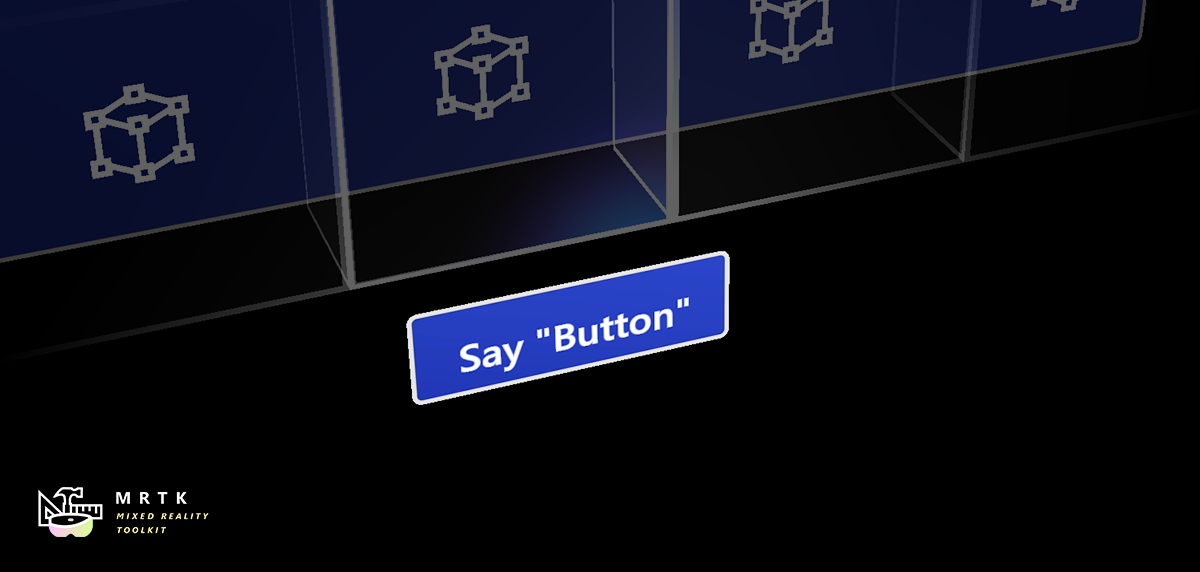
Speech input providers, like Windows Speech Input, don't create any controllers but instead allow you to define keywords that will raise speech input events when recognized. The Speech Commands Profile in the Input System Profile is where you configure the keywords to recognize. For each command you can also:
- Select an input action to map it to. This way you can for example use the keyword Select to have the same effect as a left mouse click, by mapping both to the same action.
- Specify a key code that will produce the same speech event when pressed.
- Add a localization key that will be used in UWP apps to obtain the localized keyword from the app resources.
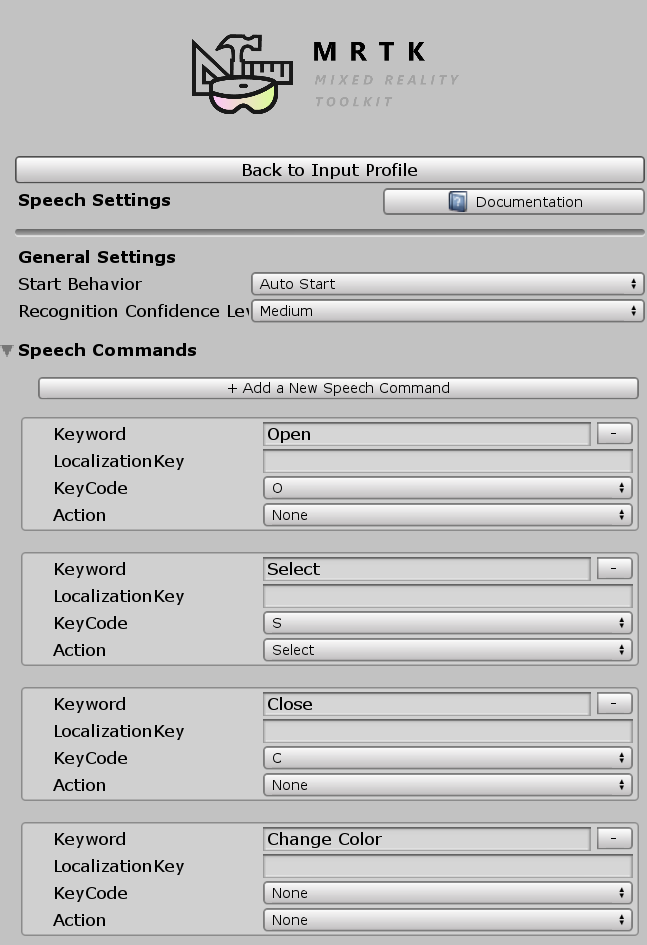
Handling speech input
The Speech Input Handler script can be added to a GameObject to handle speech commands using UnityEvents. It automatically shows the list of the defined keywords from the Speech Commands Profile.
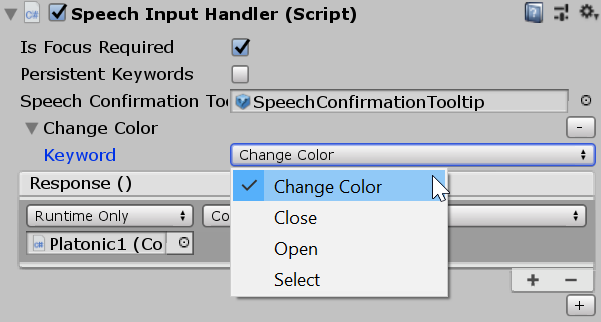
Assign optional SpeechConfirmationTooltip.prefab to display animated confirmation tooltip label on recognition.
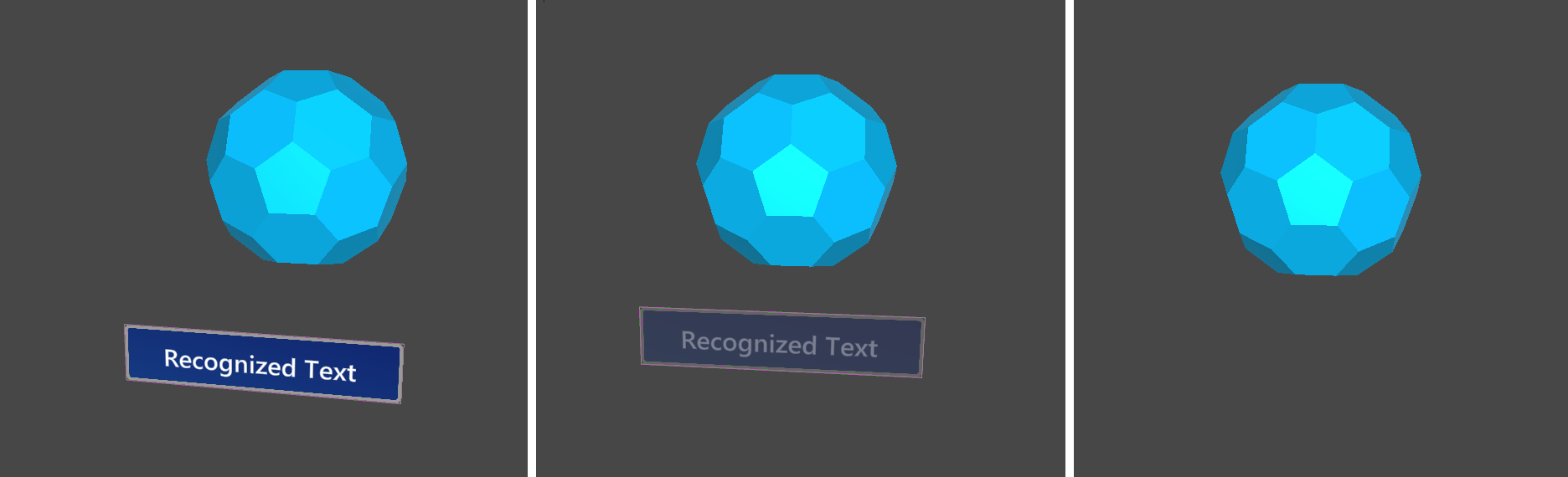
Alternatively, developers can implement the IMixedRealitySpeechHandler interface in a custom script component to handle speech input events.
Example scene
The SpeechInputExample scene, in MRTK/Examples/Demos/Input/Scenes/Speech, shows how to use speech. You can also listen to speech command events directly in your own script by implementing IMixedRealitySpeechHandler (see table of event handlers).
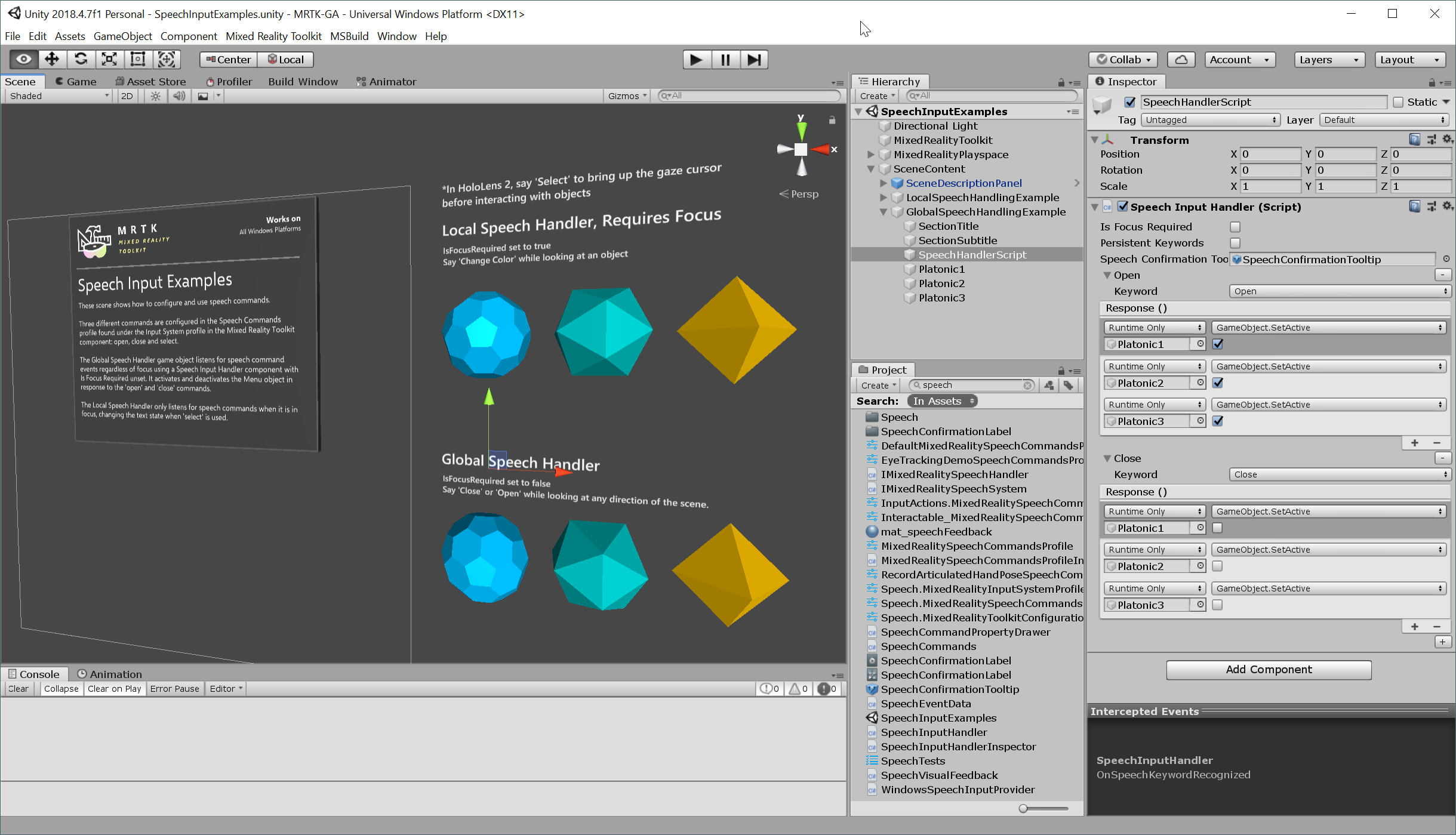
Feedback
Coming soon: Throughout 2024 we will be phasing out GitHub Issues as the feedback mechanism for content and replacing it with a new feedback system. For more information see: https://aka.ms/ContentUserFeedback.
Submit and view feedback for