Microsoft Mixed Reality Toolkit 2.8 Release Notes
What's new in 2.8.3
MRTK 2.8.3 provides various fixes and performance improvements.
MRTK 2.8.3 bug fixes and changes
- Fixed occasional KeyNotFoundExceptions coming from DefaultPointerMediator #10612
- Code cleanup & warning fixes #10526
- Added BaseMeshOutline inspector #10662
- Fixed NullReferenceException when opening PointerProfile without main camera in scene #10715
- Updated CameraCache failure case + perf #10714
- Fixed ArgumentNullException: Value cannot be null. Parameter name: _unity_self #10713
- Fixed flashing RiggedHandMesh #10754
- Updated rigged hand mesh flicker bug fix to not be a breaking interface change #10831
- Fixed MRTK2 in Unity 2022 #10903 and #10915
- Updated OnInspectorGUI for Toolkit Inspector #10936
- Moved some codepaths away from MixedRealityToolkitFiles #10956
- Fixed TouchPointer NullReferenceException #11036
- Fixed GetAsync method in Rest class #10797
- Added missing mappings for Quest Touch controller "touch" bindings #11105
- Changed GGVPointer to use registered raycast provider #11147
- Fix for GazeTarget getting overwritten by non-gaze pointers #11148
- Removed unnecessary controller visuals from the default HoloLens profile to reduce memory footprint #11166
- Updated build logic for finding sdk #11129
- Added OpenXR "render from PV cam" note #11127
- Don't introduce GetAwaiter extension methods conflicting with Unity's Awaitable in 2023.1+ #11178
- Resolved Unity 2023 build warnings #11190
- Fixed an OIP compatibility issue #11212
- Don't share controller and source collections between instances #11266
- Fixed rigged hands in remoting #11267
- Exposed eye calibration state when using XR SDK #11269
- Fixed simulated motion controller grab #11272
What's new in 2.8.2
MRTK 2.8.2 provides performance improvements and key fixes for applications targeting Microsoft or Oculus devices.
MRTK 2.8.2 bug fixes and changes
- Several performance improvements, reducing allocs and improving efficiency in key code paths #10643, #10606
- Update CameraFOVChecker.cs to fix .NET build in Unity 2018 #10654
- Update the links to our docs and API ref page #10670
- Add support for "select" voice command with OpenXR on HoloLens 2 #10661
- Bounding box of SkinnedMeshRenderer support added #10611
- Fixed issue where Controller Visuals weren't initialized before OnSourceDetected #10625
- Fix a reference issue in ClippingPrimitive #10627
What's new in 2.8.1
This release is deprecated and shouldn't be used, as it was inadvertently a repackaging of 2.8.0. Use 2.8.2 instead.
What's new in 2.8.0
Communities help everyone get to where they're going
The release of MRTK 2.8.0 brings in several bug fixes for community-filed issues and some new features that you, the MRTK community, have requested!
As we're working on the next era of MRTK, it's good to keep in mind how important the MRTK community's contributions have been to shaping MRTK's past, present, and future. We've added an MRTK3 section to the MRTK Roadmap, and our GDC 2022 Creating Cross-Platform Mixed Reality Experiences panel is available for streaming. You can share your thoughts and ideas with the team on the MRTK repository's Discussions board or by filing a Feature Request issue! We're looking forward to hearing your feedback and sharing more MRTK3 information with you soon.
While you're waiting for more, we hope that you enjoy MRTK 2.8.0's new features, performance improvements, and bug fixes! One last note from us before we dive into the release details. MRTK is a collaborative project. Everyone that contributes to MRTK is forever remembered, with our thanks on our Authors page.
OpenXR support
We've improved our support for the OpenXR pipeline, specifically for Oculus Quest and other non-HoloLens devices. Using the Microsoft OpenXR plugin with the OpenXR pipeline is recommended across the Unity 2020 and 2021 LTS releases. If you find any issues while using MRTK with the OpenXR pipeline, file an issue on our GitHub repository.
Gaze + Pinch
MRTK v2.8.0 added a new and experimental input method Gaze + Pinch. You can now target an object by looking at it and selecting it with a pinch gesture. #10193
PinchSliderBox + PinchSpring
MRTK v2.8.0 now has support for two new experimental UX components that have been requested by our partners and designers. #6445

Graduated Step Slider
Merged step slider and touch functionality into the pinch slider and graduated from experimental. #9983
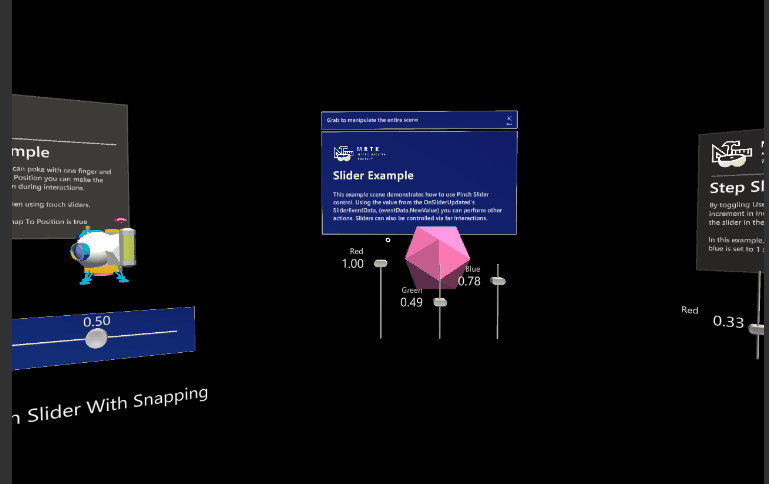
Performance Improvements
- Don't do raycasts for the GazeProvider if its behavior is set #10340
- Better handling for excess proximity lights #10241
- Assorted perf improvements in hot code paths #10601
Visualization Improvements
MRTK 2.8.0 now has a default controller and hand visualization for when a platform doesn't provide any controller or hand visualizations. With the Microsoft OpenXR package, you don't need to import the Oculus Integration package to have the Oculus hand or controller visualizations.
MRTK 2.8.0 Improvements and Bug Fixes
Profile Improvements
MRTK 2.8.0 has a few improvements to our profiles. Managing gaze and pointer behavior should be much easier now.
- Pointer profile layer mask rework #10508
- Clarifying raycast layermask descriptions and fixed teleport pointer overloading definitions #10507
- HandTracking Profile Hand Mesh Refactor #10608
- Make eye gaze capability setting in configurator more consistent with the current MRTK profile #10525
- Fixed issue where hand joint lookup would throw dictionary exceptions for visualizers #10574
- Fix single-frame cursor flickering #10436
- Fixed issue where cursors would elongate in special circumstances #10503
- Fixed issues where rayDistance and rayStepIndex were calculated incorrectly #10506
Input Improvements
- Input Source Parent no longer cached #10561
- Fixed issue where gaze provider gets forcibly reset on profile modification #10510
- Fixed inconsistent interaction behavior for overlapping objects #10188
- Fixing difference in hand ray pointing math between left and right hands #10492
- PokePointer and TouchableVolume fix for packed scenes and nested set-ups #10531
Other features, improvements and API changes
- Adapt obsolete method/property usage for compatibility with Mixed Reality OpenXR 1.4.0 #10524
- Add support for "select" voice command with Windows XR Plugin #10533
- OpenXR general hand interaction support #10538
- Fix issue where WMR controllers weren't reporting spatial data in "controller" mode when hand joints were enabled #10547
- Update TetheredPlacement.cs to use local pose #10566
- Pr fixes, Oculus Integration 39.0 compatibility #10576
- Guard planefinding native DLL package calls only to Windows #10595
- Moving Scene Query code out of the Focus Provider. Improved Sphere Pointer performance #10146
- (Breaking) Fix handness -> handedness #10273
- Add synchronous CloseImmediate() functions to IProgressIndicator #10323
- Unifying articulated hand visualizer scripts #10555
- Make ObjectManipulator Start and OnPointerX functions Virtual #9981
- Make the ObservedObjectParent public via the BaseSpatialObserver class #9995
- Execution order/priority system for TransformConstraint #10028
- Add support for embedded packages in the dependency window #10042
- Made Near Pointers usable on controllers. #10059
- Introducing an enum and controlling the behavior #10078
- Added option to only have slider sounds play during manipulation #10081
- MRTK TMP Sprite shader addition #10096
Feedback
Coming soon: Throughout 2024 we will be phasing out GitHub Issues as the feedback mechanism for content and replacing it with a new feedback system. For more information see: https://aka.ms/ContentUserFeedback.
Submit and view feedback for