Example scenes — MRTK2
MRTK provides various types of example scenes that demonstrate MRTK's features and building blocks for spatial user experience. Experiencing and dissecting example scenes could be helpful to understand the features and apply them to your projects.
How to acquire example scenes
Using Mixed Reality Feature Tool and Unity package manager
You can download and import Mixed Reality Toolkit Examples package through Mixed Reality Feature Tool
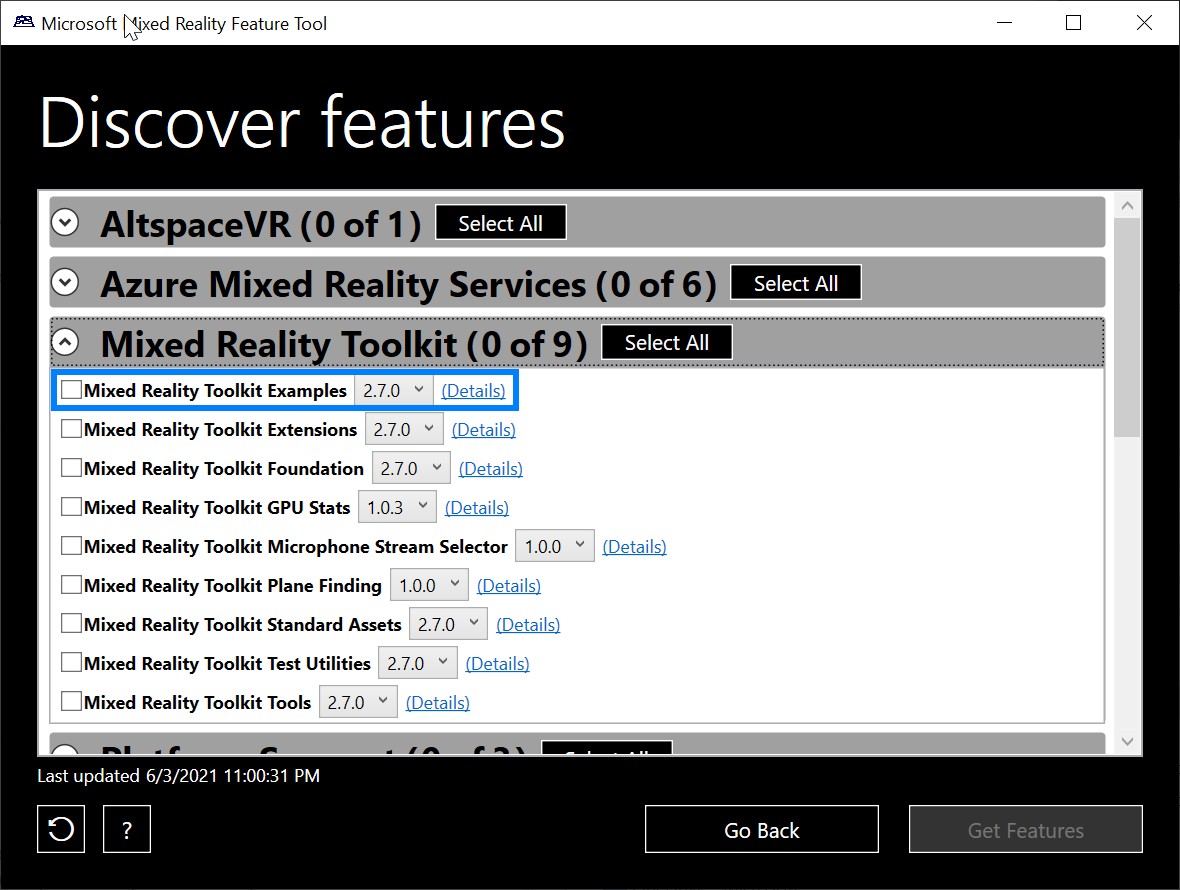
In Unity, use the menu Window > Package Manager > In Project > Custom and select Mixed Reality Toolkit Examples.

From the list on the right side of the panel, click Import into Project button next to the example scene names. For example, you can click Import into Project button next to Demos - HandTracking.

Once imported, you will be able to find them under Assets > Samples folder. HandInteractionExamples scene is a great place to start experiencing MRTK's spatial interactions and UI building blocks.
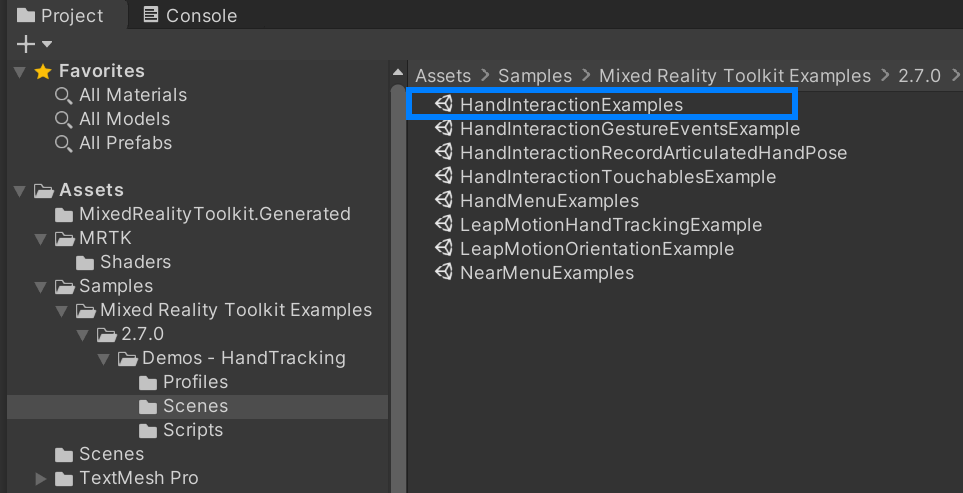
Directly downloading and importing packages from GitHub
If you don't use Mixed Reality Feature Tool, you can directly download and import Microsoft.MixedReality.Toolkit.Unity.Examples.unitypackage from MRTK GitHub's release page
Use Assets > Import Package > Custom Package menu to import downloaded .unitypackage. Once it is imported, you will be able to find example scenes under Assets > MRTK > Examples > Demos.
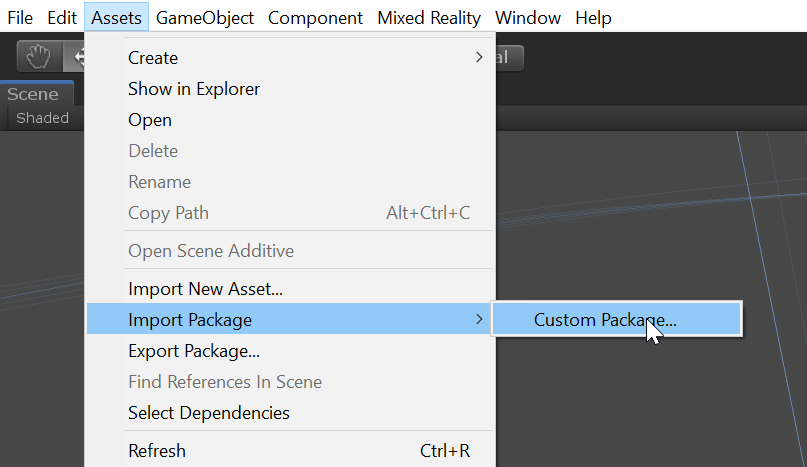

Feedback
Coming soon: Throughout 2024 we will be phasing out GitHub Issues as the feedback mechanism for content and replacing it with a new feedback system. For more information see: https://aka.ms/ContentUserFeedback.
Submit and view feedback for