Spinner
The Spinner is a composite control that consists of an increment button, a decrement button, and an edit control, all of which are used to provide decimal values to the application.
Details
The following screen shot illustrates the Ribbon Spinner.
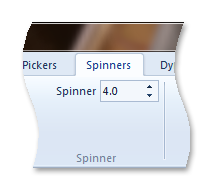
Spinner Properties
The Ribbon framework defines a collection of property keys for the Spinner control.
Typically, a Spinner property is updated in the ribbon UI by invalidating the Command associated with the control through a call to the IUIFramework::InvalidateUICommand method. The invalidation event is handled, and the property updates defined, by the IUICommandHandler::UpdateProperty callback method.
The IUICommandHandler::UpdateProperty callback method is not executed, and the application queried for an updated property value, until the property is required by the framework. For example, when a tab is activated and a control revealed in the ribbon UI, or when a tooltip is displayed.
Note
In some cases, a property can be retrieved through the IUIFramework::GetUICommandProperty method and set with the IUIFramework::SetUICommandProperty method.
The following table lists the property keys that are associated with the Spinner control.
| Property Key | Notes |
|---|---|
| UI_PKEY_DecimalPlaces | Can only be updated through invalidation. |
| UI_PKEY_DecimalValue | Supports IUIFramework::GetUICommandProperty and IUIFramework::SetUICommandProperty. Note: If the Command associated with the control is invalidated through a call to IUIFramework::InvalidateUICommand, the framework queries this property when UI_INVALIDATIONS_VALUE is passed as the value of flags. |
| UI_PKEY_Enabled | Supports IUIFramework::GetUICommandProperty and IUIFramework::SetUICommandProperty. |
| UI_PKEY_FormatString | Can only be updated through invalidation. |
| UI_PKEY_Increment | Can only be updated through invalidation. |
| UI_PKEY_Keytip | Can only be updated through invalidation. |
| UI_PKEY_Label | Can only be updated through invalidation. |
| UI_PKEY_LargeHighContrastImage | Can only be updated through invalidation. |
| UI_PKEY_LargeImage | Can only be updated through invalidation. |
| UI_PKEY_MaxValue | Can only be updated through invalidation. |
| UI_PKEY_MinValue | Can only be updated through invalidation. |
| UI_PKEY_RepresentativeString | Can only be updated through invalidation. |
| UI_PKEY_SmallHighContrastImage | Can only be updated through invalidation. |
| UI_PKEY_SmallImage | Can only be updated through invalidation. |
| UI_PKEY_TooltipDescription | Can only be updated through invalidation. |
| UI_PKEY_TooltipTitle | Can only be updated through invalidation. |
The following section of code demonstrates how various properties of the Spinner control are updated in the IUICommandHandler::UpdateProperty method.
//
// FUNCTION: UpdateProperty()
//
// PURPOSE: Called by the Ribbon framework when a command property needs
// to be updated.
//
// COMMENTS: This function is used to provide new command property values for
// the spinner when requested by the Ribbon framework.
//
STDMETHODIMP CCommandHandler::UpdateProperty(
UINT nCmdID,
REFPROPERTYKEY key,
const PROPVARIANT* ppropvarCurrentValue,
PROPVARIANT* ppropvarNewValue)
{
UNREFERENCED_PARAMETER(ppropvarCurrentValue);
HRESULT hr = E_NOTIMPL;
if (nCmdID == IDR_CMD_SPINNER_RESIZE)
{
// Set the minimum value
if (IsEqualPropertyKey(key, UI_PKEY_MinValue))
{
ZeroMemory(ppropvarNewValue, sizeof(*ppropvarNewValue));
ppropvarNewValue->vt = VT_DECIMAL;
VarDecFromR8(-10.0, &ppropvarNewValue->decVal);
hr = S_OK;
}
// Set the maximum value
else if (IsEqualPropertyKey(key, UI_PKEY_MaxValue))
{
ZeroMemory(ppropvarNewValue, sizeof(*ppropvarNewValue));
ppropvarNewValue->vt = VT_DECIMAL;
VarDecFromR8(10.0, &ppropvarNewValue->decVal);
hr = S_OK;
}
// Set the increment
else if (IsEqualPropertyKey(key, UI_PKEY_Increment))
{
ZeroMemory(ppropvarNewValue, sizeof(*ppropvarNewValue));
ppropvarNewValue->vt = VT_DECIMAL;
VarDecFromR8(2.0, &ppropvarNewValue->decVal);
hr = S_OK;
}
// Set the number of decimal places
else if (IsEqualPropertyKey(key, UI_PKEY_DecimalPlaces))
{
hr = InitPropVariantFromUInt32(1, ppropvarNewValue);
hr = S_OK;
}
// Set the format string
else if (IsEqualPropertyKey(key, UI_PKEY_FormatString))
{
hr = InitPropVariantFromString(L"px", ppropvarNewValue);
hr = S_OK;
}
// Set the representative string
else if (IsEqualPropertyKey(key, UI_PKEY_RepresentativeString))
{
hr = InitPropVariantFromString(L"AAAAAAA", ppropvarNewValue);
hr = S_OK;
}
}
return hr;
}
Remarks
If the minimum value (UI_PKEY_MinValue) of a Spinner is initialized to 0.0, the application should ensure that any subsequent value supplied by the control does not equal -0.0 (negative zero). If the Spinner supplies a value of -0.0, the application should reset this value to 0.0 (positive zero) using the IUIFramework::SetUICommandProperty method as shown in the following example of an IUICommandHandler::Execute method for a Spinner control.
Note
If this test is not performed and the value left uncorrected, the edit field of the control displays the string "Auto".
//
// FUNCTION: Execute()
//
// PURPOSE: Called by the Ribbon framework when a command is executed by the user.
// For this sample, when an increment or decrement button is pressed or
// a new value is entered in the Spinner edit field.
//
STDMETHODIMP CCommandHandler::Execute(
UINT nCmdID,
UI_EXECUTIONVERB verb,
const PROPERTYKEY* key,
const PROPVARIANT* ppropvarValue,
IUISimplePropertySet* pCommandExecutionProperties)
{
UNREFERENCED_PARAMETER(pCommandExecutionProperties);
HRESULT hr = E_NOTIMPL;
if (verb == UI_EXECUTIONVERB_EXECUTE)
{
RenderParam param;
g_renderer.GetRenderParam(¶m);
if (nCmdID == IDR_CMD_SPINNER_RESIZE)
{
// Spinner value is negative.
if (!(ppropvarValue->decVal.sign == 0))
{
// Check if the value supplied by the Spinner is -0
// and correct the value if necessary.
// If this value is left uncorrected, the edit field
// of the control will display the string "Auto" when
// UI_PKEY_MinValue is set to 0.
if (ppropvarValue->decVal.Lo64 == 0)
{
// Initialize a new PROPVARIANT structure.
PROPVARIANT m_varNewVal;
PropVariantInit(&m_varNewVal);
// The replacement DECIMAL value.
DECIMAL m_dVal;
hr = VarDecFromI4(0, &m_dVal);
if (FAILED(hr))
{
return hr;
}
// Initialize the new DECIMAL value.
UIInitPropertyFromDecimal(UI_PKEY_DecimalValue, m_dVal, &m_varNewVal);
// Set the UI_PKEY_DecimalValue to the new DECIMAL value.
hr = g_pFramework->SetUICommandProperty(nCmdID, UI_PKEY_DecimalValue, m_varNewVal);
if (FAILED(hr))
{
return hr;
}
}
// Decrease size of shape in document space.
param.iShapeSizeIncrement = -ppropvarValue->intVal;
}
// Spinner value is positive.
else
{
// Increase size of shape in document space.
param.iShapeSizeIncrement = ppropvarValue->intVal;
}
}
g_renderer.UpdateRenderParam(param);
}
return hr;
}
Related topics
Feedback
Coming soon: Throughout 2024 we will be phasing out GitHub Issues as the feedback mechanism for content and replacing it with a new feedback system. For more information see: https://aka.ms/ContentUserFeedback.
Submit and view feedback for