Page Status Bar Visibility on iOS
This iOS platform-specific is used to set the visibility of the status bar on a Page, and it includes the ability to control how the status bar enters or leaves the Page. It's consumed in XAML by setting the Page.PrefersStatusBarHidden attached property to a value of the StatusBarHiddenMode enumeration, and optionally the Page.PreferredStatusBarUpdateAnimation attached property to a value of the UIStatusBarAnimation enumeration:
<ContentPage ...
xmlns:ios="clr-namespace:Xamarin.Forms.PlatformConfiguration.iOSSpecific;assembly=Xamarin.Forms.Core"
ios:Page.PrefersStatusBarHidden="True"
ios:Page.PreferredStatusBarUpdateAnimation="Fade">
...
</ContentPage>
Alternatively, it can be consumed from C# using the fluent API:
using Xamarin.Forms.PlatformConfiguration;
using Xamarin.Forms.PlatformConfiguration.iOSSpecific;
...
On<iOS>().SetPrefersStatusBarHidden(StatusBarHiddenMode.True)
.SetPreferredStatusBarUpdateAnimation(UIStatusBarAnimation.Fade);
The Page.On<iOS> method specifies that this platform-specific will only run on iOS. The Page.SetPrefersStatusBarHidden method, in the Xamarin.Forms.PlatformConfiguration.iOSSpecific namespace, is used to set the visibility of the status bar on a Page by specifying one of the StatusBarHiddenMode enumeration values: Default, True, or False. The StatusBarHiddenMode.True and StatusBarHiddenMode.False values set the status bar visibility regardless of device orientation, and the StatusBarHiddenMode.Default value hides the status bar in a vertically compact environment.
The result is that the visibility of the status bar on a Page can be set:
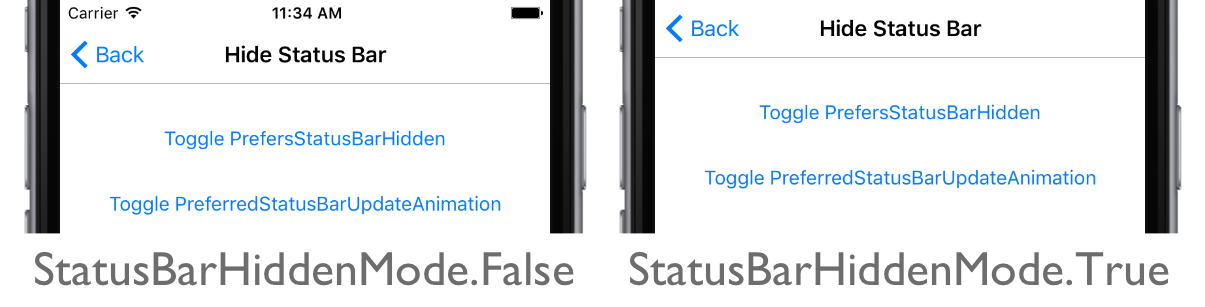
Note
On a TabbedPage, the specified StatusBarHiddenMode enumeration value will also update the status bar on all child pages. On all other Page-derived types, the specified StatusBarHiddenMode enumeration value will only update the status bar on the current page.
The Page.SetPreferredStatusBarUpdateAnimation method is used to set how the status bar enters or leaves the Page by specifying one of the UIStatusBarAnimation enumeration values: None, Fade, or Slide. If the Fade or Slide enumeration value is specified, a 0.25 second animation executes as the status bar enters or leaves the Page.
 Download the sample
Download the sample