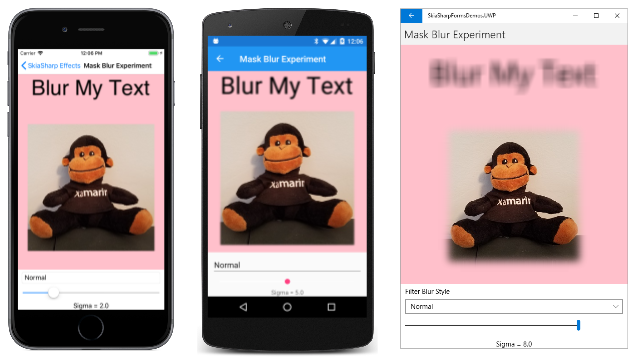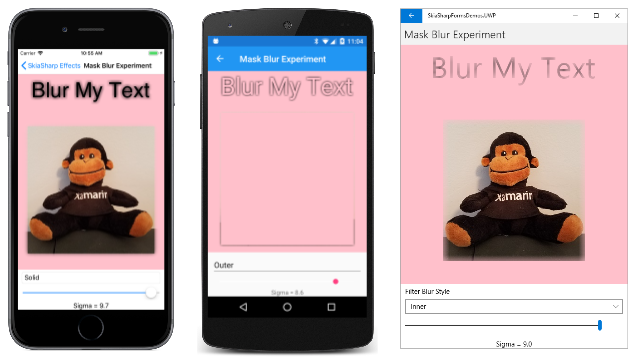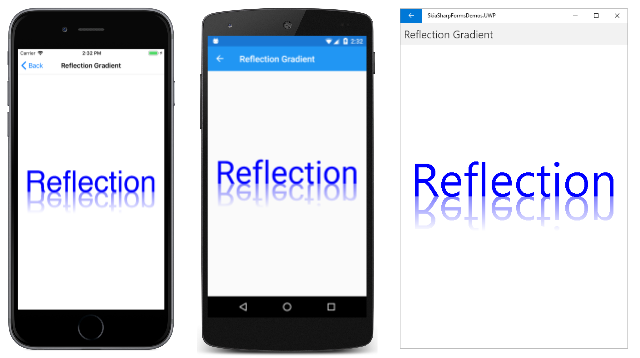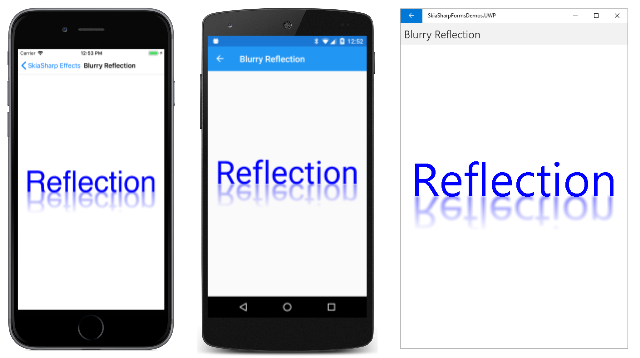SkiaSharp mask filters
Mask filters are effects that manipulate the geometry and alpha channel of graphical objects. To use a mask filter, set the MaskFilter property of SKPaint to an object of type SKMaskFilter that you've created by calling one of the SKMaskFilter static methods.
The best way to become familiar with mask filters is by experimenting with these static methods. The most useful mask filter creates a blur:

That's the only mask filter feature described in this article. The next article on SkiaSharp image filters also describes a blur effect that you might prefer to this one.
The static SKMaskFilter.CreateBlur method has the following syntax:
public static SKMaskFilter CreateBlur (SKBlurStyle blurStyle, float sigma);
Overloads allow specifying flags for the algorithm used to create the blur, and a rectangle to avoid blurring in areas that will be covered with other graphical objects.
SKBlurStyle is an enumeration with the following members:
NormalSolidOuterInner
The effects of these styles are shown in the examples below. The sigma parameter specifies the extent of the blur. In older versions of Skia, the extent of the blur was indicated with a radius value. If a radius value is preferable for your application, there is a static SKMaskFilter.ConvertRadiusToSigma method that can convert from one to the other. The method multiplies the radius by 0.57735 and adds 0.5.
The Mask Blur Experiment page in the SkiaSharpFormsDemos sample allows you to experiment with the blur styles and sigma values. The XAML file instantiates a Picker with the four SKBlurStyle enumeration members and a Slider for specifying the sigma value:
<ContentPage xmlns="http://xamarin.com/schemas/2014/forms"
xmlns:x="http://schemas.microsoft.com/winfx/2009/xaml"
xmlns:skia="clr-namespace:SkiaSharp;assembly=SkiaSharp"
xmlns:skiaforms="clr-namespace:SkiaSharp.Views.Forms;assembly=SkiaSharp.Views.Forms"
x:Class="SkiaSharpFormsDemos.Effects.MaskBlurExperimentPage"
Title="Mask Blur Experiment">
<StackLayout>
<skiaforms:SKCanvasView x:Name="canvasView"
VerticalOptions="FillAndExpand"
PaintSurface="OnCanvasViewPaintSurface" />
<Picker x:Name="blurStylePicker"
Title="Filter Blur Style"
Margin="10, 0"
SelectedIndexChanged="OnPickerSelectedIndexChanged">
<Picker.ItemsSource>
<x:Array Type="{x:Type skia:SKBlurStyle}">
<x:Static Member="skia:SKBlurStyle.Normal" />
<x:Static Member="skia:SKBlurStyle.Solid" />
<x:Static Member="skia:SKBlurStyle.Outer" />
<x:Static Member="skia:SKBlurStyle.Inner" />
</x:Array>
</Picker.ItemsSource>
<Picker.SelectedIndex>
0
</Picker.SelectedIndex>
</Picker>
<Slider x:Name="sigmaSlider"
Maximum="10"
Margin="10, 0"
ValueChanged="OnSliderValueChanged" />
<Label Text="{Binding Source={x:Reference sigmaSlider},
Path=Value,
StringFormat='Sigma = {0:F1}'}"
HorizontalTextAlignment="Center" />
</StackLayout>
</ContentPage>
The code-behind file uses those values to create an SKMaskFilter object and set it to the MaskFilter property of an SKPaint object. This SKPaint object is used to draw both a text string and a bitmap:
public partial class MaskBlurExperimentPage : ContentPage
{
const string TEXT = "Blur My Text";
SKBitmap bitmap = BitmapExtensions.LoadBitmapResource(
typeof(MaskBlurExperimentPage),
"SkiaSharpFormsDemos.Media.SeatedMonkey.jpg");
public MaskBlurExperimentPage ()
{
InitializeComponent ();
}
void OnPickerSelectedIndexChanged(object sender, EventArgs args)
{
canvasView.InvalidateSurface();
}
void OnSliderValueChanged(object sender, ValueChangedEventArgs args)
{
canvasView.InvalidateSurface();
}
void OnCanvasViewPaintSurface(object sender, SKPaintSurfaceEventArgs args)
{
SKImageInfo info = args.Info;
SKSurface surface = args.Surface;
SKCanvas canvas = surface.Canvas;
canvas.Clear(SKColors.Pink);
// Get values from XAML controls
SKBlurStyle blurStyle =
(SKBlurStyle)(blurStylePicker.SelectedIndex == -1 ?
0 : blurStylePicker.SelectedItem);
float sigma = (float)sigmaSlider.Value;
using (SKPaint paint = new SKPaint())
{
// Set SKPaint properties
paint.TextSize = (info.Width - 100) / (TEXT.Length / 2);
paint.MaskFilter = SKMaskFilter.CreateBlur(blurStyle, sigma);
// Get text bounds and calculate display rectangle
SKRect textBounds = new SKRect();
paint.MeasureText(TEXT, ref textBounds);
SKRect textRect = new SKRect(0, 0, info.Width, textBounds.Height + 50);
// Center the text in the display rectangle
float xText = textRect.Width / 2 - textBounds.MidX;
float yText = textRect.Height / 2 - textBounds.MidY;
canvas.DrawText(TEXT, xText, yText, paint);
// Calculate rectangle for bitmap
SKRect bitmapRect = new SKRect(0, textRect.Bottom, info.Width, info.Height);
bitmapRect.Inflate(-50, -50);
canvas.DrawBitmap(bitmap, bitmapRect, BitmapStretch.Uniform, paint: paint);
}
}
}
Here's the program running on iOS, Android, and the Universal Windows Platform (UWP) with the Normal blur style and increasing sigma levels:
You'll notice that only the edges of the bitmap are affected by the blur. The SKMaskFilter class is not the correct effect to use if you want to blur an entire bitmap image. For that you'll want to use the SKImageFilter class as described in the next article on SkiaSharp image filters.
The text is blurred more with increasing values of the sigma argument. In experimenting with this program, you'll notice that for a particular sigma value, the blur is more extreme on the Windows 10 desktop. This difference occurs because the pixel density is lower on a desktop monitor than on mobile devices, and hence the text height in pixels is lower. The sigma value is proportional to a blur extent in pixels, so for a given sigma value, the effect is more extreme on lower resolution displays. In a production application, you'll probably want to calculate a sigma value that is proportional to the size of the graphic.
Try several values before settling on a blur level that looks the best for your application. For example, in the Mask Blur Experiment page, try setting sigma like this:
sigma = paint.TextSize / 18;
paint.MaskFilter = SKMaskFilter.CreateBlur(blurStyle, sigma);
Now the Slider has no effect, but the degree of blur is consistent among the platforms:
All the screenshots so far have shown blur created with the SKBlurStyle.Normal enumeration member. The following screenshots show the effects of the Solid, Outer, and Inner blur styles:
The iOS screenshot shows the Solid style: The text characters are still present as solid black strokes, and the blur is added to the outside of these text characters.
The Android screenshot in the middle shows the Outer style: The character strokes themselves are eliminated (as is the bitmap) and the blur surrounds the empty space where the text characters once appeared.
The UWP screenshot on the right shows the Inner style. The blur is restricted to the area normally occupied by the text characters.
The SkiaSharp linear gradient article described a Reflection Gradient program that used a linear gradient and a transform to mimic a reflection of a text string:
The Blurry Reflection page adds a single statement to that code:
public class BlurryReflectionPage : ContentPage
{
const string TEXT = "Reflection";
public BlurryReflectionPage()
{
Title = "Blurry Reflection";
SKCanvasView canvasView = new SKCanvasView();
canvasView.PaintSurface += OnCanvasViewPaintSurface;
Content = canvasView;
}
void OnCanvasViewPaintSurface(object sender, SKPaintSurfaceEventArgs args)
{
SKImageInfo info = args.Info;
SKSurface surface = args.Surface;
SKCanvas canvas = surface.Canvas;
canvas.Clear();
using (SKPaint paint = new SKPaint())
{
// Set text color to blue
paint.Color = SKColors.Blue;
// Set text size to fill 90% of width
paint.TextSize = 100;
float width = paint.MeasureText(TEXT);
float scale = 0.9f * info.Width / width;
paint.TextSize *= scale;
// Get text bounds
SKRect textBounds = new SKRect();
paint.MeasureText(TEXT, ref textBounds);
// Calculate offsets to position text above center
float xText = info.Width / 2 - textBounds.MidX;
float yText = info.Height / 2;
// Draw unreflected text
canvas.DrawText(TEXT, xText, yText, paint);
// Shift textBounds to match displayed text
textBounds.Offset(xText, yText);
// Use those offsets to create a gradient for the reflected text
paint.Shader = SKShader.CreateLinearGradient(
new SKPoint(0, textBounds.Top),
new SKPoint(0, textBounds.Bottom),
new SKColor[] { paint.Color.WithAlpha(0),
paint.Color.WithAlpha(0x80) },
null,
SKShaderTileMode.Clamp);
// Create a blur mask filter
paint.MaskFilter = SKMaskFilter.CreateBlur(SKBlurStyle.Normal, paint.TextSize / 36);
// Scale the canvas to flip upside-down around the vertical center
canvas.Scale(1, -1, 0, yText);
// Draw reflected text
canvas.DrawText(TEXT, xText, yText, paint);
}
}
}
The new statement adds a blur filter for the reflected text that is based on the text size:
paint.MaskFilter = SKMaskFilter.CreateBlur(SKBlurStyle.Normal, paint.TextSize / 36);
This blur filter causes the reflection to seem much more realistic:
 Download the sample
Download the sample