Set up the conversation intelligence app
As an administrator, connect the conversation intelligent app to your Dynamics 365 Sales organization to fetch call data and enable sellers to view call insights.
License and role requirements
| Requirement type | You must have |
|---|---|
| License | Dynamics 365 Sales Premium or Dynamics 365 Sales Enterprise More information: Dynamics 365 Sales pricing |
| Security roles | System Administrator More information: Predefined security roles for Sales |
Prerequisites
Before you can set up the Conversation intelligence app, set up conversation intelligence from the Sales Hub app and configure storage, app permissions, and tracked keywords and competitors. This setup is mandatory to use conversation intelligence in the Sales Hub app and Conversation intelligence app. For more information, see Set up conversation intelligence from the Sales Hub app.
Configure conversation intelligence
Sign in to the Conversation intelligence app as an administrator.
Select Connect your data and then select the Power Platform environment that hosts Dynamics 365 Sales, to connect with the application.
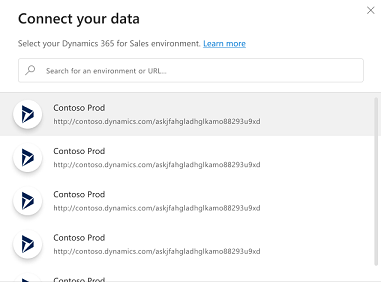
The application detects your environment.
In the Terms and conditions dialog, carefully read the Microsoft privacy statement, and and select the checkbox for the terms and conditions. Select Next.
The application takes a few minutes to connect to your environment and data, during which a progress dialog is displayed.
Select Finish to complete the setup.
The Conversation intelligence app is now ready to use. Managers and sellers can use it to view call insights.
Can't find the options in your app?
There are three possibilities:
- You don't have the necessary license or role.
- Your administrator hasn't turned on the feature.
- Your organization is using a custom app. Check with your administrator for exact steps. The steps described in this article are specific to the out-of-the-box Sales Hub and Sales Professional apps.
See also
Introduction to administering conversation intelligence
Conversation Intelligence FAQs
Feedback
Coming soon: Throughout 2024 we will be phasing out GitHub Issues as the feedback mechanism for content and replacing it with a new feedback system. For more information see: https://aka.ms/ContentUserFeedback.
Submit and view feedback for