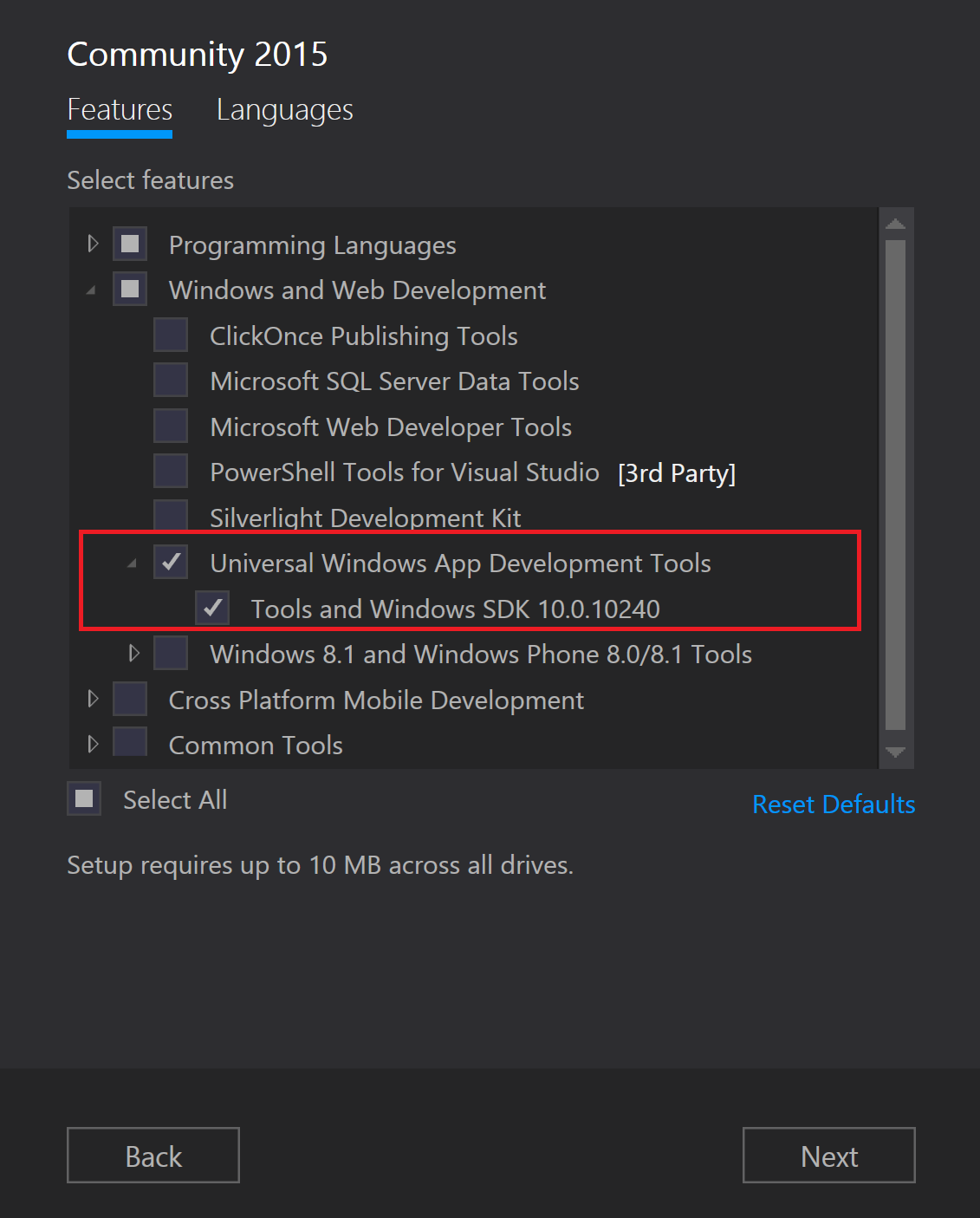Microsoft IoT Camp–Setup
This blog is to ensure that you have the appropriate environment setup before your come for the camp.
To setup your Windows 10 IoT core development PC (machine), you would need:
- Windows 10 (build 10240) or better
- Visual Studio 2015 – Community edition is sufficient, Enterprise and Professional works.
Note: While you setup Visual Studio, ensure you do Custom install and select the checkbox ‘Universal Windows App Development Tools –> Tools for Windows SDK’.
Below is the screenshot for your reference:
In case you have previously setup Visual Studio 2015 and Universal Windows Apps templates are missing, you would either need to start the Visual Studio Setup again –> Repair, then select the Universal Windows App Dev. Tools. Or try installing the missing SDK here.
Windows IoT Core Project Templates. You can download them from here. Alternatively, the templates can be found by searching for Windows IoT Core Project Templates in the Visual Studio Gallery or directly from Visual Studio in the Extension and Updates dialog (Tools > Extensions and Updates > Online).
Make sure you’ve enabled developer mode in Windows 10 by following these instructions.
That’s it! Now you are all set with the environment. Hope to see you guys at the event. In case you guys want to check out the labs in advance that you would be completing during the camp then you can access it here.
Also please do come with some IoT Idea, that you would like to implement!
Regards,
Abhishek Narain
Technical Evangelist
@narainabhishek