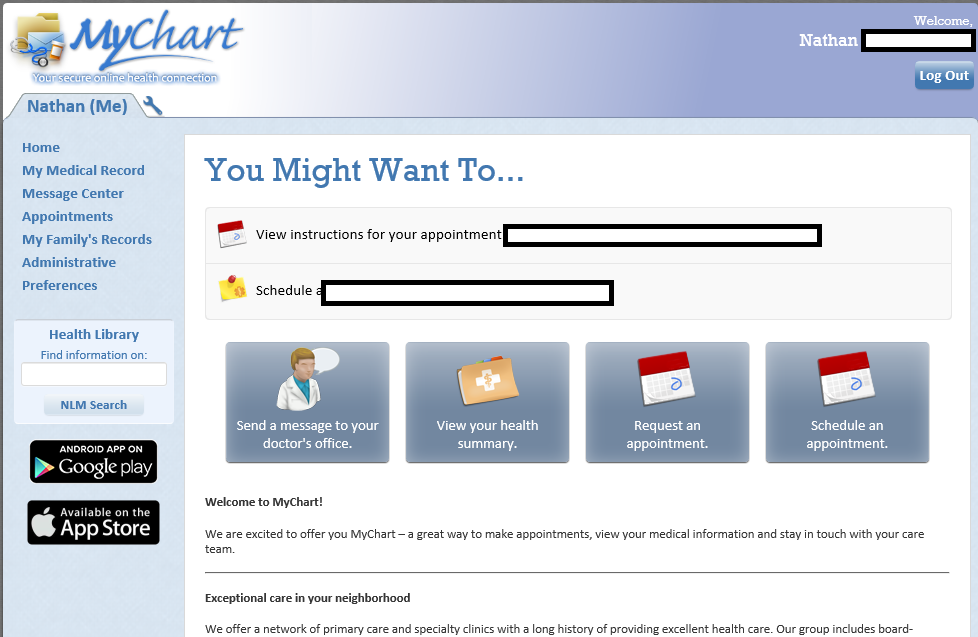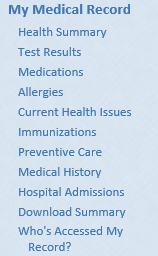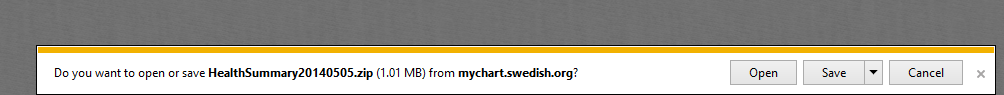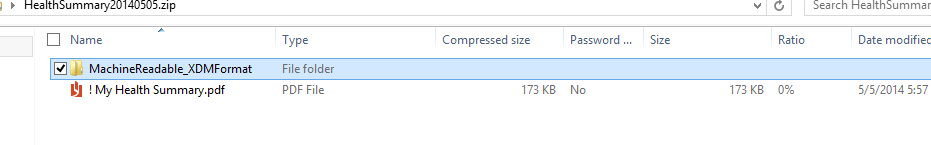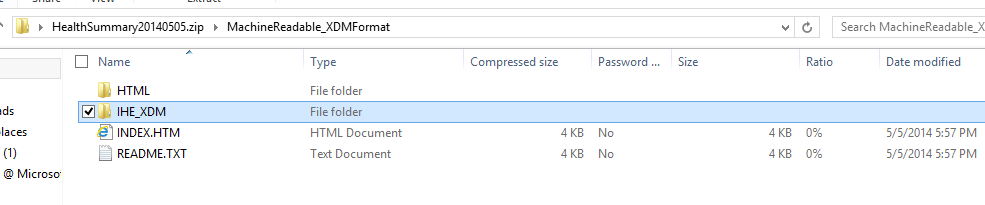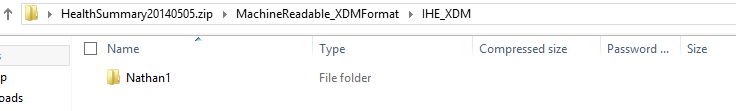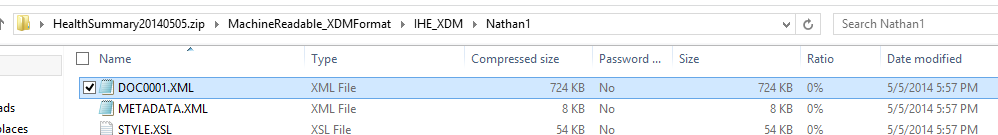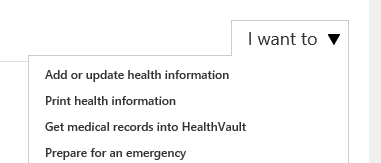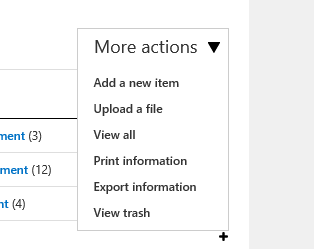Getting your Health data out of MyChart to your HealthVault record
Some have asked how do I get my data from my doctor to my HealthVault record... here is the first of hopefully many: out of Epic's MyChart to HealthVault.
Once logged in to your MyChart account click on My Medical Records
Click Download. Save the file to your computer
To extract the needed CCD/CCR open the downloaded .zip file
Click on the MachineReadable_XDMFormat folder (note these folder might not be exactly named the same)
Select the IHE_XDM directory
Open the next folder; more than likely named with your name
And select and copy out the DOC0001.xml file
To upload to HealthVault. Log into your HealthVault account at www.healthvault.com. In the upper right corner select I want to. And select Add or update health information
Then click on More actions and select Upload a file
Select you .xml that you saved