Datasheet view doesn't work for me, I have Office 2010 x64 installed
If you have run into this problem like me, you probably get an error similar to the one below:
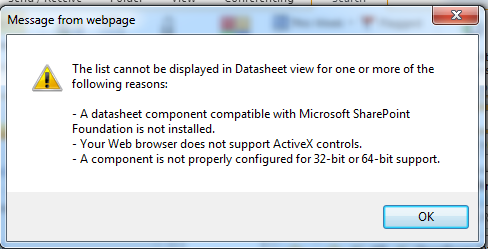
Text:
The list cannot be displayed in Datasheet view for one or more of the following reasons:
- A datasheet component compatible with Microsoft SharePoint
Foundation is not installed.
- Your Web browser does not support ActiveX controls.
- A component is not properly configured for 32-bit or 64-bit support.
To fix this, simply download this install the 2007 Office System Driver: Data Connectivity Components to enable the Datasheet component. These components are available from the Microsoft download center:
For full details of this KB problem, go to this link: https://support.microsoft.com/kb/2266203