BackgroundWorker Clase
Definición
Importante
Parte de la información hace referencia a la versión preliminar del producto, que puede haberse modificado sustancialmente antes de lanzar la versión definitiva. Microsoft no otorga ninguna garantía, explícita o implícita, con respecto a la información proporcionada aquí.
Ejecuta una operación en un subproceso distinto.
public ref class BackgroundWorker : IDisposablepublic ref class BackgroundWorker : System::ComponentModel::Componentpublic class BackgroundWorker : IDisposablepublic class BackgroundWorker : System.ComponentModel.Componenttype BackgroundWorker = class
interface IDisposabletype BackgroundWorker = class
inherit ComponentPublic Class BackgroundWorker
Implements IDisposablePublic Class BackgroundWorker
Inherits Component- Herencia
-
BackgroundWorker
- Herencia
- Implementaciones
Ejemplos
En el ejemplo de código siguiente se muestran los conceptos básicos de la BackgroundWorker clase para ejecutar una operación que consume mucho tiempo de forma asincrónica. En la ilustración siguiente se muestra un ejemplo de la salida.
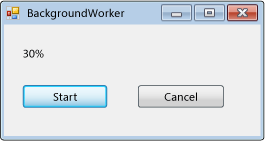
Para probar este código, cree una aplicación de Windows Forms. Agregue un Label control denominado resultLabel y agregue dos Button controles denominados startAsyncButton y cancelAsyncButton. Cree Click controladores de eventos para ambos botones. En la pestaña Componentes del Cuadro de herramientas, agregue un BackgroundWorker componente denominado backgroundWorker1. Cree DoWorkcontroladores de eventos , ProgressChangedy RunWorkerCompleted para .BackgroundWorker En el código del formulario, reemplace el código existente por el código siguiente.
using System;
using System.ComponentModel;
using System.Windows.Forms;
namespace BackgroundWorkerSimple
{
public partial class Form1 : Form
{
public Form1()
{
InitializeComponent();
backgroundWorker1.WorkerReportsProgress = true;
backgroundWorker1.WorkerSupportsCancellation = true;
}
private void startAsyncButton_Click(object sender, EventArgs e)
{
if (backgroundWorker1.IsBusy != true)
{
// Start the asynchronous operation.
backgroundWorker1.RunWorkerAsync();
}
}
private void cancelAsyncButton_Click(object sender, EventArgs e)
{
if (backgroundWorker1.WorkerSupportsCancellation == true)
{
// Cancel the asynchronous operation.
backgroundWorker1.CancelAsync();
}
}
// This event handler is where the time-consuming work is done.
private void backgroundWorker1_DoWork(object sender, DoWorkEventArgs e)
{
BackgroundWorker worker = sender as BackgroundWorker;
for (int i = 1; i <= 10; i++)
{
if (worker.CancellationPending == true)
{
e.Cancel = true;
break;
}
else
{
// Perform a time consuming operation and report progress.
System.Threading.Thread.Sleep(500);
worker.ReportProgress(i * 10);
}
}
}
// This event handler updates the progress.
private void backgroundWorker1_ProgressChanged(object sender, ProgressChangedEventArgs e)
{
resultLabel.Text = (e.ProgressPercentage.ToString() + "%");
}
// This event handler deals with the results of the background operation.
private void backgroundWorker1_RunWorkerCompleted(object sender, RunWorkerCompletedEventArgs e)
{
if (e.Cancelled == true)
{
resultLabel.Text = "Canceled!";
}
else if (e.Error != null)
{
resultLabel.Text = "Error: " + e.Error.Message;
}
else
{
resultLabel.Text = "Done!";
}
}
}
}
Imports System.ComponentModel
Public Class Form1
Public Sub New()
InitializeComponent()
backgroundWorker1.WorkerReportsProgress = True
backgroundWorker1.WorkerSupportsCancellation = True
End Sub
Private Sub startAsyncButton_Click(ByVal sender As System.Object, _
ByVal e As System.EventArgs) Handles startAsyncButton.Click
If backgroundWorker1.IsBusy <> True Then
' Start the asynchronous operation.
backgroundWorker1.RunWorkerAsync()
End If
End Sub
Private Sub cancelAsyncButton_Click(ByVal sender As System.Object, _
ByVal e As System.EventArgs) Handles cancelAsyncButton.Click
If backgroundWorker1.WorkerSupportsCancellation = True Then
' Cancel the asynchronous operation.
backgroundWorker1.CancelAsync()
End If
End Sub
' This event handler is where the time-consuming work is done.
Private Sub backgroundWorker1_DoWork(ByVal sender As System.Object, _
ByVal e As DoWorkEventArgs) Handles backgroundWorker1.DoWork
Dim worker As BackgroundWorker = CType(sender, BackgroundWorker)
Dim i As Integer
For i = 1 To 10
If (worker.CancellationPending = True) Then
e.Cancel = True
Exit For
Else
' Perform a time consuming operation and report progress.
System.Threading.Thread.Sleep(500)
worker.ReportProgress(i * 10)
End If
Next
End Sub
' This event handler updates the progress.
Private Sub backgroundWorker1_ProgressChanged(ByVal sender As System.Object, _
ByVal e As ProgressChangedEventArgs) Handles backgroundWorker1.ProgressChanged
resultLabel.Text = (e.ProgressPercentage.ToString() + "%")
End Sub
' This event handler deals with the results of the background operation.
Private Sub backgroundWorker1_RunWorkerCompleted(ByVal sender As System.Object, _
ByVal e As RunWorkerCompletedEventArgs) Handles backgroundWorker1.RunWorkerCompleted
If e.Cancelled = True Then
resultLabel.Text = "Canceled!"
ElseIf e.Error IsNot Nothing Then
resultLabel.Text = "Error: " & e.Error.Message
Else
resultLabel.Text = "Done!"
End If
End Sub
End Class
En el ejemplo de código siguiente se muestra el uso de la BackgroundWorker clase para ejecutar una operación que consume mucho tiempo de forma asincrónica. En la ilustración siguiente se muestra un ejemplo de la salida.
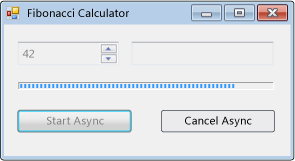
La operación calcula el número de Fibonacci seleccionado, notifica las actualizaciones de progreso a medida que continúa el cálculo y permite cancelar un cálculo pendiente.
#using <System.Drawing.dll>
#using <System.dll>
#using <System.Windows.Forms.dll>
using namespace System;
using namespace System::Collections;
using namespace System::ComponentModel;
using namespace System::Drawing;
using namespace System::Threading;
using namespace System::Windows::Forms;
public ref class FibonacciForm: public System::Windows::Forms::Form
{
private:
int numberToCompute;
int highestPercentageReached;
System::Windows::Forms::NumericUpDown^ numericUpDown1;
System::Windows::Forms::Button^ startAsyncButton;
System::Windows::Forms::Button^ cancelAsyncButton;
System::Windows::Forms::ProgressBar^ progressBar1;
System::Windows::Forms::Label ^ resultLabel;
System::ComponentModel::BackgroundWorker^ backgroundWorker1;
public:
FibonacciForm()
{
InitializeComponent();
numberToCompute = highestPercentageReached = 0;
InitializeBackgoundWorker();
}
private:
// Set up the BackgroundWorker object by
// attaching event handlers.
void InitializeBackgoundWorker()
{
backgroundWorker1->DoWork += gcnew DoWorkEventHandler( this, &FibonacciForm::backgroundWorker1_DoWork );
backgroundWorker1->RunWorkerCompleted += gcnew RunWorkerCompletedEventHandler( this, &FibonacciForm::backgroundWorker1_RunWorkerCompleted );
backgroundWorker1->ProgressChanged += gcnew ProgressChangedEventHandler( this, &FibonacciForm::backgroundWorker1_ProgressChanged );
}
void startAsyncButton_Click( System::Object^ /*sender*/, System::EventArgs^ /*e*/ )
{
// Reset the text in the result label.
resultLabel->Text = String::Empty;
// Disable the UpDown control until
// the asynchronous operation is done.
this->numericUpDown1->Enabled = false;
// Disable the Start button until
// the asynchronous operation is done.
this->startAsyncButton->Enabled = false;
// Enable the Cancel button while
// the asynchronous operation runs.
this->cancelAsyncButton->Enabled = true;
// Get the value from the UpDown control.
numberToCompute = (int)numericUpDown1->Value;
// Reset the variable for percentage tracking.
highestPercentageReached = 0;
// Start the asynchronous operation.
backgroundWorker1->RunWorkerAsync( numberToCompute );
}
void cancelAsyncButton_Click( System::Object^ /*sender*/, System::EventArgs^ /*e*/ )
{
// Cancel the asynchronous operation.
this->backgroundWorker1->CancelAsync();
// Disable the Cancel button.
cancelAsyncButton->Enabled = false;
}
// This event handler is where the actual,
// potentially time-consuming work is done.
void backgroundWorker1_DoWork( Object^ sender, DoWorkEventArgs^ e )
{
// Get the BackgroundWorker that raised this event.
BackgroundWorker^ worker = dynamic_cast<BackgroundWorker^>(sender);
// Assign the result of the computation
// to the Result property of the DoWorkEventArgs
// object. This is will be available to the
// RunWorkerCompleted eventhandler.
e->Result = ComputeFibonacci( safe_cast<Int32>(e->Argument), worker, e );
}
// This event handler deals with the results of the
// background operation.
void backgroundWorker1_RunWorkerCompleted( Object^ /*sender*/, RunWorkerCompletedEventArgs^ e )
{
// First, handle the case where an exception was thrown.
if ( e->Error != nullptr )
{
MessageBox::Show( e->Error->Message );
}
else
if ( e->Cancelled )
{
// Next, handle the case where the user cancelled
// the operation.
// Note that due to a race condition in
// the DoWork event handler, the Cancelled
// flag may not have been set, even though
// CancelAsync was called.
resultLabel->Text = "Cancelled";
}
else
{
// Finally, handle the case where the operation
// succeeded.
resultLabel->Text = e->Result->ToString();
}
// Enable the UpDown control.
this->numericUpDown1->Enabled = true;
// Enable the Start button.
startAsyncButton->Enabled = true;
// Disable the Cancel button.
cancelAsyncButton->Enabled = false;
}
// This event handler updates the progress bar.
void backgroundWorker1_ProgressChanged( Object^ /*sender*/, ProgressChangedEventArgs^ e )
{
this->progressBar1->Value = e->ProgressPercentage;
}
// This is the method that does the actual work. For this
// example, it computes a Fibonacci number and
// reports progress as it does its work.
long ComputeFibonacci( int n, BackgroundWorker^ worker, DoWorkEventArgs ^ e )
{
// The parameter n must be >= 0 and <= 91.
// Fib(n), with n > 91, overflows a long.
if ( (n < 0) || (n > 91) )
{
throw gcnew ArgumentException( "value must be >= 0 and <= 91","n" );
}
long result = 0;
// Abort the operation if the user has cancelled.
// Note that a call to CancelAsync may have set
// CancellationPending to true just after the
// last invocation of this method exits, so this
// code will not have the opportunity to set the
// DoWorkEventArgs.Cancel flag to true. This means
// that RunWorkerCompletedEventArgs.Cancelled will
// not be set to true in your RunWorkerCompleted
// event handler. This is a race condition.
if ( worker->CancellationPending )
{
e->Cancel = true;
}
else
{
if ( n < 2 )
{
result = 1;
}
else
{
result = ComputeFibonacci( n - 1, worker, e ) + ComputeFibonacci( n - 2, worker, e );
}
// Report progress as a percentage of the total task.
int percentComplete = (int)((float)n / (float)numberToCompute * 100);
if ( percentComplete > highestPercentageReached )
{
highestPercentageReached = percentComplete;
worker->ReportProgress( percentComplete );
}
}
return result;
}
void InitializeComponent()
{
this->numericUpDown1 = gcnew System::Windows::Forms::NumericUpDown;
this->startAsyncButton = gcnew System::Windows::Forms::Button;
this->cancelAsyncButton = gcnew System::Windows::Forms::Button;
this->resultLabel = gcnew System::Windows::Forms::Label;
this->progressBar1 = gcnew System::Windows::Forms::ProgressBar;
this->backgroundWorker1 = gcnew System::ComponentModel::BackgroundWorker;
(dynamic_cast<System::ComponentModel::ISupportInitialize^>(this->numericUpDown1))->BeginInit();
this->SuspendLayout();
//
// numericUpDown1
//
this->numericUpDown1->Location = System::Drawing::Point( 16, 16 );
array<Int32>^temp0 = {91,0,0,0};
this->numericUpDown1->Maximum = System::Decimal( temp0 );
array<Int32>^temp1 = {1,0,0,0};
this->numericUpDown1->Minimum = System::Decimal( temp1 );
this->numericUpDown1->Name = "numericUpDown1";
this->numericUpDown1->Size = System::Drawing::Size( 80, 20 );
this->numericUpDown1->TabIndex = 0;
array<Int32>^temp2 = {1,0,0,0};
this->numericUpDown1->Value = System::Decimal( temp2 );
//
// startAsyncButton
//
this->startAsyncButton->Location = System::Drawing::Point( 16, 72 );
this->startAsyncButton->Name = "startAsyncButton";
this->startAsyncButton->Size = System::Drawing::Size( 120, 23 );
this->startAsyncButton->TabIndex = 1;
this->startAsyncButton->Text = "Start Async";
this->startAsyncButton->Click += gcnew System::EventHandler( this, &FibonacciForm::startAsyncButton_Click );
//
// cancelAsyncButton
//
this->cancelAsyncButton->Enabled = false;
this->cancelAsyncButton->Location = System::Drawing::Point( 153, 72 );
this->cancelAsyncButton->Name = "cancelAsyncButton";
this->cancelAsyncButton->Size = System::Drawing::Size( 119, 23 );
this->cancelAsyncButton->TabIndex = 2;
this->cancelAsyncButton->Text = "Cancel Async";
this->cancelAsyncButton->Click += gcnew System::EventHandler( this, &FibonacciForm::cancelAsyncButton_Click );
//
// resultLabel
//
this->resultLabel->BorderStyle = System::Windows::Forms::BorderStyle::Fixed3D;
this->resultLabel->Location = System::Drawing::Point( 112, 16 );
this->resultLabel->Name = "resultLabel";
this->resultLabel->Size = System::Drawing::Size( 160, 23 );
this->resultLabel->TabIndex = 3;
this->resultLabel->Text = "(no result)";
this->resultLabel->TextAlign = System::Drawing::ContentAlignment::MiddleCenter;
//
// progressBar1
//
this->progressBar1->Location = System::Drawing::Point( 18, 48 );
this->progressBar1->Name = "progressBar1";
this->progressBar1->Size = System::Drawing::Size( 256, 8 );
this->progressBar1->Step = 2;
this->progressBar1->TabIndex = 4;
//
// backgroundWorker1
//
this->backgroundWorker1->WorkerReportsProgress = true;
this->backgroundWorker1->WorkerSupportsCancellation = true;
//
// FibonacciForm
//
this->ClientSize = System::Drawing::Size( 292, 118 );
this->Controls->Add( this->progressBar1 );
this->Controls->Add( this->resultLabel );
this->Controls->Add( this->cancelAsyncButton );
this->Controls->Add( this->startAsyncButton );
this->Controls->Add( this->numericUpDown1 );
this->Name = "FibonacciForm";
this->Text = "Fibonacci Calculator";
(dynamic_cast<System::ComponentModel::ISupportInitialize^>(this->numericUpDown1))->EndInit();
this->ResumeLayout( false );
}
};
[STAThread]
int main()
{
Application::Run( gcnew FibonacciForm );
}
using System;
using System.Collections;
using System.ComponentModel;
using System.Drawing;
using System.Threading;
using System.Windows.Forms;
namespace BackgroundWorkerExample
{
public class FibonacciForm : System.Windows.Forms.Form
{
private int numberToCompute = 0;
private int highestPercentageReached = 0;
private System.Windows.Forms.NumericUpDown numericUpDown1;
private System.Windows.Forms.Button startAsyncButton;
private System.Windows.Forms.Button cancelAsyncButton;
private System.Windows.Forms.ProgressBar progressBar1;
private System.Windows.Forms.Label resultLabel;
private System.ComponentModel.BackgroundWorker backgroundWorker1;
public FibonacciForm()
{
InitializeComponent();
InitializeBackgroundWorker();
}
// Set up the BackgroundWorker object by
// attaching event handlers.
private void InitializeBackgroundWorker()
{
backgroundWorker1.DoWork +=
new DoWorkEventHandler(backgroundWorker1_DoWork);
backgroundWorker1.RunWorkerCompleted +=
new RunWorkerCompletedEventHandler(
backgroundWorker1_RunWorkerCompleted);
backgroundWorker1.ProgressChanged +=
new ProgressChangedEventHandler(
backgroundWorker1_ProgressChanged);
}
private void startAsyncButton_Click(System.Object sender,
System.EventArgs e)
{
// Reset the text in the result label.
resultLabel.Text = String.Empty;
// Disable the UpDown control until
// the asynchronous operation is done.
this.numericUpDown1.Enabled = false;
// Disable the Start button until
// the asynchronous operation is done.
this.startAsyncButton.Enabled = false;
// Enable the Cancel button while
// the asynchronous operation runs.
this.cancelAsyncButton.Enabled = true;
// Get the value from the UpDown control.
numberToCompute = (int)numericUpDown1.Value;
// Reset the variable for percentage tracking.
highestPercentageReached = 0;
// Start the asynchronous operation.
backgroundWorker1.RunWorkerAsync(numberToCompute);
}
private void cancelAsyncButton_Click(System.Object sender,
System.EventArgs e)
{
// Cancel the asynchronous operation.
this.backgroundWorker1.CancelAsync();
// Disable the Cancel button.
cancelAsyncButton.Enabled = false;
}
// This event handler is where the actual,
// potentially time-consuming work is done.
private void backgroundWorker1_DoWork(object sender,
DoWorkEventArgs e)
{
// Get the BackgroundWorker that raised this event.
BackgroundWorker worker = sender as BackgroundWorker;
// Assign the result of the computation
// to the Result property of the DoWorkEventArgs
// object. This is will be available to the
// RunWorkerCompleted eventhandler.
e.Result = ComputeFibonacci((int)e.Argument, worker, e);
}
// This event handler deals with the results of the
// background operation.
private void backgroundWorker1_RunWorkerCompleted(
object sender, RunWorkerCompletedEventArgs e)
{
// First, handle the case where an exception was thrown.
if (e.Error != null)
{
MessageBox.Show(e.Error.Message);
}
else if (e.Cancelled)
{
// Next, handle the case where the user canceled
// the operation.
// Note that due to a race condition in
// the DoWork event handler, the Cancelled
// flag may not have been set, even though
// CancelAsync was called.
resultLabel.Text = "Canceled";
}
else
{
// Finally, handle the case where the operation
// succeeded.
resultLabel.Text = e.Result.ToString();
}
// Enable the UpDown control.
this.numericUpDown1.Enabled = true;
// Enable the Start button.
startAsyncButton.Enabled = true;
// Disable the Cancel button.
cancelAsyncButton.Enabled = false;
}
// This event handler updates the progress bar.
private void backgroundWorker1_ProgressChanged(object sender,
ProgressChangedEventArgs e)
{
this.progressBar1.Value = e.ProgressPercentage;
}
// This is the method that does the actual work. For this
// example, it computes a Fibonacci number and
// reports progress as it does its work.
long ComputeFibonacci(int n, BackgroundWorker worker, DoWorkEventArgs e)
{
// The parameter n must be >= 0 and <= 91.
// Fib(n), with n > 91, overflows a long.
if ((n < 0) || (n > 91))
{
throw new ArgumentException(
"value must be >= 0 and <= 91", "n");
}
long result = 0;
// Abort the operation if the user has canceled.
// Note that a call to CancelAsync may have set
// CancellationPending to true just after the
// last invocation of this method exits, so this
// code will not have the opportunity to set the
// DoWorkEventArgs.Cancel flag to true. This means
// that RunWorkerCompletedEventArgs.Cancelled will
// not be set to true in your RunWorkerCompleted
// event handler. This is a race condition.
if (worker.CancellationPending)
{
e.Cancel = true;
}
else
{
if (n < 2)
{
result = 1;
}
else
{
result = ComputeFibonacci(n - 1, worker, e) +
ComputeFibonacci(n - 2, worker, e);
}
// Report progress as a percentage of the total task.
int percentComplete =
(int)((float)n / (float)numberToCompute * 100);
if (percentComplete > highestPercentageReached)
{
highestPercentageReached = percentComplete;
worker.ReportProgress(percentComplete);
}
}
return result;
}
#region Windows Form Designer generated code
private void InitializeComponent()
{
this.numericUpDown1 = new System.Windows.Forms.NumericUpDown();
this.startAsyncButton = new System.Windows.Forms.Button();
this.cancelAsyncButton = new System.Windows.Forms.Button();
this.resultLabel = new System.Windows.Forms.Label();
this.progressBar1 = new System.Windows.Forms.ProgressBar();
this.backgroundWorker1 = new System.ComponentModel.BackgroundWorker();
((System.ComponentModel.ISupportInitialize)(this.numericUpDown1)).BeginInit();
this.SuspendLayout();
//
// numericUpDown1
//
this.numericUpDown1.Location = new System.Drawing.Point(16, 16);
this.numericUpDown1.Maximum = new System.Decimal(new int[] {
91,
0,
0,
0});
this.numericUpDown1.Minimum = new System.Decimal(new int[] {
1,
0,
0,
0});
this.numericUpDown1.Name = "numericUpDown1";
this.numericUpDown1.Size = new System.Drawing.Size(80, 20);
this.numericUpDown1.TabIndex = 0;
this.numericUpDown1.Value = new System.Decimal(new int[] {
1,
0,
0,
0});
//
// startAsyncButton
//
this.startAsyncButton.Location = new System.Drawing.Point(16, 72);
this.startAsyncButton.Name = "startAsyncButton";
this.startAsyncButton.Size = new System.Drawing.Size(120, 23);
this.startAsyncButton.TabIndex = 1;
this.startAsyncButton.Text = "Start Async";
this.startAsyncButton.Click += new System.EventHandler(this.startAsyncButton_Click);
//
// cancelAsyncButton
//
this.cancelAsyncButton.Enabled = false;
this.cancelAsyncButton.Location = new System.Drawing.Point(153, 72);
this.cancelAsyncButton.Name = "cancelAsyncButton";
this.cancelAsyncButton.Size = new System.Drawing.Size(119, 23);
this.cancelAsyncButton.TabIndex = 2;
this.cancelAsyncButton.Text = "Cancel Async";
this.cancelAsyncButton.Click += new System.EventHandler(this.cancelAsyncButton_Click);
//
// resultLabel
//
this.resultLabel.BorderStyle = System.Windows.Forms.BorderStyle.Fixed3D;
this.resultLabel.Location = new System.Drawing.Point(112, 16);
this.resultLabel.Name = "resultLabel";
this.resultLabel.Size = new System.Drawing.Size(160, 23);
this.resultLabel.TabIndex = 3;
this.resultLabel.Text = "(no result)";
this.resultLabel.TextAlign = System.Drawing.ContentAlignment.MiddleCenter;
//
// progressBar1
//
this.progressBar1.Location = new System.Drawing.Point(18, 48);
this.progressBar1.Name = "progressBar1";
this.progressBar1.Size = new System.Drawing.Size(256, 8);
this.progressBar1.Step = 2;
this.progressBar1.TabIndex = 4;
//
// backgroundWorker1
//
this.backgroundWorker1.WorkerReportsProgress = true;
this.backgroundWorker1.WorkerSupportsCancellation = true;
//
// FibonacciForm
//
this.ClientSize = new System.Drawing.Size(292, 118);
this.Controls.Add(this.progressBar1);
this.Controls.Add(this.resultLabel);
this.Controls.Add(this.cancelAsyncButton);
this.Controls.Add(this.startAsyncButton);
this.Controls.Add(this.numericUpDown1);
this.Name = "FibonacciForm";
this.Text = "Fibonacci Calculator";
((System.ComponentModel.ISupportInitialize)(this.numericUpDown1)).EndInit();
this.ResumeLayout(false);
}
#endregion
[STAThread]
static void Main()
{
Application.Run(new FibonacciForm());
}
}
}
Imports System.Collections
Imports System.ComponentModel
Imports System.Drawing
Imports System.Threading
Imports System.Windows.Forms
Public Class FibonacciForm
Inherits System.Windows.Forms.Form
Private numberToCompute As Integer = 0
Private highestPercentageReached As Integer = 0
Private numericUpDown1 As System.Windows.Forms.NumericUpDown
Private WithEvents startAsyncButton As System.Windows.Forms.Button
Private WithEvents cancelAsyncButton As System.Windows.Forms.Button
Private progressBar1 As System.Windows.Forms.ProgressBar
Private resultLabel As System.Windows.Forms.Label
Private WithEvents backgroundWorker1 As System.ComponentModel.BackgroundWorker
Public Sub New()
InitializeComponent()
End Sub
Private Sub startAsyncButton_Click(ByVal sender As System.Object, _
ByVal e As System.EventArgs) _
Handles startAsyncButton.Click
' Reset the text in the result label.
resultLabel.Text = [String].Empty
' Disable the UpDown control until
' the asynchronous operation is done.
Me.numericUpDown1.Enabled = False
' Disable the Start button until
' the asynchronous operation is done.
Me.startAsyncButton.Enabled = False
' Enable the Cancel button while
' the asynchronous operation runs.
Me.cancelAsyncButton.Enabled = True
' Get the value from the UpDown control.
numberToCompute = CInt(numericUpDown1.Value)
' Reset the variable for percentage tracking.
highestPercentageReached = 0
' Start the asynchronous operation.
backgroundWorker1.RunWorkerAsync(numberToCompute)
End Sub
Private Sub cancelAsyncButton_Click( _
ByVal sender As System.Object, _
ByVal e As System.EventArgs) _
Handles cancelAsyncButton.Click
' Cancel the asynchronous operation.
Me.backgroundWorker1.CancelAsync()
' Disable the Cancel button.
cancelAsyncButton.Enabled = False
End Sub
' This event handler is where the actual work is done.
Private Sub backgroundWorker1_DoWork( _
ByVal sender As Object, _
ByVal e As DoWorkEventArgs) _
Handles backgroundWorker1.DoWork
' Get the BackgroundWorker object that raised this event.
Dim worker As BackgroundWorker = _
CType(sender, BackgroundWorker)
' Assign the result of the computation
' to the Result property of the DoWorkEventArgs
' object. This is will be available to the
' RunWorkerCompleted eventhandler.
e.Result = ComputeFibonacci(e.Argument, worker, e)
End Sub
' This event handler deals with the results of the
' background operation.
Private Sub backgroundWorker1_RunWorkerCompleted( _
ByVal sender As Object, ByVal e As RunWorkerCompletedEventArgs) _
Handles backgroundWorker1.RunWorkerCompleted
' First, handle the case where an exception was thrown.
If (e.Error IsNot Nothing) Then
MessageBox.Show(e.Error.Message)
ElseIf e.Cancelled Then
' Next, handle the case where the user canceled the
' operation.
' Note that due to a race condition in
' the DoWork event handler, the Cancelled
' flag may not have been set, even though
' CancelAsync was called.
resultLabel.Text = "Canceled"
Else
' Finally, handle the case where the operation succeeded.
resultLabel.Text = e.Result.ToString()
End If
' Enable the UpDown control.
Me.numericUpDown1.Enabled = True
' Enable the Start button.
startAsyncButton.Enabled = True
' Disable the Cancel button.
cancelAsyncButton.Enabled = False
End Sub
' This event handler updates the progress bar.
Private Sub backgroundWorker1_ProgressChanged( _
ByVal sender As Object, ByVal e As ProgressChangedEventArgs) _
Handles backgroundWorker1.ProgressChanged
Me.progressBar1.Value = e.ProgressPercentage
End Sub
' This is the method that does the actual work. For this
' example, it computes a Fibonacci number and
' reports progress as it does its work.
Function ComputeFibonacci( _
ByVal n As Integer, _
ByVal worker As BackgroundWorker, _
ByVal e As DoWorkEventArgs) As Long
' The parameter n must be >= 0 and <= 91.
' Fib(n), with n > 91, overflows a long.
If n < 0 OrElse n > 91 Then
Throw New ArgumentException( _
"value must be >= 0 and <= 91", "n")
End If
Dim result As Long = 0
' Abort the operation if the user has canceled.
' Note that a call to CancelAsync may have set
' CancellationPending to true just after the
' last invocation of this method exits, so this
' code will not have the opportunity to set the
' DoWorkEventArgs.Cancel flag to true. This means
' that RunWorkerCompletedEventArgs.Cancelled will
' not be set to true in your RunWorkerCompleted
' event handler. This is a race condition.
If worker.CancellationPending Then
e.Cancel = True
Else
If n < 2 Then
result = 1
Else
result = ComputeFibonacci(n - 1, worker, e) + _
ComputeFibonacci(n - 2, worker, e)
End If
' Report progress as a percentage of the total task.
Dim percentComplete As Integer = _
CSng(n) / CSng(numberToCompute) * 100
If percentComplete > highestPercentageReached Then
highestPercentageReached = percentComplete
worker.ReportProgress(percentComplete)
End If
End If
Return result
End Function
Private Sub InitializeComponent()
Me.numericUpDown1 = New System.Windows.Forms.NumericUpDown
Me.startAsyncButton = New System.Windows.Forms.Button
Me.cancelAsyncButton = New System.Windows.Forms.Button
Me.resultLabel = New System.Windows.Forms.Label
Me.progressBar1 = New System.Windows.Forms.ProgressBar
Me.backgroundWorker1 = New System.ComponentModel.BackgroundWorker
CType(Me.numericUpDown1, System.ComponentModel.ISupportInitialize).BeginInit()
Me.SuspendLayout()
'
'numericUpDown1
'
Me.numericUpDown1.Location = New System.Drawing.Point(16, 16)
Me.numericUpDown1.Maximum = New Decimal(New Integer() {91, 0, 0, 0})
Me.numericUpDown1.Minimum = New Decimal(New Integer() {1, 0, 0, 0})
Me.numericUpDown1.Name = "numericUpDown1"
Me.numericUpDown1.Size = New System.Drawing.Size(80, 20)
Me.numericUpDown1.TabIndex = 0
Me.numericUpDown1.Value = New Decimal(New Integer() {1, 0, 0, 0})
'
'startAsyncButton
'
Me.startAsyncButton.Location = New System.Drawing.Point(16, 72)
Me.startAsyncButton.Name = "startAsyncButton"
Me.startAsyncButton.Size = New System.Drawing.Size(120, 23)
Me.startAsyncButton.TabIndex = 1
Me.startAsyncButton.Text = "Start Async"
'
'cancelAsyncButton
'
Me.cancelAsyncButton.Enabled = False
Me.cancelAsyncButton.Location = New System.Drawing.Point(153, 72)
Me.cancelAsyncButton.Name = "cancelAsyncButton"
Me.cancelAsyncButton.Size = New System.Drawing.Size(119, 23)
Me.cancelAsyncButton.TabIndex = 2
Me.cancelAsyncButton.Text = "Cancel Async"
'
'resultLabel
'
Me.resultLabel.BorderStyle = System.Windows.Forms.BorderStyle.Fixed3D
Me.resultLabel.Location = New System.Drawing.Point(112, 16)
Me.resultLabel.Name = "resultLabel"
Me.resultLabel.Size = New System.Drawing.Size(160, 23)
Me.resultLabel.TabIndex = 3
Me.resultLabel.Text = "(no result)"
Me.resultLabel.TextAlign = System.Drawing.ContentAlignment.MiddleCenter
'
'progressBar1
'
Me.progressBar1.Location = New System.Drawing.Point(18, 48)
Me.progressBar1.Name = "progressBar1"
Me.progressBar1.Size = New System.Drawing.Size(256, 8)
Me.progressBar1.TabIndex = 4
'
'backgroundWorker1
'
Me.backgroundWorker1.WorkerReportsProgress = True
Me.backgroundWorker1.WorkerSupportsCancellation = True
'
'FibonacciForm
'
Me.ClientSize = New System.Drawing.Size(292, 118)
Me.Controls.Add(Me.progressBar1)
Me.Controls.Add(Me.resultLabel)
Me.Controls.Add(Me.cancelAsyncButton)
Me.Controls.Add(Me.startAsyncButton)
Me.Controls.Add(Me.numericUpDown1)
Me.Name = "FibonacciForm"
Me.Text = "Fibonacci Calculator"
CType(Me.numericUpDown1, System.ComponentModel.ISupportInitialize).EndInit()
Me.ResumeLayout(False)
End Sub
<STAThread()> _
Shared Sub Main()
Application.Run(New FibonacciForm)
End Sub
End Class
Comentarios
La BackgroundWorker clase permite ejecutar una operación en un subproceso dedicado independiente. Las operaciones que consumen mucho tiempo, como las descargas y las transacciones de base de datos, pueden hacer que la interfaz de usuario (UI) parezca que ha dejado de responder mientras se ejecutan. Si desea una interfaz de usuario con capacidad de respuesta y se enfrenta a retrasos prolongados asociados con estas operaciones, la BackgroundWorker clase proporciona una solución cómoda.
Para ejecutar una operación que consume mucho tiempo en segundo plano, cree y BackgroundWorker escuche eventos que notifiquen el progreso de la operación y señalen cuando finalice la operación. Puede crear el BackgroundWorker elemento mediante programación o puede arrastrarlo al formulario desde la pestaña Componentes del Cuadro de herramientas. Si crea en BackgroundWorker el Windows Forms Designer, aparecerá en la Bandeja de componentes y sus propiedades se mostrarán en el ventana Propiedades.
Para configurar una operación en segundo plano, agregue un controlador de eventos para el DoWork evento. Llame a la operación que consume mucho tiempo en este controlador de eventos. Para iniciar la operación, llame a RunWorkerAsync. Para recibir notificaciones de actualizaciones de progreso, controle el ProgressChanged evento. Para recibir una notificación cuando se complete la operación, controle el RunWorkerCompleted evento.
Nota
Debe tener cuidado de no manipular ningún objeto de interfaz de usuario en el DoWork controlador de eventos. En su lugar, se comunica con la interfaz de usuario a través de los ProgressChanged eventos y RunWorkerCompleted .
BackgroundWorker los eventos no se serializarán a través de AppDomain los límites. No use un BackgroundWorker componente para realizar operaciones multiproceso en más de un AppDomain.
Si la operación en segundo plano requiere un parámetro, llame a RunWorkerAsync con el parámetro . Dentro del DoWork controlador de eventos, puede extraer el parámetro de la DoWorkEventArgs.Argument propiedad .
Para más información sobre BackgroundWorker, vea Cómo: Ejecutar una operación en segundo plano.
Constructores
| BackgroundWorker() |
Inicializa una nueva instancia de la clase BackgroundWorker. |
Propiedades
| CancellationPending |
Obtiene un valor que indica si la aplicación ha solicitado la cancelación de una operación en segundo plano. |
| CanRaiseEvents |
Obtiene un valor que indica si el componente puede generar un evento. (Heredado de Component) |
| Container |
Obtiene la interfaz IContainer que contiene la clase Component. (Heredado de Component) |
| DesignMode |
Obtiene un valor que indica si Component está actualmente en modo de diseño. (Heredado de Component) |
| Events |
Obtiene la lista de controladores de eventos asociados a Component. (Heredado de Component) |
| IsBusy |
Obtiene un valor que indica si el objeto BackgroundWorker está ejecutando una operación asincrónica. |
| Site |
Obtiene o establece ISite de Component. (Heredado de Component) |
| WorkerReportsProgress |
Obtiene o establece un valor que indica si BackgroundWorker puede crear informes sobre las actualizaciones de progreso. |
| WorkerSupportsCancellation |
Obtiene o establece un valor que indica si BackgroundWorker admite la cancelación asincrónica. |
Métodos
| CancelAsync() |
Solicita la cancelación de una operación en segundo plano pendiente. |
| CreateObjRef(Type) |
Crea un objeto que contiene toda la información relevante necesaria para generar un proxy utilizado para comunicarse con un objeto remoto. (Heredado de MarshalByRefObject) |
| Dispose() |
Realiza tareas definidas por la aplicación asociadas a la liberación o al restablecimiento de recursos no administrados. |
| Dispose() |
Libera todos los recursos que usa Component. (Heredado de Component) |
| Dispose(Boolean) |
Este método no realiza ninguna acción significativa. |
| Dispose(Boolean) |
Libera los recursos no administrados que usa Component y, de forma opcional, libera los recursos administrados. (Heredado de Component) |
| Equals(Object) |
Determina si el objeto especificado es igual que el objeto actual. (Heredado de Object) |
| GetHashCode() |
Sirve como la función hash predeterminada. (Heredado de Object) |
| GetLifetimeService() |
Obsoletos.
Recupera el objeto de servicio de duración actual que controla la directiva de duración de esta instancia. (Heredado de MarshalByRefObject) |
| GetService(Type) |
Devuelve un objeto que representa el servicio suministrado por Component o por Container. (Heredado de Component) |
| GetType() |
Obtiene el Type de la instancia actual. (Heredado de Object) |
| InitializeLifetimeService() |
Obsoletos.
Obtiene un objeto de servicio de duración para controlar la directiva de duración de esta instancia. (Heredado de MarshalByRefObject) |
| MemberwiseClone() |
Crea una copia superficial del Object actual. (Heredado de Object) |
| MemberwiseClone(Boolean) |
Crea una copia superficial del objeto MarshalByRefObject actual. (Heredado de MarshalByRefObject) |
| OnDoWork(DoWorkEventArgs) |
Genera el evento DoWork. |
| OnProgressChanged(ProgressChangedEventArgs) |
Genera el evento ProgressChanged. |
| OnRunWorkerCompleted(RunWorkerCompletedEventArgs) |
Genera el evento RunWorkerCompleted. |
| ReportProgress(Int32) |
Genera el evento ProgressChanged. |
| ReportProgress(Int32, Object) |
Genera el evento ProgressChanged. |
| RunWorkerAsync() |
Inicia la ejecución de una operación en segundo plano. |
| RunWorkerAsync(Object) |
Inicia la ejecución de una operación en segundo plano. |
| ToString() |
Devuelve una cadena que representa el objeto actual. (Heredado de Object) |
| ToString() |
Devuelve una String que contiene el nombre del Component, si existe. Este método no se debe invalidar. (Heredado de Component) |
Eventos
| Disposed |
Tiene lugar cuando una llamada elimina el componente mediante una llamada al método Dispose(). (Heredado de Component) |
| DoWork |
Se produce cuando se llama a RunWorkerAsync(). |
| ProgressChanged |
Se produce cuando se llama a ReportProgress(Int32). |
| RunWorkerCompleted |
Se produce cuando la operación en segundo plano se ha completado, se ha cancelado o ha producido una excepción. |
Se aplica a
Consulte también
Comentarios
Próximamente: a lo largo de 2024, eliminaremos gradualmente los problemas de GitHub como mecanismo de comentarios para el contenido y lo reemplazaremos por un nuevo sistema de comentarios. Para obtener más información, consulte: https://aka.ms/ContentUserFeedback.
Enviar y ver comentarios de
