Cómo: Agregar una marca de agua a un TextBox
En el ejemplo siguiente se muestra cómo mejorar la facilidad de uso de un control TextBox mediante una imagen de fondo explicativa dentro de TextBox hasta que el usuario escriba texto, momento en el que se quita la imagen. Además, la imagen de fondo se restaura de nuevo si el usuario quita su entrada. Vea la ilustración siguiente.
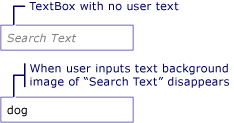
Nota
La razón por la que se usa una imagen de fondo en este ejemplo en lugar de simplemente manipular la propiedad Text de TextBox, es que una imagen de fondo no interferirá con el enlace de datos.
Ejemplo
En el XAML siguiente se muestra lo siguiente:
- Declarar el recurso
watermark. Descargue la imagen de GitHub. - Establecer la propiedad
TextBox.Backgrounden los recursos. - Establecer el evento
TextBox.TextChanged.
<Window x:Class="watermark.MainWindow"
xmlns="http://schemas.microsoft.com/winfx/2006/xaml/presentation"
xmlns:x="http://schemas.microsoft.com/winfx/2006/xaml"
Title="MainWindow" Height="450" Width="800">
<Window.Resources>
<ImageBrush x:Key="watermark" ImageSource="textboxbackground.gif" AlignmentX="Left" Stretch="None" />
</Window.Resources>
<StackPanel>
<TextBox Name="myTextBox" TextChanged="OnTextBoxTextChanged" Width="200" Background="{StaticResource watermark}" />
</StackPanel>
</Window>
El siguiente código controla el evento TextBox.TextChanged:
private void OnTextBoxTextChanged(object sender, TextChangedEventArgs e)
{
if (sender is TextBox box)
{
if (string.IsNullOrEmpty(box.Text))
box.Background = (ImageBrush)FindResource("watermark");
else
box.Background = null;
}
}
Private Sub OnTextBoxTextChanged(sender As Object, e As TextChangedEventArgs)
If TypeOf sender Is TextBox Then
Dim box As TextBox = DirectCast(sender, TextBox)
If String.IsNullOrEmpty(box.Text) Then
box.Background = DirectCast(FindResource("watermark"), ImageBrush)
Else
box.Background = Nothing
End If
End If
End Sub
Consulte también
.NET Desktop feedback
Comentarios
Próximamente: A lo largo de 2024 iremos eliminando gradualmente GitHub Issues como mecanismo de comentarios sobre el contenido y lo sustituiremos por un nuevo sistema de comentarios. Para más información, vea: https://aka.ms/ContentUserFeedback.
Enviar y ver comentarios de
