Cómo: Situar una información sobre herramientas
En este ejemplo se muestra cómo especificar la posición de una información sobre herramientas en la pantalla.
Ejemplo
Puede colocar una información sobre herramientas mediante un conjunto de cinco propiedades definidas en las clases ToolTip y ToolTipService. En la tabla siguiente se muestran estos dos conjuntos de cinco propiedades y se proporcionan vínculos a su documentación de referencia según la clase.
Propiedades de información sobre herramientas correspondientes según la clase
Si define el contenido de una información sobre herramientas mediante un objeto ToolTip, puede usar las propiedades de cualquiera de las clases; sin embargo, las propiedades ToolTipService tienen prioridad. Use las propiedades ToolTipService para la información sobre herramientas que no está definida como objetos ToolTip.
En las ilustraciones siguientes se muestra cómo colocar la información sobre herramientas mediante estas propiedades. Aunque en estos ejemplos de lenguaje XAML de estas ilustraciones se muestra cómo establecer las propiedades definidas por la clase ToolTip, las propiedades correspondientes de la clase ToolTipService siguen las mismas reglas de diseño. Para obtener más información sobre los valores posibles de la propiedad Placement, consulte Posición de un control Popup.
En la imagen siguiente se muestra la colocación de la información sobre herramientas mediante la propiedad Placement:
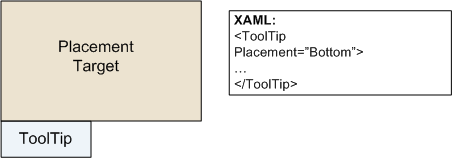
En la imagen siguiente se muestra la colocación de la información sobre herramientas mediante las propiedades Placement y PlacementRectangle:

En la imagen siguiente se muestra la colocación de la información sobre herramientas mediante las propiedades Placement, PlacementRectangle y Offset:
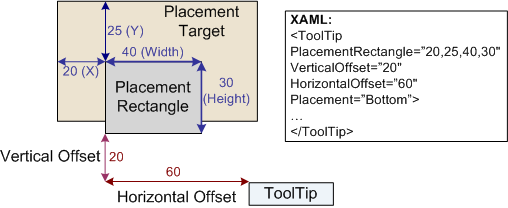
En el ejemplo siguiente se muestra cómo usar las propiedades ToolTip para especificar la posición de una información sobre herramientas cuyo contenido es un objeto ToolTip.
<Ellipse Height="25" Width="50"
Fill="Gray"
HorizontalAlignment="Left"
ToolTipService.InitialShowDelay="1000"
ToolTipService.ShowDuration="7000"
ToolTipService.BetweenShowDelay="2000">
<Ellipse.ToolTip>
<ToolTip Placement="Right"
PlacementRectangle="50,0,0,0"
HorizontalOffset="10"
VerticalOffset="20"
HasDropShadow="false"
Opened="whenToolTipOpens"
Closed="whenToolTipCloses"
>
<BulletDecorator>
<BulletDecorator.Bullet>
<Ellipse Height="10" Width="20" Fill="Blue"/>
</BulletDecorator.Bullet>
<TextBlock>Uses the ToolTip Class</TextBlock>
</BulletDecorator>
</ToolTip>
</Ellipse.ToolTip>
</Ellipse>
//Create an ellipse that will have a
//ToolTip control.
Ellipse ellipse1 = new Ellipse();
ellipse1.Height = 25;
ellipse1.Width = 50;
ellipse1.Fill = Brushes.Gray;
ellipse1.HorizontalAlignment = HorizontalAlignment.Left;
//Create a tooltip and set its position.
ToolTip tooltip = new ToolTip();
tooltip.Placement = PlacementMode.Right;
tooltip.PlacementRectangle = new Rect(50, 0, 0, 0);
tooltip.HorizontalOffset = 10;
tooltip.VerticalOffset = 20;
//Create BulletDecorator and set it
//as the tooltip content.
BulletDecorator bdec = new BulletDecorator();
Ellipse littleEllipse = new Ellipse();
littleEllipse.Height = 10;
littleEllipse.Width = 20;
littleEllipse.Fill = Brushes.Blue;
bdec.Bullet = littleEllipse;
TextBlock tipText = new TextBlock();
tipText.Text = "Uses the ToolTip class";
bdec.Child = tipText;
tooltip.Content = bdec;
//set tooltip on ellipse
ellipse1.ToolTip = tooltip;
'Create an ellipse that will have a
'ToolTip control.
Dim ellipse1 As New Ellipse()
ellipse1.Height = 25
ellipse1.Width = 50
ellipse1.Fill = Brushes.Gray
ellipse1.HorizontalAlignment = HorizontalAlignment.Left
'Create a tooltip and set its position.
Dim tooltip As New ToolTip()
tooltip.Placement = PlacementMode.Right
tooltip.PlacementRectangle = New Rect(50, 0, 0, 0)
tooltip.HorizontalOffset = 10
tooltip.VerticalOffset = 20
'Create BulletDecorator and set it
'as the tooltip content.
Dim bdec As New BulletDecorator()
Dim littleEllipse As New Ellipse()
littleEllipse.Height = 10
littleEllipse.Width = 20
littleEllipse.Fill = Brushes.Blue
bdec.Bullet = littleEllipse
Dim tipText As New TextBlock()
tipText.Text = "Uses the ToolTip class"
bdec.Child = tipText
tooltip.Content = bdec
'set tooltip on ellipse
ellipse1.ToolTip = tooltip
En el ejemplo siguiente se muestra cómo usar las propiedades ToolTipService para especificar la posición de una información sobre herramientas cuyo contenido no es un objeto ToolTip.
<Ellipse Height="25" Width="50"
Fill="Gray"
HorizontalAlignment="Left"
ToolTipService.InitialShowDelay="1000"
ToolTipService.ShowDuration="7000"
ToolTipService.BetweenShowDelay="2000"
ToolTipService.Placement="Right"
ToolTipService.PlacementRectangle="50,0,0,0"
ToolTipService.HorizontalOffset="10"
ToolTipService.VerticalOffset="20"
ToolTipService.HasDropShadow="false"
ToolTipService.ShowOnDisabled="true"
ToolTipService.IsEnabled="true"
ToolTipOpening="whenToolTipOpens"
ToolTipClosing="whenToolTipCloses"
>
<Ellipse.ToolTip>
<BulletDecorator>
<BulletDecorator.Bullet>
<Ellipse Height="10" Width="20" Fill="Blue"/>
</BulletDecorator.Bullet>
<TextBlock>Uses the ToolTipService class</TextBlock>
</BulletDecorator>
</Ellipse.ToolTip>
</Ellipse>
//Create and Ellipse with the BulletDecorator as
//the tooltip
Ellipse ellipse2 = new Ellipse();
ellipse2.Name = "ellipse2";
this.RegisterName(ellipse2.Name, ellipse2);
ellipse2.Height = 25;
ellipse2.Width = 50;
ellipse2.Fill = Brushes.Gray;
ellipse2.HorizontalAlignment = HorizontalAlignment.Left;
//set tooltip timing
ToolTipService.SetInitialShowDelay(ellipse2, 1000);
ToolTipService.SetBetweenShowDelay(ellipse2, 2000);
ToolTipService.SetShowDuration(ellipse2, 7000);
//set tooltip placement
ToolTipService.SetPlacement(ellipse2, PlacementMode.Right);
ToolTipService.SetPlacementRectangle(ellipse2,
new Rect(50, 0, 0, 0));
ToolTipService.SetHorizontalOffset(ellipse2, 10.0);
ToolTipService.SetVerticalOffset(ellipse2, 20.0);
ToolTipService.SetHasDropShadow(ellipse2, false);
ToolTipService.SetIsEnabled(ellipse2, true);
ToolTipService.SetShowOnDisabled(ellipse2, true);
ellipse2.AddHandler(ToolTipService.ToolTipOpeningEvent,
new RoutedEventHandler(whenToolTipOpens));
ellipse2.AddHandler(ToolTipService.ToolTipClosingEvent,
new RoutedEventHandler(whenToolTipCloses));
//define tooltip content
BulletDecorator bdec2 = new BulletDecorator();
Ellipse littleEllipse2 = new Ellipse();
littleEllipse2.Height = 10;
littleEllipse2.Width = 20;
littleEllipse2.Fill = Brushes.Blue;
bdec2.Bullet = littleEllipse2;
TextBlock tipText2 = new TextBlock();
tipText2.Text = "Uses the ToolTipService class";
bdec2.Child = tipText2;
ToolTipService.SetToolTip(ellipse2, bdec2);
stackPanel_1_2.Children.Add(ellipse2);
'Create and Ellipse with the BulletDecorator as
'the tooltip
Dim ellipse2 As New Ellipse()
ellipse2.Name = "ellipse2"
Me.RegisterName(ellipse2.Name, ellipse2)
ellipse2.Height = 25
ellipse2.Width = 50
ellipse2.Fill = Brushes.Gray
ellipse2.HorizontalAlignment = HorizontalAlignment.Left
'set tooltip timing
ToolTipService.SetInitialShowDelay(ellipse2, 1000)
ToolTipService.SetBetweenShowDelay(ellipse2, 2000)
ToolTipService.SetShowDuration(ellipse2, 7000)
'set tooltip placement
ToolTipService.SetPlacement(ellipse2, PlacementMode.Right)
ToolTipService.SetPlacementRectangle(ellipse2, New Rect(50, 0, 0, 0))
ToolTipService.SetHorizontalOffset(ellipse2, 10.0)
ToolTipService.SetVerticalOffset(ellipse2, 20.0)
ToolTipService.SetHasDropShadow(ellipse2, False)
ToolTipService.SetIsEnabled(ellipse2, True)
ToolTipService.SetShowOnDisabled(ellipse2, True)
ellipse2.AddHandler(ToolTipService.ToolTipOpeningEvent, New RoutedEventHandler(AddressOf whenToolTipOpens))
ellipse2.AddHandler(ToolTipService.ToolTipClosingEvent, New RoutedEventHandler(AddressOf whenToolTipCloses))
'define tooltip content
Dim bdec2 As New BulletDecorator()
Dim littleEllipse2 As New Ellipse()
littleEllipse2.Height = 10
littleEllipse2.Width = 20
littleEllipse2.Fill = Brushes.Blue
bdec2.Bullet = littleEllipse2
Dim tipText2 As New TextBlock()
tipText2.Text = "Uses the ToolTipService class"
bdec2.Child = tipText2
ToolTipService.SetToolTip(ellipse2, bdec2)
stackPanel_1_2.Children.Add(ellipse2)
Vea también
.NET Desktop feedback
Comentarios
Próximamente: A lo largo de 2024 iremos eliminando gradualmente GitHub Issues como mecanismo de comentarios sobre el contenido y lo sustituiremos por un nuevo sistema de comentarios. Para más información, vea: https://aka.ms/ContentUserFeedback.
Enviar y ver comentarios de
