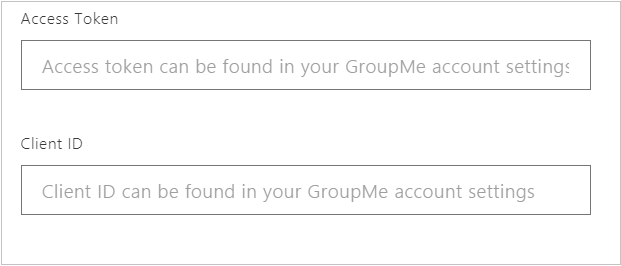Connect a bot to GroupMe
APPLIES TO: SDK v3
You can configure a bot to communicate with people using the GroupMe group messaging app.
Tip
For tables describing which features are supported on each channel, see the channels reference article.
Sign up for a GroupMe account
If you don't have a GroupMe account, sign up for a new account.
Create a GroupMe application
Create a GroupMe application for your bot.
Use this callback URL: https://groupme.botframework.com/Home/Login
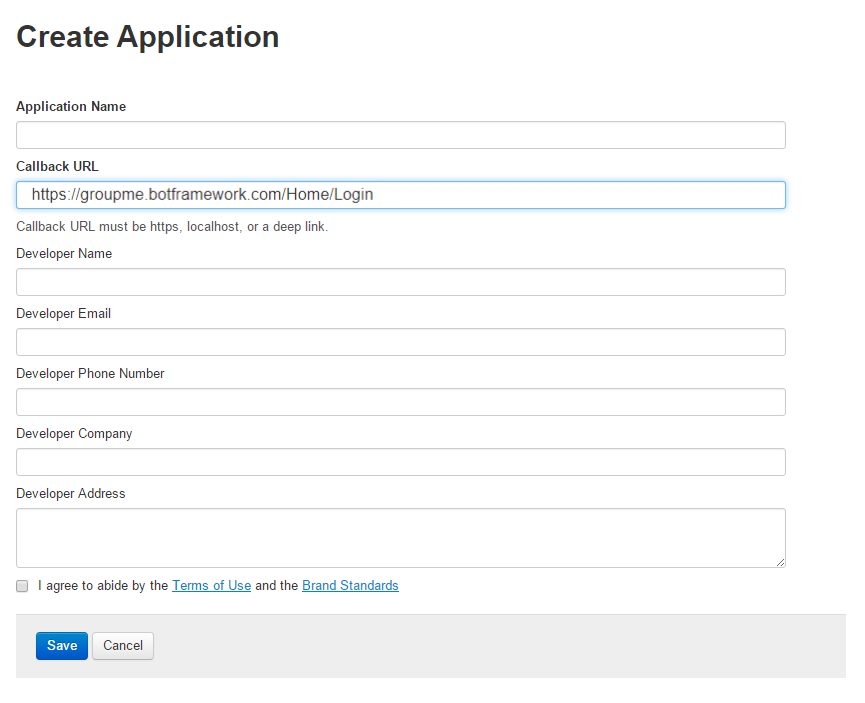
Gather credentials
- In the Redirect URL field, copy the value after client_id=.
- Copy the Access Token value.
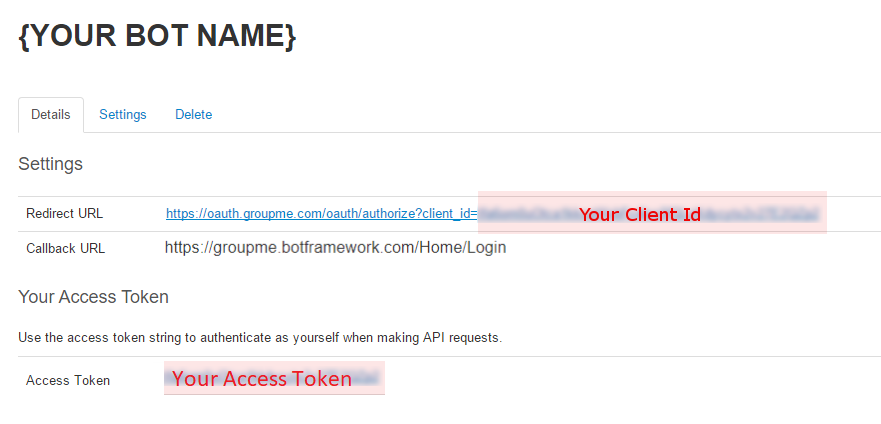
Submit credentials
- On dev.botframework.com, paste the client_id value you just copied into the Client ID field.
- Paste the Access Token value into the Access Token field.
- Click Save.