Remove deactivated or disabled customizations
Category: Maintainability, Supportability
Impact potential: Low
Symptoms
Deactivated or disabled customizations should be removed from a solution to improve solution management and to decrease the risk of utilizing or managing an outdated component.
Guidance
Ensure that each solution component that is deactivated, or disabled, has been done so intentionally. If so and will no longer be utilized, consider removing it from the solution to prevent confusion for users and system customizers. These components include:
- SDK Message Processing Steps
- Processes
- Record Creation and Update Rules
- SLAs
As well as table components such as:
- Forms
- Views
- Business Rules
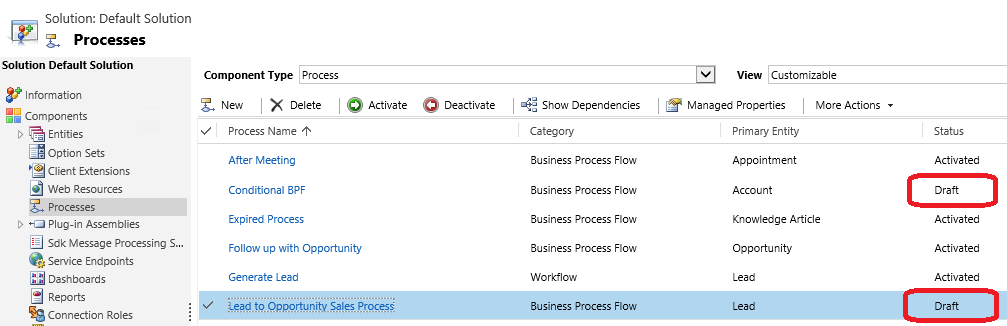
See also
Apply custom business logic with business rules and flows in model-driven apps
Events in forms and grids in model-driven apps
Palaute
Tulossa pian: Vuoden 2024 aikana poistamme asteittain GitHub Issuesin käytöstä sisällön palautemekanismina ja korvaamme sen uudella palautejärjestelmällä. Lisätietoja on täällä: https://aka.ms/ContentUserFeedback.
Lähetä ja näytä palaute kohteelle