Suivi de code QR (C# et C++)
Avant de commencer ici, nous vous recommandons de consulter notre article vue d’ensemble du suivi des codes QR qui contient une vue d’ensemble, un tableau de support d’appareil et les meilleures pratiques.
Obtention du package QR
Vous pouvez télécharger le package NuGet pour la détection de code QR ici.
Détection de codes QR
Ajout de la fonctionnalité webcam
Vous devez ajouter la fonctionnalité webcam à votre manifeste pour détecter les codes QR. Cette fonctionnalité est requise, car les données dans les codes détectés dans l’environnement de l’utilisateur peuvent contenir des informations sensibles.
Vous pouvez demander l’autorisation en appelant QRCodeWatcher.RequestAccessAsync():
C#:
await QRCodeWatcher.RequestAccessAsync();
C++:
co_await QRCodeWatcher.RequestAccessAsync();
L’autorisation doit être demandée avant de construire un objet QRCodeWatcher.
Bien que la détection de code QR nécessite la webcam fonctionnalité, la détection se produit à l’aide des caméras de suivi de l’appareil. Cela offre un FOV de détection plus large et une meilleure autonomie de la batterie par rapport à la détection avec l’appareil photo/vidéo (PV) de l’appareil.
Détection de codes QR en C++
using namespace winrt::Windows::Foundation;
using namespace winrt::Microsoft::MixedReality::QR;
class QRListHelper
{
public:
QRListHelper(MyApplication& app) :
m_app(app)
{}
IAsyncAction SetUpQRCodes()
{
if (QRCodeWatcher::IsSupported())
{
QRCodeWatcherAccessStatus status = co_await QRCodeWatcher::RequestAccessAsync();
InitializeQR(status);
}
}
private:
void OnAddedQRCode(const IInspectable&, const QRCodeAddedEventArgs& args)
{
m_app.OnAddedQRCode(args);
}
void OnUpdatedQRCode(const IInspectable&, const QRCodeUpdatedEventArgs& args)
{
m_app.OnUpdatedQRCode(args);
}
void OnEnumerationComplete(const IInspectable&, const IInspectable&)
{
m_app.OnEnumerationComplete();
}
MyApplication& m_app;
QRCodeWatcher m_qrWatcher{ nullptr };
void InitializeQR(QRCodeWatcherAccessStatus status)
{
if (status == QRCodeWatcherAccessStatus::Allowed)
{
m_qrWatcher = QRCodeWatcher();
m_qrWatcher.Added({ this, &QRListHelper::OnAddedQRCode });
m_qrWatcher.Updated({ this, &QRListHelper::OnUpdatedQRCode });
m_qrWatcher.EnumerationCompleted({ this, &QRListHelper::OnEnumerationComplete });
m_qrWatcher.Start();
}
else
{
// Permission denied by system or user
// Handle the failures
}
}
};
Obtention du système de coordonnées pour un code QR
Chaque code QR détecté expose un système de coordonnées spatiales aligné sur le code QR en haut à gauche du carré de détection rapide en haut à gauche :
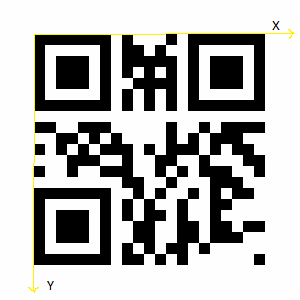
Lorsque vous utilisez directement le Kit de développement logiciel (SDK) QR, l’axe Z pointe vers le papier (non affiché).
Le SpatialCoordinateSystem d’un code QR s’aligne comme indiqué. Vous pouvez obtenir le système de coordonnées à partir de la plateforme en appelant SpatialGraphInteropPreview::CreateCoordinateSystemForNode et en passant le SpatialGraphNodeId du code.
Le code C++ ci-dessous montre comment créer un rectangle et le placer à l’aide du système de coordonnées du code QR :
// Creates a 2D rectangle in the x-y plane, with the specified properties.
std::vector<float3> MyApplication::CreateRectangle(float width, float height)
{
std::vector<float3> vertices(4);
vertices[0] = { 0, 0, 0 };
vertices[1] = { width, 0, 0 };
vertices[2] = { width, height, 0 };
vertices[3] = { 0, height, 0 };
return vertices;
}
Vous pouvez utiliser la taille physique pour créer le rectangle QR :
std::vector<float3> qrVertices = CreateRectangle(code.PhysicalSideLength(), code.PhysicalSideLength());
Le système de coordonnées peut être utilisé pour dessiner le code QR ou attacher des hologrammes à l’emplacement :
using namespace winrt::Windows::Perception::Spatial;
using namespace winrt::Windows::Perception::Spatial::Preview;
SpatialCoordinateSystem qrCoordinateSystem = SpatialGraphInteropPreview::CreateCoordinateSystemForNode(code.SpatialGraphNodeId());
Au total, votre QRCodeAddedHandler peut ressembler à ceci :
void MyApplication::OnAddedQRCode(const QRCodeAddedEventArgs& args)
{
QRCode code = args.Code();
std::vector<float3> qrVertices = CreateRectangle(code.PhysicalSideLength(), code.PhysicalSideLength());
std::vector<unsigned short> qrCodeIndices = TriangulatePoints(qrVertices);
XMFLOAT3 qrAreaColor = XMFLOAT3(DirectX::Colors::Aqua);
SpatialCoordinateSystem qrCoordinateSystem = SpatialGraphInteropPreview::CreateCoordinateSystemForNode(code.SpatialGraphNodeId());
std::shared_ptr<SceneObject> m_qrShape =
std::make_shared<SceneObject>(
m_deviceResources,
qrVertices,
qrCodeIndices,
qrAreaColor,
qrCoordinateSystem);
m_sceneController->AddSceneObject(m_qrShape);
}
Informations de référence sur l’API de suivi de code QR
namespace Microsoft.MixedReality.QR
{
/// <summary>
/// Represents a detected QR code.
/// </remarks>
public class QRCode
{
/// <summary>
/// Unique id that identifies this QR code for this session.
/// </summary>
public Guid Id { get; }
/// <summary>
/// Spatial graph node id for this QR code to create a coordinate system.
/// </summary>
public Guid SpatialGraphNodeId { get; }
/// <summary>
/// Version of this QR code. Version 1-40 are regular QR codes and M1 to M4 are Micro QR code formats 1-4.
/// </summary>
public QRVersion Version { get; }
/// <summary>
/// Physical width and height of this QR code in meters.
/// </summary>
public float PhysicalSideLength { get; }
/// <summary>
/// Decoded QR code data.
/// </summary>
public String Data { get; }
/// <summary>
/// Size of the RawData of this QR code.
/// </summary>
public UInt32 RawDataSize { get; }
/// <summary>
/// Gets the error-corrected raw data bytes.
/// Used when the platform is unable to decode the code's format,
/// allowing your app to decode as needed.
/// </summary>
public void GetRawData(byte[] buffer);
/// <summary>
/// The last detected time in 100ns QPC ticks.
/// </summary>
public System.TimeSpan SystemRelativeLastDetectedTime { get; }
/// <summary>
/// The last detected time.
/// </summary>
public System.DateTimeOffset LastDetectedTime { get; }
}
/// <summary>
/// Event arguments for a QRCodeWatcher's Added event.
/// </summary>
public class QRCodeAddedEventArgs
{
/// <summary>
/// Gets the QR Code that was added
/// </summary>
public QRCode Code { get; }
}
/// <summary>
/// Event arguments for a QRCodeWatcher's Removed event.
/// </summary>
public class QRCodeRemovedEventArgs
{
/// <summary>
/// Gets the QR Code that was removed.
/// </summary>
public QRCode Code { get; }
}
/// <summary>
/// Event arguments for a QRCodeWatcher's Updated event.
/// </summary>
public class QRCodeUpdatedEventArgs
{
/// <summary>
/// Gets the QR Code that was updated.
/// </summary>
public QRCode Code { get; }
}
/// <summary>
/// Represents the status of an access request for QR code detection.
/// </summary>
public enum QRCodeWatcherAccessStatus
{
/// <summary>
/// The system has denied permission for the app to detect QR codes.
/// </summary>
DeniedBySystem = 0,
/// <summary>
/// The app has not declared the webcam capability in its manifest.
/// </summary>
NotDeclaredByApp = 1,
/// <summary>
/// The user has denied permission for the app to detect QR codes.
/// </summary>
DeniedByUser = 2,
/// <summary>
/// A user prompt is required to get permission to detect QR codes.
/// </summary>
UserPromptRequired = 3,
/// <summary>
/// The user has given permission to detect QR codes.
/// </summary>
Allowed = 4,
}
/// <summary>
/// Detects QR codes in the user's environment.
/// </summary>
public class QRCodeWatcher
{
/// <summary>
/// Gets whether QR code detection is supported on the current device.
/// </summary>
public static bool IsSupported();
/// <summary>
/// Request user consent before using QR code detection.
/// </summary>
public static IAsyncOperation<QRCodeWatcherAccessStatus> RequestAccessAsync();
/// <summary>
/// Constructs a new QRCodeWatcher.
/// </summary>
public QRCodeWatcher();
/// <summary>
/// Starts detecting QR codes.
/// </summary>
/// <remarks>
/// Start should only be called once RequestAccessAsync has succeeded.
/// Start should not be called if QR code detection is not supported.
/// Check that IsSupported returns true before calling Start.
/// </remarks>
public void Start();
/// <summary>
/// Stops detecting QR codes.
/// </summary>
public void Stop();
/// <summary>
/// Get the list of QR codes detected.
/// </summary>
/// <remarks>
/// </remarks>
public IList<QRCode> GetList();
/// <summary>
/// Event representing the addition of a QR Code.
/// </summary>
public event EventHandler<QRCodeAddedEventArgs> Added;
/// <summary>
/// Event representing the removal of a QR Code.
/// </summary>
public event EventHandler<QRCodeRemovedEventArgs> Removed;
/// <summary>
/// Event representing the update of a QR Code.
/// </summary>
public event EventHandler<QRCodeUpdatedEventArgs> Updated;
/// <summary>
/// Event representing the enumeration of QR Codes completing after a Start call.
/// </summary>
public event EventHandler<Object> EnumerationCompleted;
}
/// <summary>
/// Version info for QR codes, including Micro QR codes.
/// </summary>
public enum QRVersion
{
QR1 = 1,
QR2 = 2,
QR3 = 3,
QR4 = 4,
QR5 = 5,
QR6 = 6,
QR7 = 7,
QR8 = 8,
QR9 = 9,
QR10 = 10,
QR11 = 11,
QR12 = 12,
QR13 = 13,
QR14 = 14,
QR15 = 15,
QR16 = 16,
QR17 = 17,
QR18 = 18,
QR19 = 19,
QR20 = 20,
QR21 = 21,
QR22 = 22,
QR23 = 23,
QR24 = 24,
QR25 = 25,
QR26 = 26,
QR27 = 27,
QR28 = 28,
QR29 = 29,
QR30 = 30,
QR31 = 31,
QR32 = 32,
QR33 = 33,
QR34 = 34,
QR35 = 35,
QR36 = 36,
QR37 = 37,
QR38 = 38,
QR39 = 39,
QR40 = 40,
MicroQRM1 = 41,
MicroQRM2 = 42,
MicroQRM3 = 43,
MicroQRM4 = 44,
}
}