Troubleshoot issues sharing dashboards and reports
Here are some common issues that might come up when you share a dashboard or report, or when someone else shares with you.
Dashboard recipients see a lock icon in a tile
The people you share with might see a locked tile in a dashboard, or a "Permission required" message when they try to view a report.
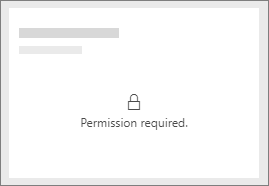
If so, you need to grant them permission to the underlying semantic model.
Go to the All or the Semantic models + dataflows tab in your content list.
Select More options (...) next to a semantic model, then choose Manage permissions.
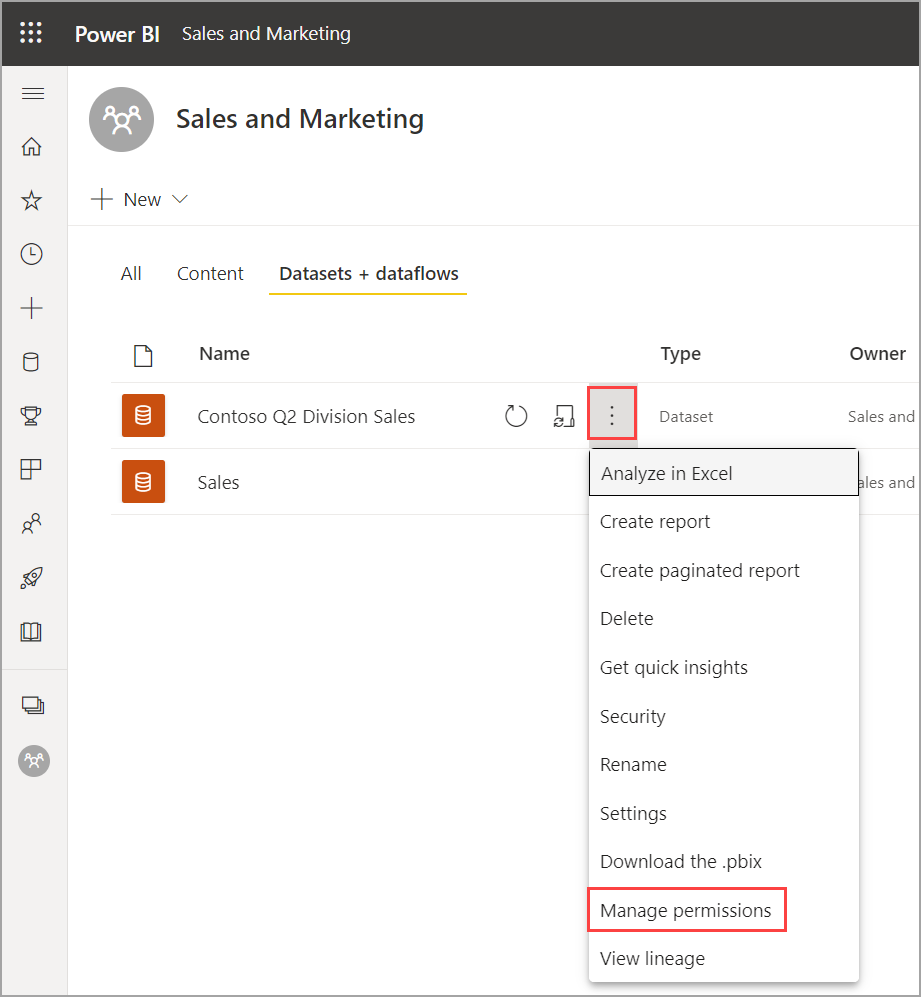
Select Add user.
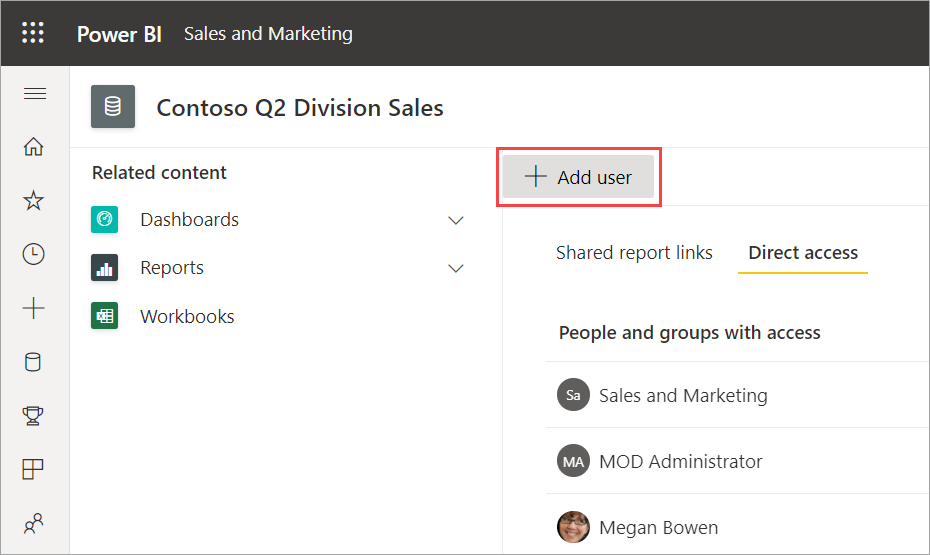
Enter the full email addresses for individuals, distribution groups, or security groups that you want to add. You can't share dashboards or reports with dynamic distribution lists. Decide if the users can share this semantic model or build content with the data associated with this semantic model, and if you want to send an email notification.
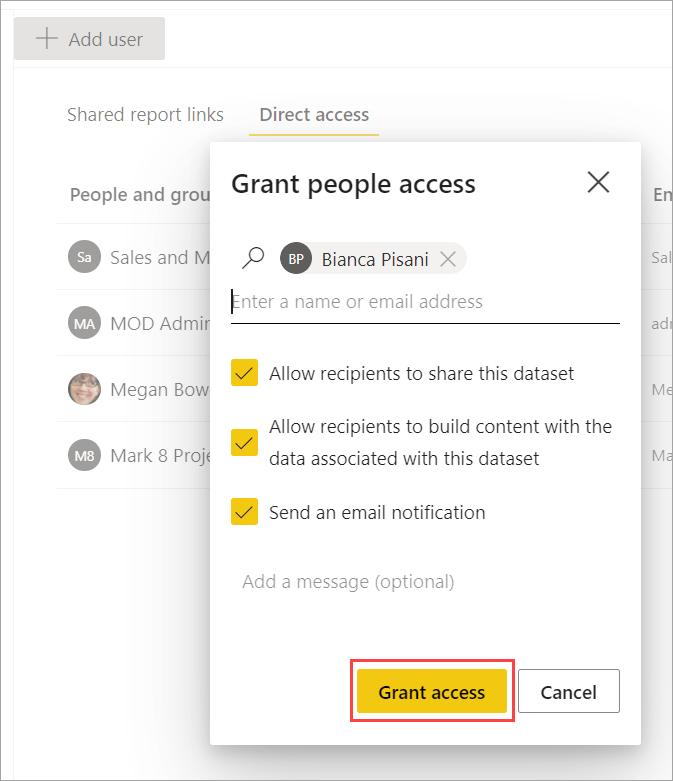
Select Grant access.
I can't share a dashboard or report
To share a dashboard or report, you need permission to reshare the underlying content; that is, any related reports and semantic models. If you see a message saying you can't share, ask the report author to give you reshare permission for those reports and semantic models.

I don't have access to a dashboard or report
If you see a "Request access" message when you select the link to a report or dashboard, you don't have permission to view it. You need to request access to it.
Related content
प्रतिक्रिया
जल्द आ रहा है: 2024 के दौरान हम सामग्री के लिए फीडबैक तंत्र के रूप में GitHub मुद्दों को चरणबद्ध तरीके से समाप्त कर देंगे और इसे एक नए फीडबैक सिस्टम के साथ बदल देंगे. अधिक जानकारी के लिए, देखें: https://aka.ms/ContentUserFeedback.
के लिए प्रतिक्रिया सबमिट करें और देखें