Pen.MiterLimit Property
Definition
Important
Some information relates to prerelease product that may be substantially modified before it’s released. Microsoft makes no warranties, express or implied, with respect to the information provided here.
Gets or sets the limit on the ratio of the miter length to half this pen's Thickness.
public:
property double MiterLimit { double get(); void set(double value); };public double MiterLimit { get; set; }member this.MiterLimit : double with get, setPublic Property MiterLimit As DoubleProperty Value
The limit on the ratio of the miter length to half the pen's Thickness. This value is always a positive number greater than or equal to 1. The default value is 10.0.
Examples
The following example shows how to use the MiterLimit property to limit the size of a corner created by two line segments.
<Page
xmlns="http://schemas.microsoft.com/winfx/2006/xaml/presentation"
xmlns:x="http://schemas.microsoft.com/winfx/2006/xaml">
<StackPanel Margin="20">
<Canvas Margin="100" Width="100" Height="100">
<Canvas.Background>
<DrawingBrush>
<DrawingBrush.Drawing>
<GeometryDrawing>
<GeometryDrawing.Geometry>
<PathGeometry>
<PathGeometry.Figures>
<PathFigureCollection>
<PathFigure StartPoint="100,50">
<PathFigure.Segments>
<PathSegmentCollection>
<LineSegment Point="200,70" />
<LineSegment Point="100,60" />
</PathSegmentCollection>
</PathFigure.Segments>
</PathFigure>
</PathFigureCollection>
</PathGeometry.Figures>
</PathGeometry>
</GeometryDrawing.Geometry>
<GeometryDrawing.Pen>
<!-- The MiterLimit is set to a value of 0 so the corner formed
by where the two line segments join is cut or blunted. A larger
value would allow for the corner to extend out even beyond
the thickness of the line. -->
<Pen Brush="Blue" Thickness="4" MiterLimit="0" />
</GeometryDrawing.Pen>
</GeometryDrawing>
</DrawingBrush.Drawing>
</DrawingBrush>
</Canvas.Background>
</Canvas>
</StackPanel>
</Page>
The following illustration shows what this code example produces.
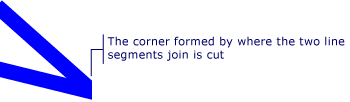
Remarks
A miter is a joint made by beveling each of two surfaces to be joined to form a corner. When two line segments meet at a sharp angle, the miter may extend beyond the thickness of the line that strokes the path.
Dependency Property Information
| Identifier field | MiterLimitProperty |
Metadata properties set to true |
None |
Applies to
See also
Commenti e suggerimenti
Presto disponibile: nel corso del 2024 verranno dismessi i problemi di GitHub come meccanismo di feedback per il contenuto e verranno sostituiti con un nuovo sistema di feedback. Per altre informazioni, vedere: https://aka.ms/ContentUserFeedback.
Invia e visualizza il feedback per
