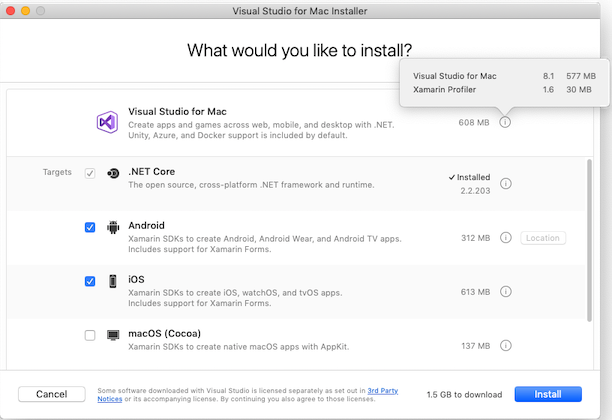Update Visual Studio 2017 for Mac (version 7) to Visual Studio 2019 for Mac (version 8.0)
Visual Studio 2019 for Mac brings lots of new improvements: a brand new C# editor, a new start up experience, support for multiple instances, and a host of new improvements for Xamarin, Unity, and .NET Core developers. For more information on everything included in Visual Studio for Mac 2019, check out the following blog posts:
- Visual Studio 2019 for Mac is now available
- Visual Studio 2019 for Mac version 8.1 is now available (and a Preview for 8.2)
Important
There is a known issue with Visual Studio 2017 for Mac version 7.7.3, where the updater will continually show "Error retrieving update information". If this happens, Download Visual Studio for Mac and follow the steps to install Visual Studio 2019 for Mac. Note that this will overwrite your existing instance of Visual Studio 2017 for Mac.
To get the latest version you can either use the updater by browsing to Visual Studio > Check for Updates…:
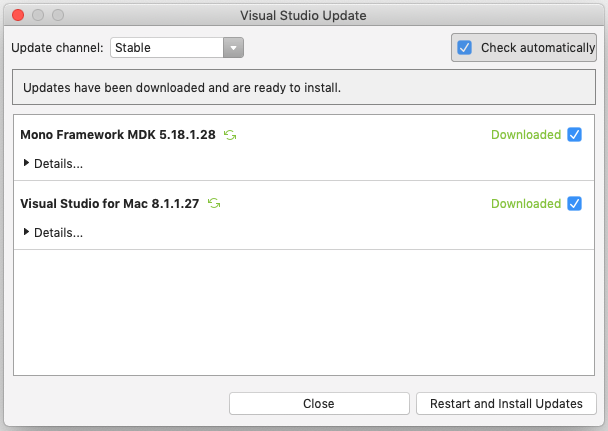
Or, if you’d prefer or are having issues with the updater, download the brand new 2019 installer and get up and running quickly: