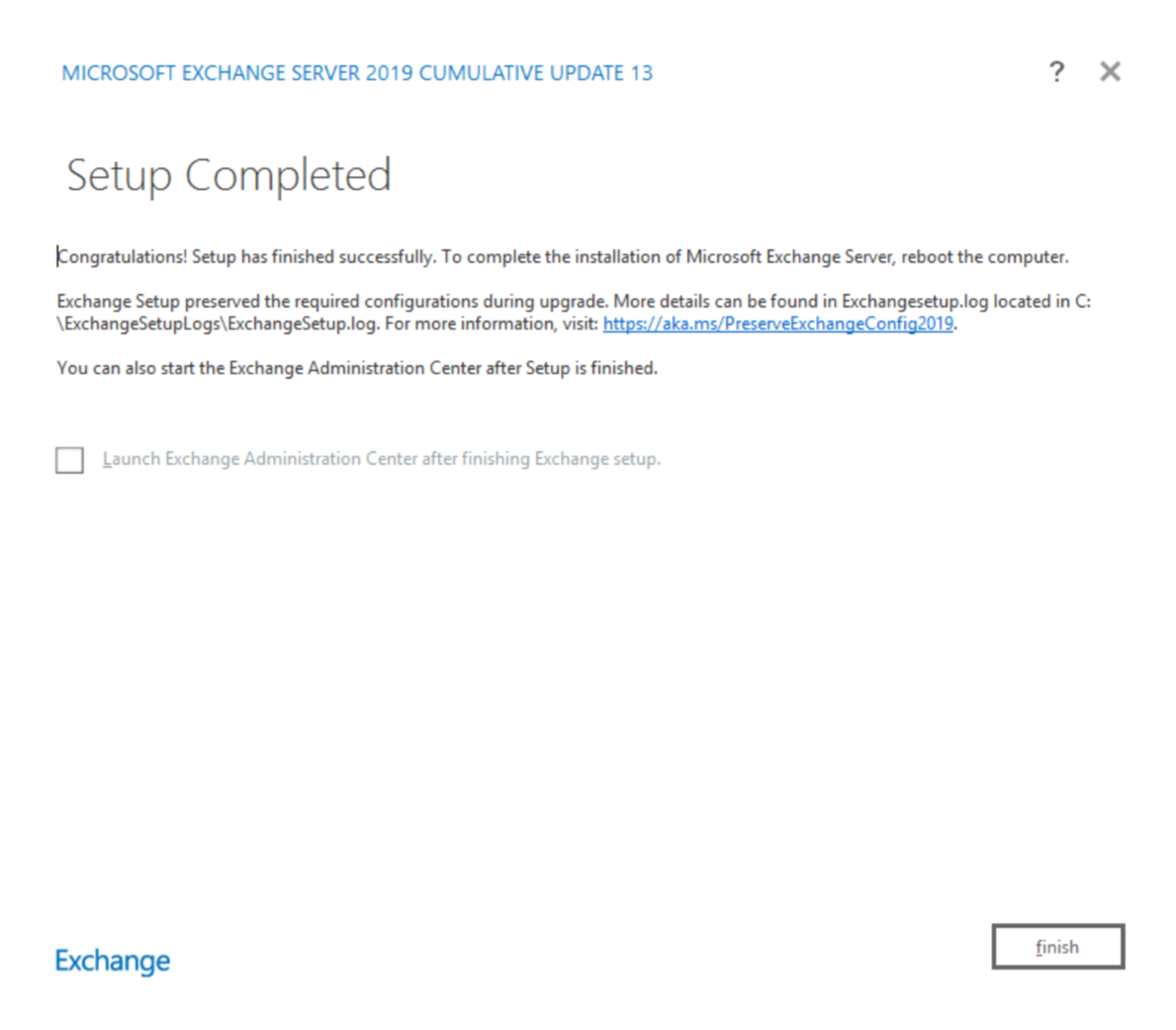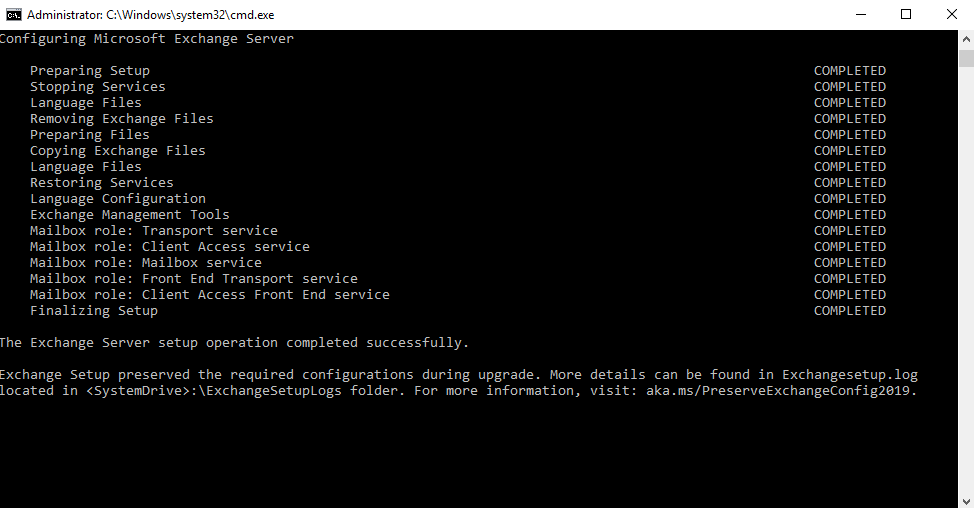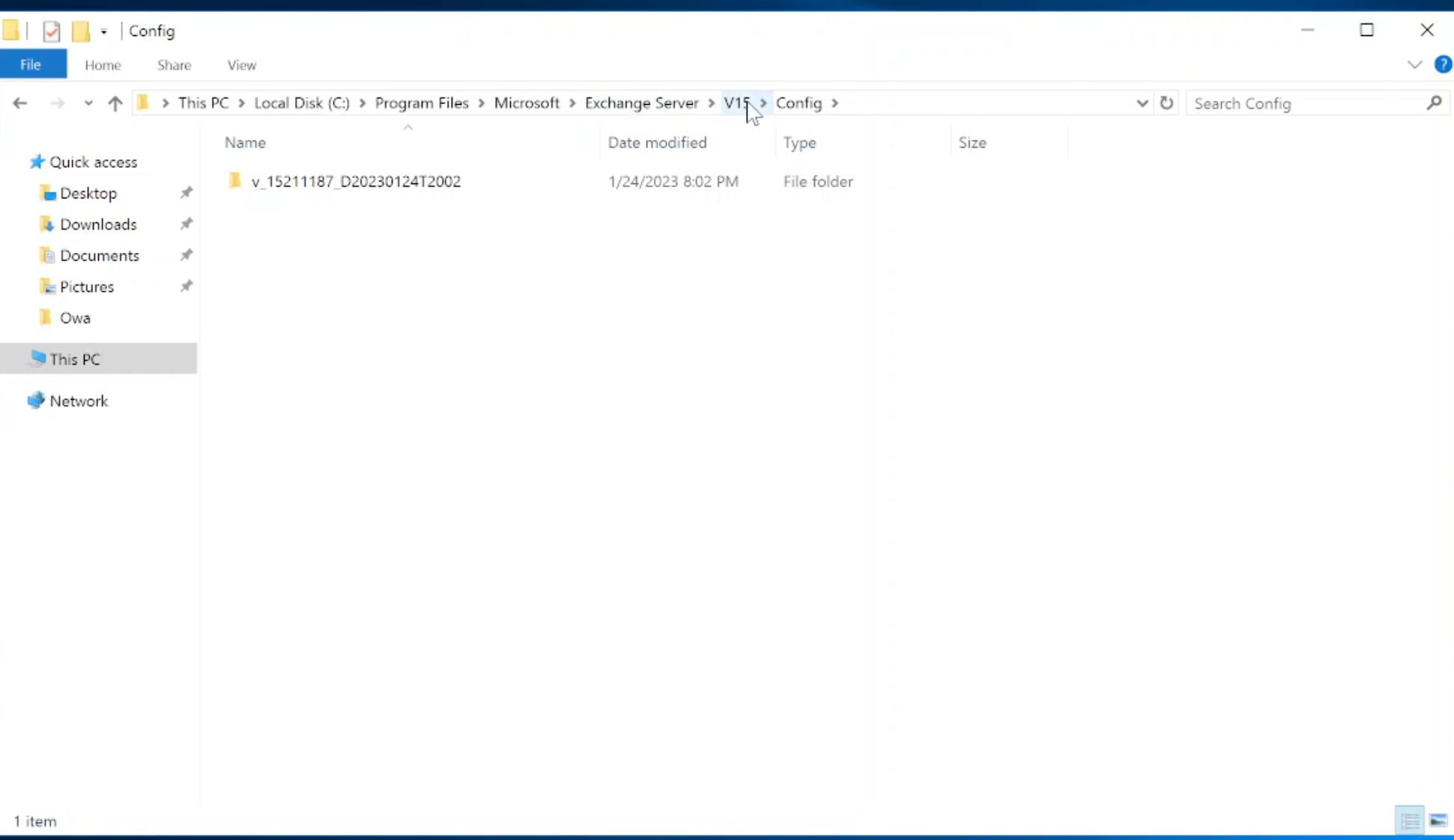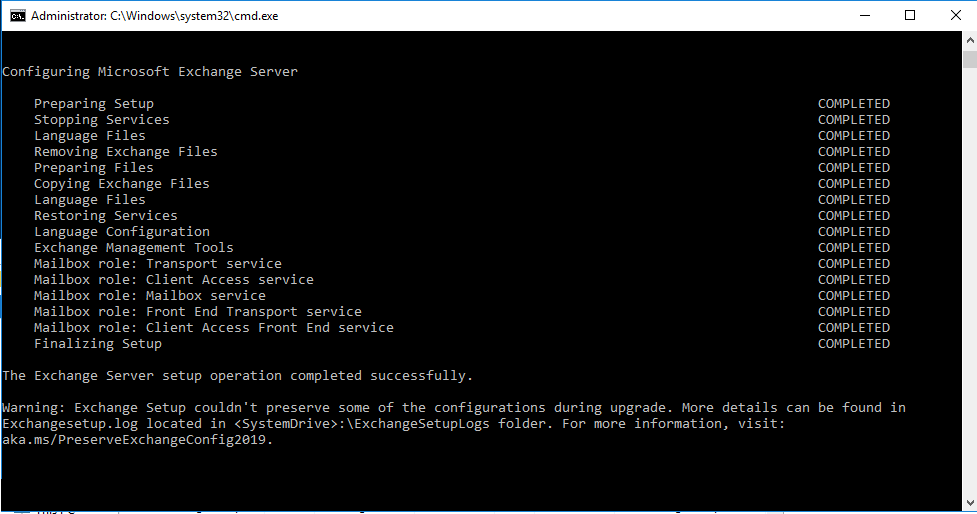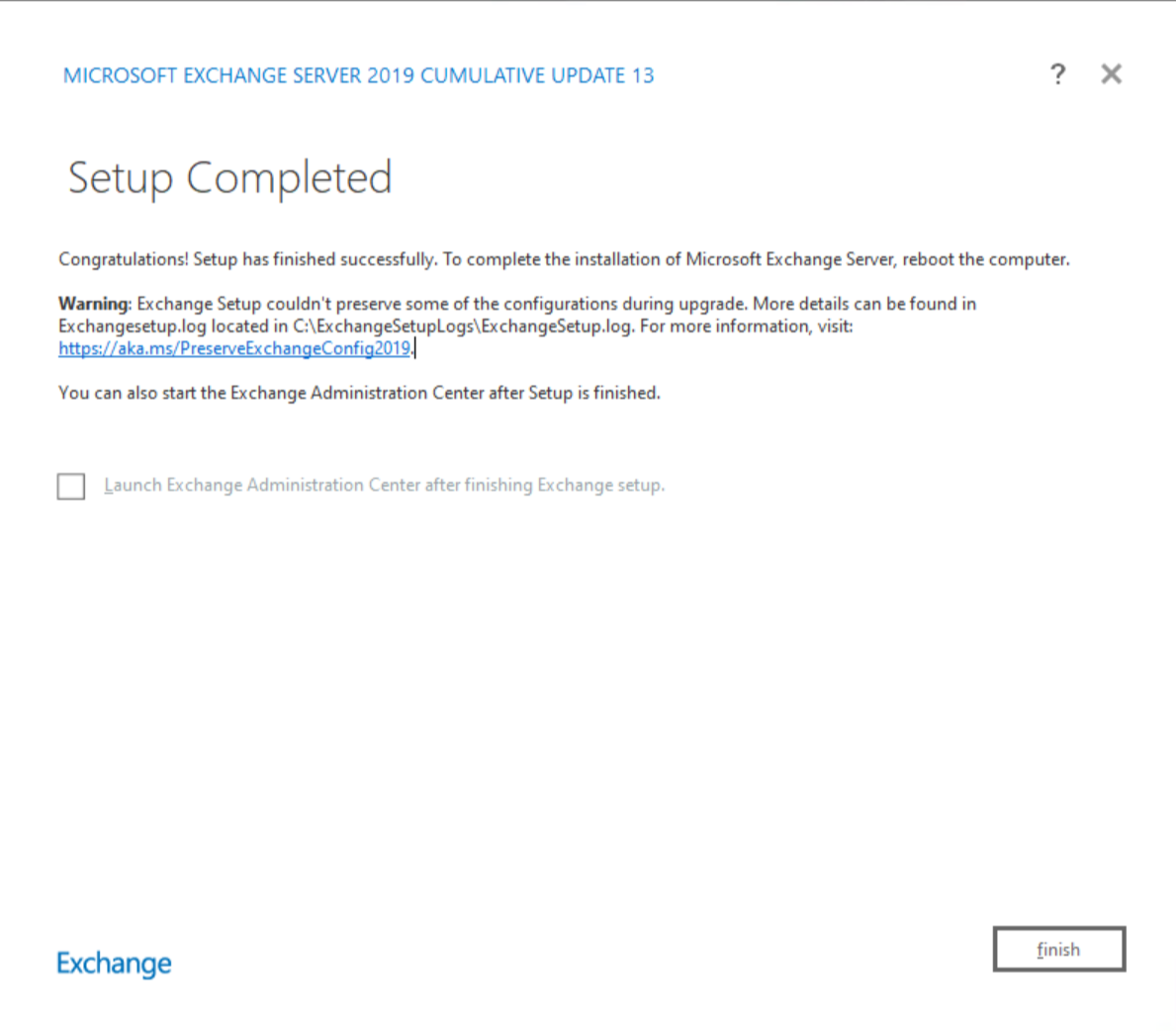カスタム構成の保持をExchange Serverする
概要
Exchange Serverをインストールした後、一般的な管理タスクは、クライアント固有のメッセージ サイズの制限などの設定をカスタマイズすることです。 これらの設定は、通常、Exchange サーバー上の 、sharedweb.config、およびその他の構成ファイルでweb.config構成されます。
これまで、Exchange サーバー管理者の課題の 1 つは、累積的な更新プログラム (CU) がインストールされるたびに、これらのファイルとカスタム設定がセットアップによって上書きされ、管理者は設定のバックアップ/復元を強制するか、CU のインストール後に再適用することです。
Exchange Server 2019 CU13 以降では、セットアップによって最も一般的な構成ファイルがバックアップおよび復元されるようになりました。そのため、管理者は手動で復元したり、再適用したりする必要がなくなりました。
セットアップでは、次の方法でカスタム構成が保持されます。
- セットアップでは、既存のファイルのバックアップが作成されます。
- セットアップは、Exchange Serverをインストール (または既存のExchange Serverをアップグレード) し、Exchange セットアップに存在する既定の構成と設定で既存のファイルを上書きします。
- セットアップによって、Exchange セットアップからコピーされた新しい構成ファイルのアップグレード前の構成ファイルに格納されている重要なキーの適切なファイルとカスタム値が最終的に復元されます。
セットアップでは、セクション全体または特定のキー値ペアを含めることができる、最も重要な構成設定 (存在する場合) が保持されます。
appSettingsには、さまざまなアプリケーション設定 (ログ パス、メッセージ キュー サイズなど) を構成する多くのキー値ペアが含まれています。 このセクションが存在する場合、タグを使用して<add key>作成されたすべてのキー値ペアは保持されます。たとえば、次のファイルでは、
ClientTunnelExpirationTimeは保持されます。<configuration> <appSettings> <add key="ClientTunnelExpirationTime" value="30" /> </appSettings> </ configuration>セクション全体
proxySettingsが重要であり、保持されます。maxAllowedContentLengthは、要求内のコンテンツの最大長 (バイト単位) を指定するために使用されます。<system.webServer> <security> <requestFiltering> <requestLimits maxAllowedContentLength="4194304" /> </requestFiltering> </security> <system.webServer>maxRequestLengthは、最大要求サイズを指定するために使用されます。<system.web> <httpRuntime maxRequestLength="4194304" /> </system.web>maxReceivedMessageSizeは、 要素でsystembinding使用されcustombinding、このバインドで構成されたチャネルで受信できるメッセージの最大サイズ (バイト単位) を設定します。maxStringContentLengthは とcustomBindingの両方systembindingの要素に存在し、XML リーダーが返す最大文字列サイズを制限するために使用されます。extendedProtectionPolicyは、サーバーが受信クライアント接続を検証するために使用する拡張保護ポリシーを設定するために使用されます。defaultProxyは、HTTP プロキシ サーバーを構成するために使用されます。
保持される構成ファイルとセクションとキーの一覧
CU のアップグレード中に自動的に保持されるセクションとキーと共にすべての構成ファイルの一覧を次に示します。
注:
サイトごと/vDir ごとのレベルで適用された IIS URL 書き換えルールの軽減策は、この機能によって保持されず、インストールされた CU にまだ適用できる場合は、Exchange 緊急対応サービスによって再適用されます。 詳細については、 こちらを参照してください。
| いいえ。 | 構成ファイル名 | 保持されるセクション | 保持されるその他のキー |
|---|---|---|---|
| 1 | <ExchangeInstallPath>\V15\Bin\ComplianceAuditService.exe.config |
Appsettings | - |
| 2 | <ExchangeInstallPath>\V15\Bin\EdgeTransport.exe.config |
Appsettings | - |
| 3 | <ExchangeInstallPath>\V15\Bin\Microsoft.Exchange.Diagnostics.Service.exe.config |
Appsettings | - |
| 4 | <ExchangeInstallPath>\V15\Bin\Microsoft.Exchange.Directory.TopologyService.exe.config |
Appsettings | maxReceivedMessageSize, maxStringContentLength |
| 5 | <ExchangeInstallPath>\V15\Bin\Microsoft.Exchange.EdgeSyncSvc.exe.config |
Appsettings | - |
| 6 | <ExchangeInstallPath>\V15\Bin\Microsoft.Exchange.Mitigation.Service.exe.config |
Appsettings | - |
| 9 | <ExchangeInstallPath>\V15\Bin\Microsoft.Exchange.RpcClientAccess.Service.exe.config |
appSettings, defaultProxy | maxReceivedMessageSize, maxStringContentLength |
| 10 | <ExchangeInstallPath>\V15\Bin\Microsoft.Exchange.Search.Service.exe.config |
Appsettings | - |
| 12 | <ExchangeInstallPath>\V15\Bin\Microsoft.Exchange.Servicehost.exe.config |
appSettings, defaultProxy | maxReceivedMessageSize, maxStringContentLength |
| 14 | <ExchangeInstallPath>\V15\Bin\Microsoft.Exchange.Store.Service.exe.config |
Appsettings | - |
| 17 | <ExchangeInstallPath>\V15\Bin\MSExchangeCompliance.exe.config |
Appsettings | - |
| 18 | <ExchangeInstallPath>\V15\Bin\MSExchangeDelivery.exe.config |
Appsettings | - |
| 19 | <ExchangeInstallPath>\V15\Bin\MSExchangeFrontEndTransport.exe.config |
Appsettings | - |
| 20 | <ExchangeInstallPath>\V15\Bin\MSExchangeHMHost.exe.config |
Appsettings | - |
| 21 | <ExchangeInstallPath>\V15\Bin\MSExchangeHMRecovery.exe.config |
Appsettings | - |
| 22 | <ExchangeInstallPath>\V15\Bin\MSExchangeHMWorker.exe.config |
Appsettings | - |
| 23 | <ExchangeInstallPath>\V15\Bin\MSExchangeMailboxAssistants.exe.config |
Appsettings | - |
| 24 | <ExchangeInstallPath>\V15\Bin\MsExchangeMailboxReplication.exe.config |
appSettings, defaultProxy | maxReceivedMessageSize, maxStringContentLength |
| 26 | <ExchangeInstallPath>\V15\Bin\MSExchangeSubmission.exe.config |
Appsettings | - |
| 27 | <ExchangeInstallPath>\V15\Bin\MSExchangeThrottling.exe.config |
Appsettings | - |
| 28 | <ExchangeInstallPath>\V15\Bin\MSExchangeTransport.exe.config |
Appsettings | - |
| 29 | <ExchangeInstallPath>\V15\ClientAccess\PopImap\Microsoft.Exchange.Imap4.exe.config |
Appsettings defaultProxy |
- |
| 30 | <ExchangeInstallPath>\V15\ClientAccess\PopImap\Microsoft.Exchange.Imap4Service.exe.config |
Appsettings | - |
| 31 | <ExchangeInstallPath>\V15\ClientAccess\PopImap\Microsoft.Exchange.Pop3.exe.config |
Appsettings defaultProxy |
- |
| 32 | <ExchangeInstallPath>\V15\ClientAccess\PopImap\Microsoft.Exchange.Pop3Service.exe.config |
Appsettings | - |
| 33 | <ExchangeInstallPath>\V15\FrontEnd\PopImap\Microsoft.Exchange.Imap4.exe.config |
Appsettings defaultProxy |
- |
| 34 | <ExchangeInstallPath>\V15\FrontEnd\PopImap\Microsoft.Exchange.Imap4Service.exe.config |
Appsettings | - |
| 35 | <ExchangeInstallPath>\V15\FrontEnd\PopImap\Microsoft.Exchange.Pop3.exe.config |
Appsettings defaultProxy |
- |
| 36 | <ExchangeInstallPath>\V15\FrontEnd\PopImap\Microsoft.Exchange.Pop3Service.exe.config |
Appsettings | - |
| 37 | <ExchangeInstallPath>\V15\Bin\Microsoft.Exchange.AddressBook.Service.dll.config |
Appsettings | - |
| 38 | <ExchangeInstallPath>\V15\Bin\Microsoft.Exchange.Management.Transport.dll.config |
Appsettings | - |
| 39 | <ExchangeInstallPath>\V15\TransportRoles\agents\Antimalware\Microsoft.Exchange.Transport.Agent.Malware.dll.config |
Appsettings | - |
| 40 | <ExchangeInstallPath>\V15\Bin\MSExchangeUM.config |
Appsettings | - |
| 41 | <ExchangeInstallPath>\V15\ClientAccess\Autodiscover\web.config |
Appsettings | maxReceivedMessageSize |
| 42 | <ExchangeInstallPath>\V15\ClientAccess\ecp\web.config |
Appsettings | maxReceivedMessageSize, maxStringContentLength |
| 43 | <ExchangeInstallPath>\V15\ClientAccess\ecp\DLPPolicy\Web.config |
- | maxRequestLength |
| 44 | <ExchangeInstallPath>\V15\ClientAccess\ecp\Handlers\Web.config |
- | maxRequestLength |
| 45 | <ExchangeInstallPath>\V15\ClientAccess\ecp\PersonalSettings\Web.config |
- | maxRequestLength |
| 46 | <ExchangeInstallPath>\V15\ClientAccess\ecp\UsersGroups\Web.config |
- | maxRequestLength |
| 47 | <ExchangeInstallPath>\V15\ClientAccess\exchweb\ews\web.config |
Appsettings defaultProxy, extendedProtectionPolicy |
maxAllowedContentLength, maxReceivedMessageSize, maxRequestLength, maxStringContentLength |
| 48 | <ExchangeInstallPath>\V15\ClientAccess\mapi\emsmdb\web.config |
Appsettings defaultProxy |
maxAllowedContentLength, maxReceivedMessageSize, maxRequestLength, maxStringContentLength |
| 49 | <ExchangeInstallPath>\V15\ClientAccess\mapi\nspi\web.config |
Appsettings defaultProxy |
maxAllowedContentLength, maxRequestLength |
| 50 | <ExchangeInstallPath>\V15\ClientAccess\OAB\web.config |
Appsettings | - |
| 52 | <ExchangeInstallPath>\V15\ClientAccess\PowerShell\web.config |
Appsettings | - |
| 53 | <ExchangeInstallPath>\V15\ClientAccess\PowerShell-Proxy\web.config |
Appsettings | - |
| 54 | <ExchangeInstallPath>\V15\ClientAccess\PushNotifications\web.config |
Appsettings | maxReceivedMessageSize |
| 55 | <ExchangeInstallPath>\V15\ClientAccess\rest\web.config |
Appsettings | maxAllowedContentLength, maxRequestLength |
| 56 | <ExchangeInstallPath>\V15\ClientAccess\RpcProxy\web.config |
Appsettings | - |
| 57 | <ExchangeInstallPath>\V15\ClientAccess\Sync\web.config |
Appsettings defaultProxy |
MaxDocumentDataSize, maxRequestLength, maxAllowedContentLength |
| 58 | <ExchangeInstallPath>\V15\FrontEnd\HttpProxy\autodiscover\web.config |
Appsettings | - |
| 59 | <ExchangeInstallPath>\V15\FrontEnd\HttpProxy\ecp\web.config |
Appsettings | maxAllowedContentLength, maxRequestLength |
| 60 | <ExchangeInstallPath>\V15\FrontEnd\HttpProxy\ews\web.config |
Appsettings | maxAllowedContentLength, maxRequestLength |
| 61 | <ExchangeInstallPath>\V15\FrontEnd\HttpProxy\mapi\web.config |
Appsettings | maxAllowedContentLength, maxRequestLength |
| 62 | <ExchangeInstallPath>\V15\FrontEnd\HttpProxy\oab\web.config |
Appsettings | - |
| 63 | <ExchangeInstallPath>\V15\FrontEnd\HttpProxy\owa\web.config |
Appsettings | maxAllowedContentLength, maxRequestLength |
| 64 | <ExchangeInstallPath>\V15\FrontEnd\HttpProxy\powershell\web.config |
Appsettings | - |
| 65 | <ExchangeInstallPath>\V15\FrontEnd\HttpProxy\pushnotifications\web.config |
Appsettings | maxAllowedContentLength, maxRequestLength |
| 66 | <ExchangeInstallPath>\V15\FrontEnd\HttpProxy\ReportingWebService\web.config |
Appsettings | - |
| 67 | <ExchangeInstallPath>\V15\FrontEnd\HttpProxy\rest\web.config |
Appsettings | maxAllowedContentLength, maxRequestLength |
| 68 | <ExchangeInstallPath>\V15\FrontEnd\HttpProxy\rpc\web.config |
Appsettings | maxAllowedContentLength, maxRequestLength |
| 69 | <ExchangeInstallPath>\V15\FrontEnd\HttpProxy\sync\web.config |
Appsettings | maxRequestLength, maxAllowedContentLength |
| 70 | <ExchangeInstallPath>\V15\FIP-FS\Data\Configuration.xml |
ProxySettings | - |
| 71 | <ExchangeInstallPath>\V15\Bin\Search\Ceres\Runtime\1.0\Noderunner.exe.config |
- | memoryLimitMegabytes |
セットアップが完了すると、次のメッセージが表示され、保存されているすべての構成設定が正常に復元されたことを示します。
GUI モード
無人モード
保存された構成ファイルのバックアップは、 の名前付け形式v_<ExchangeVersion>_<Timestamp>を使用するサブフォルダーに格納されます%ProgramFiles%\Microsoft\Exchange Server\V15\Config。
注:
セットアップが完了した後にこれらのファイルが不要な場合は、安全に削除できます。
セットアップでは、既定でカスタム設定が保持されます。 この機能を使用しない場合は、 の下HKLM\SOFTWARE\Microsoft\ExchangeServer\v15\SetupにエントリDisablePreservationを作成し、値を REG_SZ に1設定することで無効にすることができます。
キーと値のペアは、次の PowerShell コマンドを実行して作成できます。
New-ItemProperty -Path HKLM:\SOFTWARE\Microsoft\ExchangeServer\v15\Setup -Name "DisablePreservation" -Value 1 -Type String
regkey を に設定した後に 1Exchange セットアップを実行した場合、セットアップは、いずれの構成でもキーと値のペアをバックアップも復元もしません。
| レジストリ キー | レジストリ値 | Exchange セットアップの動作 |
|---|---|---|
DisablePreservation (型: REG_SZ) |
1 | 構成ファイル内のすべてのキー値ペアがリセットされ、アップグレード前の構成のバックアップは保存されません (この動作は以前の CU アップグレードと同等です)。 |
DisablePreservation (型: REG_SZ) |
NULL | セットアップでは、事前アップグレードされた構成のバックアップが作成され、特定のキーと値のペアが新しい構成に事前アップグレードされた構成に保持されます。 |
DisablePreservation (型: REG_SZ) |
その他の値 | セットアップでは、事前アップグレードされた構成のバックアップが作成され、特定のキーと値のペアが新しい構成に事前アップグレードされた構成に保持されます。 |
セットアップですべての設定を以前の状態に復元できない場合は、警告が表示されます。
無人モード
参加モード
次の手順として、管理者はセットアップ ログ ファイルを分析して、保持できなかった設定を確認できます。 ログ ファイルには、保持できなかった設定を示す 1 つ以上のエントリが存在する場合があります。
- 構成ファイルの読み取り中に発生した例外:
<configFileName>。 保持のスキップ。 - への変更の保存
<Preservation cmdlet name>中に発生した例外:<configFileName>。 - 構成ファイルのスキーマ検証中に例外が発生しました:
<configFileName>。 保持のスキップ。 <Preservation cmdlet name>失敗:<configFileName>
管理者は、セットアップによって作成されたファイルを上書きすることで、バックアップの場所から必要な場所に構成ファイルを手動でコピーできます。 これにより、これらのファイルもセットアップ前の状態に復元されます。