作業の開始 - .NET WPF
はじめにページで説明したように、アダプティブ カードは JSON でシリアル化されたカード オブジェクト モデルです。 このライブラリを使用すると、アプリ内で使用できる WPF UI にその JSON を簡単にレンダリングできます。
NuGetインストール
Install-Package AdaptiveCards.Rendering.Wpf
Xceed 拡張入力パッケージ
この省略可能なパッケージは、WPF が提供する機能を超えてアダプティブ カード入力コントロールを強化します。 に依存しています。 Extended.Wpf.Toolkit
Install-Package AdaptiveCards.Rendering.Wpf.Xceed
WPF ビジュアライザーのサンプル
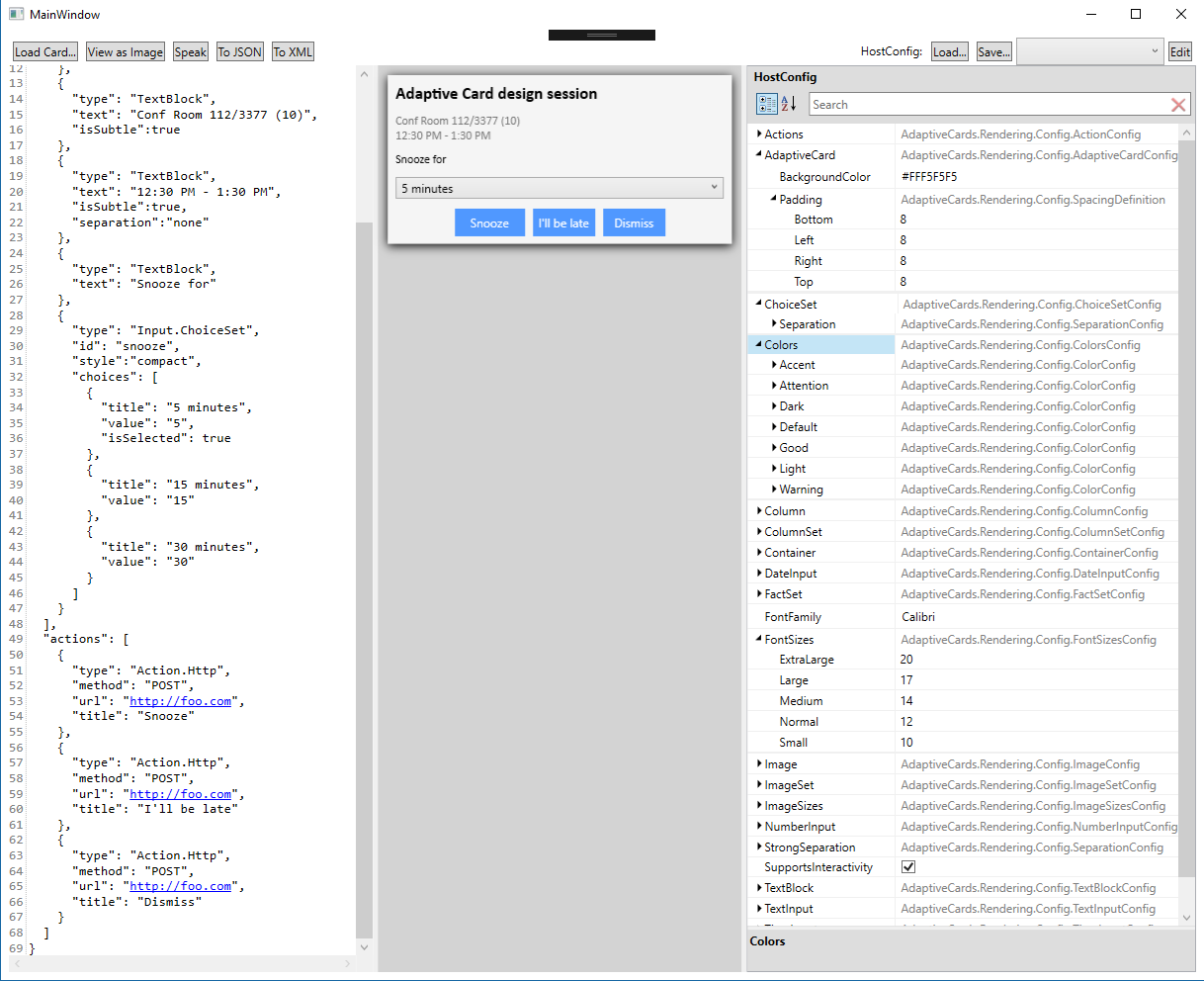
WPF ビジュアライザーのサンプルでは、WPF を使用してカードを視覚化できます。 Host Config エディターはホストの構成設定を編集および表示するために組み込まれています。 これらの設定を JSON として保存し、アプリケーションでのレンダリングに使用します。
次のステップ
次のステップについては、「カードをレンダリングする」を参照してください。

