App Center 組織を Azure Active Directory に接続する
重要
Visual Studio App Center は、2025 年 3 月 31 日に廃止される予定です。 完全に廃止されるまで Visual Studio App Center を引き続き使用できますが、移行を検討できる推奨される代替手段がいくつかあります。
AAD テナントを App Center に接続する
App Center organizationを Azure Active Directory に接続するには、organizationをクリックし、[管理] をクリックし、[Azure] をクリックします。 [Azure] ページで、[ 接続 ] をクリックし、まだサインインしていない場合は Azure Active Directory にサインインします。
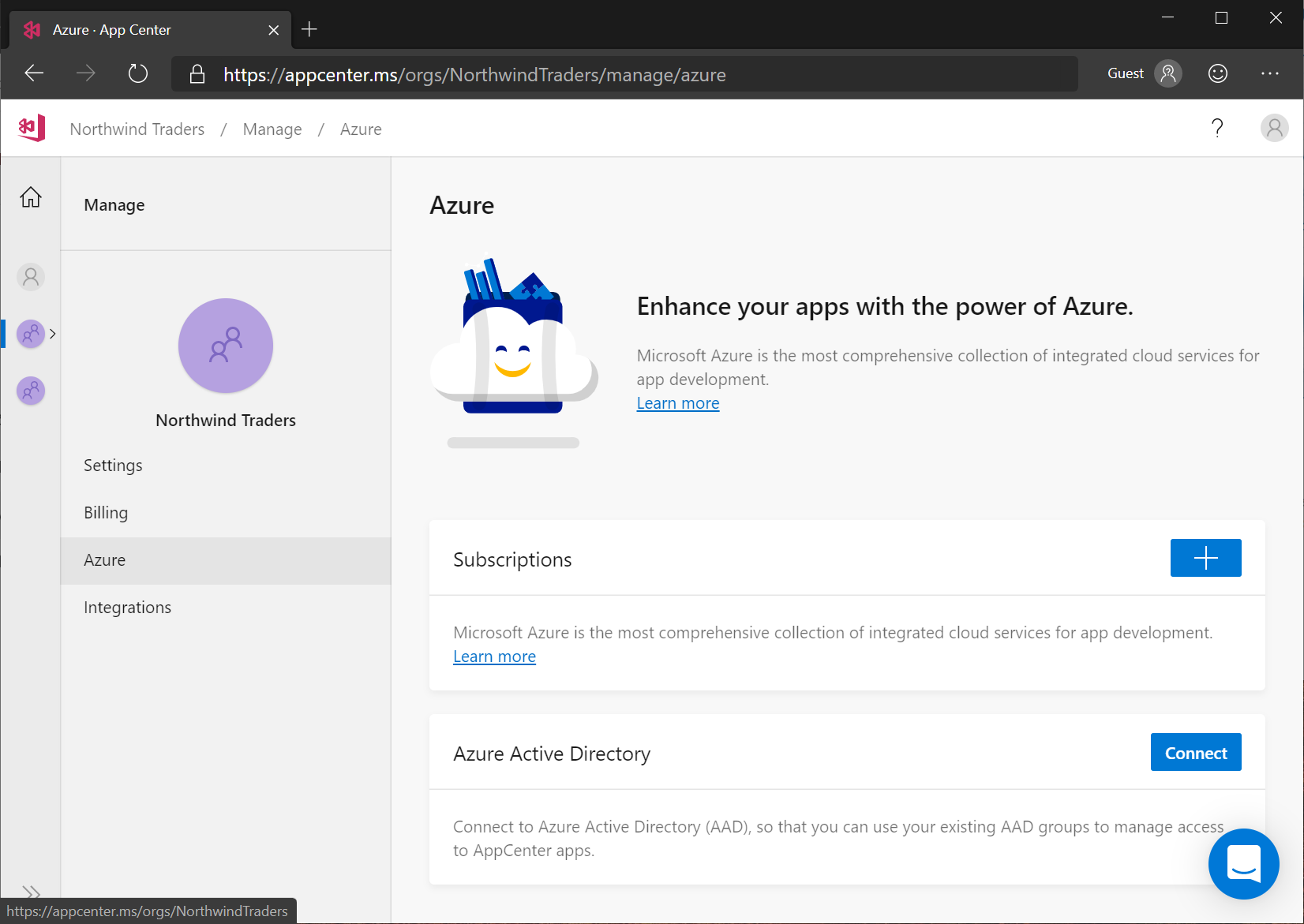
Azure Active Directory テナントの一覧が表示されます。 目的のファイルを選択し、[ 接続] をクリックします。
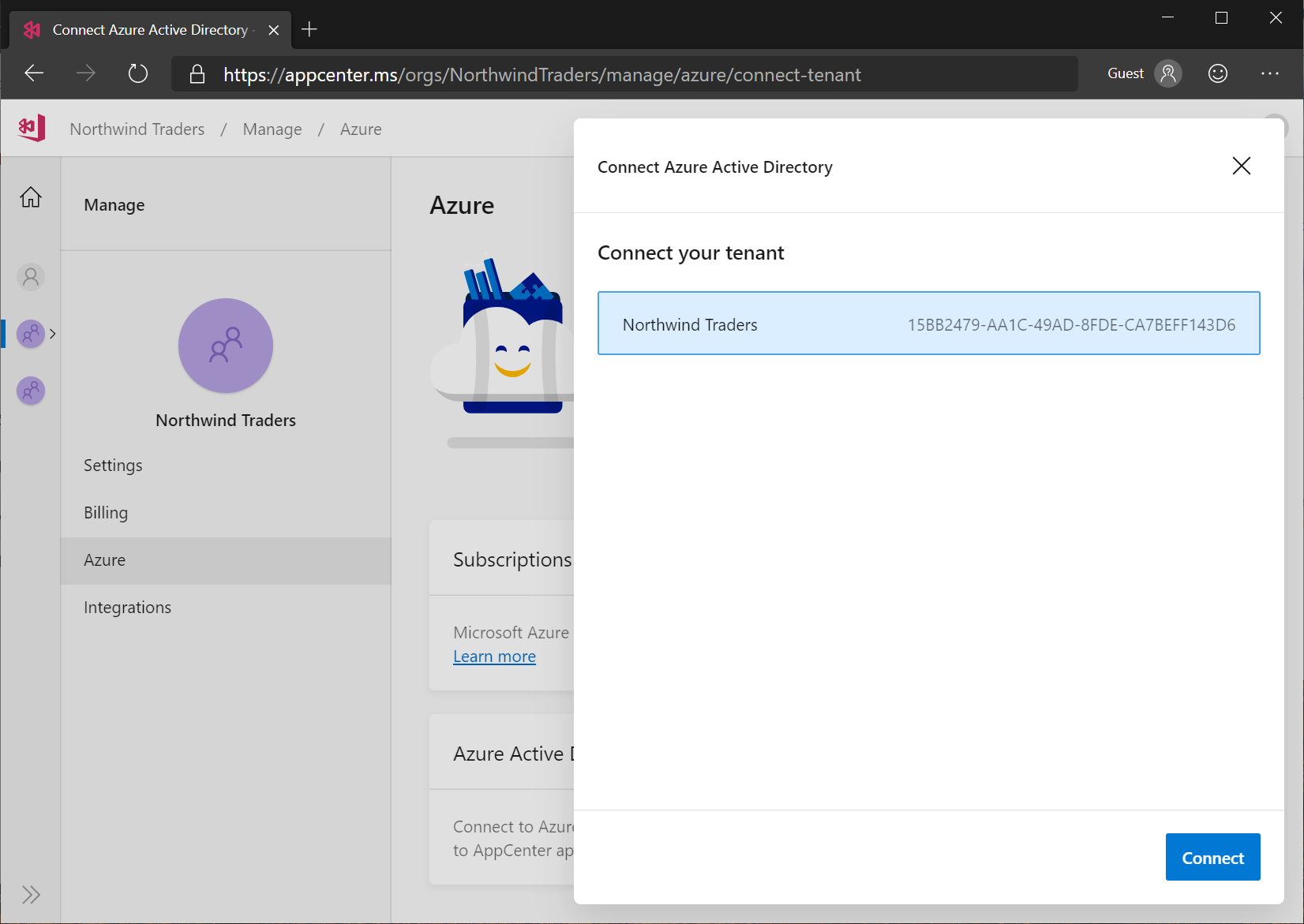
Azure Active Directory サービス プリンシパル
App Center アカウントを Azure Active Directory に接続すると、AAD テナントにサービス プリンシパルが作成され、App Center がユーザーとセキュリティ グループを読み取ることができます。 サービス プリンシパルは、最小限のアクセス許可で作成されます。
App Center サービス プリンシパルの検査
に対して GET 要求を送信することで、Microsoft Graph エクスプローラーを使用してhttps://graph.microsoft.com/beta/servicePrincipalsサービス プリンシパルを検査できます。 (サービス プリンシパルを表示するには、アクセス許可が必要 Directory.Read.All です)。
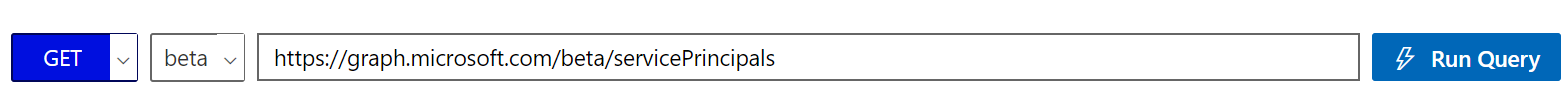
Get-AzADServicePrincipal を使用してサービス プリンシパルを取得することもできます。
Get-AzADServicePrincipal -DisplayName 'App Center'
サービス プリンシパルの例
App Center をサンプルの Azure AD テナントに接続するために作成されたサービス プリンシパルを次に示します。
- 属性は
displayName"App Center" です - 属性は
appID、Azure Active Directory の App Center の GUID である "6201c56d-46d7-4152-bdb6-e0c77193784b" です - は
publisherName"Microsoft Services" です
{
"id": "3bd7a1a6-a74a-f5ed-9721-51ecxxxxxxxx",
"deletedDateTime": null,
"accountEnabled": true,
"appDisplayName": "App Center",
"appId": "6201c56d-46d7-4152-bdb6-e0c77193784b",
"applicationTemplateId": null,
"appOwnerOrganizationId": "f3cdef31-a31e-c3c9-443a-5f57xxxxxxxx",
"appRoleAssignmentRequired": false,
"displayName": "App Center",
"errorUrl": null,
"homepage": null,
"info": {
"termsOfServiceUrl": null,
"supportUrl": null,
"privacyStatementUrl": null,
"marketingUrl": null,
"logoUrl": null
},
"loginUrl": null,
"logoutUrl": null,
"notificationEmailAddresses": [],
"publishedPermissionScopes": [],
"preferredSingleSignOnMode": null,
"preferredTokenSigningKeyEndDateTime": null,
"preferredTokenSigningKeyThumbprint": null,
"publisherName": "Microsoft Services",
"replyUrls": [],
"samlMetadataUrl": null,
"samlSingleSignOnSettings": null,
"servicePrincipalNames": [
"6201c56d-46d7-4152-bdb6-e0c77193784b",
"https://applicationinsights.azure.com"
],
"signInAudience": "AzureADMultipleOrgs",
"tags": [],
"addIns": [],
"api": {
"resourceSpecificApplicationPermissions": []
},
"appRoles": [],
"keyCredentials": [],
"passwordCredentials": []
}
App Center アカウントの削除
App Center アカウントを削除すると、サービス プリンシパルは Azure Active Directory テナントに残ります。 削除するには、 Remove-AzADServicePrincipal を実行します。
Remove-AzADServicePrincipal -ServicePrincipalName 'App Center'