PowerShell を使用した App Service アプリの作成とプライベート エンドポイントのデプロイ
このサンプル スクリプトでは、App Service でアプリを関連リソースと共に作成し、プライベート エンドポイントをデプロイします。
Azure Cloud Shell
Azure では、ブラウザーを介して使用できる対話型のシェル環境、Azure Cloud Shell がホストされています。 Cloud Shell で Bash または PowerShell を使用して、Azure サービスを操作できます。 ローカル環境に何もインストールしなくても、Cloud Shell にプレインストールされているコマンドを使用して、この記事のコードを実行できます。
Azure Cloud Shell を開始するには、以下のようにします。
| オプション | 例とリンク |
|---|---|
| コードまたはコマンド ブロックの右上隅にある [使ってみる] を選択します。 [使ってみる] を選択しても、コードまたはコマンドは Cloud Shell に自動的にはコピーされません。 | 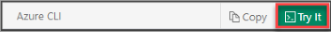 |
| https://shell.azure.com に移動するか、[Cloud Shell を起動する] ボタンを選択して、ブラウザーで Cloud Shell を開きます。 |  |
| Azure portal の右上にあるメニュー バーの [Cloud Shell] ボタンを選択します。 |  |
Azure Cloud Shell を使用するには、以下のようにします。
Cloud Shell を開始します。
コード ブロック (またはコマンド ブロック) の [コピー] ボタンを選択し、コードまたはコマンドをコピーします。
Windows と Linux では Ctrl+Shift+V キーを選択し、macOS では Cmd+Shift+V キーを選択して、コードまたはコマンドを Cloud Shell セッションに貼り付けます。
Enter キーを選択して、コードまたはコマンドを実行します。
サンプル スクリプト
# Parameters
$sitename="mywebapp-$(Get-Random)"
$appserviceplanname="ASP-"+$sitename
$resourcegroupname="RG-"+$sitename
$VNetname="VNet-$(Get-Random)"
$location="francecentral"
$privateendpointsubnetname = "privateEndpointSubnet"
# Create a resource group.
New-AzResourceGroup -Name $resourcegroupname -Location $location
# Create an App Service plan in PremiumV2 tier.
$asp = New-AzAppServicePlan -Name $appserviceplanname `
-Location $location `
-ResourceGroupName $resourcegroupname `
-Tier PremiumV2 `
-NumberofWorkers 1 `
-WorkerSize Small
# Create a web app.
$webApp = New-AzWebApp -Name $sitename `
-Location $location `
-AppServicePlan $appserviceplanname `
-ResourceGroupName $resourcegroupname
# Create a Virtual Network with two subnets
$integrationsubnet = New-AzVirtualNetworkSubnetConfig -Name "integrationSubnet" `
-AddressPrefix "10.8.1.0/24"
$privateendpointsubnet = New-AzVirtualNetworkSubnetConfig -Name $privateendpointsubnetname `
-AddressPrefix "10.8.2.0/24" `
-PrivateEndpointNetworkPoliciesFlag Disabled
$virtualNetwork = New-AzVirtualNetwork -Name $VNetname `
-ResourceGroupName $resourcegroupname `
-Location $location -AddressPrefix "10.8.0.0/16" `
-Subnet $integrationsubnet,$privateendpointsubnet
# Configure the Private Endpoint
$privateEndPointConnection = New-AzPrivateLinkServiceConnection -Name "myPrivateEndpointconnection" `
-PrivateLinkServiceID $webApp.Id `
-GroupId sites
$subnet = $virtualNetwork | select -ExpandProperty subnets | Where-Object {$_.Name -eq $privateendpointsubnetname}
$privateEndpoint = New-AzPrivateEndpoint -Name "myPrivateEndpoint" `
-ResourceGroupName $resourcegroupname `
-Location $location `
-Subnet $subnet `
-PrivateLinkServiceConnection $privateEndPointConnection
# Configure the Private DNS zone
$dnsZone = New-AzPrivateDnsZone -Name "privatelink.azurewebsites.net" `
-ResourceGroupName $resourcegroupname
$dnsLink = New-AzPrivateDnsVirtualNetworkLink -Name "myDNSLink" `
-ResourceGroupName $resourcegroupname `
-ZoneName "privatelink.azurewebsites.net" `
-VirtualNetworkId $virtualNetwork.Id
$dnsConfig = New-AzPrivateDnsZoneConfig -Name "privatelink.azurewebsites.net" `
-PrivateDnsZoneId $dnsZone.ResourceId
$dnsZoneGroup = New-AzPrivateDnsZoneGroup -Name "myZoneGroup" `
-ResourceGroupName $resourcegroupname `
-PrivateEndpointName $privateEndpoint.Name `
-PrivateDnsZoneConfig $dnsConfig
デプロイのクリーンアップ
サンプル スクリプトの実行後、次のコマンドを使用すると、リソース グループ、Web アプリ、およびすべての関連リソースを削除できます。
Remove-AzResourceGroup -Name myResourceGroup -Force
スクリプトの説明
このスクリプトでは、次のコマンドを使用します。 表内の各コマンドは、それぞれのドキュメントにリンクされています。
| コマンド | メモ |
|---|---|
| New-AzResourceGroup | すべてのリソースを格納するリソース グループを作成します。 |
| New-AzAppServicePlan | App Service プランを作成します。 |
| New-AzWebApp | Web アプリを作成します。 |
| New-AzVirtualNetworkSubnetConfig | 仮想ネットワークのサブネット構成を作成します。 |
| New-AzVirtualNetwork | 仮想ネットワークを作成します。 |
| New-AzPrivateLinkServiceConnection | プライベート リンク サービス接続の構成を作成します。 |
| New-AzPrivateEndpoint | プライベート エンドポイントを作成します。 |
| New-AzPrivateDnsZone | 新しいプライベート DNS ゾーンを作成します。 |
| New-AzPrivateDnsVirtualNetworkLink | 新しいプライベート DNS 仮想ネットワーク リンクを作成します。 |
| New-AzPrivateDnsZoneConfig | プライベート DNS ゾーン グループの DNS ゾーン構成を作成します。 |
| New-AzPrivateDnsZoneGroup | 指定されたプライベート エンドポイントにプライベート DNS ゾーン グループを作成します。 |
次のステップ
- Azure PowerShell モジュールの詳細については、Azure PowerShell のドキュメントを参照してください。
- その他の Azure App Service Web Apps 用 Azure PowerShell サンプルは、Azure PowerShell サンプルのページにあります。