Azure Cosmos DB コンテナーの一意のキーを定義する
適用対象: NoSQL
この記事では、Azure Cosmos DB コンテナーを作成するときに、一意のキーを定義するさまざまな方法を示します。 現在、Azure portal を使用するか、Sdk のいずれかでこの操作を実行することになります。
Azure ポータルの使用
Azure portal にサインインします。
新しい Azure Cosmos DB アカウントを作成するか、既存のものを選択します。
[データ エクスプローラー] ウィンドウを開いて、操作の対象となるコンテナーを選択します。
[新しいコンテナー] をクリックします。
[コンテナーの追加] ダイアログで、 [+ Add unique key] (+ 一意のキーの追加) をクリックして一意のキー エントリを追加します。
一意キー制約のパスを入力します
必要な場合は、 [+ Add unique key] (+ 一意のキーの追加) をクリックして、一意のキー エントリを追加します
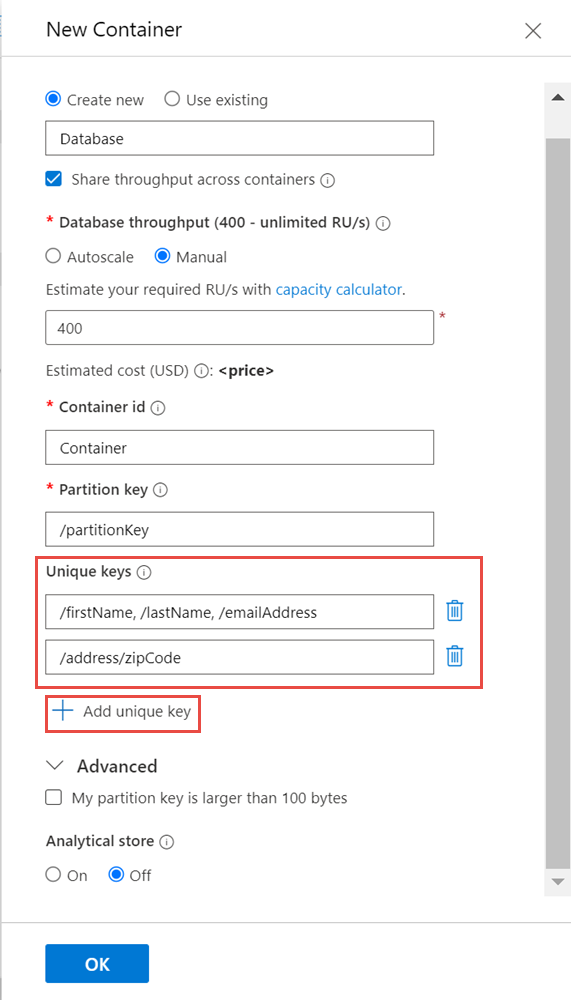
PowerShell の使用
一意のキーを持つコンテナーを作成する方法については、一意のキーと TTL を使用した Azure Cosmos DB コンテナーの作成に関するページを参照してください
.NET SDK を使用する
.NET SDK v2 を使用して新しいコンテナーを作成するときに、UniqueKeyPolicy オブジェクトを使用して一意キー制約を定義できます。
client.CreateDocumentCollectionAsync(UriFactory.CreateDatabaseUri("database"), new DocumentCollection
{
Id = "container",
PartitionKey = new PartitionKeyDefinition { Paths = new Collection<string>(new List<string> { "/myPartitionKey" }) },
UniqueKeyPolicy = new UniqueKeyPolicy
{
UniqueKeys = new Collection<UniqueKey>(new List<UniqueKey>
{
new UniqueKey { Paths = new Collection<string>(new List<string> { "/firstName", "/lastName", "/emailAddress" }) },
new UniqueKey { Paths = new Collection<string>(new List<string> { "/address/zipCode" }) }
})
}
});
Java SDK の使用
Java SDK を使用して新しいコンテナーを作成するときに、UniqueKeyPolicy オブジェクトを使用して一意キー制約を定義できます。
// create a new DocumentCollection object
DocumentCollection container = new DocumentCollection();
container.setId("container");
// create array of strings and populate them with the unique key paths
Collection<String> uniqueKey1Paths = new ArrayList<String>();
uniqueKey1Paths.add("/firstName");
uniqueKey1Paths.add("/lastName");
uniqueKey1Paths.add("/emailAddress");
Collection<String> uniqueKey2Paths = new ArrayList<String>();
uniqueKey2Paths.add("/address/zipCode");
// create UniqueKey objects and set their paths
UniqueKey uniqueKey1 = new UniqueKey();
UniqueKey uniqueKey2 = new UniqueKey();
uniqueKey1.setPaths(uniqueKey1Paths);
uniqueKey2.setPaths(uniqueKey2Paths);
// create a new UniqueKeyPolicy object and set its unique keys
UniqueKeyPolicy uniqueKeyPolicy = new UniqueKeyPolicy();
Collection<UniqueKey> uniqueKeys = new ArrayList<UniqueKey>();
uniqueKeys.add(uniqueKey1);
uniqueKeys.add(uniqueKey2);
uniqueKeyPolicy.setUniqueKeys(uniqueKeys);
// set the unique key policy
container.setUniqueKeyPolicy(uniqueKeyPolicy);
// create the container
client.createCollection(String.format("/dbs/%s", "database"), container, null);
Node.js SDK の使用
Node.js SDK を使用して新しいコンテナーを作成するときに、UniqueKeyPolicy オブジェクトを使用して一意キー制約を定義できます。
client.database('database').containers.create({
id: 'container',
uniqueKeyPolicy: {
uniqueKeys: [
{ paths: ['/firstName', '/lastName', '/emailAddress'] },
{ paths: ['/address/zipCode'] }
]
}
});
Python SDK の使用
Python SDK を使用して新しいコンテナーを作成するときに、パラメーターとして渡されるディクショナリの一部として一意キー制約を指定できます。
client.CreateContainer('dbs/' + config['DATABASE'], {
'id': 'container',
'uniqueKeyPolicy': {
'uniqueKeys': [
{'paths': ['/firstName', '/lastName', '/emailAddress']},
{'paths': ['/address/zipCode']}
]
}
})
次のステップ
- パーティション分割の詳細を学習する
- インデックス作成の動作方法の詳細を確認する