ワークスペース診断を使う方法
Azure Machine Learning には、ワークスペースの問題を特定するために使用できる診断 API が用意されています。 診断レポートで返されるエラーには、問題の解決方法に関する情報が含まれています。
Azure Machine Learning スタジオまたは Python SDK からワークスペース診断を使用できます。
前提条件
この記事の手順に従う前に、次の前提条件が満たされていることをご確認ください。
Azure Machine Learning ワークスペース。 所有していない場合は、クイック スタート: ワークスペース リソースの作成に関する記事の手順に従って作成してください。
Python SDK v2 をインストールするには、次のコマンドを使用します。
pip install azure-ai-ml azure-identitySDK の既存のインストールを最新バージョンに更新するには、次のコマンドを使用します。
pip install --upgrade azure-ai-ml azure-identity詳しくは、Azure Machine Learning 用の Python SDK v2 のインストールに関する記事をご覧ください。
- Azure Machine Learning ワークスペース。 まだお持ちでない場合は、ワークスペースの作成に関する記事を参照してください。
- Azure Machine Learning SDK v1 for Python。
Studio からの診断
Azure Machine Learning スタジオから、ワークスペースの診断を実行して、セットアップを確認することができます。 診断を実行するには、ページの右上隅にある [?] アイコンを選択します。 次に、 [Run workspace diagnostics](ワークスペース診断の実行) を選択します。
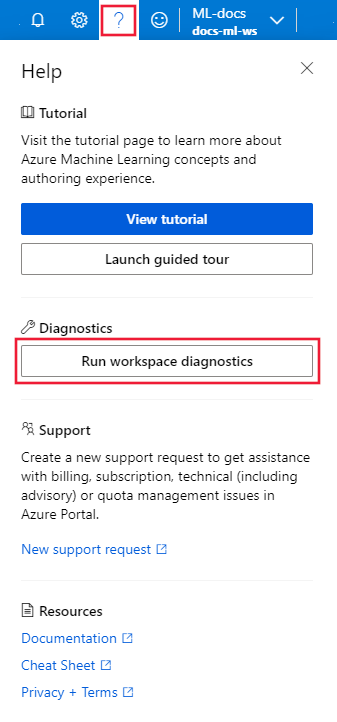
診断の実行後、検出された問題の一覧が返されます。 この一覧には、考えられる解決策へのリンクが含まれています。
Python からの診断
次のスニペットは、Python からワークスペースの診断を使う方法を示しています。
適用対象:  Python SDK azure-ai-ml v2 (現行)
Python SDK azure-ai-ml v2 (現行)
from azure.ai.ml import MLClient
from azure.ai.ml.entities import Workspace
from azure.identity import DefaultAzureCredential
subscription_id = '<your-subscription-id>'
resource_group = '<your-resource-group-name>'
workspace = '<your-workspace-name>'
ml_client = MLClient(DefaultAzureCredential(), subscription_id, resource_group)
resp = ml_client.workspaces.begin_diagnose(workspace).result()
# Inspect the attributes of the response you are interested in
for result in resp.application_insights_results:
print(f"Diagnostic result: {result.code}, {result.level}, {result.message}")
応答は、ワークスペースで検出されたすべての問題に関する情報を含む DiagnoseResponseResultValue オブジェクトです。
from azureml.core import Workspace
ws = Workspace.from_config()
diag_param = {
"value": {
}
}
resp = ws.diagnose_workspace(diag_param)
print(resp)
応答は、ワークスペースで検出されたすべての問題に関する情報を含む JSON ドキュメントです。 次の JSON は応答の例です。
{
"value": {
"user_defined_route_results": [],
"network_security_rule_results": [],
"resource_lock_results": [],
"dns_resolution_results": [{
"code": "CustomDnsInUse",
"level": "Warning",
"message": "It is detected VNet '/subscriptions/<subscription-id>/resourceGroups/<resource-group-name>/providers/Microsoft.Network/virtualNetworks/<virtual-network-name>' of private endpoint '/subscriptions/<subscription-id>/resourceGroups/<myresourcegroup>/providers/Microsoft.Network/privateEndpoints/<workspace-private-endpoint>' is not using Azure default DNS. You need to configure your DNS server and check https://learn.microsoft.com/azure/machine-learning/how-to-custom-dns to make sure the custom DNS is set up correctly."
}],
"storage_account_results": [],
"key_vault_results": [],
"container_registry_results": [],
"application_insights_results": [],
"other_results": []
}
}
問題が検出されない場合は、空の JSON ドキュメントが返されます。
詳細については、ワークスペースに関するリファレンスを参照してください。
詳細については、Workspace.diagnose_workspace() のリファレンスを参照してください。