Service Fabric アプリケーションの StartupServices.xml について
この機能により、Service Fabric アプリケーション設計で StartupServices.xml が導入されます。 このファイルは、ApplicationManifest.xml の DefaultServices セクションをホストします。 この実装により、DefaultServices とサービス定義関連のパラメータは、既存の ApplicationManifest.xml から StartupServices.xml という新しいファイルに移動します。 このファイルは、Visual Studio の各機能 (ビルド/リビルド/F5/Ctrl+F5/発行) で使用されます。
StartupServices.xml は、Visual Studio でのデプロイのみを対象としたものです。 この調整により、Visual Studio で (StartupServices.xml を使って) デプロイされるパッケージは、ARM でデプロイされるサービスと競合しなくなります。
StartupServices.xml は、アプリケーション パッケージの一部としてはパッケージ化されません。 DevOps パイプラインではサポートされておらず、お客様が、必要な構成で ARM またはコマンドレットを使って、個々のサービスをアプリケーション マニフェストにデプロイする必要があります。
既存の Service Fabric アプリケーション設計
各サービス ファブリック アプリケーションでは、ApplicationManifest.xml が、そのアプリケーションのすべてのサービス関連情報のソースとなります。 ApplicationManifest.xml は、すべての Parameters、ServiceManifestImport、および DefaultServices で構成されています。 構成パラメーターは、ApplicationParameters の下にある Cloud.xml/Local1Node.xml/Local5Node.xml ファイルに記載されています。
アプリケーションに新しいサービスを追加すると、新しいサービスの Parameters、ServiceManifestImport、DefaultServices が ApplicationManifest.xml に追加されます。 構成パラメーターは、ApplicationParameters の下にある Cloud.xml/Local1Node.xml/Local5Node.xml ファイルに追加されます。
ユーザーが Visual Studio のビルドまたはリビルド機能を選ぶと、ApplicationManifest.xml で ServiceManifestImport、Parameters、DefaultServices セクションの変更が行われます。 構成パラメーターは、ApplicationParameters の下にある Cloud.xml/Local1Node.xml/Local5Node.xml ファイルでも編集されます。
ユーザーが F5、Ctrl + F5、または発行をトリガーすると、アプリケーションとサービスは、ApplictionManifest.xml の情報に基づいてデプロイまたは発行されます。 構成パラメーターは、ApplicationParameters の下にある Cloud.xml/Local1Node.xml/Local5Node.xml のいずれかのファイルからも使用されます。
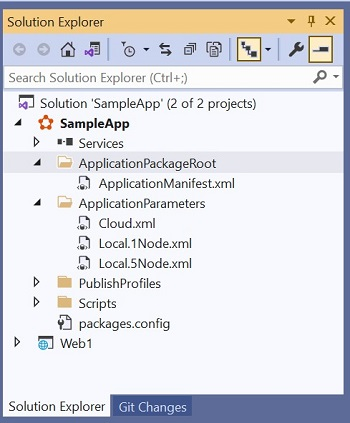
ApplicationManifest.xml のサンプル
<?xml version="1.0" encoding="utf-8"?>
<ApplicationManifest ApplicationTypeName="SampleAppType"
ApplicationTypeVersion="1.0.0"
xmlns="http://schemas.microsoft.com/2011/01/fabric"
xmlns:xsd="http://www.w3.org/2001/XMLSchema"
xmlns:xsi="http://www.w3.org/2001/XMLSchema-instance">
<Parameters>
<Parameter Name="Web1_ASPNETCORE_ENVIRONMENT" DefaultValue="" />
<Parameter Name="Web1_MinReplicaSetSize" DefaultValue="3" />
<Parameter Name="Web1_PartitionCount" DefaultValue="1" />
<Parameter Name="Web1_TargetReplicaSetSize" DefaultValue="3" />
</Parameters>
<!-- Import the ServiceManifest from the ServicePackage. The ServiceManifestName and ServiceManifestVersion
should match the Name and Version attributes of the ServiceManifest element defined in the
ServiceManifest.xml file. -->
<ServiceManifestImport>
<ServiceManifestRef ServiceManifestName="Web1Pkg" ServiceManifestVersion="1.0.0" />
<ConfigOverrides />
<EnvironmentOverrides CodePackageRef="code">
<EnvironmentVariable Name="ASPNETCORE_ENVIRONMENT" Value="[Web1_ASPNETCORE_ENVIRONMENT]" />
</EnvironmentOverrides>
</ServiceManifestImport>
<DefaultServices>
<!-- The section below creates instances of service types, when an instance of this
application type is created. You can also create one or more instances of service type using the
ServiceFabric PowerShell module.
The attribute ServiceTypeName below must match the name defined in the imported ServiceManifest.xml file. -->
<Service Name="Web1" ServicePackageActivationMode="ExclusiveProcess">
<StatefulService ServiceTypeName="Web1Type" TargetReplicaSetSize="[Web1_TargetReplicaSetSize]" MinReplicaSetSize="[Web1_MinReplicaSetSize]">
<UniformInt64Partition PartitionCount="[Web1_PartitionCount]" LowKey="-9223372036854775808" HighKey="9223372036854775807" />
</StatefulService>
</Service>
</DefaultServices>
</ApplicationManifest>
StartupServices.xml を用いた新しい Service Fabric アプリケーションの設計
この設計では、サービス レベルの情報 (たとえば、Service の定義や Service のパラメーター) とアプリケーション レベルの情報 (ServiceManifestImport や ApplicationParameters) が明確に区別されています。 StartupServices.xml にはすべてのサービスレベルの情報が含まれ、ApplicationManifest.xml にはすべてのアプリケーションレベルの情報が含まれます。 もう 1 つの変更点として、StartupServiceParameters の下に Cloud.xml/Local1Node.xml/Local5Node.xml が追加されました。これには、サービス パラメーターのみの構成が含まれています。 ApplicationParameters の下にある既存の Cloud.xml/Local1Node.xml/Local5Node.xml には、アプリケーションレベルのパラメータ構成のみが含まれています。
アプリケーションに新しいサービスが追加されると、アプリケーションレベルのパラメーターと ServiceManifestImport が ApplicationManifest.xml に追加されます。 アプリケーション パラメーターの構成は、ApplicationParameters の下にある Cloud.xml/Local1Node.xml/Local5Node.xml ファイルに追加されます。 サービス情報とサービス パラメーターは StartupServices.xml に追加され、サービス パラメーターの構成は StartupServiceParameters の下の Cloud.xml/Local1Node.xml/Local5Node.xml に追加されます。
プロジェクトのビルド/リビルド中、ServiceManifestImport、アプリケーション パラメーターの変更は ApplicationManifest.xml で行われます。 アプリケーション パラメーターの構成は、ApplicationParameters の下にある Cloud.xml/Local1Node.xml/Local5Node.xml ファイルでも編集されます。 サービス関連の情報は StartupServices.xml で編集され、サービス パラメーターは StartupServiceParameters の下の Cloud.xml/Local1Node.xml/Local5Node.xml で編集されます。
Visual Studio で F5、Ctrl + F5、または発行がトリガーされると、アプリケーションは、ApplictionManifest.xml からの情報と、ApplicationParameters の下にある Cloud.xml/Local1Node.xml/Local5Node.xml のいずれかのファイルにあるアプリケーション パラメーターからの情報に基づいてデプロイまたは発行されます。 各サービスは、StartupServices.xml のサービス情報と、StartupServiceParameters の下にある Cloud.xml/Local1Node.xml/Local5Node.xml のいずれかのファイルのサービス パラメータ構成に基づいて、個別に起動されます。

これらのサービス パラメーターとアプリケーション パラメーターは、図に示すように、アプリケーションを発行する (右クリック -> 発行) 前に編集できます。
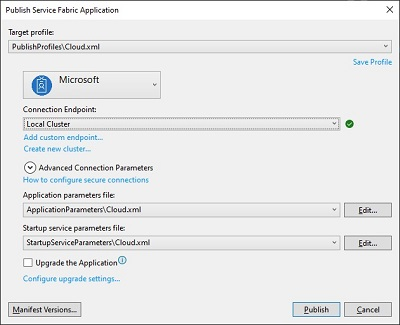
新しい設計の ApplicationManifest.xml のサンプル
<?xml version="1.0" encoding="utf-8"?>
<ApplicationManifest ApplicationTypeName="SampleAppType"
ApplicationTypeVersion="1.0.0"
xmlns="http://schemas.microsoft.com/2011/01/fabric"
xmlns:xsd="http://www.w3.org/2001/XMLSchema"
xmlns:xsi="http://www.w3.org/2001/XMLSchema-instance">
<Parameters>
<Parameter Name="Web1_ASPNETCORE_ENVIRONMENT" DefaultValue="" />
</Parameters>
<!-- Import the ServiceManifest from the ServicePackage. The ServiceManifestName and ServiceManifestVersion
should match the Name and Version attributes of the ServiceManifest element defined in the
ServiceManifest.xml file. -->
<ServiceManifestImport>
<ServiceManifestRef ServiceManifestName="Web1Pkg" ServiceManifestVersion="1.0.0" />
<ConfigOverrides />
<EnvironmentOverrides CodePackageRef="code">
<EnvironmentVariable Name="ASPNETCORE_ENVIRONMENT" Value="[Web1_ASPNETCORE_ENVIRONMENT]" />
</EnvironmentOverrides>
</ServiceManifestImport>
</ApplicationManifest>
StartupServices.xml ファイルのサンプル
<?xml version="1.0" encoding="utf-8"?>
<StartupServicesManifest xmlns:xsd="http://www.w3.org/2001/XMLSchema"
xmlns:xsi="http://www.w3.org/2001/XMLSchema-instance"
xmlns="http://schemas.microsoft.com/2011/01/fabric">
<Parameters>
<Parameter Name="Web1_InstanceCount" DefaultValue="-1" />
</Parameters>
<Services>
<!-- The section below creates instances of service types, when an instance of this
application type is created. You can also create one or more instances of service type using the
ServiceFabric PowerShell module.
The attribute ServiceTypeName below must match the name defined in the imported ServiceManifest.xml file. -->
<Service Name="Web1" ServicePackageActivationMode="ExclusiveProcess">
<StatelessService ServiceTypeName="Web1Type" InstanceCount="[Web1_InstanceCount]">
<SingletonPartition />
</StatelessService>
</Service>
</Services>
</StartupServicesManifest>
この startupServices.xml の機能は、SF SDK バージョン 5.0.516.9590 以上のすべての新しいプロジェクトで有効になっています。 以前のバージョンの SDK で作成されたプロジェクトは、最新の SDK と完全に下位互換性があります。 以前のプロジェクトを新しい設計に移行することはサポートされていません。 新しいバージョンの SDK で StartupServices.xml を使わずに Service Fabric アプリケーションを作成する場合は、次の図で示されているように [プロジェクト テンプレートの選択に関するヘルプ] リンクを選ぶ必要があります。
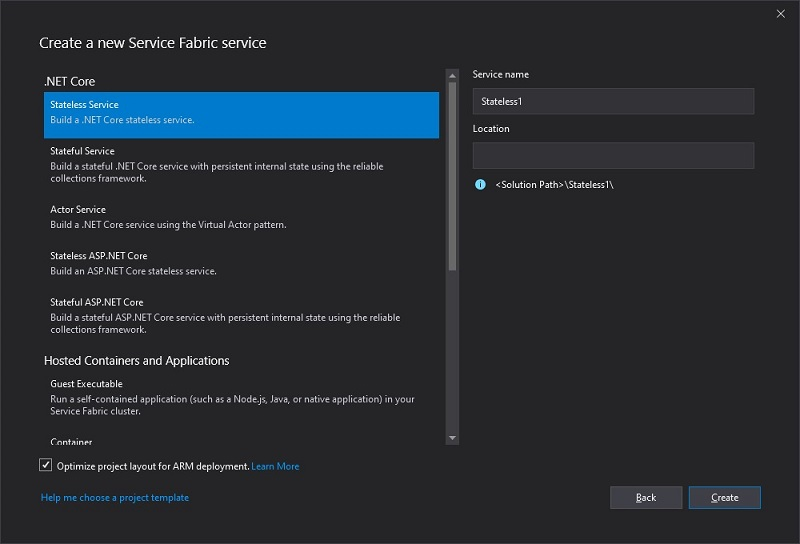
次のステップ
- Service Fabric のアプリケーション モデルについて確認する。
- Service Fabric のアプリケーション マニフェストとサービス マニフェストについて確認する。