C++ から Queue ストレージを使用する方法
ヒント
Microsoft Azure ストレージ エクスプローラーを試す
Microsoft Azure ストレージ エクスプローラーは、Windows、macOS、Linux で Azure Storage のデータを視覚的に操作できる Microsoft 製の無料のスタンドアロン アプリです。
概要
このガイドでは、Azure Queue Storage サービスを使用して一般的なシナリオを実行する方法について説明します。 サンプルは C++ で記述され、C++ 用 Azure ストレージ クライアント ライブラリを利用しています。 キュー メッセージの挿入、ピーク、取得、削除と、キューの作成と削除の各シナリオについて説明します。
Note
このガイドは、C++ 用 Azure ストレージ クライアント ライブラリのバージョン 1.0.0 以上を対象としています。 推奨されるバージョンは Azure Storage クライアント ライブラリ v2.2.0 です。これは、NuGet または GitHub 経由で入手できます。
Queue storage とは
Azure キュー ストレージは、HTTP または HTTPS を使用した認証された呼び出しを介して世界中のどこからでもアクセスできる大量のメッセージを格納するためのサービスです。 キューの 1 つのメッセージの最大サイズは 64 KB で、1 つのキューには、ストレージ アカウントの合計容量の上限に達するまで、数百万のメッセージを格納できます。 Queue storage は、多くの場合、非同期的な処理用に作業のバックログを作成するために使用されます。
Queue サービスの概念
Azure Queue サービスには、次のコンポーネントが含まれます。
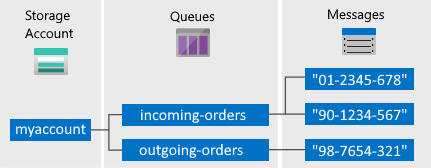
ストレージ アカウント: Azure のストレージにアクセスする場合には必ず、ストレージ アカウントを使用します。 ストレージ アカウントの詳細については、「ストレージ アカウントの概要」を参照してください。
キュー: キューは、メッセージのセットを格納します。 すべてのメッセージはキューに 格納されている必要があります。 キュー名は小文字で入力する必要があります。 キューの名前付け規則については、「 Naming Queues and Metadata (キューとメタデータの名前付け規則)」を参照してください。
メッセージ: 形式を問わず、メッセージのサイズは最大で 64 KB です。 メッセージをキューで保持できる最長時間は 7 日間です。 バージョン 2017-07-29 以降では、最大有効期間を任意の正の数にすることができます。また、-1 は、メッセージが期限切れにならないことを示します。 このパラメーターを省略すると、既定の有効期間は 7 日になります。
URL 形式: キューは次の URL 形式を使って処理できます: http://
<storage account>.queue.core.windows.net/<queue>次の URL を使用すると、図のいずれかのキューをアドレス指定できます。
http://myaccount.queue.core.windows.net/incoming-orders
Azure のストレージ アカウントの作成
最初の Azure ストレージ アカウントを作成する最も簡単な方法は、Azure Portal を利用することです。 詳細については、「 ストレージ アカウントの作成」を参照してください。
Azure Storage アカウントは、Azure PowerShell、Azure CLI、または .NET 用 Azure ストレージ リソース プロバイダーを使用して作成することもできます。
現時点で Azure にストレージ アカウントを作成しない場合は、Azure ストレージ エミュレーターを使って、ローカル環境でコードの実行とテストを行うこともできます。 詳細については、ローカルでの Azure Storage の開発に Azurite エミュレーターを使用する方法に関するページを参照してください。
C++ アプリケーションの作成
このガイドでは、C++ アプリケーション内で実行できるストレージ機能を使用します。
そのためには、C++ 用 Azure Storage クライアント ライブラリをインストールし、Azure サブスクリプションに Azure Storage アカウントを作成する必要があります。
C++ 用 Azure Storage クライアント ライブラリをインストールする場合、次の方法を使用できます。
- Linux:C++ 用 Azure Storage クライアント ライブラリの README:Linux での開始に関するページで示されている手順のようにします。
- Windows: Windows では、依存関係マネージャーとして vcpkg を使用します。 クイックスタートに従って
vcpkgを初期化します。 そのうえで、次のコマンドを使用してライブラリをインストールします。
.\vcpkg.exe install azure-storage-cpp
ソース コードをビルドして NuGet にエクスポートする方法については、README ファイルを参照してください。
Queue ストレージにアクセスするようにアプリケーションを構成する
Azure Storage API を使用してキューにアクセスする C++ ファイルの先頭には、次の include ステートメントを追加します。
#include <was/storage_account.h>
#include <was/queue.h>
Azure Storage 接続文字列の設定
Azure Storage クライアントでは、ストレージ接続文字列を使用して、データ管理サービスにアクセスするためのエンドポイントや資格情報を保存します。 クライアント アプリケーションの実行時、ストレージ接続文字列を次の形式で指定する必要があります。AccountName と AccountKey の値には、Azure portal に表示されるストレージ アカウントの名前とストレージ アクセス キーを使用します。 ストレージ アカウントとアクセス キーについて詳しくは、Azure Storage アカウントに関するページを参照してください。 この例では、接続文字列を保持する静的フィールドを宣言する方法を示しています。
// Define the connection-string with your values.
const utility::string_t storage_connection_string(U("DefaultEndpointsProtocol=https;AccountName=your_storage_account;AccountKey=your_storage_account_key"));
ローカルの Windows コンピューターでアプリケーションをテストするには、Azurite ストレージ エミュレーターを使用できます。 Azurite は、ローカルの開発マシンで Azure Blob Storage と Queue Storage をシミュレートするユーティリティです。 次の例では、ローカルのストレージ エミュレーターに接続文字列を保持する静的フィールドを宣言する方法を示しています。
// Define the connection-string with Azurite.
const utility::string_t storage_connection_string(U("UseDevelopmentStorage=true;"));
Azurite を起動するには、ローカルの Azure Storage 開発での Azurite エミュレーターの使用に関する記事を参照してください。
次のサンプルでは、これら 2 つのメソッドのいずれかを使用してストレージ接続文字列を取得するとします。
接続文字列の取得
cloud_storage_account クラスを使用してストレージ アカウント情報を表すことができます。 ストレージ接続文字列からストレージ アカウント情報を取得するには、parse メソッド使用します。
// Retrieve storage account from connection string.
azure::storage::cloud_storage_account storage_account = azure::storage::cloud_storage_account::parse(storage_connection_string);
方法:キューを作成する
cloud_queue_client オブジェクトを使用すると、キューの参照オブジェクトを取得できます。 次のコードでは、cloud_queue_client オブジェクトを作成します。
// Retrieve storage account from connection string.
azure::storage::cloud_storage_account storage_account = azure::storage::cloud_storage_account::parse(storage_connection_string);
// Create a queue client.
azure::storage::cloud_queue_client queue_client = storage_account.create_cloud_queue_client();
cloud_queue_client オブジェクトを使用して、使用するキューへの参照を取得します。 キューが存在しない場合は作成できます。
// Retrieve a reference to a queue.
azure::storage::cloud_queue queue = queue_client.get_queue_reference(U("my-sample-queue"));
// Create the queue if it doesn't already exist.
queue.create_if_not_exists();
方法:メッセージをキューに挿入する
既存のキューにメッセージを挿入するには、最初に新しい cloud_queue_message を作成します。 次に、add_message メソッドを呼び出します。 cloud_queue_message は、文字列 (UTF-8 形式) またはバイト配列で作成できます。 キューを作成し (それが存在しない場合)、メッセージ Hello, World を挿入するコードを次に示します。
// Retrieve storage account from connection-string.
azure::storage::cloud_storage_account storage_account = azure::storage::cloud_storage_account::parse(storage_connection_string);
// Create the queue client.
azure::storage::cloud_queue_client queue_client = storage_account.create_cloud_queue_client();
// Retrieve a reference to a queue.
azure::storage::cloud_queue queue = queue_client.get_queue_reference(U("my-sample-queue"));
// Create the queue if it doesn't already exist.
queue.create_if_not_exists();
// Create a message and add it to the queue.
azure::storage::cloud_queue_message message1(U("Hello, World"));
queue.add_message(message1);
方法:次のメッセージをピークする
peek_message メソッドを呼び出すと、キューの先頭にあるメッセージをキューから削除せずにクイック表示することができます。
// Retrieve storage account from connection-string.
azure::storage::cloud_storage_account storage_account = azure::storage::cloud_storage_account::parse(storage_connection_string);
// Create the queue client.
azure::storage::cloud_queue_client queue_client = storage_account.create_cloud_queue_client();
// Retrieve a reference to a queue.
azure::storage::cloud_queue queue = queue_client.get_queue_reference(U("my-sample-queue"));
// Peek at the next message.
azure::storage::cloud_queue_message peeked_message = queue.peek_message();
// Output the message content.
std::wcout << U("Peeked message content: ") << peeked_message.content_as_string() << std::endl;
方法:キューに配置されたメッセージの内容を変更する
キュー内のメッセージの内容をインプレースで変更できます。 メッセージが作業タスクを表している場合は、この機能を使用して、作業タスクの状態を更新できます。 次のコードでは、キュー メッセージを新しい内容に更新し、表示タイムアウトを設定して、60 秒延長します。 これにより、メッセージに関連付けられている作業の状態が保存され、クライアントにメッセージの操作を続行する時間が 1 分与えられます。 この方法を使用すると、キュー メッセージに対する複数の手順から成るワークフローを追跡でき、ハードウェアまたはソフトウェアの問題が原因で処理手順が失敗した場合に最初からやり直す必要がなくなります。 通常は、さらに再試行回数を保持し、メッセージの再試行回数が n 回を超えた場合はメッセージを削除するようにします。 こうすることで、処理するたびにアプリケーション エラーをトリガーするメッセージから保護されます。
// Retrieve storage account from connection-string.
azure::storage::cloud_storage_account storage_account = azure::storage::cloud_storage_account::parse(storage_connection_string);
// Create the queue client.
azure::storage::cloud_queue_client queue_client = storage_account.create_cloud_queue_client();
// Retrieve a reference to a queue.
azure::storage::cloud_queue queue = queue_client.get_queue_reference(U("my-sample-queue"));
// Get the message from the queue and update the message contents.
// The visibility timeout "0" means make it visible immediately.
// The visibility timeout "60" means the client can get another minute to continue
// working on the message.
azure::storage::cloud_queue_message changed_message = queue.get_message();
changed_message.set_content(U("Changed message"));
queue.update_message(changed_message, std::chrono::seconds(60), true);
// Output the message content.
std::wcout << U("Changed message content: ") << changed_message.content_as_string() << std::endl;
方法:次のメッセージをデキューする
コードでは、2 つの手順でキューからメッセージをデキューします。 get_messageを呼び出すと、キュー内の次のメッセージを取得します。 get_message から返されたメッセージは、このキューからメッセージを読み取る他のコードから参照できなくなります。 また、キューからのメッセージの削除を完了するには、delete_message を呼び出す必要があります。 このようにメッセージを 2 つの手順で削除することで、ハードウェアまたはソフトウェアの問題が原因でコードによるメッセージの処理が失敗した場合に、コードの別のインスタンスで同じメッセージを取得し、もう一度処理することができます。 ご自分のコードで、メッセージが処理された直後に delete_message を呼び出します。
// Retrieve storage account from connection-string.
azure::storage::cloud_storage_account storage_account = azure::storage::cloud_storage_account::parse(storage_connection_string);
// Create the queue client.
azure::storage::cloud_queue_client queue_client = storage_account.create_cloud_queue_client();
// Retrieve a reference to a queue.
azure::storage::cloud_queue queue = queue_client.get_queue_reference(U("my-sample-queue"));
// Get the next message.
azure::storage::cloud_queue_message dequeued_message = queue.get_message();
std::wcout << U("Dequeued message: ") << dequeued_message.content_as_string() << std::endl;
// Delete the message.
queue.delete_message(dequeued_message);
方法: メッセージをデキューするためのその他のオプションを使用する
キューからのメッセージの取得をカスタマイズする方法は 2 つあります。 1 つ目の方法では、(最大 32 個の) メッセージのバッチを取得できます。 2 つ目の方法では、コードで各メッセージを完全に処理できるように、非表示タイムアウトの設定を長くまたは短くすることができます。 次のコード例では、get_messages メソッドを使用して、1 回の呼び出しで 20 個のメッセージを取得します。 その後、for ループを使用して、各メッセージを処理します。 また、各メッセージの非表示タイムアウトを 5 分に設定します。 この 5 分間は、すべてのメッセージに対して同時に開始されます。そのため、get_messages の呼び出しから 5 分が経過すると、削除されていないすべてのメッセージが再び表示されます。
// Retrieve storage account from connection-string.
azure::storage::cloud_storage_account storage_account = azure::storage::cloud_storage_account::parse(storage_connection_string);
// Create the queue client.
azure::storage::cloud_queue_client queue_client = storage_account.create_cloud_queue_client();
// Retrieve a reference to a queue.
azure::storage::cloud_queue queue = queue_client.get_queue_reference(U("my-sample-queue"));
// Dequeue some queue messages (maximum 32 at a time) and set their visibility timeout to
// 5 minutes (300 seconds).
azure::storage::queue_request_options options;
azure::storage::operation_context context;
// Retrieve 20 messages from the queue with a visibility timeout of 300 seconds.
std::vector<azure::storage::cloud_queue_message> messages = queue.get_messages(20, std::chrono::seconds(300), options, context);
for (auto it = messages.cbegin(); it != messages.cend(); ++it)
{
// Display the contents of the message.
std::wcout << U("Get: ") << it->content_as_string() << std::endl;
}
方法:キューの長さを取得する
キュー内のメッセージの概数を取得できます。 download_attributes メソッドからは、メッセージ数を含むキューのプロパティが返されます。 approximate_message_count メソッドは、キューのメッセージの概数を取得します。
// Retrieve storage account from connection-string.
azure::storage::cloud_storage_account storage_account = azure::storage::cloud_storage_account::parse(storage_connection_string);
// Create the queue client.
azure::storage::cloud_queue_client queue_client = storage_account.create_cloud_queue_client();
// Retrieve a reference to a queue.
azure::storage::cloud_queue queue = queue_client.get_queue_reference(U("my-sample-queue"));
// Fetch the queue attributes.
queue.download_attributes();
// Retrieve the cached approximate message count.
int cachedMessageCount = queue.approximate_message_count();
// Display number of messages.
std::wcout << U("Number of messages in queue: ") << cachedMessageCount << std::endl;
方法:キューを削除する
キューおよびキューに格納されているすべてのメッセージを削除するには、キュー オブジェクトの delete_queue_if_exists メソッドを呼び出します。
// Retrieve storage account from connection-string.
azure::storage::cloud_storage_account storage_account = azure::storage::cloud_storage_account::parse(storage_connection_string);
// Create the queue client.
azure::storage::cloud_queue_client queue_client = storage_account.create_cloud_queue_client();
// Retrieve a reference to a queue.
azure::storage::cloud_queue queue = queue_client.get_queue_reference(U("my-sample-queue"));
// If the queue exists and delete it.
queue.delete_queue_if_exists();
次のステップ
これで、Queue Storage の基本を学習できました。Azure Storage の詳細については、次のリンク先を参照してください。