Azure Synapse Analytics 内の専用 SQL プール (以前の SQL DW) の geo バックアップを無効にする
この記事では、Azure portal で専用 SQL プール (旧称 SQL DW) の geo バックアップを無効にする方法について説明します。
Azure portal を使用して geo バックアップを無効にする
専用 SQL プール (以前の SQL DW) の geo バックアップを無効にするには、次の手順に従います。
注意
geo バックアップを無効にすると、専用 SQL プール (以前の SQL DW) を別の Azure リージョンに復旧できなくなります。
Azure portal アカウントにサインインします。
geo バックアップを無効にする専用 SQL プール (以前の SQL DW) リソースを選択します。
左側のナビゲーション パネルの [設定] で、 [geo バックアップ ポリシー] を選択します。
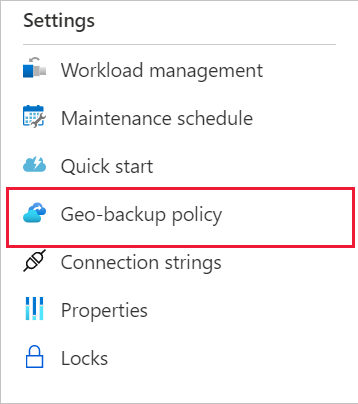
geo バックアップを無効にするために、 [無効] を選択します。
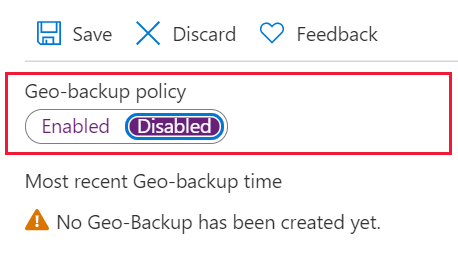
[保存] を選択して、設定が確実に保存されるようにします。
