エラー: alloc-dealloc-mismatch
Address Sanitizer のエラー: 割り当て API と割り当て解除 API の不一致
AddressSanitizer の alloc/dealloc 不一致機能は、Windows では既定でオフになっています。 有効にするには、プログラムを実行する前に set ASAN_OPTIONS=alloc_dealloc_mismatch=1 を実行します。 この環境変数は、malloc/delete、new/free、およびnew/delete[] に関するエラーを報告するためにランタイムでチェックされます。
例
// example1.cpp
// alloc-dealloc-mismatch error
#include <stdio.h>
#include <stdlib.h>
int main(int argc, char* argv[]) {
if (argc != 2) return -1;
switch (atoi(argv[1])) {
case 1:
delete[](new int[10]);
break;
case 2:
delete (new int[10]); // Boom!
break;
default:
printf("arguments: 1: no error 2: runtime error\n");
return -1;
}
return 0;
}
この例をビルドしてテストするには、Visual Studio 2019 バージョン 16.9 以降の開発者コマンド プロンプトで次のコマンドを実行します。
cl example1.cpp /fsanitize=address /Zi
set ASAN_OPTIONS=alloc_dealloc_mismatch=1
devenv /debugexe example1.exe 2
結果のエラー
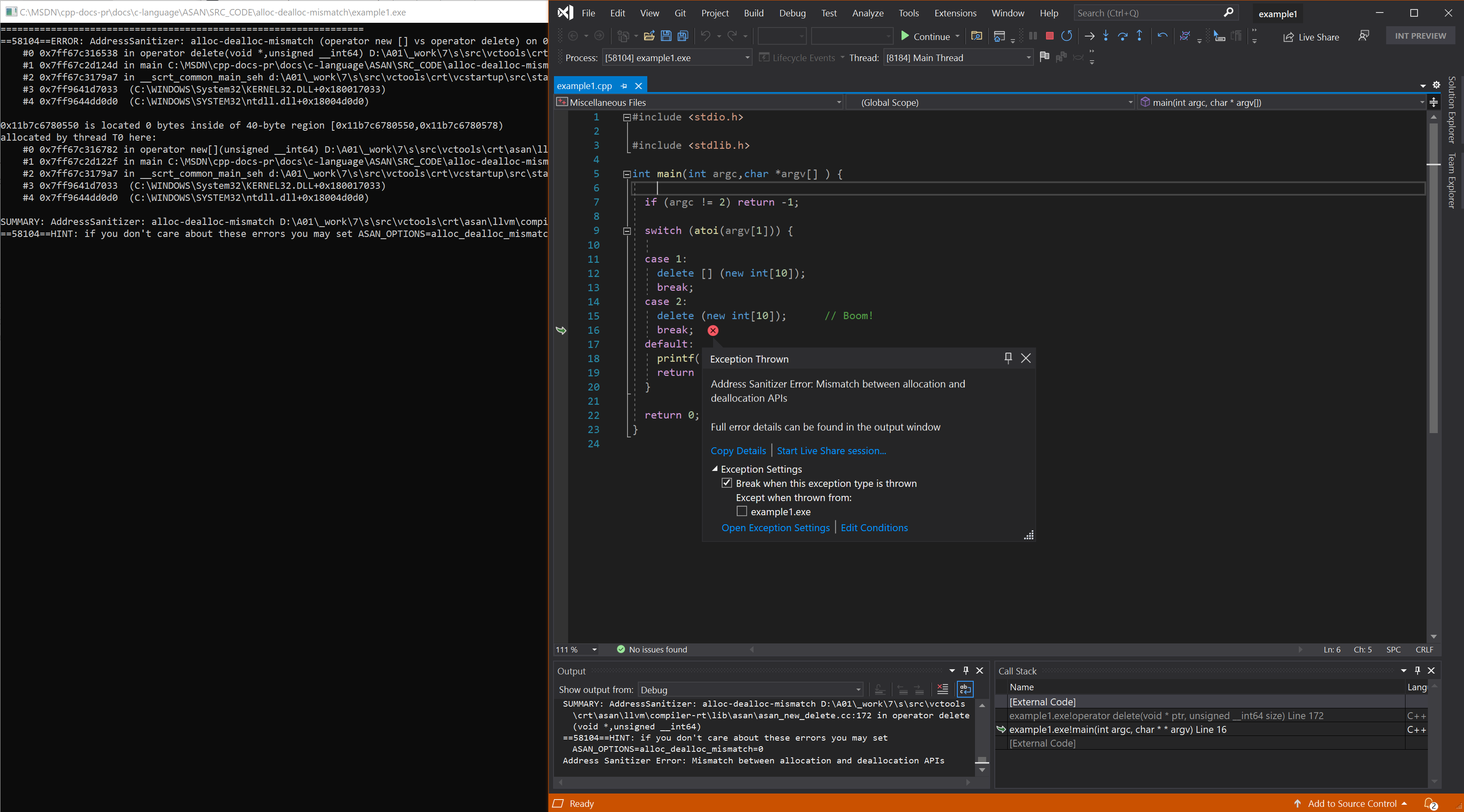
関連項目
AddressSanitizer の概要
AddressSanitizer の既知の問題
AddressSanitizer のビルドと言語リファレンス
AddressSanitizer ランタイム リファレンス
AddressSanitizer シャドウ バイト
AddressSanitizer クラウドまたは分散テスト
AddressSanitizer デバッガーの統合
AddressSanitizer エラーの例
フィードバック
以下は間もなく提供いたします。2024 年を通じて、コンテンツのフィードバック メカニズムとして GitHub の issue を段階的に廃止し、新しいフィードバック システムに置き換えます。 詳細については、「https://aka.ms/ContentUserFeedback」を参照してください。
フィードバックの送信と表示