DynamicFilter クラス
定義
重要
一部の情報は、リリース前に大きく変更される可能性があるプレリリースされた製品に関するものです。 Microsoft は、ここに記載されている情報について、明示または黙示を問わず、一切保証しません。
指定した列を使用してテーブル行をフィルター処理するための UI を表示します。
public ref class DynamicFilter : System::Web::UI::Controlpublic ref class DynamicFilter : System::Web::UI::Control, System::Web::DynamicData::IFilterExpressionProviderpublic class DynamicFilter : System.Web.UI.Controlpublic class DynamicFilter : System.Web.UI.Control, System.Web.DynamicData.IFilterExpressionProvidertype DynamicFilter = class
inherit Controltype DynamicFilter = class
inherit Control
interface IFilterExpressionProviderPublic Class DynamicFilter
Inherits ControlPublic Class DynamicFilter
Inherits Control
Implements IFilterExpressionProvider- 継承
- 実装
例
ソース コードを含む Visual Studio プロジェクトは、次の場所で入手できます: ダウンロード。
次の例では、既定の ForeignKey.ascx フィルター テンプレートを使用して、ProductCategory 外部キー列で Products テーブル行をフィルター処理するための UI を作成します。 ユーザーが ProductCategory 値を選択すると、その値を含む行のみが表示されます。
この例では、次のものが必要です。
- 動的データ Web サイトまたは動的データ Web アプリケーション。 これにより、データベースの
AdventureWorksLTDataContextデータ コンテキストを作成し、アクセスするテーブルのクラスを作成できます。 詳細については、「Walkthrough: Creating a New Dynamic Data Web Site using Scaffolding」を参照してください。
<%@ Page Language="C#" MasterPageFile="~/Site.master"
CodeFile="DynamicFilter.aspx.cs" Inherits="ForeignKeyFilter" %>
<%@ Register src="~/DynamicData/Content/GridViewPager.ascx" tagname="GridViewPager" tagprefix="asp" %>
<asp:Content ID="headContent" ContentPlaceHolderID="head" Runat="Server">
</asp:Content>
<asp:Content ID="Content1" ContentPlaceHolderID="ContentPlaceHolder1" Runat="Server">
<asp:DynamicDataManager ID="DynamicDataManager1" runat="server" AutoLoadForeignKeys="true" />
<h2 class="DDSubHeader"><%= table.DisplayName%> ForeignKey filter</h2>
<asp:UpdatePanel ID="UpdatePanel1" runat="server">
<ContentTemplate>
<asp:ValidationSummary ID="ValidationSummary1" runat="server"
EnableClientScript="true"
HeaderText="List of validation errors" />
<asp:DynamicValidator runat="server" ID="GridViewValidator"
ControlToValidate="GridView1" Display="None" />
<!-- Show that the filter selection
is retained after a post-back -->
<asp:Button ID="Button1" runat="server" Text="Cause Postback" />
<span></span>The filter selection is retained after a postback.</span>
<br />
<!-- Set the DynamicFilter control attributes. -->
Select Category: <asp:DynamicFilter runat="server" ID="CategoryFilter"
DataField="ProductCategory" FilterUIHint="ForeignKey"
OnFilterChanged="OnFilterSelectedIndexChanged" /><br />
<!-- Data-bound control that shows the filtered table rows. -->
<asp:GridView ID="GridView1" runat="server" DataSourceID="GridDataSource"
EnablePersistedSelection="true" PageSize="5"
AllowPaging="True" AllowSorting="True" CssClass="DDGridView">
<Columns>
<asp:TemplateField>
<ItemTemplate>
<asp:LinkButton ID="DeleteLinkButton" runat="server" CommandName="Delete"
CausesValidation="true" Text="Delete"
OnClientClick='return confirm("Are you sure you want to delete this item?");'
/>
</ItemTemplate>
</asp:TemplateField>
</Columns>
<PagerStyle CssClass="footer"/>
<PagerTemplate>
<asp:GridViewPager runat="server" />
</PagerTemplate>
<EmptyDataTemplate>
There are currently no items in this table.
</EmptyDataTemplate>
</asp:GridView>
<!-- The provider that connects to the database -->
<asp:LinqDataSource ID="GridDataSource" runat="server"
EnableDelete="true"
ContextTypeName="AdventureWorksLTDataContext"
TableName="Products">
</asp:LinqDataSource>
<!-- The control that handles the details for querying
the database, after a user's filtering action -->
<asp:QueryExtender ID="QueryBlock1" TargetControlID="GridDataSource"
runat="server">
<asp:DynamicFilterExpression ControlID="CategoryFilter" />
</asp:QueryExtender>
</ContentTemplate>
</asp:UpdatePanel>
</asp:Content>
<%@ Page Language="VB" MasterPageFile="~/Site.master"
AutoEventWireup="true" CodeFile="DynamicFilter.aspx.vb"
Inherits="ForeignKeyFilter" %>
<%@ Register src="~/DynamicData/Content/GridViewPager.ascx" tagname="GridViewPager" tagprefix="asp" %>
<asp:Content ID="headContent" ContentPlaceHolderID="head" Runat="Server">
</asp:Content>
<asp:Content ID="Content1" ContentPlaceHolderID="ContentPlaceHolder1" Runat="Server">
<asp:DynamicDataManager ID="DynamicDataManager1" runat="server" AutoLoadForeignKeys="true" />
<h2 class="DDSubHeader"><%= table.DisplayName%> ForeignKey filter</h2>
<asp:UpdatePanel ID="UpdatePanel1" runat="server">
<ContentTemplate>
<asp:ValidationSummary ID="ValidationSummary1" runat="server"
EnableClientScript="true"
HeaderText="List of validation errors" />
<asp:DynamicValidator runat="server" ID="GridViewValidator"
ControlToValidate="GridView1" Display="None" />
<!-- Show that the filter selection
is retained after a post-back -->
<asp:Button ID="Button1" runat="server" Text="Cause Postback" />
<span></span>The filter selection is retained after a postback.</span>
<br />
<!-- Set the DynamicFilter control attributes. -->
Select Category: <asp:DynamicFilter runat="server" ID="CategoryFilter"
DataField="ProductCategory" FilterUIHint="ForeignKey"
OnFilterChanged="OnFilterSelectedIndexChanged" /><br />
<!-- Data-bound control that shows the filtered table rows. -->
<asp:GridView ID="GridView1" runat="server" DataSourceID="GridDataSource"
EnablePersistedSelection="true" PageSize="5"
AllowPaging="True" AllowSorting="True" CssClass="DDGridView">
<Columns>
<asp:TemplateField>
<ItemTemplate>
<asp:LinkButton ID="DeleteLinkButton" runat="server" CommandName="Delete"
CausesValidation="true" Text="Delete"
OnClientClick='return confirm("Are you sure you want to delete this item?");'
/>
</ItemTemplate>
</asp:TemplateField>
</Columns>
<PagerStyle CssClass="footer"/>
<PagerTemplate>
<asp:GridViewPager ID="GridViewPager1" runat="server" />
</PagerTemplate>
<EmptyDataTemplate>
There are currently no items in this table.
</EmptyDataTemplate>
</asp:GridView>
<!-- The provider that connects to the database -->
<asp:LinqDataSource ID="GridDataSource" runat="server"
EnableDelete="true"
ContextTypeName="AdventureWorksLTDataContext"
TableName="Products">
</asp:LinqDataSource>
<!-- The control that handles the details for querying
the database, after a user's filtering action -->
<asp:QueryExtender ID="QueryBlock1" TargetControlID="GridDataSource"
runat="server">
<asp:DynamicFilterExpression ControlID="CategoryFilter" />
</asp:QueryExtender>
</ContentTemplate>
</asp:UpdatePanel>
</asp:Content>
using System;
using System.Data;
using System.Configuration;
using System.Collections;
using System.Linq;
using System.Web;
using System.Web.Security;
using System.Web.UI;
using System.Web.UI.WebControls;
using System.Web.UI.WebControls.WebParts;
using System.Web.UI.HtmlControls;
using System.Xml.Linq;
using System.Web.DynamicData;
public partial class ForeignKeyFilter : System.Web.UI.Page {
protected MetaTable table;
protected void Page_Init(object sender, EventArgs e) {
DynamicDataManager1.RegisterControl(GridView1,
true /* setSelectionFromUrl */);
}
protected void Page_Load(object sender, EventArgs e) {
table = GridDataSource.GetTable();
Title = table.DisplayName;
// Disable various options if the table is readonly
if (table.IsReadOnly) {
GridView1.Columns[0].Visible = false;
}
}
// Handle the filter change event.
protected void OnFilterSelectedIndexChanged(object sender, EventArgs e) {
// Reset the index of the page to display after
// the data filter value has been changed.
GridView1.PageIndex = 0;
}
}
Imports System.Data
Imports System.Configuration
Imports System.Collections
Imports System.Linq
Imports System.Web
Imports System.Web.Security
Imports System.Web.UI
Imports System.Web.UI.WebControls
Imports System.Web.UI.WebControls.WebParts
Imports System.Web.UI.HtmlControls
Imports System.Xml.Linq
Imports System.Web.DynamicData
Partial Public Class ForeignKeyFilter
Inherits System.Web.UI.Page
Protected table As MetaTable
Protected Sub Page_Init(ByVal sender As Object, ByVal e As EventArgs)
'setSelectionFromUrl
DynamicDataManager1.RegisterControl(GridView1, True)
End Sub
Protected Sub Page_Load(ByVal sender As Object, ByVal e As EventArgs)
table = GridDataSource.GetTable()
Title = table.DisplayName
' Disable various options if the table is readonly
If table.IsReadOnly Then
GridView1.Columns(0).Visible = False
End If
End Sub
' Handle the filter change event.
Protected Sub OnFilterSelectedIndexChanged(ByVal sender As Object, ByVal e As EventArgs)
' Reset the index of the page to display after
' the data filter value has been changed.
GridView1.PageIndex = 0
End Sub
End Class
注釈
このトピックの内容:
はじめに
コントロールは DynamicFilter 、ページ マークアップで使用され、テーブル行をフィルター処理するための UI を生成します。 動的データは、~\DynamicData\Filters フォルダーにある既定のフィルター テンプレートを使用して UI を作成します。 これらのテンプレートでは、外部キー、ブール値、および列挙列の型がサポートされています。
次の表は、実行できるタスクの一部を示しています。
| シナリオ | 説明 |
|---|---|
| テーブル行のフィルター処理に使用する列を指定します。 | プロパティ DataField を使用して、テーブル行のフィルター処理に使用する列を指定します。 |
| UI の作成に使用するフィルター テンプレートの名前を指定します。 | プロパティ FilterUIHint を使用して、UI の作成に使用するフィルター テンプレートの名前を指定します。 |
| UI がレンダリングされる前にカスタム操作を実行します。 | UI が FilterChanged レンダリングされる前にカスタム操作を実行するには、 を使用します。 |
使用するフィルター テンプレートは、次の方法で指定できます。
ページ マークアップで プロパティを FilterUIHint 使用します。 このアプローチは、スキーマ (データベース) に依存しないプレゼンテーション層のカスタマイズであり、1 つのページに適用されます。
モデルで 属性を FilterUIHintAttribute 使用する。 この方法は、特定のスキーマ (データベース) に依存し、アプリケーション全体に適用されるデータ層のカスタマイズです。
両方の方法を使用する場合、マークアップで指定されたフィルター テンプレートは、データ モデルで指定されたテンプレートよりも優先されます。
クラス コンテキスト
コントロールは DynamicFilter 、コントロールを操作 QueryExtender するように設計されています。 コントロールは DynamicFilter 、ページ マークアップ内の DynamicFilterExpression オブジェクト内の QueryExtender インスタンスによって参照されます。
次の図は、外部キー列によるテーブル行のフィルター処理を実装するために動的データが従う手順を示しています。
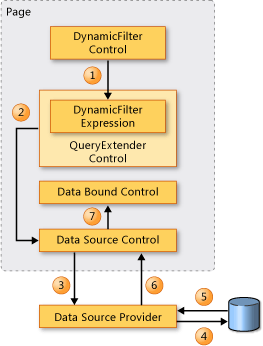
コントロールは DynamicFilter 、選択した値をコントロールに QueryExtender 渡します。
コントロールは QueryExtender 、 値を使用してクエリ フィルター情報を作成します。 次に、この情報をデータ ソース コントロールに渡します。
データ ソース コントロールは、フィルター処理クエリ情報をデータ ソース プロバイダーに渡します。
データ ソース プロバイダーは、クエリをデータベースに渡します。
データベースは、フィルター処理されたテーブル行を返します。
データ ソース プロバイダーは、このデータをデータ ソース 管理に返送します。
データ ソース コントロールは、フィルター処理されたテーブル行をデータ バインド コントロールに渡して表示します。
宣言構文
<asp:DynamicFilter
ID="Control ID"
DataField="Name of the data field to use for filtering"
EnableViewState="True|False"
FilterUIHint="Name of the filter template to generate the UI"
OnFilterChanged="Filter changed event handler"
OnDataBinding="DataBinding event handler"
OnDisposed="Disposed event handler"
OnInit="Init event handler"
OnLoad="Load event handler"
OnPreRender="PreRender event handler"
OnUnload="Unload event handler"
Visible="True|False"
runat="server"/>
コンストラクター
| DynamicFilter() |
DynamicFilter クラスの新しいインスタンスを初期化します。 |
プロパティ
| Adapter |
コントロール用のブラウザー固有のアダプターを取得します。 (継承元 Control) |
| AppRelativeTemplateSourceDirectory |
このコントロールが含まれている Page オブジェクトまたは UserControl オブジェクトのアプリケーション相対の仮想ディレクトリを取得または設定します。 (継承元 Control) |
| BindingContainer |
このコントロールのデータ バインディングを格納しているコントロールを取得します。 (継承元 Control) |
| ChildControlsCreated |
サーバー コントロールの子コントロールが作成されたかどうかを示す値を取得します。 (継承元 Control) |
| ClientID |
ASP.NET によって生成される HTML マークアップのコントロール ID を取得します。 (継承元 Control) |
| ClientIDMode |
ClientID プロパティの値を生成するために使用されるアルゴリズムを取得または設定します。 (継承元 Control) |
| ClientIDSeparator |
ClientID プロパティで使用される区切り記号を表す文字値を取得します。 (継承元 Control) |
| Column |
フィルター処理に使用するテーブル列を取得または設定します。 |
| Context |
現在の Web 要求に対するサーバー コントロールに関連付けられている HttpContext オブジェクトを取得します。 (継承元 Control) |
| Controls |
UI 階層内の指定されたサーバー コントロールの子コントロールを表す ControlCollection オブジェクトを取得します。 (継承元 Control) |
| DataField |
テーブル行のフィルター処理に使用する列の名前を取得または設定します。 |
| DataItemContainer |
名前付けコンテナーが IDataItemContainer を実装している場合、名前付けコンテナーへの参照を取得します。 (継承元 Control) |
| DataKeysContainer |
名前付けコンテナーが IDataKeysControl を実装している場合、名前付けコンテナーへの参照を取得します。 (継承元 Control) |
| DesignMode |
コントロールがデザイン サーフェイスで使用されているかどうかを示す値を取得します。 (継承元 Control) |
| EnableTheming |
テーマがこのコントロールに適用されるかどうかを示す値を取得または設定します。 (継承元 Control) |
| EnableViewState |
要求元クライアントに対して、サーバー コントロールがそのビュー状態と、そこに含まれる任意の子のコントロールのビュー状態を保持するかどうかを示す値を取得または設定します。 (継承元 Control) |
| Events |
コントロールのイベント ハンドラー デリゲートのリストを取得します。 このプロパティは読み取り専用です。 (継承元 Control) |
| FilterTemplate |
このコントロールの現在のインスタンスに関連付けられた、フィルター テンプレートを取得します。 |
| FilterUIHint |
UI の作成に使用するフィルター テンプレートの名前を取得または設定します。 |
| HasChildViewState |
現在のサーバー コントロールの子コントロールが、保存されたビューステートの設定を持っているかどうかを示す値を取得します。 (継承元 Control) |
| ID |
サーバー コントロールに割り当てられたプログラム ID を取得または設定します。 (継承元 Control) |
| IdSeparator |
コントロール ID を区別するために使用する文字を取得します。 (継承元 Control) |
| IsChildControlStateCleared |
このコントロールに含まれているコントロールに、コントロールの状態が設定されているかどうかを示す値を取得します。 (継承元 Control) |
| IsTrackingViewState |
サーバー コントロールがビューステートの変更を保存しているかどうかを示す値を取得します。 (継承元 Control) |
| IsViewStateEnabled |
このコントロールでビューステートが有効かどうかを示す値を取得します。 (継承元 Control) |
| LoadViewStateByID |
コントロールがインデックスではなく ID によりビューステートの読み込みを行うかどうかを示す値を取得します。 (継承元 Control) |
| NamingContainer |
同じ ID プロパティ値を持つ複数のサーバー コントロールを区別するための一意の名前空間を作成する、サーバー コントロールの名前付けコンテナーへの参照を取得します。 (継承元 Control) |
| Page |
サーバー コントロールを含んでいる Page インスタンスへの参照を取得します。 (継承元 Control) |
| Parent |
ページ コントロールの階層構造における、サーバー コントロールの親コントロールへの参照を取得します。 (継承元 Control) |
| RenderingCompatibility |
レンダリングされる HTML と互換性がある ASP.NET のバージョンを表す値を取得します。 (継承元 Control) |
| Site |
デザイン サーフェイスに現在のコントロールを表示するときに、このコントロールをホストするコンテナーに関する情報を取得します。 (継承元 Control) |
| SkinID |
コントロールに適用するスキンを取得または設定します。 (継承元 Control) |
| TemplateControl |
このコントロールを格納しているテンプレートへの参照を取得または設定します。 (継承元 Control) |
| TemplateSourceDirectory |
現在のサーバー コントロールを格納している Page または UserControl の仮想ディレクトリを取得します。 (継承元 Control) |
| UniqueID |
階層構造で修飾されたサーバー コントロールの一意の ID を取得します。 (継承元 Control) |
| ValidateRequestMode |
ブラウザーからのクライアント入力の安全性をコントロールで調べるかどうかを示す値を取得または設定します。 (継承元 Control) |
| ViewState |
同一のページに対する複数の要求にわたって、サーバー コントロールのビューステートを保存し、復元できるようにする状態情報のディクショナリを取得します。 (継承元 Control) |
| ViewStateIgnoresCase |
StateBag オブジェクトが大文字小文字を区別しないかどうかを示す値を取得します。 (継承元 Control) |
| ViewStateMode |
このコントロールのビューステート モードを取得または設定します。 (継承元 Control) |
| Visible |
サーバー コントロールがページ上の UI としてレンダリングされているかどうかを示す値を取得または設定します。 (継承元 Control) |
メソッド
| AddedControl(Control, Int32) |
子コントロールが Control オブジェクトの Controls コレクションに追加された後に呼び出されます。 (継承元 Control) |
| AddParsedSubObject(Object) |
XML または HTML のいずれかの要素が解析されたことをサーバー コントロールに通知し、サーバー コントロールの ControlCollection オブジェクトに要素を追加します。 (継承元 Control) |
| ApplyStyleSheetSkin(Page) |
ページのスタイル シートに定義されたスタイル プロパティをコントロールに適用します。 (継承元 Control) |
| BeginRenderTracing(TextWriter, Object) |
レンダリング データのデザイン時のトレースを開始します。 (継承元 Control) |
| BuildProfileTree(String, Boolean) |
ページのトレースが有効な場合、サーバー コントロールに関する情報を収集し、これを表示するために Trace プロパティに渡します。 (継承元 Control) |
| ClearCachedClientID() |
キャッシュされた ClientID 値を |
| ClearChildControlState() |
サーバー コントロールのすべての子コントロールについて、コントロールの状態情報を削除します。 (継承元 Control) |
| ClearChildState() |
サーバー コントロールのすべての子コントロールのビューステート情報およびコントロールの状態情報を削除します。 (継承元 Control) |
| ClearChildViewState() |
サーバー コントロールのすべての子コントロールのビューステート情報を削除します。 (継承元 Control) |
| ClearEffectiveClientIDMode() |
現在のコントロール インスタンスおよびすべての子コントロールの ClientIDMode プロパティを Inherit に設定します。 (継承元 Control) |
| CreateChildControls() |
ASP.NET ページ フレームワークによって呼び出され、ポストバックまたはレンダリングの準備として、合成ベースの実装を使うサーバー コントロールに対し、それらのコントロールに含まれる子コントロールを作成するように通知します。 (継承元 Control) |
| CreateControlCollection() |
サーバー コントロールの子コントロール (リテラルとサーバーの両方) を保持する新しい ControlCollection オブジェクトを作成します。 (継承元 Control) |
| DataBind() |
呼び出されたサーバー コントロールとそのすべての子コントロールにデータ ソースをバインドします。 (継承元 Control) |
| DataBind(Boolean) |
DataBinding イベントを発生させるオプションを指定して、呼び出されたサーバー コントロールとそのすべての子コントロールにデータ ソースをバインドします。 (継承元 Control) |
| DataBindChildren() |
データ ソースをサーバー コントロールの子コントロールにバインドします。 (継承元 Control) |
| Dispose() |
サーバー コントロールが、メモリから解放される前に最終的なクリーンアップを実行できるようにします。 (継承元 Control) |
| EndRenderTracing(TextWriter, Object) |
レンダリング データのデザイン時のトレースを終了します。 (継承元 Control) |
| EnsureChildControls() |
サーバー コントロールに子コントロールが含まれているかどうかを確認します。 含まれていない場合、子コントロールを作成します。 (継承元 Control) |
| EnsureID() |
ID が割り当てられていないコントロールの ID を作成します。 (継承元 Control) |
| Equals(Object) |
指定されたオブジェクトが現在のオブジェクトと等しいかどうかを判断します。 (継承元 Object) |
| FindControl(String) |
指定した |
| FindControl(String, Int32) |
指定した |
| Focus() |
コントロールに入力フォーカスを設定します。 (継承元 Control) |
| GetDesignModeState() |
コントロールのデザイン時データを取得します。 (継承元 Control) |
| GetHashCode() |
既定のハッシュ関数として機能します。 (継承元 Object) |
| GetRouteUrl(Object) |
ルート パラメーターのセットに対応する URL を取得します。 (継承元 Control) |
| GetRouteUrl(RouteValueDictionary) |
ルート パラメーターのセットに対応する URL を取得します。 (継承元 Control) |
| GetRouteUrl(String, Object) |
ルート パラメーターのセットおよびルート名に対応する URL を取得します。 (継承元 Control) |
| GetRouteUrl(String, RouteValueDictionary) |
ルート パラメーターのセットおよびルート名に対応する URL を取得します。 (継承元 Control) |
| GetType() |
現在のインスタンスの Type を取得します。 (継承元 Object) |
| GetUniqueIDRelativeTo(Control) |
指定されたコントロールの UniqueID プロパティのプレフィックス部分を返します。 (継承元 Control) |
| HasControls() |
サーバー コントロールに子コントロールが含まれているかどうかを確認します。 (継承元 Control) |
| HasEvents() |
コントロールまたは子コントロールに対してイベントが登録されているかどうかを示す値を返します。 (継承元 Control) |
| IsLiteralContent() |
サーバー コントロールがリテラルな内容だけを保持しているかどうかを決定します。 (継承元 Control) |
| LoadControlState(Object) |
SaveControlState() メソッドによって保存された前回のページ要求からコントロールの状態情報を復元します。 (継承元 Control) |
| LoadViewState(Object) |
SaveViewState() メソッドによって保存された前回のページ要求からビューステート情報を復元します。 (継承元 Control) |
| MapPathSecure(String) |
仮想パス (絶対パスまたは相対パス) の割り当て先の物理パスを取得します。 (継承元 Control) |
| MemberwiseClone() |
現在の Object の簡易コピーを作成します。 (継承元 Object) |
| OnBubbleEvent(Object, EventArgs) |
サーバー コントロールのイベントをページの UI サーバー コントロールの階層構造に渡すかどうかを決定します。 (継承元 Control) |
| OnDataBinding(EventArgs) |
DataBinding イベントを発生させます。 (継承元 Control) |
| OnInit(EventArgs) |
Init イベントを発生させます。 (継承元 Control) |
| OnLoad(EventArgs) |
Load イベントを発生させます。 (継承元 Control) |
| OnPreRender(EventArgs) |
PreRender イベントを発生させます。 (継承元 Control) |
| OnUnload(EventArgs) |
Unload イベントを発生させます。 (継承元 Control) |
| OpenFile(String) |
ファイルの読み込みで使用される Stream を取得します。 (継承元 Control) |
| RaiseBubbleEvent(Object, EventArgs) |
イベントのソースおよびその情報をコントロールの親に割り当てます。 (継承元 Control) |
| RemovedControl(Control) |
Control オブジェクトの Controls コレクションから子コントロールが削除された後に呼び出されます。 (継承元 Control) |
| Render(HtmlTextWriter) |
指定された HtmlTextWriter オブジェクトにサーバー コントロールのコンテンツを送信します。 |
| RenderChildren(HtmlTextWriter) |
提供された HtmlTextWriter オブジェクトに対してサーバー コントロールの子のコンテンツを出力すると、クライアントで表示されるコンテンツが記述されます。 (継承元 Control) |
| RenderControl(HtmlTextWriter) |
指定の HtmlTextWriter オブジェクトにサーバー コントロールの内容を出力し、トレースが有効である場合はコントロールに関するトレース情報を保存します。 (継承元 Control) |
| RenderControl(HtmlTextWriter, ControlAdapter) |
指定した ControlAdapter オブジェクトを使用して、指定した HtmlTextWriter オブジェクトにサーバー コントロールの内容を出力します。 (継承元 Control) |
| ResolveAdapter() |
指定したコントロールを表示するコントロール アダプターを取得します。 (継承元 Control) |
| ResolveClientUrl(String) |
ブラウザーで使用できる URL を取得します。 (継承元 Control) |
| ResolveUrl(String) |
要求側クライアントで使用できる URL に変換します。 (継承元 Control) |
| SaveControlState() |
ページがサーバーにポスト バックされた時間以降に発生したすべてのサーバー コントロール状態の変化を保存します。 (継承元 Control) |
| SaveViewState() |
ページがサーバーにポスト バックされた時間以降に発生した、サーバー コントロールのビューステートの変更を保存します。 (継承元 Control) |
| SetDesignModeState(IDictionary) |
コントロールのデザイン時データを設定します。 (継承元 Control) |
| SetRenderMethodDelegate(RenderMethod) |
サーバー コントロールとその内容を親コントロールに表示するイベント ハンドラー デリゲートを割り当てます。 (継承元 Control) |
| SetTraceData(Object, Object) |
トレース データ キーとトレース データ値を使用して、レンダリング データのデザイン時トレースのトレース データを設定します。 (継承元 Control) |
| SetTraceData(Object, Object, Object) |
トレースされたオブジェクト、トレース データ キー、およびトレース データ値を使用して、レンダリング データのデザイン時トレースのトレース データを設定します。 (継承元 Control) |
| ToString() |
現在のオブジェクトを表す文字列を返します。 (継承元 Object) |
| TrackViewState() |
サーバー コントロールにビューステートの変更を追跡させ、サーバー コントロールの StateBag オブジェクトに変更を格納できるようにします。 このオブジェクトは、ViewState プロパティによってアクセスできます。 (継承元 Control) |
イベント
| DataBinding |
サーバー コントロールがデータ ソースに連結すると発生します。 (継承元 Control) |
| Disposed |
サーバー コントロールがメモリから解放されると発生します。これは、ASP.NET ページが要求されている場合のサーバー コントロールの有効期間における最終段階です。 (継承元 Control) |
| FilterChanged |
ユーザーが外部キーの値を選択すると発生します。 |
| Init |
サーバー コントロールが初期化されると発生します。これは、サーバー コントロールの有効期間における最初の手順です。 (継承元 Control) |
| Load |
サーバー コントロールが Page オブジェクトに読み込まれると発生します。 (継承元 Control) |
| PreRender |
Control オブジェクトの読み込み後、表示を開始する前に発生します。 (継承元 Control) |
| Unload |
サーバー コントロールがメモリからアンロードされると発生します。 (継承元 Control) |
明示的なインターフェイスの実装
拡張メソッド
| FindDataSourceControl(Control) |
指定されたコントロールのデータ コントロールに関連付けられているデータ ソースを返します。 |
| FindFieldTemplate(Control, String) |
指定されたコントロールの名前付けコンテナー内にある、指定された列のフィールド テンプレートを返します。 |
| FindMetaTable(Control) |
格納しているデータ コントロールのメタテーブル オブジェクトを返します。 |
適用対象
こちらもご覧ください
.NET
フィードバック
以下は間もなく提供いたします。2024 年を通じて、コンテンツのフィードバック メカニズムとして GitHub の issue を段階的に廃止し、新しいフィードバック システムに置き換えます。 詳細については、「https://aka.ms/ContentUserFeedback」を参照してください。
フィードバックの送信と表示
