StackPanel.Orientation プロパティ
定義
重要
一部の情報は、リリース前に大きく変更される可能性があるプレリリースされた製品に関するものです。 Microsoft は、ここに記載されている情報について、明示または黙示を問わず、一切保証しません。
子要素がスタックされる次元を示す値を取得または設定します。
public:
property System::Windows::Controls::Orientation Orientation { System::Windows::Controls::Orientation get(); void set(System::Windows::Controls::Orientation value); };public System.Windows.Controls.Orientation Orientation { get; set; }member this.Orientation : System.Windows.Controls.Orientation with get, setPublic Property Orientation As Orientationプロパティ値
子コンテンツの Orientation。
例
次の例では、 プロパティを Orientation 使用して、 内 StackPanel の要素を積み重ねる方法を指定する方法を示します (一方はもう一方の要素の上または横に並んでいます)。
<Page xmlns="http://schemas.microsoft.com/winfx/2006/xaml/presentation">
<!-- This StackPanel stacks two other StackPanels on top of each other. The
first StackPanel stacks its items horizontally while the second stacks them
vertically. -->
<StackPanel>
<!-- The items under this StackPanel are stacked horizontally. -->
<StackPanel Orientation="Horizontal">
<Border Background="SkyBlue">
<TextBlock>Stacked Item #1</TextBlock>
</Border>
<Border Background="CadetBlue">
<TextBlock>Stacked Item #2</TextBlock>
</Border>
<Border Background="LightGoldenRodYellow">
<TextBlock>Stacked Item #3</TextBlock>
</Border>
</StackPanel>
<!-- The items under this StackPanel are stacked Vertically. Note that Orientation
has a default value of "Vertical" but in this example the property is explicitely
set for clarity. -->
<StackPanel Orientation="Vertical">
<Border Background="SkyBlue">
<TextBlock>Stacked Item #1</TextBlock>
</Border>
<Border Background="CadetBlue">
<TextBlock>Stacked Item #2</TextBlock>
</Border>
<Border Background="LightGoldenRodYellow">
<TextBlock >Stacked Item #3</TextBlock>
</Border>
</StackPanel>
</StackPanel>
</Page>
次のスクリーンショットは、この例がどのようにレンダリングされるかを示しています。
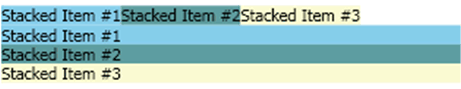
注釈
依存プロパティ情報
| 識別子フィールド | OrientationProperty |
に設定されたメタデータ プロパティ true |
AffectsMeasure |
適用対象
GitHub で Microsoft と共同作業する
このコンテンツのソースは GitHub にあります。そこで、issue や pull request を作成および確認することもできます。 詳細については、共同作成者ガイドを参照してください。
.NET
フィードバック
以下は間もなく提供いたします。2024 年を通じて、コンテンツのフィードバック メカニズムとして GitHub の issue を段階的に廃止し、新しいフィードバック システムに置き換えます。 詳細については、「https://aka.ms/ContentUserFeedback」を参照してください。
フィードバックの送信と表示
