方法: フォント メトリックを取得する
FontFamily クラスには、特定のファミリ/スタイルの組み合わせについてさまざまなメトリックを取得する、次のメソッドが用意されています。
GetEmHeight(FontStyle)
GetCellAscent(FontStyle)
GetCellDescent(FontStyle)
GetLineSpacing(FontStyle)
これらのメソッドによって返される値はフォント デザイン単位であるため、特定の Font オブジェクトのサイズや単位には依存しません。
以下の図は、各種のメトリックを示したものです。

例
次の例では、Arial フォント ファミリの標準スタイルのメトリックを表示しています。 また、このコードでは、16 ピクセルのサイズで (Arial ファミリに基づく) Font オブジェクトを作成し、その Font オブジェクトのメトリック (ピクセル単位) を表示しています。
次の図は、このコード例の出力を示したものです。
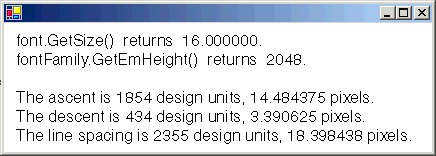
上記の図の出力の、最初の 2 行に注意してください。 Font オブジェクトはサイズとして 16 を返し、FontFamily オブジェクトは em 高として 2048 を返しています。 この 2 つの数値 (16 と 2048) は、フォント デザイン単位と Font オブジェクトの単位 (この場合はピクセル) との間で変換を行うためのキーとなります。
たとえば、次のようにして、アセントをデザイン単位からピクセルへと変換することもできます。

次のコードでは、Y オブジェクトの PointF データ メンバーを設定することによって、テキストを垂直方向に配置しています。 y 座標は、テキストの新規行ごとに font.Height ずつ増加します。 Font オブジェクトの Height プロパティは、その Font オブジェクトの行間 (ピクセル単位) を返します。 この例では、Height によって返される数値は 19 です。 これは、行間メトリックをピクセルに変換することによって取得される数値 (整数に切り上げられたもの) と同じであることに注意してください。
em 高 (サイズまたは em サイズとも呼ばれます) は、アセントとディセントの合計ではないことに注意してください。 アセントとディセントの合計は、セル高と呼ばれます。 セル高から内部レディングを引いた値は、em 高と同じになります。 セル高に外部レディングを加えた値は、行間と同じになります。
string infoString = ""; // enough space for one line of output
int ascent; // font family ascent in design units
float ascentPixel; // ascent converted to pixels
int descent; // font family descent in design units
float descentPixel; // descent converted to pixels
int lineSpacing; // font family line spacing in design units
float lineSpacingPixel; // line spacing converted to pixels
FontFamily fontFamily = new FontFamily("Arial");
Font font = new Font(
fontFamily,
16, FontStyle.Regular,
GraphicsUnit.Pixel);
PointF pointF = new PointF(10, 10);
SolidBrush solidBrush = new SolidBrush(Color.Black);
// Display the font size in pixels.
infoString = "font.Size returns " + font.Size + ".";
e.Graphics.DrawString(infoString, font, solidBrush, pointF);
// Move down one line.
pointF.Y += font.Height;
// Display the font family em height in design units.
infoString = "fontFamily.GetEmHeight() returns " +
fontFamily.GetEmHeight(FontStyle.Regular) + ".";
e.Graphics.DrawString(infoString, font, solidBrush, pointF);
// Move down two lines.
pointF.Y += 2 * font.Height;
// Display the ascent in design units and pixels.
ascent = fontFamily.GetCellAscent(FontStyle.Regular);
// 14.484375 = 16.0 * 1854 / 2048
ascentPixel =
font.Size * ascent / fontFamily.GetEmHeight(FontStyle.Regular);
infoString = "The ascent is " + ascent + " design units, " + ascentPixel +
" pixels.";
e.Graphics.DrawString(infoString, font, solidBrush, pointF);
// Move down one line.
pointF.Y += font.Height;
// Display the descent in design units and pixels.
descent = fontFamily.GetCellDescent(FontStyle.Regular);
// 3.390625 = 16.0 * 434 / 2048
descentPixel =
font.Size * descent / fontFamily.GetEmHeight(FontStyle.Regular);
infoString = "The descent is " + descent + " design units, " +
descentPixel + " pixels.";
e.Graphics.DrawString(infoString, font, solidBrush, pointF);
// Move down one line.
pointF.Y += font.Height;
// Display the line spacing in design units and pixels.
lineSpacing = fontFamily.GetLineSpacing(FontStyle.Regular);
// 18.398438 = 16.0 * 2355 / 2048
lineSpacingPixel =
font.Size * lineSpacing / fontFamily.GetEmHeight(FontStyle.Regular);
infoString = "The line spacing is " + lineSpacing + " design units, " +
lineSpacingPixel + " pixels.";
e.Graphics.DrawString(infoString, font, solidBrush, pointF);
Dim infoString As String = "" ' enough space for one line of output
Dim ascent As Integer ' font family ascent in design units
Dim ascentPixel As Single ' ascent converted to pixels
Dim descent As Integer ' font family descent in design units
Dim descentPixel As Single ' descent converted to pixels
Dim lineSpacing As Integer ' font family line spacing in design units
Dim lineSpacingPixel As Single ' line spacing converted to pixels
Dim fontFamily As New FontFamily("Arial")
Dim font As New Font( _
fontFamily, _
16, _
FontStyle.Regular, _
GraphicsUnit.Pixel)
Dim pointF As New PointF(10, 10)
Dim solidBrush As New SolidBrush(Color.Black)
' Display the font size in pixels.
infoString = "font.Size returns " & font.Size.ToString() & "."
e.Graphics.DrawString(infoString, font, solidBrush, pointF)
' Move down one line.
pointF.Y += font.Height
' Display the font family em height in design units.
infoString = "fontFamily.GetEmHeight() returns " & _
fontFamily.GetEmHeight(FontStyle.Regular) & "."
e.Graphics.DrawString(infoString, font, solidBrush, pointF)
' Move down two lines.
pointF.Y += 2 * font.Height
' Display the ascent in design units and pixels.
ascent = fontFamily.GetCellAscent(FontStyle.Regular)
' 14.484375 = 16.0 * 1854 / 2048
ascentPixel = _
font.Size * ascent / fontFamily.GetEmHeight(FontStyle.Regular)
infoString = "The ascent is " & ascent & " design units, " & ascentPixel _
& " pixels."
e.Graphics.DrawString(infoString, font, solidBrush, pointF)
' Move down one line.
pointF.Y += font.Height
' Display the descent in design units and pixels.
descent = fontFamily.GetCellDescent(FontStyle.Regular)
' 3.390625 = 16.0 * 434 / 2048
descentPixel = _
font.Size * descent / fontFamily.GetEmHeight(FontStyle.Regular)
infoString = "The descent is " & descent & " design units, " & _
descentPixel & " pixels."
e.Graphics.DrawString(infoString, font, solidBrush, pointF)
' Move down one line.
pointF.Y += font.Height
' Display the line spacing in design units and pixels.
lineSpacing = fontFamily.GetLineSpacing(FontStyle.Regular)
' 18.398438 = 16.0 * 2355 / 2048
lineSpacingPixel = _
font.Size * lineSpacing / fontFamily.GetEmHeight(FontStyle.Regular)
infoString = "The line spacing is " & lineSpacing & " design units, " & _
lineSpacingPixel & " pixels."
e.Graphics.DrawString(infoString, font, solidBrush, pointF)
コードのコンパイル
前の例は、Windows フォームで使用するために設計されていて、PaintEventHandler のパラメーターである PaintEventArgse を必要とします。
関連項目
.NET Desktop feedback
フィードバック
近日公開予定: 2024 年を通じて、コンテンツのフィードバック メカニズムとして GitHub イシューを段階的に廃止し、新しいフィードバック システムに置き換えます。 詳細については、以下を参照してください: https://aka.ms/ContentUserFeedback。
フィードバックの送信と表示
