方法: ToolTip を配置する
この例では、画面上のツールヒントの位置を指定する方法を示します。
例
ツールヒントを配置するには、ToolTip クラスと ToolTipService クラスの両方で定義されている 5 つのプロパティのセットを使用します。 次の表では、これら 5 つのプロパティの 2 つのセットを示し、クラスに対応したリファレンス ドキュメントへのリンクを提供します。
クラスに応じた対応するツールヒント プロパティ
ToolTip オブジェクトを使用してツールヒントの内容を定義する場合は、どちらのクラスのプロパティでも使用できます。ただし、ToolTipService のプロパティが優先されます。 ToolTip オブジェクトとして定義されないツールヒントには、ToolTipService のプロパティを使用します。
次の図では、これらのプロパティを使用してツールヒントを配置する方法を示します。 これらの図の Extensible Application Markup Language (XAML) の例では、ToolTip クラスによって定義されているプロパティを設定する方法が示されていますが、ToolTipService クラスの対応するプロパティも同じレイアウト規則に従います。 Placement プロパティに使用できる値の詳細については、「ポップアップの配置動作」を参照してください。
次の図では、Placement プロパティを使用したツールヒントの配置を示します。
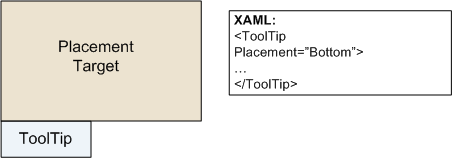
次の図では、Placement プロパティと PlacementRectangle プロパティを使用したツールヒントの配置を示します。
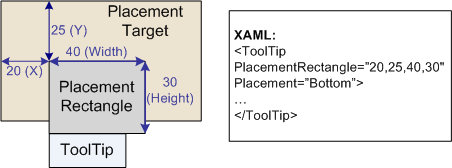
次の図では、Placement、PlacementRectangle、Offset の各プロパティを使用したツールヒントの配置を示します。
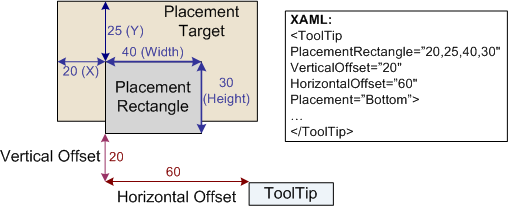
次の例では、ToolTip プロパティを使用して、内容が ToolTip オブジェクトであるツールヒントの位置を指定する方法を示します。
<Ellipse Height="25" Width="50"
Fill="Gray"
HorizontalAlignment="Left"
ToolTipService.InitialShowDelay="1000"
ToolTipService.ShowDuration="7000"
ToolTipService.BetweenShowDelay="2000">
<Ellipse.ToolTip>
<ToolTip Placement="Right"
PlacementRectangle="50,0,0,0"
HorizontalOffset="10"
VerticalOffset="20"
HasDropShadow="false"
Opened="whenToolTipOpens"
Closed="whenToolTipCloses"
>
<BulletDecorator>
<BulletDecorator.Bullet>
<Ellipse Height="10" Width="20" Fill="Blue"/>
</BulletDecorator.Bullet>
<TextBlock>Uses the ToolTip Class</TextBlock>
</BulletDecorator>
</ToolTip>
</Ellipse.ToolTip>
</Ellipse>
//Create an ellipse that will have a
//ToolTip control.
Ellipse ellipse1 = new Ellipse();
ellipse1.Height = 25;
ellipse1.Width = 50;
ellipse1.Fill = Brushes.Gray;
ellipse1.HorizontalAlignment = HorizontalAlignment.Left;
//Create a tooltip and set its position.
ToolTip tooltip = new ToolTip();
tooltip.Placement = PlacementMode.Right;
tooltip.PlacementRectangle = new Rect(50, 0, 0, 0);
tooltip.HorizontalOffset = 10;
tooltip.VerticalOffset = 20;
//Create BulletDecorator and set it
//as the tooltip content.
BulletDecorator bdec = new BulletDecorator();
Ellipse littleEllipse = new Ellipse();
littleEllipse.Height = 10;
littleEllipse.Width = 20;
littleEllipse.Fill = Brushes.Blue;
bdec.Bullet = littleEllipse;
TextBlock tipText = new TextBlock();
tipText.Text = "Uses the ToolTip class";
bdec.Child = tipText;
tooltip.Content = bdec;
//set tooltip on ellipse
ellipse1.ToolTip = tooltip;
'Create an ellipse that will have a
'ToolTip control.
Dim ellipse1 As New Ellipse()
ellipse1.Height = 25
ellipse1.Width = 50
ellipse1.Fill = Brushes.Gray
ellipse1.HorizontalAlignment = HorizontalAlignment.Left
'Create a tooltip and set its position.
Dim tooltip As New ToolTip()
tooltip.Placement = PlacementMode.Right
tooltip.PlacementRectangle = New Rect(50, 0, 0, 0)
tooltip.HorizontalOffset = 10
tooltip.VerticalOffset = 20
'Create BulletDecorator and set it
'as the tooltip content.
Dim bdec As New BulletDecorator()
Dim littleEllipse As New Ellipse()
littleEllipse.Height = 10
littleEllipse.Width = 20
littleEllipse.Fill = Brushes.Blue
bdec.Bullet = littleEllipse
Dim tipText As New TextBlock()
tipText.Text = "Uses the ToolTip class"
bdec.Child = tipText
tooltip.Content = bdec
'set tooltip on ellipse
ellipse1.ToolTip = tooltip
次の例では、ToolTipService プロパティを使用して、内容が ToolTip オブジェクトではないツールヒントの位置を指定する方法を示します。
<Ellipse Height="25" Width="50"
Fill="Gray"
HorizontalAlignment="Left"
ToolTipService.InitialShowDelay="1000"
ToolTipService.ShowDuration="7000"
ToolTipService.BetweenShowDelay="2000"
ToolTipService.Placement="Right"
ToolTipService.PlacementRectangle="50,0,0,0"
ToolTipService.HorizontalOffset="10"
ToolTipService.VerticalOffset="20"
ToolTipService.HasDropShadow="false"
ToolTipService.ShowOnDisabled="true"
ToolTipService.IsEnabled="true"
ToolTipOpening="whenToolTipOpens"
ToolTipClosing="whenToolTipCloses"
>
<Ellipse.ToolTip>
<BulletDecorator>
<BulletDecorator.Bullet>
<Ellipse Height="10" Width="20" Fill="Blue"/>
</BulletDecorator.Bullet>
<TextBlock>Uses the ToolTipService class</TextBlock>
</BulletDecorator>
</Ellipse.ToolTip>
</Ellipse>
//Create and Ellipse with the BulletDecorator as
//the tooltip
Ellipse ellipse2 = new Ellipse();
ellipse2.Name = "ellipse2";
this.RegisterName(ellipse2.Name, ellipse2);
ellipse2.Height = 25;
ellipse2.Width = 50;
ellipse2.Fill = Brushes.Gray;
ellipse2.HorizontalAlignment = HorizontalAlignment.Left;
//set tooltip timing
ToolTipService.SetInitialShowDelay(ellipse2, 1000);
ToolTipService.SetBetweenShowDelay(ellipse2, 2000);
ToolTipService.SetShowDuration(ellipse2, 7000);
//set tooltip placement
ToolTipService.SetPlacement(ellipse2, PlacementMode.Right);
ToolTipService.SetPlacementRectangle(ellipse2,
new Rect(50, 0, 0, 0));
ToolTipService.SetHorizontalOffset(ellipse2, 10.0);
ToolTipService.SetVerticalOffset(ellipse2, 20.0);
ToolTipService.SetHasDropShadow(ellipse2, false);
ToolTipService.SetIsEnabled(ellipse2, true);
ToolTipService.SetShowOnDisabled(ellipse2, true);
ellipse2.AddHandler(ToolTipService.ToolTipOpeningEvent,
new RoutedEventHandler(whenToolTipOpens));
ellipse2.AddHandler(ToolTipService.ToolTipClosingEvent,
new RoutedEventHandler(whenToolTipCloses));
//define tooltip content
BulletDecorator bdec2 = new BulletDecorator();
Ellipse littleEllipse2 = new Ellipse();
littleEllipse2.Height = 10;
littleEllipse2.Width = 20;
littleEllipse2.Fill = Brushes.Blue;
bdec2.Bullet = littleEllipse2;
TextBlock tipText2 = new TextBlock();
tipText2.Text = "Uses the ToolTipService class";
bdec2.Child = tipText2;
ToolTipService.SetToolTip(ellipse2, bdec2);
stackPanel_1_2.Children.Add(ellipse2);
'Create and Ellipse with the BulletDecorator as
'the tooltip
Dim ellipse2 As New Ellipse()
ellipse2.Name = "ellipse2"
Me.RegisterName(ellipse2.Name, ellipse2)
ellipse2.Height = 25
ellipse2.Width = 50
ellipse2.Fill = Brushes.Gray
ellipse2.HorizontalAlignment = HorizontalAlignment.Left
'set tooltip timing
ToolTipService.SetInitialShowDelay(ellipse2, 1000)
ToolTipService.SetBetweenShowDelay(ellipse2, 2000)
ToolTipService.SetShowDuration(ellipse2, 7000)
'set tooltip placement
ToolTipService.SetPlacement(ellipse2, PlacementMode.Right)
ToolTipService.SetPlacementRectangle(ellipse2, New Rect(50, 0, 0, 0))
ToolTipService.SetHorizontalOffset(ellipse2, 10.0)
ToolTipService.SetVerticalOffset(ellipse2, 20.0)
ToolTipService.SetHasDropShadow(ellipse2, False)
ToolTipService.SetIsEnabled(ellipse2, True)
ToolTipService.SetShowOnDisabled(ellipse2, True)
ellipse2.AddHandler(ToolTipService.ToolTipOpeningEvent, New RoutedEventHandler(AddressOf whenToolTipOpens))
ellipse2.AddHandler(ToolTipService.ToolTipClosingEvent, New RoutedEventHandler(AddressOf whenToolTipCloses))
'define tooltip content
Dim bdec2 As New BulletDecorator()
Dim littleEllipse2 As New Ellipse()
littleEllipse2.Height = 10
littleEllipse2.Width = 20
littleEllipse2.Fill = Brushes.Blue
bdec2.Bullet = littleEllipse2
Dim tipText2 As New TextBlock()
tipText2.Text = "Uses the ToolTipService class"
bdec2.Child = tipText2
ToolTipService.SetToolTip(ellipse2, bdec2)
stackPanel_1_2.Children.Add(ellipse2)
関連項目
.NET Desktop feedback
フィードバック
以下は間もなく提供いたします。2024 年を通じて、コンテンツのフィードバック メカニズムとして GitHub の issue を段階的に廃止し、新しいフィードバック システムに置き換えます。 詳細については、「https://aka.ms/ContentUserFeedback」を参照してください。
フィードバックの送信と表示
