CollectionView 項目の選択を構成する
.NET マルチプラットフォーム アプリ UI (.NET MAUI) CollectionView は、項目の選択を制御する次のプロパティを定義します。
SelectionMode型のSelectionMode。選択モードです。object型のSelectedItem。リストで選択されている項目です。 このプロパティでは、デフォルトのバインディング モードはTwoWayで、項目が選択されていない場合はnull値になります。IList<object>型のSelectedItems。リストで選択されている複数の項目です。 このプロパティでは、デフォルトのバインディング モードはOneWayで、項目が選択されていない場合はnull値になります。- ICommand 型の
SelectionChangedCommand。選択した項目が変更されたときに実行されます。 SelectionChangedCommandParameter:object型、SelectionChangedCommandに渡されるパラメーター。
これらのプロパティはすべて、BindableProperty オブジェクトを基盤としています。つまり、プロパティはデータ バインディングの対象にすることができます。
デフォルトでは、CollectionView の選択は無効になっています。 ただし、SelectionMode プロパティ値を SelectionMode 列挙型メンバーのいずれかに設定することで、この動作を変更できます。
None– 項目が選択できないことを示します。 これが既定値です。Single– 選択した項目が強調表示された状態で、1 つの項目を選択できることを示します。Multiple– 選択した項目が強調表示された状態で、複数の項目を選択できることを示します。
ユーザーがリストから項目を選択する、またはアプリケーションがプロパティを設定すると、CollectionView は、SelectedItem プロパティが変更されたときに発生する SelectionChanged イベントを定義します。 さらに、このイベントは、SelectedItems プロパティが変更されたときにも発生します。 SelectionChanged イベントに付随する SelectionChangedEventArgs オブジェクトには、IReadOnlyList<object> 型のプロパティが 2 つあります。
PreviousSelection– 選択が変更される前に選択された項目のリストです。CurrentSelection– 選択が変更された後に選択された項目のリストです。
さらに、CollectionView には、選択した項目のリストで SelectedItems プロパティを更新する UpdateSelectedItems メソッドがあり、変更通知を 1 つだけ発行します。
単一選択
SelectionMode プロパティが Single に設定されている場合、CollectionView で 1 つの項目を選択できます。 項目が選択されると、SelectedItem プロパティは選択された項目の値に設定されます。 このプロパティが変更されると、SelectionChangedCommand が実行され (SelectionChangedCommandParameter 値が ICommand に渡されます)、SelectionChanged イベントが発生します。
次の XAML の例は、単一項目の選択に応答できる CollectionView を示しています。
<CollectionView ItemsSource="{Binding Monkeys}"
SelectionMode="Single"
SelectionChanged="OnCollectionViewSelectionChanged">
...
</CollectionView>
同等の C# コードを次に示します。
CollectionView collectionView = new CollectionView
{
SelectionMode = SelectionMode.Single
};
collectionView.SetBinding(ItemsView.ItemsSourceProperty, "Monkeys");
collectionView.SelectionChanged += OnCollectionViewSelectionChanged;
このコード例では、SelectionChanged イベントが発生したときに OnCollectionViewSelectionChanged イベント ハンドラーが実行されます。イベント ハンドラーは、以前に選択した項目と現在選択している項目を取得します。
void OnCollectionViewSelectionChanged(object sender, SelectionChangedEventArgs e)
{
string previous = (e.PreviousSelection.FirstOrDefault() as Monkey)?.Name;
string current = (e.CurrentSelection.FirstOrDefault() as Monkey)?.Name;
...
}
重要
SelectionChanged イベントは、SelectionMode プロパティの変更に伴う変更によって発生することがあります。
次のスクリーンショットは、CollectionView における単一項目の選択を示しています。
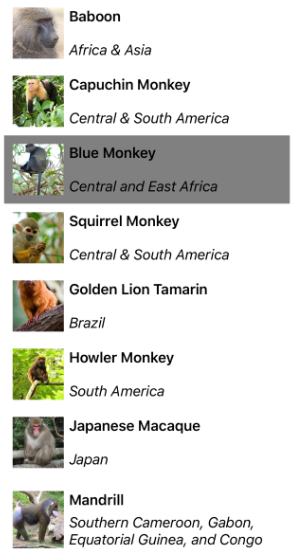
複数選択
SelectionMode プロパティが Multiple に設定されている場合、CollectionView で複数の項目を選択できます。 項目を選択すると、SelectedItems プロパティは選択した項目に設定されます。 このプロパティが変更されると、SelectionChangedCommand が実行され (SelectionChangedCommandParameter 値が ICommand に渡されます)、SelectionChanged イベントが発生します。
次の XAML の例は、複数の項目の選択に応答できる CollectionView を示しています。
<CollectionView ItemsSource="{Binding Monkeys}"
SelectionMode="Multiple"
SelectionChanged="OnCollectionViewSelectionChanged">
...
</CollectionView>
同等の C# コードを次に示します。
CollectionView collectionView = new CollectionView
{
SelectionMode = SelectionMode.Multiple
};
collectionView.SetBinding(ItemsView.ItemsSourceProperty, "Monkeys");
collectionView.SelectionChanged += OnCollectionViewSelectionChanged;
このコード例では、SelectionChanged イベントが発生したときに OnCollectionViewSelectionChanged イベント ハンドラーが実行されます。イベント ハンドラーは、以前に選択した項目と現在選択している項目を取得します。
void OnCollectionViewSelectionChanged(object sender, SelectionChangedEventArgs e)
{
var previous = e.PreviousSelection;
var current = e.CurrentSelection;
...
}
重要
SelectionChanged イベントは、SelectionMode プロパティの変更に伴う変更によって発生することがあります。
次のスクリーンショットは、CollectionView における複数の項目の選択を示しています。

単一項目の事前選択
SelectionMode プロパティが Single に設定されている場合、SelectedItem プロパティを項目に設定することで、CollectionView で単一項目を事前に選択できます。 次の XAML の例は、単一項目を事前に選択する CollectionView を示しています。
<CollectionView ItemsSource="{Binding Monkeys}"
SelectionMode="Single"
SelectedItem="{Binding SelectedMonkey}">
...
</CollectionView>
同等の C# コードを次に示します。
CollectionView collectionView = new CollectionView
{
SelectionMode = SelectionMode.Single
};
collectionView.SetBinding(ItemsView.ItemsSourceProperty, "Monkeys");
collectionView.SetBinding(SelectableItemsView.SelectedItemProperty, "SelectedMonkey");
Note
SelectedItem プロパティの既定のバインド モードは TwoWay です。
SelectedItem プロパティ データは、Monkey 型の接続ビュー モデルの SelectedMonkey プロパティにバインドされます。 既定では、バインドが使用され、TwoWay ユーザーが選択した項目を変更すると、プロパティの SelectedMonkey 値が選択した Monkey オブジェクトに設定されます。 SelectedMonkey プロパティは MonkeysViewModel クラスで定義され、Monkeys コレクション内の 4 番目の項目に設定されます。
public class MonkeysViewModel : INotifyPropertyChanged
{
...
public ObservableCollection<Monkey> Monkeys { get; private set; }
Monkey selectedMonkey;
public Monkey SelectedMonkey
{
get
{
return selectedMonkey;
}
set
{
if (selectedMonkey != value)
{
selectedMonkey = value;
}
}
}
public MonkeysViewModel()
{
...
selectedMonkey = Monkeys.Skip(3).FirstOrDefault();
}
...
}
したがって、CollectionView が表示されると、リストの 4 番目の項目が事前に選択されていることになります。
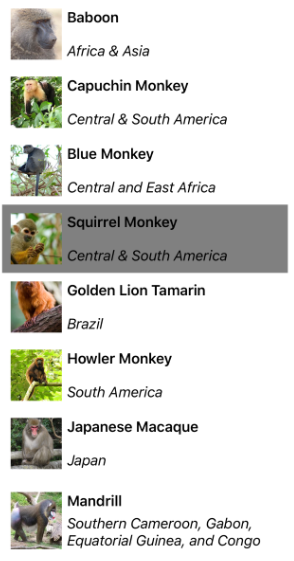
複数の事前選択
SelectionMode プロパティが Multiple に設定されている場合は、CollectionView の複数の項目を事前に選択できます。 次の XAML の例は、複数項目の事前選択が有効になっている CollectionView を示しています。
<CollectionView x:Name="collectionView"
ItemsSource="{Binding Monkeys}"
SelectionMode="Multiple"
SelectedItems="{Binding SelectedMonkeys}">
...
</CollectionView>
同等の C# コードを次に示します。
CollectionView collectionView = new CollectionView
{
SelectionMode = SelectionMode.Multiple
};
collectionView.SetBinding(ItemsView.ItemsSourceProperty, "Monkeys");
collectionView.SetBinding(SelectableItemsView.SelectedItemsProperty, "SelectedMonkeys");
Note
SelectedItems プロパティの既定のバインド モードは OneWay です。
SelectedItems プロパティ データは、ObservableCollection<object> 型の接続ビュー モデルの SelectedMonkeys プロパティにバインドされます。 SelectedMonkeys プロパティは MonkeysViewModel クラスで定義され、Monkeys コレクション内の 2 番目、4 番目、5 番目の項目に設定されます。
namespace CollectionViewDemos.ViewModels
{
public class MonkeysViewModel : INotifyPropertyChanged
{
...
ObservableCollection<object> selectedMonkeys;
public ObservableCollection<object> SelectedMonkeys
{
get
{
return selectedMonkeys;
}
set
{
if (selectedMonkeys != value)
{
selectedMonkeys = value;
}
}
}
public MonkeysViewModel()
{
...
SelectedMonkeys = new ObservableCollection<object>()
{
Monkeys[1], Monkeys[3], Monkeys[4]
};
}
...
}
}
したがって、CollectionView が表示されると、リスト内の 2 番目、4 番目、5 番目の項目が事前に選択されていることになります。
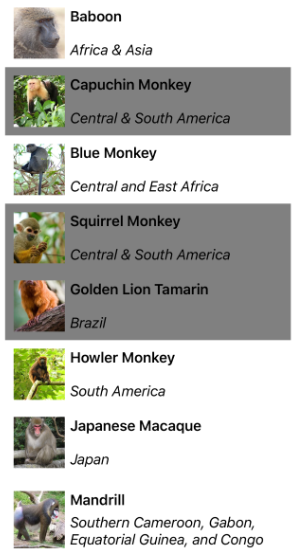
選択解除
SelectedItem プロパティと SelectedItems プロパティは、それらのプロパティまたはバインド先のオブジェクトを null に設定することで解除できます。 これらのプロパティのいずれかが解除されると、CurrentSelection プロパティが空の SelectionChanged イベントが発生し、SelectionChangedCommand が実行されます。
選択した項目の色を変更する
CollectionView には SelectedVisualState があり、CollectionView 内の選択した項目に対する表示の変更を開始できます。 この VisualState の一般的なユース ケースは、選択した項目の背景色を変更することです。これを、次の XAML の例に示します。
<ContentPage ...>
<ContentPage.Resources>
<Style TargetType="Grid">
<Setter Property="VisualStateManager.VisualStateGroups">
<VisualStateGroupList>
<VisualStateGroup x:Name="CommonStates">
<VisualState x:Name="Normal" />
<VisualState x:Name="Selected">
<VisualState.Setters>
<Setter Property="BackgroundColor"
Value="LightSkyBlue" />
</VisualState.Setters>
</VisualState>
</VisualStateGroup>
</VisualStateGroupList>
</Setter>
</Style>
</ContentPage.Resources>
<Grid Margin="20">
<CollectionView ItemsSource="{Binding Monkeys}"
SelectionMode="Single">
<CollectionView.ItemTemplate>
<DataTemplate>
<Grid Padding="10">
...
</Grid>
</DataTemplate>
</CollectionView.ItemTemplate>
</CollectionView>
</Grid>
</ContentPage>
重要
SelectedVisualState を含む Style には、DataTemplate のルート要素の型である TargetType プロパティ値が必要です。これは ItemTemplate プロパティ値として設定されています。
表示状態を含むスタイルに相当する C# コードは次のとおりです。
using static Microsoft.Maui.Controls.VisualStateManager;
...
Setter backgroundColorSetter = new() { Property = BackgroundColorProperty, Value = Colors.LightSkyBlue };
VisualState stateSelected = new() { Name = CommonStates.Selected, Setters = { backgroundColorSetter } };
VisualState stateNormal = new() { Name = CommonStates.Normal };
VisualStateGroup visualStateGroup = new() { Name = nameof(CommonStates), States = { stateSelected, stateNormal } };
VisualStateGroupList visualStateGroupList = new() { visualStateGroup };
Setter vsgSetter = new() { Property = VisualStateGroupsProperty, Value = visualStateGroupList };
Style style = new(typeof(Grid)) { Setters = { vsgSetter } };
// Add the style to the resource dictionary
Resources.Add(style);
この例では、ItemTemplate のルート要素が Grid であるため、Style.TargetType プロパティの値は Grid に設定されています。 SelectedVisualState は、CollectionView 内の項目が選択されたとき、その項目の BackgroundColor を LightSkyBlue に設定します。

表示状態の詳細については、「表示状態」をご覧ください。
選択を無効にする
CollectionView での選択は既定では無効になっています。 ただし、CollectionView で選択が有効になっている場合は、次のように SelectionMode プロパティを None に設定することで無効にすることができます。
<CollectionView ...
SelectionMode="None" />
同等の C# コードを次に示します。
CollectionView collectionView = new CollectionView
{
...
SelectionMode = SelectionMode.None
};
SelectionMode プロパティが None に設定されている場合、CollectionView の項目は選択できず、SelectedItem プロパティは null のままとなり、SelectionChanged イベントは発生しません。
Note
項目が選択されていて、SelectionMode プロパティが Single から None に変更されると、SelectedItem プロパティが null に設定され、CurrentSelection プロパティが空の SelectionChanged イベントが発生します。
.NET MAUI
フィードバック
以下は間もなく提供いたします。2024 年を通じて、コンテンツのフィードバック メカニズムとして GitHub の issue を段階的に廃止し、新しいフィードバック システムに置き換えます。 詳細については、「https://aka.ms/ContentUserFeedback」を参照してください。
フィードバックの送信と表示
 サンプルを参照する
サンプルを参照する