Exchange の EWS を使用して空き時間情報を取得する
EWS マネージ API または Exchange の EWS を使用して、空き時間情報と提案の会議時間を取得する方法について説明します。
EWS マネージ API または EWS でプログラムを使用して会議を作成し、会議出席依頼を送信できれば便利ですが、多くの場合、出席者全員に都合のよい時間に設定することは困難です。 全員が参加できる時間を手動で確認する必要がある場合、このタスクを自動化する目的は達成されません。 幸いなことに、EWS マネージ API メソッドの ExchangeService.GetUserAvailability および EWS 操作の GetUserAvailability でこの問題を解決できます。 このメソッドまたは操作を使用して Exchange サーバーに対してクエリを実行すると、会議の設定に最適な時間を検索したり、出席者の空き時間情報の取得だけを行ったりできます。 参加者の一覧について空き時間情報を取得したり、Exchange サーバーで会議に適した時間を検索したり、あるいはその両方を組み合わせて実行できます。
図 1 はこの問題とその解決策を示しています。
図 1. Exchange サーバーから空き時間情報を要求する
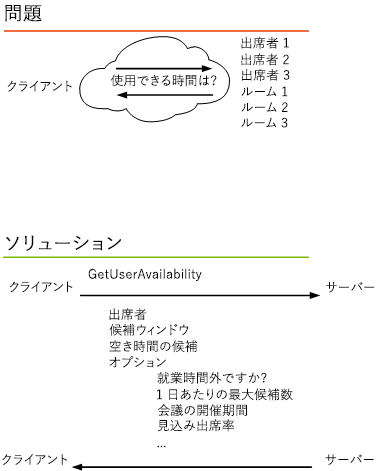
EWS マネージ API を使用して、提案の会議時間と空き時間情報を取得する
次の例に示すとおり、FreeBusyAndSuggestions の AvailabilityData 列挙値を ExchangeService.GetUserAvailability メソッド呼び出しで使用すると、提案の会議時間、および出席者に対してスケジュール設定されているすべてのイベント時間の両方のリストを取得できます。
この例では、ユーザーが Exchange サーバーから認証されていて、service という名前の ExchangeService オブジェクトを取得済みであると想定しています。
private static void GetSuggestedMeetingTimesAndFreeBusyInfo(ExchangeService service)
{
// Create a collection of attendees.
List<AttendeeInfo> attendees = new List<AttendeeInfo>();
attendees.Add(new AttendeeInfo()
{
SmtpAddress = "mack@contoso.com",
AttendeeType = MeetingAttendeeType.Organizer
});
attendees.Add(new AttendeeInfo()
{
SmtpAddress = "sadie@contoso.com",
AttendeeType = MeetingAttendeeType.Required
});
// Specify options to request free/busy information and suggested meeting times.
AvailabilityOptions availabilityOptions = new AvailabilityOptions();
availabilityOptions.GoodSuggestionThreshold = 49;
availabilityOptions.MaximumNonWorkHoursSuggestionsPerDay = 0;
availabilityOptions.MaximumSuggestionsPerDay = 2;
// Note that 60 minutes is the default value for MeetingDuration, but setting it explicitly for demonstration purposes.
availabilityOptions.MeetingDuration = 60;
availabilityOptions.MinimumSuggestionQuality = SuggestionQuality.Good;
availabilityOptions.DetailedSuggestionsWindow = new TimeWindow(DateTime.Now.AddDays(1), DateTime.Now.AddDays(2));
availabilityOptions.RequestedFreeBusyView = FreeBusyViewType.FreeBusy;
// Return free/busy information and a set of suggested meeting times.
// This method results in a GetUserAvailabilityRequest call to EWS.
GetUserAvailabilityResults results = service.GetUserAvailability(attendees,
availabilityOptions.DetailedSuggestionsWindow,
AvailabilityData.FreeBusyAndSuggestions,
availabilityOptions);
// Display suggested meeting times.
Console.WriteLine("Availability for {0} and {1}", attendees[0].SmtpAddress, attendees[1].SmtpAddress);
Console.WriteLine();
foreach (Suggestion suggestion in results.Suggestions)
{
Console.WriteLine("Suggested date: {0}\n", suggestion.Date.ToShortDateString());
Console.WriteLine("Suggested meeting times:\n");
foreach (TimeSuggestion timeSuggestion in suggestion.TimeSuggestions)
{
Console.WriteLine("\t{0} - {1}\n",
timeSuggestion.MeetingTime.ToShortTimeString(),
timeSuggestion.MeetingTime.Add(TimeSpan.FromMinutes(availabilityOptions.MeetingDuration)).ToShortTimeString());
}
}
int i = 0;
// Display free/busy times.
foreach (AttendeeAvailability availability in results.AttendeesAvailability)
{
Console.WriteLine("Availability information for {0}:\n", attendees[i].SmtpAddress);
foreach (CalendarEvent calEvent in availability.CalendarEvents)
{
Console.WriteLine("\tBusy from {0} to {1} \n", calEvent.StartTime.ToString(), calEvent.EndTime.ToString());
}
i++;
}
}
EWS を使用して、提案の会議時間と空き時間情報を取得する
次の例に示すとおり、GetUserAvailability 操作を使用すると、提案の会議時間、および出席者に対してスケジュール設定されているすべてのイベント時間の両方のリストを取得できます。 これは、EWS マネージ API を使用して提案の会議時間を取得するときに、EWS マネージ API が送信する XML 要求でもあります。
<?xml version="1.0" encoding="utf-8"?>
<soap:Envelope xmlns:xsi="http://www.w3.org/2001/XMLSchema-instance"
xmlns:m="https://schemas.microsoft.com/exchange/services/2006/messages"
xmlns:t="https://schemas.microsoft.com/exchange/services/2006/types"
xmlns:soap="https://schemas.xmlsoap.org/soap/envelope/">
<soap:Header>
<t:RequestServerVersion Version="Exchange2010" />
<t:TimeZoneContext>
<t:TimeZoneDefinition Name="(UTC-08:00) Pacific Time (US &amp; Canada)" Id="Pacific Standard Time">
<t:Periods>
<t:Period Bias="P0DT8H0M0.0S" Name="Standard" Id="Std" />
<t:Period Bias="P0DT7H0M0.0S" Name="Daylight" Id="Dlt/1" />
<t:Period Bias="P0DT7H0M0.0S" Name="Daylight" Id="Dlt/2007" />
</t:Periods>
<t:TransitionsGroups>
<t:TransitionsGroup Id="0">
<t:RecurringDayTransition>
<t:To Kind="Period">Dlt/1</t:To>
<t:TimeOffset>P0DT2H0M0.0S</t:TimeOffset>
<t:Month>4</t:Month>
<t:DayOfWeek>Sunday</t:DayOfWeek>
<t:Occurrence>1</t:Occurrence>
</t:RecurringDayTransition>
<t:RecurringDayTransition>
<t:To Kind="Period">Std</t:To>
<t:TimeOffset>P0DT2H0M0.0S</t:TimeOffset>
<t:Month>10</t:Month>
<t:DayOfWeek>Sunday</t:DayOfWeek>
<t:Occurrence>-1</t:Occurrence>
</t:RecurringDayTransition>
</t:TransitionsGroup>
<t:TransitionsGroup Id="1">
<t:RecurringDayTransition>
<t:To Kind="Period">Dlt/2007</t:To>
<t:TimeOffset>P0DT2H0M0.0S</t:TimeOffset>
<t:Month>3</t:Month>
<t:DayOfWeek>Sunday</t:DayOfWeek>
<t:Occurrence>2</t:Occurrence>
</t:RecurringDayTransition>
<t:RecurringDayTransition>
<t:To Kind="Period">Std</t:To>
<t:TimeOffset>P0DT2H0M0.0S</t:TimeOffset>
<t:Month>11</t:Month>
<t:DayOfWeek>Sunday</t:DayOfWeek>
<t:Occurrence>1</t:Occurrence>
</t:RecurringDayTransition>
</t:TransitionsGroup>
</t:TransitionsGroups>
<t:Transitions>
<t:Transition>
<t:To Kind="Group">0</t:To>
</t:Transition>
<t:AbsoluteDateTransition>
<t:To Kind="Group">1</t:To>
<t:DateTime>2007-01-01T08:00:00.000Z</t:DateTime>
</t:AbsoluteDateTransition>
</t:Transitions>
</t:TimeZoneDefinition>
</t:TimeZoneContext>
</soap:Header>
<soap:Body>
<m:GetUserAvailabilityRequest>
<m:MailboxDataArray>
<t:MailboxData>
<t:Email>
<t:Address>mack@contoso.com</t:Address>
</t:Email>
<t:AttendeeType>Organizer</t:AttendeeType>
<t:ExcludeConflicts>false</t:ExcludeConflicts>
</t:MailboxData>
<t:MailboxData>
<t:Email>
<t:Address>sadie@contoso.com</t:Address>
</t:Email>
<t:AttendeeType>Required</t:AttendeeType>
<t:ExcludeConflicts>false</t:ExcludeConflicts>
</t:MailboxData>
</m:MailboxDataArray>
<t:FreeBusyViewOptions>
<t:TimeWindow>
<t:StartTime>2014-02-13T00:00:00</t:StartTime>
<t:EndTime>2014-02-14T00:00:00</t:EndTime>
</t:TimeWindow>
<t:MergedFreeBusyIntervalInMinutes>30</t:MergedFreeBusyIntervalInMinutes>
<t:RequestedView>FreeBusy</t:RequestedView>
</t:FreeBusyViewOptions>
<t:SuggestionsViewOptions>
<t:GoodThreshold>49</t:GoodThreshold>
<t:MaximumResultsByDay>2</t:MaximumResultsByDay>
<t:MaximumNonWorkHourResultsByDay>0</t:MaximumNonWorkHourResultsByDay>
<t:MeetingDurationInMinutes>60</t:MeetingDurationInMinutes>
<t:MinimumSuggestionQuality>Good</t:MinimumSuggestionQuality>
<t:DetailedSuggestionsWindow>
<t:StartTime>2014-02-13T00:00:00</t:StartTime>
<t:EndTime>2014-02-14T00:00:00</t:EndTime>
</t:DetailedSuggestionsWindow>
</t:SuggestionsViewOptions>
</m:GetUserAvailabilityRequest>
</soap:Body>
</soap:Envelope>
次の例に示すように、サーバーは GetUserAvailability 要求に GetUserAvailability 応答メッセージで応答します。
<?xml version="1.0" encoding="utf-8"?>
<s:Envelope xmlns:s="https://schemas.xmlsoap.org/soap/envelope/">
<s:Header>
<h:ServerVersionInfo MajorVersion="15" MinorVersion="0" MajorBuildNumber="873" MinorBuildNumber="9" Version="V2_9"
xmlns:h="https://schemas.microsoft.com/exchange/services/2006/types"
xmlns="https://schemas.microsoft.com/exchange/services/2006/types"
xmlns:xsd="http://www.w3.org/2001/XMLSchema"
xmlns:xsi="http://www.w3.org/2001/XMLSchema-instance" />
</s:Header>
<s:Body xmlns:xsi="http://www.w3.org/2001/XMLSchema-instance" xmlns:xsd="http://www.w3.org/2001/XMLSchema">
<GetUserAvailabilityResponse xmlns="https://schemas.microsoft.com/exchange/services/2006/messages">
<FreeBusyResponseArray>
<FreeBusyResponse>
<ResponseMessage ResponseClass="Success">
<ResponseCode>NoError</ResponseCode>
</ResponseMessage>
<FreeBusyView>
<FreeBusyViewType xmlns="https://schemas.microsoft.com/exchange/services/2006/types">FreeBusy</FreeBusyViewType>
<CalendarEventArray xmlns="https://schemas.microsoft.com/exchange/services/2006/types">
<CalendarEvent>
<StartTime>2014-02-13T08:00:00</StartTime>
<EndTime>2014-02-13T10:00:00</EndTime>
<BusyType>Free</BusyType>
</CalendarEvent>
<CalendarEvent>
<StartTime>2014-02-13T11:00:00</StartTime>
<EndTime>2014-02-13T12:00:00</EndTime>
<BusyType>Busy</BusyType>
</CalendarEvent>
</CalendarEventArray>
<WorkingHours xmlns="https://schemas.microsoft.com/exchange/services/2006/types">
<TimeZone>
<Bias>480</Bias>
<StandardTime>
<Bias>0</Bias>
<Time>02:00:00</Time>
<DayOrder>1</DayOrder>
<Month>11</Month>
<DayOfWeek>Sunday</DayOfWeek>
</StandardTime>
<DaylightTime>
<Bias>-60</Bias>
<Time>02:00:00</Time>
<DayOrder>2</DayOrder>
<Month>3</Month>
<DayOfWeek>Sunday</DayOfWeek>
</DaylightTime>
</TimeZone>
<WorkingPeriodArray>
<WorkingPeriod>
<DayOfWeek>Monday Tuesday Wednesday Thursday Friday</DayOfWeek>
<StartTimeInMinutes>480</StartTimeInMinutes>
<EndTimeInMinutes>1020</EndTimeInMinutes>
</WorkingPeriod>
</WorkingPeriodArray>
</WorkingHours>
</FreeBusyView>
</FreeBusyResponse>
<FreeBusyResponse>
<ResponseMessage ResponseClass="Success">
<ResponseCode>NoError</ResponseCode>
</ResponseMessage>
<FreeBusyView>
<FreeBusyViewType xmlns="https://schemas.microsoft.com/exchange/services/2006/types">FreeBusy</FreeBusyViewType>
<CalendarEventArray xmlns="https://schemas.microsoft.com/exchange/services/2006/types">
<CalendarEvent>
<StartTime>2014-02-12T00:00:00</StartTime>
<EndTime>2014-02-13T00:00:00</EndTime>
<BusyType>Free</BusyType>
</CalendarEvent>
<CalendarEvent>
<StartTime>2014-02-13T08:00:00</StartTime>
<EndTime>2014-02-13T10:00:00</EndTime>
<BusyType>Free</BusyType>
</CalendarEvent>
<CalendarEvent>
<StartTime>2014-02-13T11:00:00</StartTime>
<EndTime>2014-02-13T12:00:00</EndTime>
<BusyType>Busy</BusyType>
</CalendarEvent>
<CalendarEvent>
<StartTime>2014-02-13T15:00:00</StartTime>
<EndTime>2014-02-13T16:00:00</EndTime>
<BusyType>Tentative</BusyType>
</CalendarEvent>
</CalendarEventArray>
<WorkingHours xmlns="https://schemas.microsoft.com/exchange/services/2006/types">
<TimeZone>
<Bias>480</Bias>
<StandardTime>
<Bias>0</Bias>
<Time>02:00:00</Time>
<DayOrder>1</DayOrder>
<Month>11</Month>
<DayOfWeek>Sunday</DayOfWeek>
</StandardTime>
<DaylightTime>
<Bias>-60</Bias>
<Time>02:00:00</Time>
<DayOrder>2</DayOrder>
<Month>3</Month>
<DayOfWeek>Sunday</DayOfWeek>
</DaylightTime>
</TimeZone>
<WorkingPeriodArray>
<WorkingPeriod>
<DayOfWeek>Monday Tuesday Wednesday Thursday Friday</DayOfWeek>
<StartTimeInMinutes>540</StartTimeInMinutes>
<EndTimeInMinutes>1020</EndTimeInMinutes>
</WorkingPeriod>
</WorkingPeriodArray>
</WorkingHours>
</FreeBusyView>
</FreeBusyResponse>
</FreeBusyResponseArray>
<SuggestionsResponse>
<ResponseMessage ResponseClass="Success">
<ResponseCode>NoError</ResponseCode>
</ResponseMessage>
<SuggestionDayResultArray>
<SuggestionDayResult xmlns="https://schemas.microsoft.com/exchange/services/2006/types">
<Date>2014-02-13T00:00:00</Date>
<DayQuality>Excellent</DayQuality>
<SuggestionArray>
<Suggestion>
<MeetingTime>2014-02-13T09:00:00</MeetingTime>
<IsWorkTime>true</IsWorkTime>
<SuggestionQuality>Excellent</SuggestionQuality>
<AttendeeConflictDataArray>
<IndividualAttendeeConflictData>
<BusyType>Free</BusyType>
</IndividualAttendeeConflictData>
<IndividualAttendeeConflictData>
<BusyType>Free</BusyType>
</IndividualAttendeeConflictData>
</AttendeeConflictDataArray>
</Suggestion>
<Suggestion>
<MeetingTime>2014-02-13T09:30:00</MeetingTime>
<IsWorkTime>true</IsWorkTime>
<SuggestionQuality>Excellent</SuggestionQuality>
<AttendeeConflictDataArray>
<IndividualAttendeeConflictData>
<BusyType>Free</BusyType>
</IndividualAttendeeConflictData>
<IndividualAttendeeConflictData>
<BusyType>Free</BusyType>
</IndividualAttendeeConflictData>
</AttendeeConflictDataArray>
</Suggestion>
</SuggestionArray>
</SuggestionDayResult>
</SuggestionDayResultArray>
</SuggestionsResponse>
</GetUserAvailabilityResponse>
</s:Body>
</s:Envelope>
関連項目
フィードバック
以下は間もなく提供いたします。2024 年を通じて、コンテンツのフィードバック メカニズムとして GitHub の issue を段階的に廃止し、新しいフィードバック システムに置き換えます。 詳細については、「https://aka.ms/ContentUserFeedback」を参照してください。
フィードバックの送信と表示