AipSensitivityLabelAction
Azure Information Protectionは、組織が機密データの分類とラベル付けを行い、そのデータへのアクセス方法と共有方法を制御するためのポリシーを適用できるサービスです。
AipSensitivityLabelAction は、Office 365統合監査ログに記録されるイベントの一種です。 これは、秘密度ラベルを適用または変更しようとする試みを表します。 この監査ログに含まれるシナリオの中には、ラベルの適用、ラベルの更新、ラベルの削除、ラベル付きのファイルの開き方などがあります。 イベントは、ラベル付きデータがorganization内でどのように変更されているかを示すので便利です。
Office 365統合監査ログにアクセスする
監査ログには、次の方法を使用してアクセスできます。
- Microsoft Purview コンプライアンス ポータルの 監査ログ検索ツール。
- Exchange Online PowerShell の Search-UnifiedAuditLog コマンドレット。
- Office 365 マネージメント アクティビティ API。
監査ログ検索ツール
- Microsoft Purview コンプライアンス ポータルに移動し、サインインします。
- コンプライアンス ポータルの左側のウィンドウで、[監査] を選択 します。
注:
左側のウィンドウに [監査] が表示されない場合は、アクセス許可の詳細については、「Microsoft Defender for Office 365のロールと役割グループ」と「Microsoft Purview コンプライアンス」を参照してください。
- [ 新しい検索 ] タブで、[レコードの種類] を [AipDiscover ] に設定し、他のパラメーターを構成します。
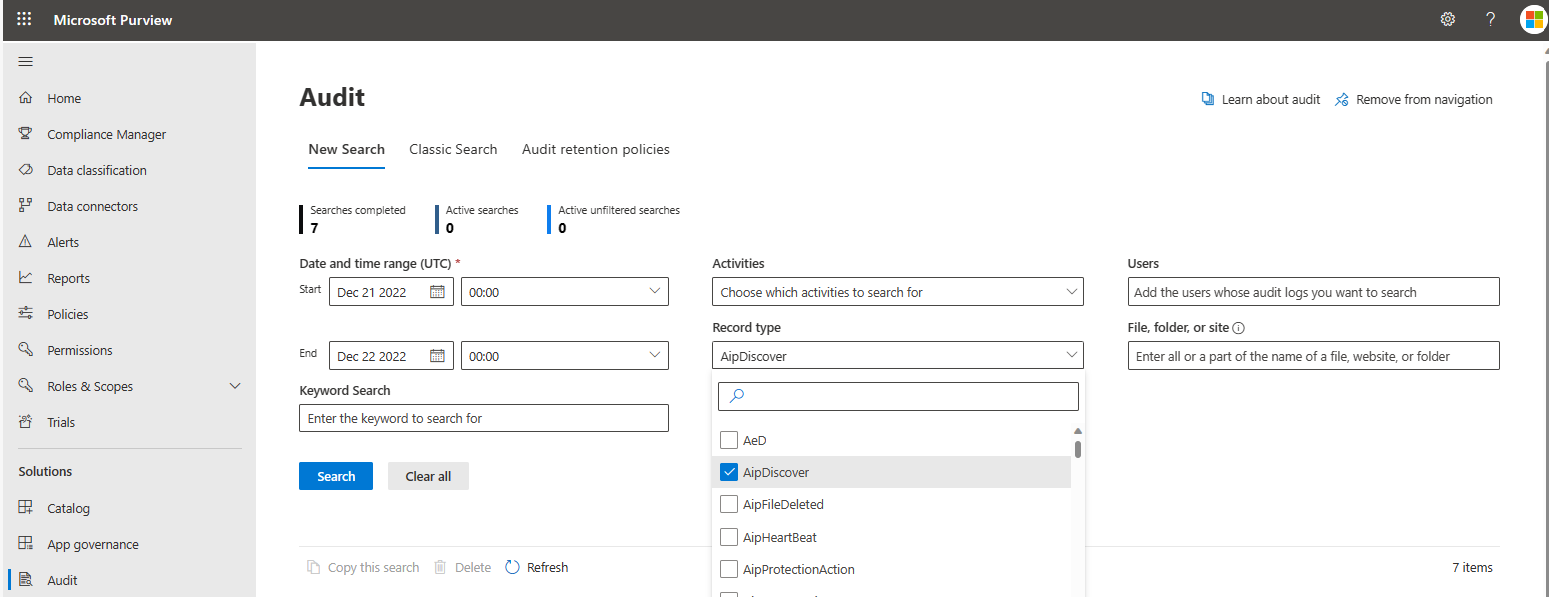
- [ 検索 ] をクリックして、条件を使用して検索を実行します。 結果ウィンドウで、イベントを選択して結果を表示します。 検出操作とアクセス操作の両方を表示できます。
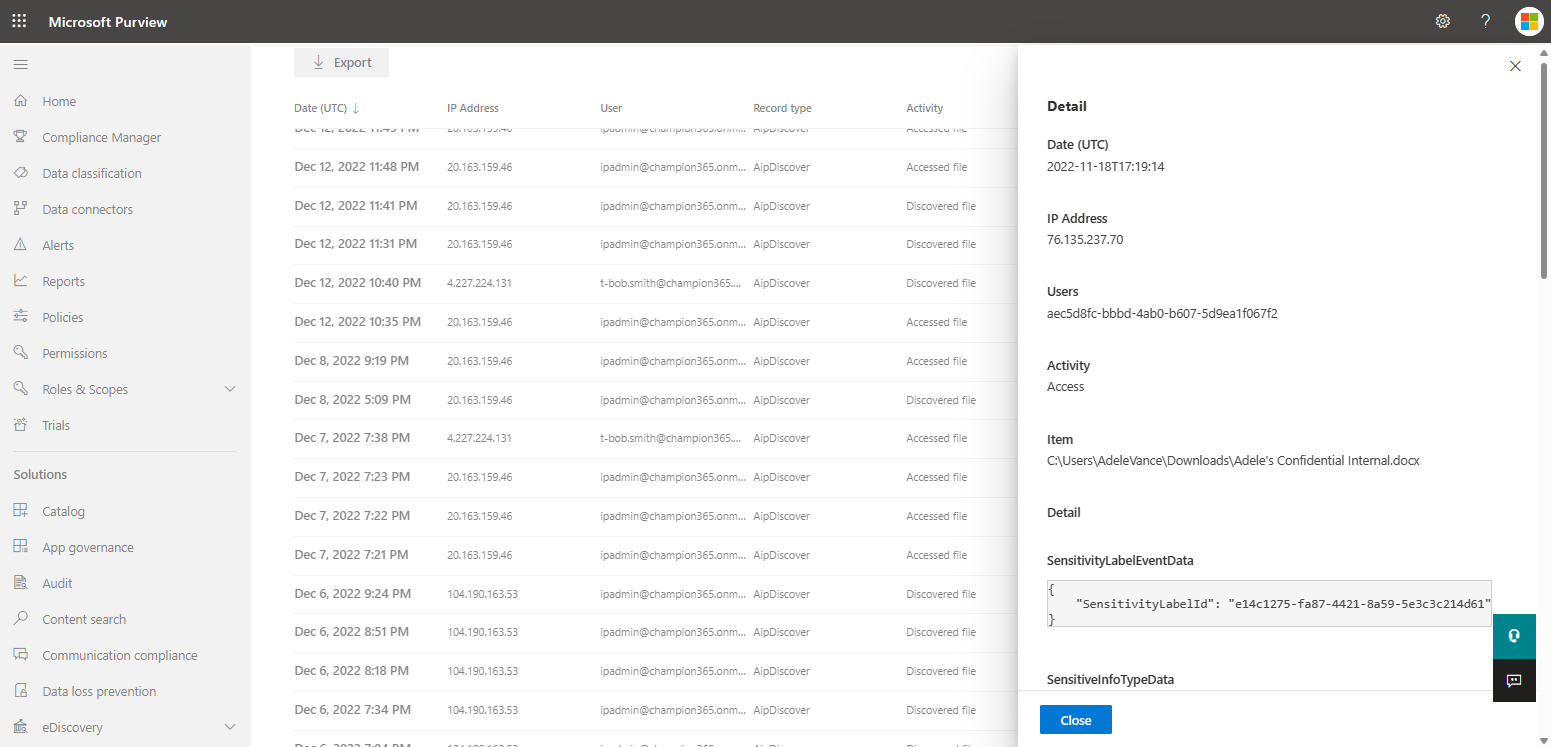
Microsoft Purview コンプライアンス ポータルでの監査ログの表示の詳細については、「監査ログ アクティビティ」を参照してください。
PowerShell で統合監査ログを検索する
PowerShell を使用して統合監査ログにアクセスするには、まず、次の手順を実行して、Exchange Online PowerShell セッションに接続します。
リモート PowerShell セッションを確立する
これにより、Exchange Onlineとのリモート PowerShell セッションが確立されます。 接続が確立されたら、Exchange Online コマンドレットを実行して、Exchange Online環境を管理できます。
PowerShell ウィンドウを開き、Install-Module -Name ExchangeOnlineManagement コマンドを実行して、Exchange Online管理モジュールをインストールします。 このモジュールでは、Exchange Onlineの管理に使用できるコマンドレットを提供します。
- Connect-IPPSSession は、Exchange Online PowerShell セッションへのリモート接続を作成するために使用される PowerShell コマンドレットです。
- ExchangeOnlineManagement Import-Module は、Exchange Online管理モジュールを現在の PowerShell セッションにインポートするために使用される PowerShell コマンドレットです。
# Import the PSSSession and Exchange Online cmdlets
Connect-IPPSSession
Import-Module ExchangeOnlineManagement
特定のユーザーと接続する
コマンドを実行して、特定のユーザーにExchange Online資格情報の入力を求めます。
$UserCredential = Get-Credential
指定された資格情報を使用してExchange Onlineに接続するコマンド。
Connect-ExchangeOnline -Credential $UserCredential -ShowProgress $true
現在のセッションで資格情報を使用して接続する
現在のセッションの資格情報を使用してExchange Onlineに接続します。
Connect-ExchangeOnline
Search-UnifiedAuditLog コマンドレット
Search-UnifiedAuditLog コマンドレットは、Office 365統合監査ログの検索に使用できる PowerShell コマンドです。 統合監査ログは、イベントの追跡に使用できるOffice 365のユーザーと管理者のアクティビティの記録です。 このコマンドレットの使用に関するベスト プラクティスについては、「 Search-UnifiedAuditLog を使用するためのベスト プラクティス」を参照してください。
PowerShell を使用して統合監査ログから AipSensitivityLabelAction イベントを抽出するには、次のコマンドを使用できます。 これにより、指定した日付範囲の統合監査ログが検索され、レコードの種類が "AipSensitivityLabelAction" のイベントが返されます。 結果は、指定したパスの CSV ファイルにエクスポートされます。
Search-UnifiedAuditLog -RecordType AipSensitivityLabelAction -StartDate (Get-Date).AddDays(-100) -EndDate (Get-Date) | Export-Csv -Path <output file>
次のコマンドを使用して、秘密度ラベルが適用されたシナリオを具体的に検索します。 PowerShell コマンドレットの結果の例も次に示します。
Search-UnifiedAuditLog -Operations SensitivityLabelApplied -RecordType AipSensitivityLabelAction -StartDate (Get-Date).AddDays(-100) -EndDate (Get-Date)
次に、秘密度ラベルを適用した PowerShell からの SensitivityLabelApplied イベントの例を示します。
RecordType : AipSensitivityLabelAction
CreationDate : 12/13/2022 10:45:39 PM
UserIds : ipadmin@champion365.onmicrosoft.com
Operations : SensitivityLabelApplied
AuditData :
{
"SensitiveInfoTypeData":[],
"ProtectionEventData":{
"ProtectionEventType":1,
"ProtectionType":"Template",
"TemplateId":"b00b3737-7542-4181-ab70-5dde2c266ccf",
"IsProtected":true,
"IsProtectedBefore":false,
"ProtectionOwner":"ipadmin@champion365.onmicrosoft.com"
},
"Common":{
"ApplicationId":"c00e9d32-3c8d-4a7d-832b-029040e7db99",
"ApplicationName":"Microsoft Azure Information Protection Word Add-In",
"ProcessName":"WINWORD",
"Platform":1,
"DeviceName":"marketing-demo1",
"Location":"On-premises file shares",
"ProductVersion":"2.14.90.0"
},
"DataState":"Use",
"SensitivityLabelEventData":{
"SensitivityLabelId":"4eff011f-95b3-4371-8836-39da6458f464",
"LabelEventType":4,
"ActionSource":1
},
"ObjectId":"Document2",
"UserId":"ipadmin@champion365.onmicrosoft.com",
"ClientIP":"20.163.159.46",
"Id":"77b9a81f-aa2a-4e4a-bdb7-d35b03277fec",
"RecordType":94,
"CreationTime":"2022-12-13T22:45:39",
"Operation":"SensitivityLabelApplied",
"OrganizationId":"c8085975-d882-42d2-9193-d82d752a5de9",
"UserType":0,
"UserKey":"981d11ea-df5c-4334-b656-bb9011bc435b",
"Workload":"Aip",
"Version":1,
"Scope":1
}
ResultIndex : 1
ResultCount : 13
Identity : 77b9a81f-aa2a-4e4a-bdb7-d35b03277fec
IsValid : True
ObjectState : Unchanged
次のコマンドを使用して、秘密度ラベルが更新されたシナリオを具体的に検索します。 PowerShell コマンドレットの結果の例も次に示します。
Search-UnifiedAuditLog -Operations SensitivityLabelUpdated -RecordType AipSensitivityLabelAction -StartDate (Get-Date).AddDays(-100) -EndDate (Get-Date)
PowerShell の AipSensitivityLabelAction イベントの例を次に示します。秘密度ラベルが更新されています。
RecordType : AipSensitivityLabelAction
CreationDate : 12/22/2022 9:01:35 PM
UserIds : ipadmin@champion365.onmicrosoft.com
Operations : SensitivityLabelUpdated
AuditData : RecordType:AipSensitivityLabelAction
CreationDate:12/22/2022 9:01:35 PM
UserIds:ipadmin@champion365.onmicrosoft.com
Operations:SensitivityLabelUpdated
AuditData:
{
"SensitiveInfoTypeData":[],
"ProtectionEventData":{
"ProtectionEventType":1,
"ProtectionType":"DoNotForward",
"IsProtected":true,
"IsProtectedBefore":false,
"ProtectionOwner":"ipadmin@champion365.onmicrosoft.com"
},
"Common":{
"ApplicationId":"c00e9d32-3c8d-4a7d-832b-029040e7db99",
"ApplicationName":"Microsoft Azure Information Protection Outlook Add-In",
"ProcessName":"OUTLOOK",
"Platform":1,
"DeviceName":"forrester-demo1",
"Location":"On-premises file shares",
"ProductVersion":"2.14.90.0"
},
"DataState":"Use",
"SensitivityLabelEventData":{
"SensitivityLabelId":"6a10f3c2-a682-44ba-a911-52dcca64e78d",
"OldSensitivityLabelId":"6282649d-9e2a-4063-8587-32eaaa9ad68e",
"LabelEventType":1,
"ActionSource":3
},
"ObjectId":"test.msg",
"UserId":"ipadmin@champion365.onmicrosoft.com",
"ClientIP":"20.163.159.46",
"Id":"ca08441d-7876-4320-9c75-c0a3d99bcc4a",
"RecordType":94,
"CreationTime":"2022-12-22T21:01:35",
"Operation":"SensitivityLabelUpdated",
"OrganizationId":"c8085975-d882-42d2-9193-d82d752a5de9",
"UserType":0,
"UserKey":"981d11ea-df5c-4334-b656-bb9011bc435b",
"Workload":"Aip",
"Version":1,
"Scope":1
}
ResultIndex:1
ResultCount:6
Identity:ca08441d-7876-4320-9c75-c0a3d99bcc4a
IsValid:True
ObjectState:Unchanged
ResultIndex : 1
ResultCount : 6
Identity : ca08441d-7876-4320-9c75-c0a3d99bcc4a
IsValid : True
ObjectState : Unchanged
AipSensitivityLabelAction 内で特に検索できるその他の操作には、SensitivityLabelRemoved、SensitivityLabelPolicyMatched、SensitivityLabeledFileOpened があります。
注:
これは、Search-UnifiedAuditLog コマンドレットを使用する方法のほんの一例です。 コマンドを調整し、特定の要件に基づいて追加のパラメーターを指定する必要がある場合があります。 統合監査ログに PowerShell を使用する方法の詳細については、「統合監査 ログの検索」を参照してください。
Office 365 マネージメント アクティビティ API
Office 365 Management API エンドポイントに対してクエリを実行できるようにするには、適切なアクセス許可を使用してアプリケーションを構成する必要があります。 詳細なガイドについては、「Office 365管理 API の概要」を参照してください。
REST API からの AipSensitivityLabelAction イベント
REST API の AipSensitivityLabelAction イベントの例を次に示します。
TenantId : bd285ff7-1a38-4306-adaf-a367669731c3
SourceSystem : RestAPI
TimeGenerated [UTC] : 2022-12-07T18:04:40Z
EventCreationTime [UTC] : 2022-12-07T18:04:40Z
ProtectionEventData_ProtectionEventType : 1
Id : e22455c0-3f3e-4983-8067-adf7aebac2b7
Operation : SensitivityLabelApplied
OrganizationId : ac1dff03-7e0e-4ac8-a4c9-9b38d24f062c
RecordType : 94
UserType : 5
Version : 1
Workload : Aip
UserId : mipscanner@kazdemos.org
UserKey : 2231a98d-8749-4808-b461-1acaa5b628ac
Scope : 1
ClientIP : 168.245.201.7
Common_ApplicationId : c00e9d32-3c8d-4a7d-832b-029040e7db99
Common_ApplicationName : Microsoft Azure Information Protection Scanner
Common_ProcessName : MSIP.Scanner
Common_Platform : 1
Common_DeviceName : AIPConnector.AIPTest.local
Common_ProductVersion : 2.14.90.0
ObjectId : c:\Data\Data03\Concert Schedule.docx
SensitivityLabelEventData_ActionSource : 3
SensitivityLabelEventData_LabelEventType : 4
SensitivityLabelEventData_SensitivityLabelId : 14332bd2-1fed-4838-954b-646f71db45b1
SensitiveInfoTypeData : []
ProtectionEventData_ProtectionType : Template
ProtectionEventData_TemplateId : 7ef1852d-f4a9-460a-a59f-60ee8c3fe291
ProtectionEventData_IsProtected : true
ProtectionEventData_ProtectionOwner : mipscanner@kazdemos.org
Common_Location : On-premises file shares
DataState : Rest
ProtectionEventData_IsProtectedBefore : false
Type : AuditGeneral
AipSensitivityLabelAction イベントの属性
次の表に、AIP 秘密度ラベル イベントに関連する情報を示します。
| イベント | 型 | 説明 |
|---|---|---|
| ActionSource | 倍精度浮動小数点数 | ラベルが手動で適用されたか、自動的に適用されたかを示します。 0 = None 1 = 既定値 2 = Auto 3 = Manual 4 = Recommended |
| ApplicationId | GUID | 操作を実行するアプリケーションの ID。 |
| ApplicationName | String | 操作を実行しているアプリケーションのフレンドリ名。 (Outlook、OWA、Word、Excel、PowerPoint など) |
| ClientIP | IPv4/IPv6 | アクティビティがログに記録されたときに使用されたデバイスの IP アドレス。 一部のサービスでは、このプロパティに表示される値は、ユーザーに代わってサービスを呼び出す信頼できるアプリケーション (Office on the web アプリなど) の IP アドレスであり、アクティビティを実行したユーザーが使用するデバイスの IP アドレスではない場合があります。 |
| CreationTime | 日付/時刻 | ユーザーがアクティビティを実行した、世界協定時刻 (UTC) での日時。 |
| DataState | 文字列 | Rest = イベントがログに 記録されたときにファイルが開かなかった Use = File は、イベントがログに記録されたときに使用中でした。 |
| DeviceName | String | アクティビティが発生したデバイス。 |
| Id | GUID | 監査レコードの一意識別子。 |
| IsProtected | ブール型 | データが暗号化で保護されているかどうかを示します。 |
| LabelEventType | 倍精度浮動小数点数 | ラベルの変更方法について説明します。 0 = None 1 = LabelUpgraded 2 = LabelDowngraded 3 = LabelRemoved 4 = LabelChangedSameOrder |
| Location | String | ユーザーのデバイス (オンプレミスのファイル共有) に関するドキュメントの場所。 |
| ObjectId | String | ユーザーがアクセスするファイルの完全パス (URL)。 |
| OldSensitivityLabelId | GUID | 前の秘密度ラベル GUID。 |
| 操作 | String | 監査ログの操作の種類。 AipSensitivityLabelAction の場合、操作には、 - SensitivityLabelApplied - SensitivityLabelUpdated - SensitivityLabelRemoved - SensitivityLabelPolicyMatched - SensitivityLabeledFileOpened を含 めることができます。 |
| OrganizationId | GUID | 組織の Office 365 テナントの GUID。 この値は Office 365 サービスに関係なく、組織では常に同じ値になります。 |
| プラットフォーム | 倍精度浮動小数点数 | アクティビティが発生したプラットフォーム。 0 = 不明 1 = Windows 2 = MacOS 3 = iOS 4 = Android 5 = Web ブラウザー |
| ProcessName | String | 関連するプロセス名 (Outlook、MSIP.App、WinWord など) |
| ProductVersion | String | AIP クライアントのバージョン。 |
| ProtectionOwner | String | UPN 形式の Rights Management 所有者。 |
| ProtectionType | String | データに使用された保護の種類。 テンプレートは、保護が管理者によって事前に定義されたことを意味します。カスタムとは、ユーザーが保護を定義したということです。 |
| RecordType | 倍精度浮動小数点数 | レコードによって示される操作の種類。 94 は AipSensitivityLabelAction レコードを表します。 |
| 範囲 | 倍精度浮動小数点数 | 0 は、ホストされている O365 サービスによってイベントが作成されたことを表します。 1 は、イベントがオンプレミス サーバーによって作成されたことを表します。 |
| SensitiveInfoTypeData | String | データ内で検出された機密情報の種類。 |
| SensitivityLabelId | GUID | 現在の秘密度ラベル GUID。 cmdlt Get-Label を使用して、GUID の完全な値を取得します。 |
| TemplateId | GUID | 保護に使用されるテンプレートの ID。 ProtectionType = Template の場合、TemplateId には GUID が設定されます。 ProtectionType = Custom の場合、TemplateId は空白になります。 Get-AipServiceTemplate コマンドレットは、Azure Information Protectionから既存または選択されているすべての保護テンプレートを取得します。 |
| UserId | String | レコードがログに記録されたアクションを実行したユーザーのユーザー プリンシパル名 (UPN)。 |
| UserKey | GUID | UserId プロパティで識別されるユーザーの別の ID。 このプロパティには、SharePoint、OneDrive for Business、および Exchange のユーザーにより実行されたイベントの Passport 固有 ID (PUID) が格納されます。 |
| UserType | 倍精度浮動小数点数 | 操作を実行したユーザーの種類。 0 = 標準 1 = 予約済み 2 = 管理 3 = DcAdmin 4 = システム 5 = アプリケーション 6 = ServicePrincipal 7 = CustomPolicy 8 = SystemPolicy |
| バージョン | 倍精度浮動小数点数 | 操作中のファイルのバージョン ID。 |
| Workload | 文字列 | アクティビティが発生したOffice 365 サービス (Exchange、SharePoint、OneDrive など) を格納します。 |