Power BI モバイル アプリから Windows のスタート画面にダッシュボードをピン留めする
Note
Power BI Windows アプリは 2023 年 12 月 31 日に廃止され、現在サポートされていません。 これは、Microsoft アプリ ストアから削除されており、今後この製品の更新プログラムはリリースされません。 Windows デバイスで Power BI コンテンツを表示するには、Power BI サービスを使用してください。
この注意が該当するのは、Power BI Windows アプリだけです。 Power BI Desktop アプリには影響しません。
Windows 用の Power BI モバイル アプリから Power BI のダッシュボードを Windows のスタート画面にピン留めすることができます。 スタート画面でタイルをタップすると、Windows 用の Power BI モバイル アプリでダッシュボードが開きます。

スタート画面にタイルとしてダッシュボードをピン留めする
ダッシュボードを開きます。
[スタート画面にピン留め] アイコンをタップします。
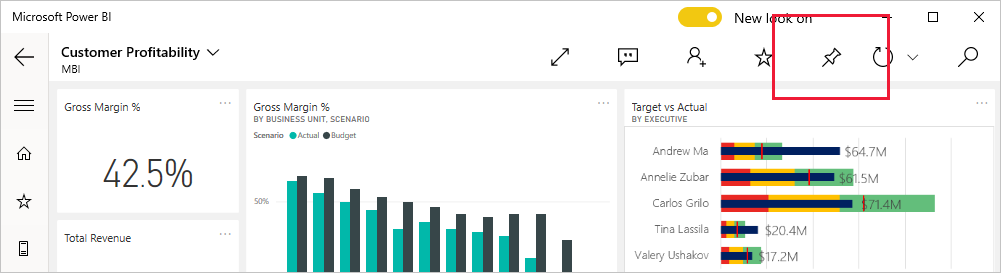
デバイスのスタート画面に移動して、タイルを表示します。

関連するコンテンツ
- Windows ストアから Windows 用 Power BI モバイル アプリをダウンロードする
- Windows 用の Power BI モバイル アプリの概要
- Power BI とは?
- わからないことがある場合は、 Power BI コミュニティで質問してみてください。