コネクタ アクション コントロール
コネクタ アクション コントロールを使用して、特定のコネクタ内の個々のアクションを許可またはブロックできます。
システム管理者として、Power Platform 管理センター にサインインします。
左側のナビゲーション ウィンドウで、ポリシー>データ ポリシー を選択します。
ポリシーを選択し、コマンドバーで ポリシーの編集 を選択します。
左側で 事前構築済みコネクタ を選択します。
コネクタの横にある その他のアクション を選択し、コネクタの構成>コネクタ アクション を選択します。
注意
すべての ブロック可能 コネクタに対してコネクタ アクションを構成できますが、ブロック不可のコネクタ と カスタム ネクタ に対してはできません。
サイド パネルを使用して、特定のアクションを許可または拒否します。
コネクタ アクションの既定設定 を設定して、今後コネクタに追加される新しいコネクタ アクションに対して許可またはブロックすることもできます。
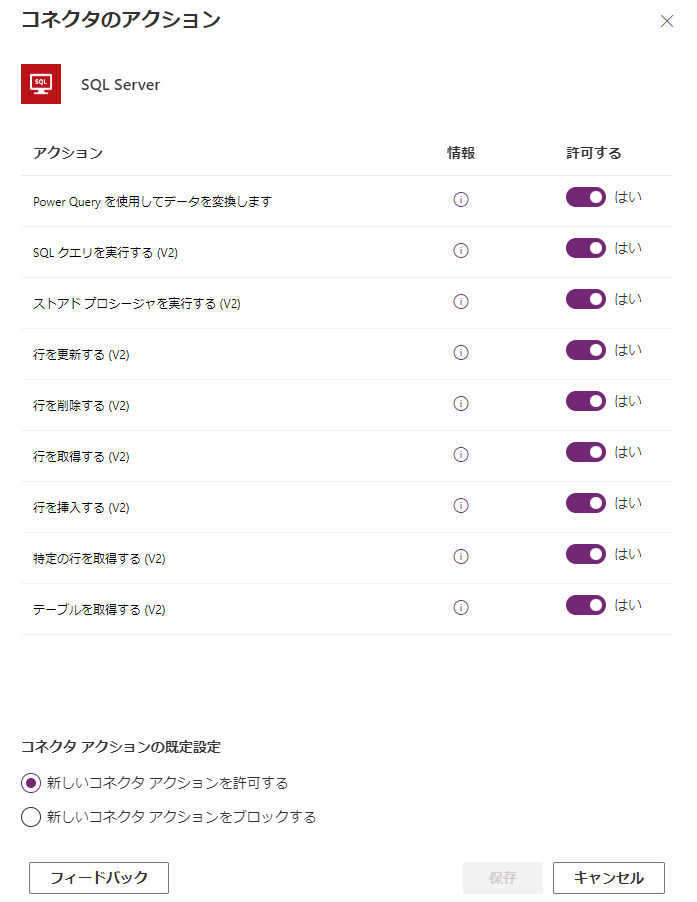
既知の制限
管理者は Power Apps への作成者アクセスが必要
コネクタ アクションのリストは、管理者の代わりに Power Apps への呼び出しを使用して取得されます。管理者は Power Apps にサインインし、ユーザーの同意プロセスを完了するためのアクセス権を持っている必要があります。 管理者が Power Apps にアクセスできない場合、コネクタ アクションのリストは取得されません。
Power Apps の再公開
2020 年 10 月 1 日より前に公開された一部の Power Apps では、データ損失防止 (DLP) を適用するために、コネクタ アクション ルールに対して再公開する必要があります。
このスクリプトは、管理者と作成者が再公開が必要なアプリを特定するのに役立ちます。
Add-PowerAppsAccount
$GranularDLPDate = Get-Date -Date "2020-10-01 00:00:00Z"
ForEach ($app in Get-AdminPowerApp){
$versionAsDate = [datetime]::Parse($app.LastModifiedTime)
$olderApp = $versionAsDate -lt $GranularDLPDate
$wasBackfilled = $app.Internal.properties.executionRestrictions -ne $null -and $app.Internal.properties.executionRestrictions.dataLossPreventionEvaluationResult -ne $null -and ![string]::IsNullOrEmpty($app.Internal.properties.executionRestrictions.dataLossPreventionEvaluationResult.lastAdvancedBackfillDate)
If($($olderApp -and !$wasBackfilled)){
Write-Host "App must be republished to be Granular DLP compliant: " $app.AppName " " $app.Internal.properties.displayName " " $app.Internal.properties.owner.email
}
Else{
Write-Host "App is already Granular DLP compliant: " $app.AppName
}
}
コネクタ アクション コントロールの PowerShell サポート
Get-AdminPowerAppConnectorAction を使用して、コネクタで使用可能なアクションのリストを取得します。
Get-AdminPowerAppConnectorAction
例:
Get-AdminPowerAppConnectorAction -ConnectorName shared_msnweather
| ID | タイプ | プロパティ |
|---|---|---|
| TodaysForecast | Microsoft.ProcessSimple/apis/apiOperations | 指定した場所の当日の予報を取得します。 |
| OnCurrentWeatherChange | Microsoft.ProcessSimple/apis/apiOperations | 指定した気象測定が変更されると、新しいフローをトリガーします。 |
| CurrentWeather | Microsoft.ProcessSimple/apis/apiOperations | 場所の現在の天気を取得します。 表示対象=詳細 |
| TomorrowsForecast | Microsoft.ProcessSimple/apis/apiOperations | 指定された場所で明日の予報を取得します。 |
| OnCurrentConditionsChange | Microsoft.ProcessSimple/apis/apiOperations | 場所の条件が変更されると、新しいフローがトリガーされます。 |
ポリシーのコネクタ アクション ルールを構成する
ポリシーのコネクタ アクション ルールを含むオブジェクトは、以下ではコネクタ構成と呼ばれます。
コネクタ構成オブジェクトの構造は次のとおりです。
$ConnectorConfigurations = @{
connectorActionConfigurations = @( # array – one entry per connector
@{
connectorId # string
actionRules = @( # array – one entry per rule
@{
actionId # string
behavior # supported values: Allow/Block
}
)
defaultConnectorActionRuleBehavior # supported values: Allow/Block
}
)
}
DLP ポリシーの既存のコネクタ構成を取得する
Get-PowerAppDlpPolicyConnectorConfigurations
DLP ポリシーのコネクタ構成を作成する
New-PowerAppDlpPolicyConnectorConfigurations
DLP ポリシーのコネクタ構成を更新する
Set-PowerAppDlpPolicyConnectorConfigurations
例
目標:
- コネクタ MSN Weather の TodaysForecast および CurrentWeather のアクションをブロックします。 他のすべてのアクションを許可します。
- コネクタ GitHub のアクション GetRepositoryById を許可します。 他のすべてのアクションをブロックします。
Note
次のコマンドレットでは、PolicyName は一意の GUID を指します。 DLP GUID を取得するには、Get-DlpPolicy のコマンドレットを実行します。
$ConnectorConfigurations = @{
connectorActionConfigurations = @(
@{
connectorId = "/providers/Microsoft.PowerApps/apis/shared_msnweather"
actionRules = @(
@{
actionId = "TodaysForecast"
behavior = "Block"
},
@{
actionId = "CurrentWeather"
behavior = "Block"
}
)
defaultConnectorActionRuleBehavior = "Allow"
},
@{
connectorId = "/providers/Microsoft.PowerApps/apis/shared_github"
actionRules = @(
@{
actionId = "GetRepositoryById"
behavior = "Allow"
}
)
defaultConnectorActionRuleBehavior = "Block"
}
)
}
New-PowerAppDlpPolicyConnectorConfigurations -TenantId $TenantId -PolicyName $PolicyName -NewDlpPolicyConnectorConfigurations $ConnectorConfigurations
