System Center Operations Manager (SCOM) 管理パックのインポート - Analytics Platform System
分析プラットフォーム システム (APS) 用 System Center Operations Manager (SCOM) 管理パックをインポートするには、次の手順に従います。 Operations Manager からParallel Data Warehouse を監視するには、管理パックが必要です。
準備
前提条件
System Center Operations Manager 2007 R2 をインストールして実行する必要があります。
管理パックをインストールする必要があります。 「System Center Operations Manager 管理パック のインストール (Analytics Platform System)」を参照してください。
手順 1: SQL Server アプライアンス ベース管理パックをインポートする
Operations Manager 2007 管理グループの Operations Manager 管理者ロールのメンバーであるアカウントを使用してコンピューターにサインインします。
Operations コンソールで、 [管理]を選択します。
[管理パック] ノードを右クリックし、[管理パックのインポート] を選択します。
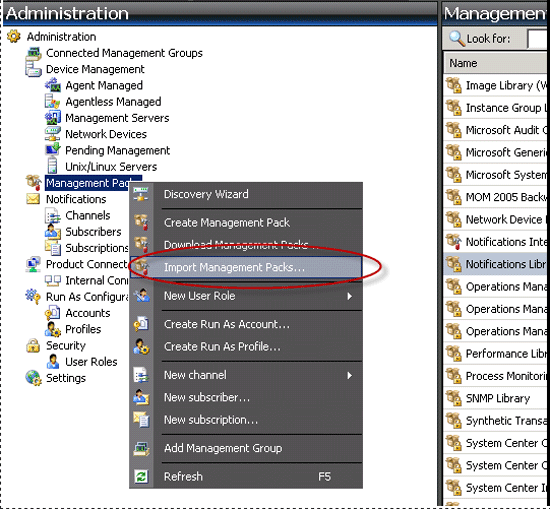
管理パックの一覧で、インポートする管理パックを選択し、[選択] を選択して、[追加] を選択します。
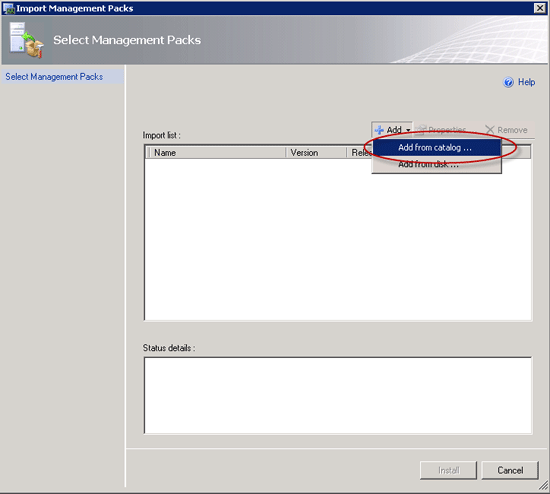
[アプライアンス] を検索し、SQL Server アプライアンス ベースにドリルダウンし、[2 つの選択肢の追加] を選択します。

2 つの管理パックが選択された下部のウィンドウに表示されたら、[OK] を選択します。
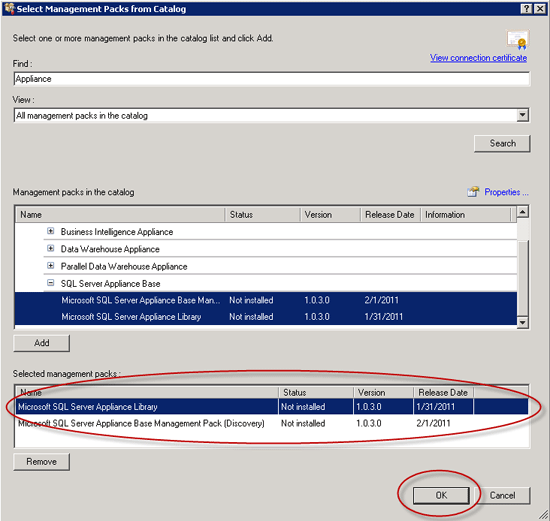
[インストール] を選択します。
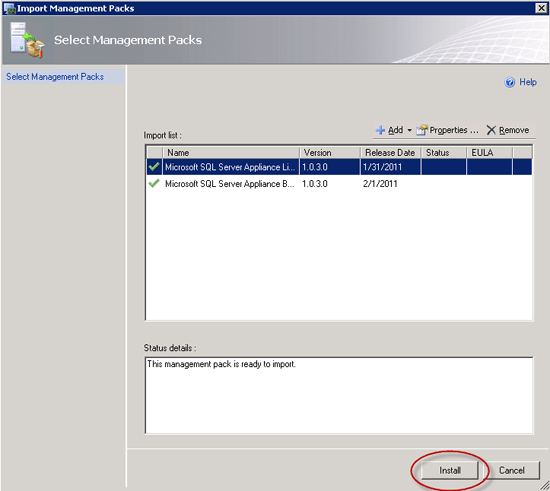
完了したら、 [閉じる] を選択します。

Microsoft SQL Server 2008 R2 Parallel Data Warehouse アプライアンス用監視パックをインポートする
[管理パック] ノードを右クリックし、[管理パックのインポート] を選択します。
[ディスクから追加する] を選択します。

Analytics Platform Server (PDW) 管理パックを抽出した場所に移動し、[インポートする管理パックの選択] セクションにある 3 つの管理パックを選択します。 これを行うには、最初の 1 つを選択し、Shift キーを押下して最後の 1 つを選択します。 すべて選択したら、[開く] を選択します。
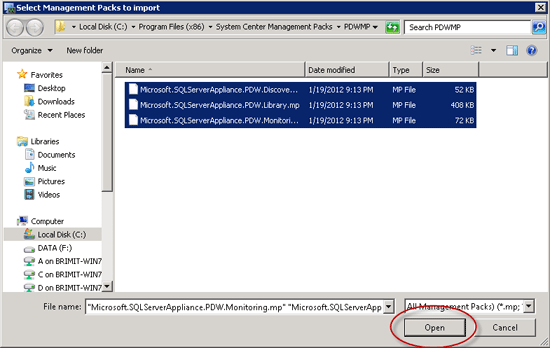
[インストール] を選択します。
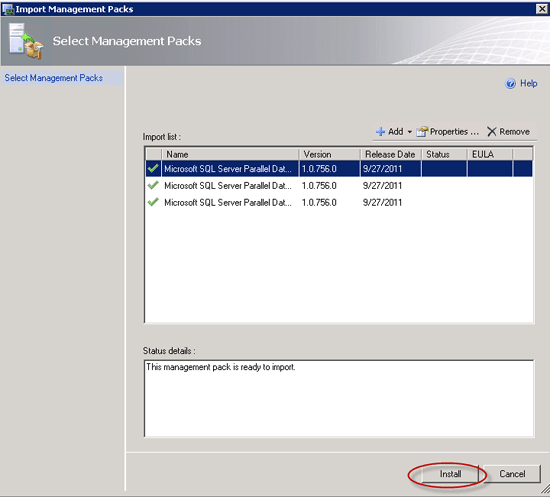
[閉じる] を選択します。
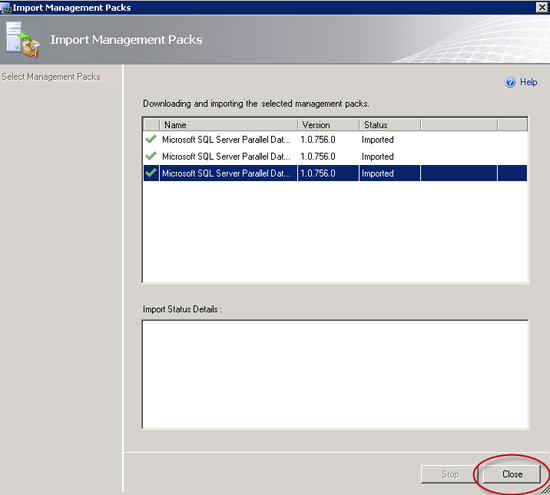
関連するコンテンツ
次のステップ
フィードバック
以下は間もなく提供いたします。2024 年を通じて、コンテンツのフィードバック メカニズムとして GitHub の issue を段階的に廃止し、新しいフィードバック システムに置き換えます。 詳細については、「https://aka.ms/ContentUserFeedback」を参照してください。
フィードバックの送信と表示