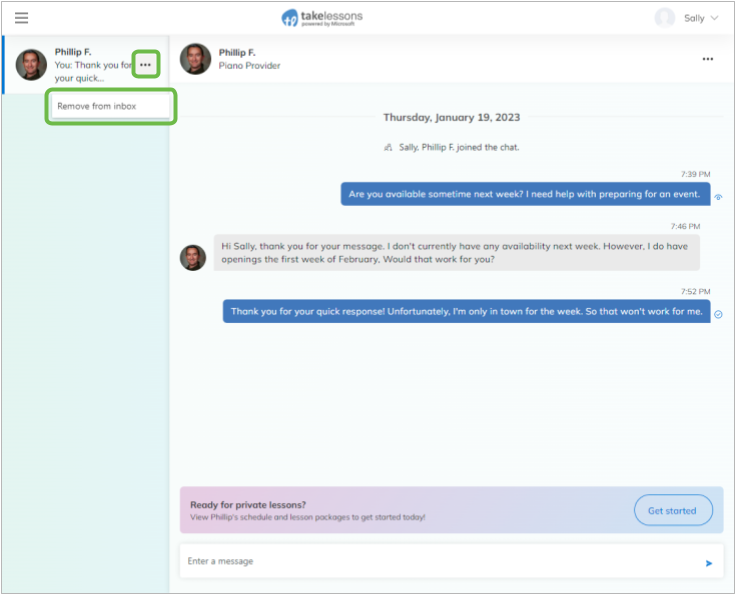Can I speak with my teacher before lessons start?
YES!
Feel like you need more information before finding your perfect teacher? With our Ask A Question feature, engaging with an instructor is just a few clicks away! Simply reach out and ask important questions about curriculum, availability, qualifications - whatever you need to know before booking. Get all the details so that your learning experience with us is optimized for your learning journey.
- Click "Ask A Question" on the teachers profile

- Type out a message and click Next

- Sign up for your free student account, or log in if you're an existing student.
This will ensure your potential teachers reply is routed to your Inbox, so that you can continue the conversation.
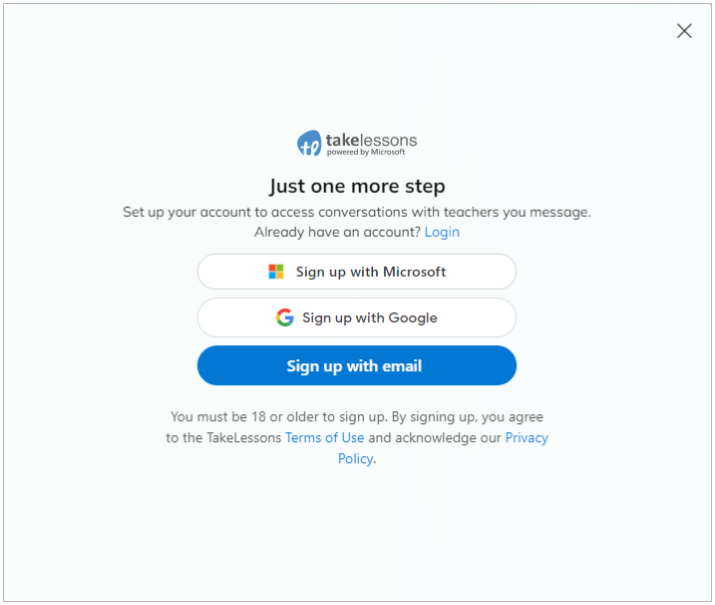
- Lastly, click Send Question to get the communication started!
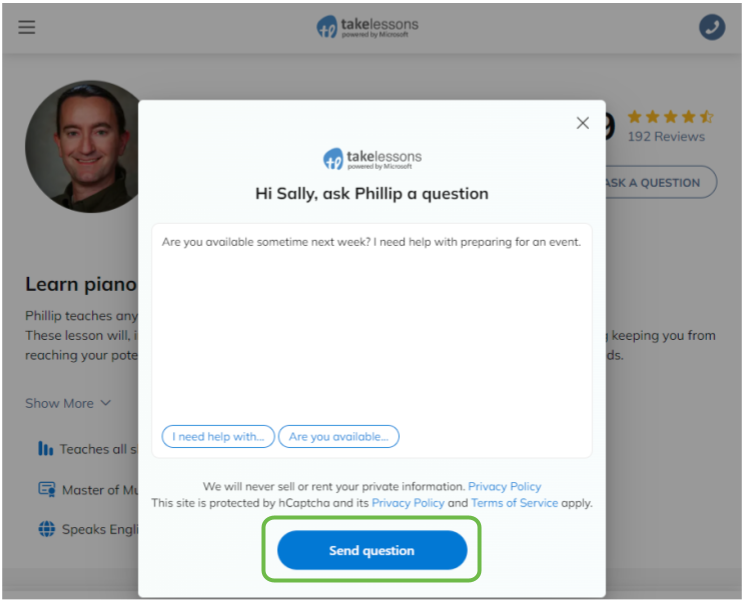
Please note, until lessons are purchased all communication between students and teachers must go through this communication tool. That means, contact information (like email, phone and address) cannot be shared until after you've booked lessons.
Once you sign up for lessons, you will be given your teacher's contact information, and you can speak to your teacher over the phone to discuss your first lesson.
To get the most out of Ask A Question, follow these guidelines:
| DON’T SHARE | DO SHARE |
|---|---|
| Personal phone numbers | Your goals |
| Email addresses | Your experience level |
| Physical addresses | Cross streets, or a nearby landmark |
| Social media handles | Any questions you have about lessons |
| Other means of contacting you or the teacher off-site | Your availability or preferred start date |
| URLs to other websites | Links from our student support center |
Clean up your Inbox
If your Inbox starts to feel cluttered, you can remove old messages. Just click the three dots on the thread that you would like to hide. Then, click Remove from Inbox.
Note: Once a message is hidden, you cannot restore it. However, if the teacher reaches back out the thread will re-open and the chat history will reappear.