How do I change my student's lesson duration?
Edit the lesson from your Calendar
To ensure that your student is billed correctly, this adjustment should be made as far in advance as possible.
After the Calendar has been updated your student may need to contact our Support team to confirm the change and convert their existing lesson credits to match their new schedule before the classes will show up as Paid on the calendar.
STEP 1 - Open your Calendar from the Scheduling tab and click on the lesson that needs to be adjusted.
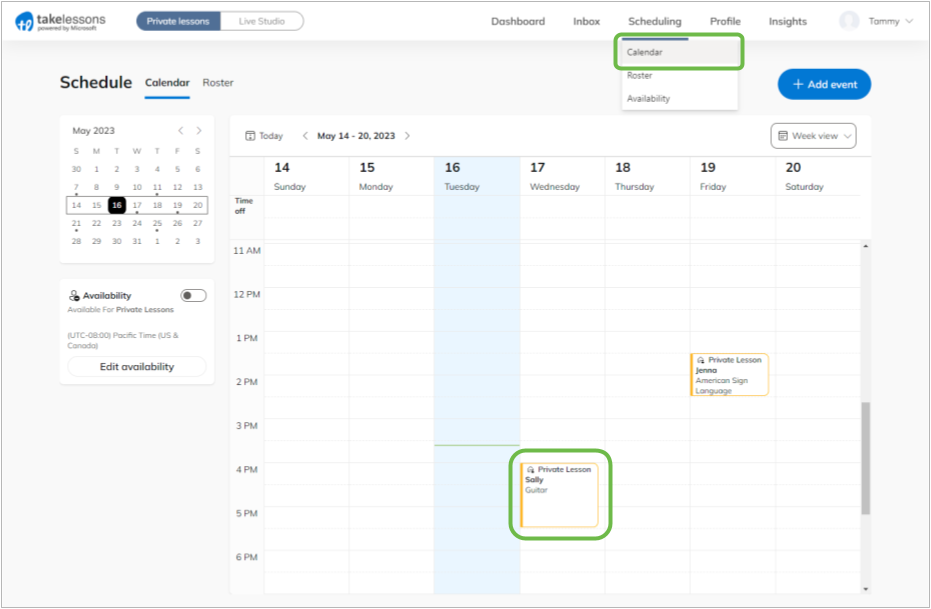
STEP 2 - From the Lesson Details window, click Edit.
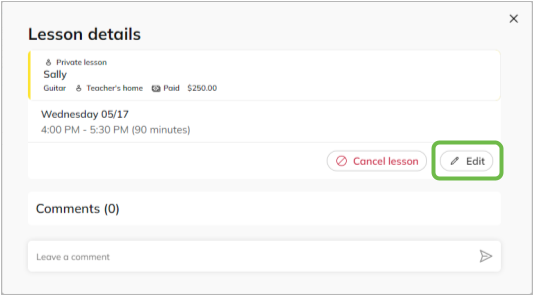
If you're editing a Recurring Schedule, you'll have additional options to Edit this Lesson if you only need to adjust the selected class, or Edit Recurring to update the entire series.
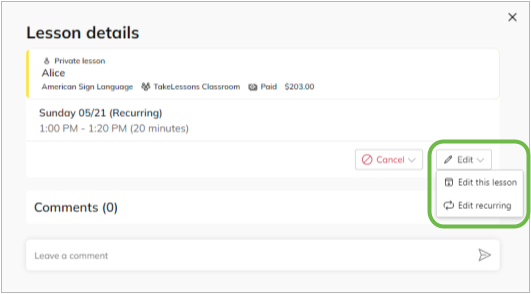
STEP 3 - Update the duration and rate to reflect the details for their new schedule.
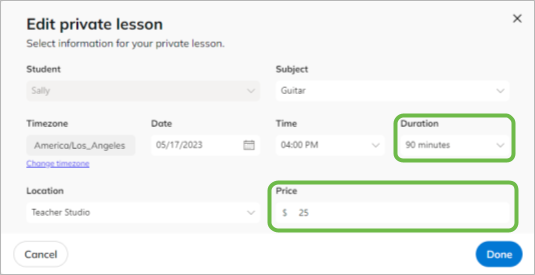
STEP 4 - Click Done to finalize your changes.
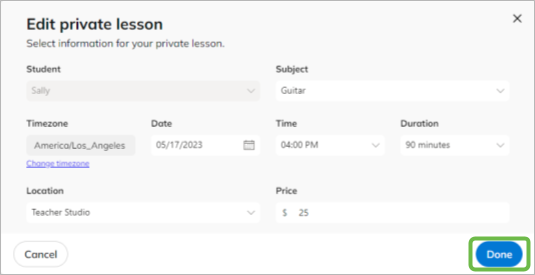
Your student will be notified about any changes you save for their schedule.
If you are increasing the duration and/or rate of a recurring schedule the lesson may become unpaid. They will need to upgrade their paid credits to match the new rate, or purchase a matching lesson credit through their student account in order to guarantee your payment for their new schedule.
If you are decreasing the duration and/or rate of a recurring schedule for a recurring timeslot our system will automatically adjust their lesson credits to the lower rate.
Have your student contact TakeLessons
If your student’s lesson has become Unpaid, they can purchase a matching credit through their online account, or contact TakeLessons to adjust their paid credit to the new duration. Students can submit a request through the Help tab in their TakeLessons account, or send us an email at info@takelessons.com. Our Support Team will respond to your inquiry within 3 business days.
If the lesson already took place or is scheduled to occur in the next 24 hours, direct the student to call us at 619-560-5693. We are open Monday through Friday 8AM-5PM PT.
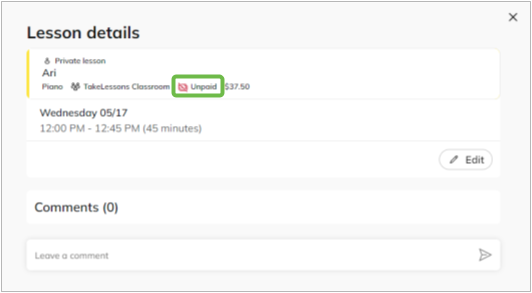
Did you know?
You can also edit lessons from your Student Details page from the Roster tab? Click any lesson from your student's Scheduled Lessons list to start editing!
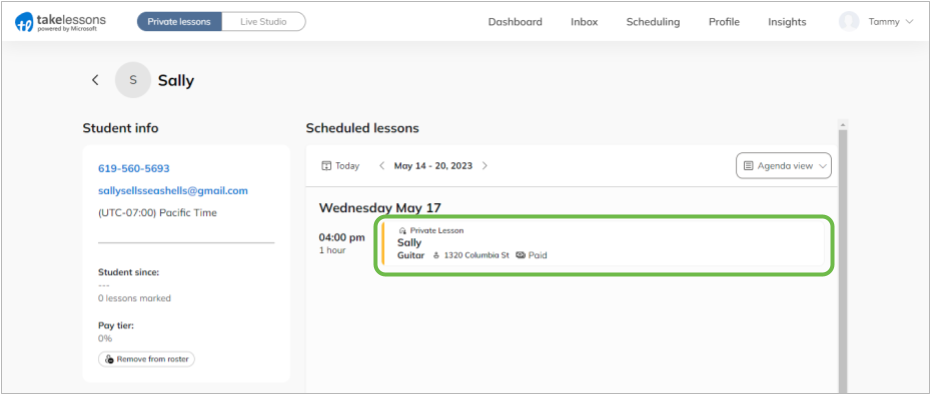
Learn More
What does it mean for a lesson to "become unpaid?"
What scheduling and billing options are available for my students?
What happens to my student's billing plan when I add a Recurring Schedule?