Will my student age preferences prevent some students from booking lessons with me?
No, but these preferences are displayed on your public profile.
When booking lessons, students are able to view your preferences for gender and age and take that into consideration when booking lessons with you. Your gender and age preferences will not, however, prevent any students from booking lessons with you.
Your age preferences can be updated through your Teacher account
- Click Edit Details from the Teacher Info section under your Profile tab
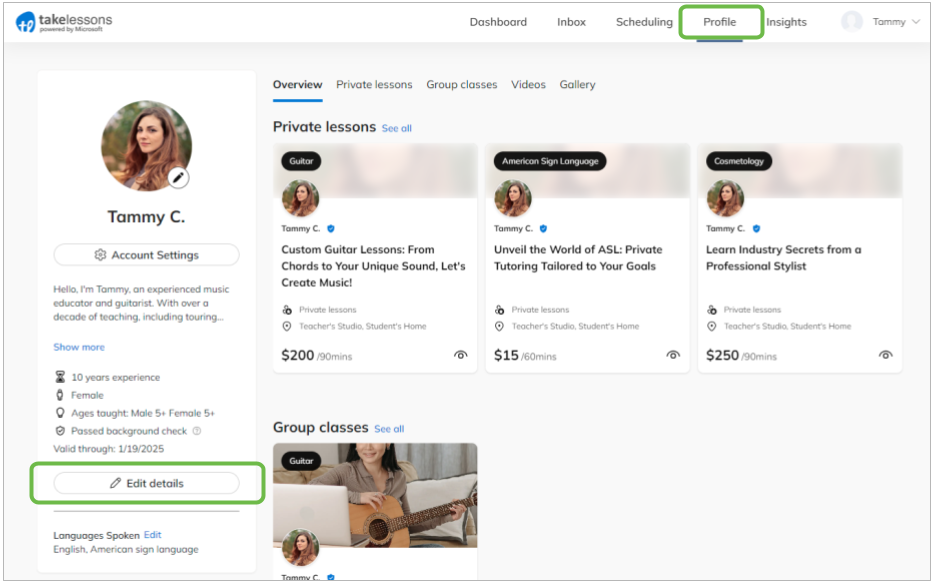
- Adjust the Age and/or Gender sections to match your preferences. Then, click Save.
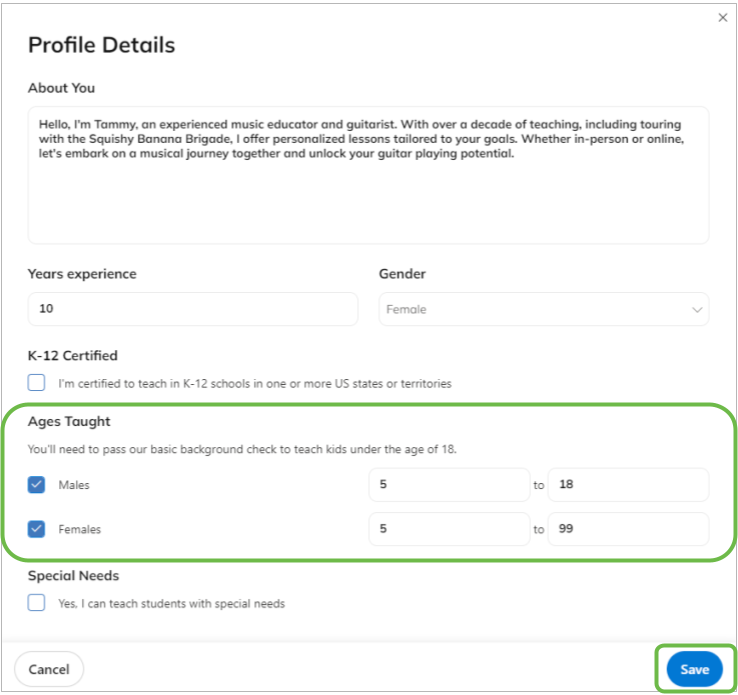
If you are ever sent a new student you are unable to teach for any reason, please reach out to our team immediately via info@takelessons.com