Lenovo XClarity Integrator 拡張機能
場所を選ばない統合ハードウェア管理
Windows Admin Center の Lenovo XClarity Integrator 拡張機能を使用すると、管理者は Windows Admin Center から Lenovo インフラストラクチャをシームレスに直接管理できます。 XClarity Integrator 拡張機能には、スタンドアロン ソリューションの拡張機能が含まれています。また、1 つの統合された UI で既存のサーバー マネージャー、フェールオーバー クラスター マネージャー、ハイパーコンバージド クラスター マネージャーのソリューションを拡張します。
XClarity Integrator 拡張機能に含まれているソリューション拡張機能を使用すると、Lenovo XClarity Administrator、Lenovo ラックまたはタワー サーバー、あるいはシャーシ全体のすべてのサーバーに一度に接続できます。 サーバーを追加すると、追加されたすべてのノードの全体的な正常性状態を確認できます。
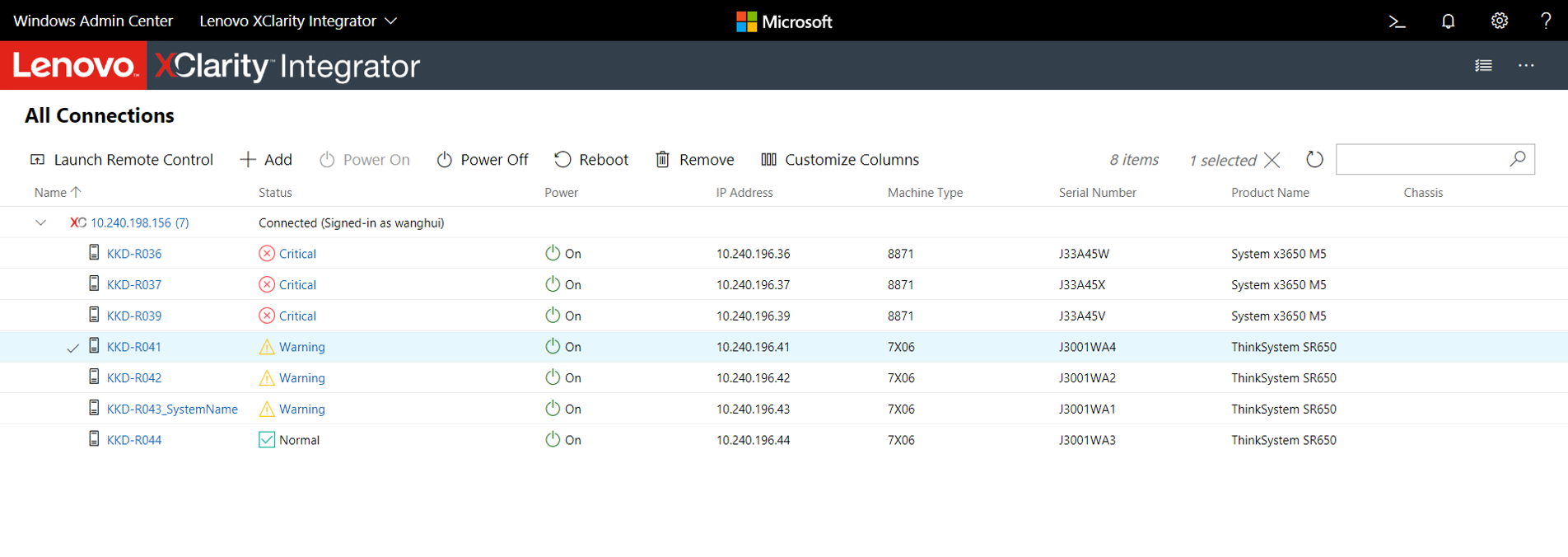
サーバーを選択すると、サーバーのハードウェア インベントリ、利用可能なファームウェアの更新プログラム、アラート、イベント、ログ、電力消費量、温度を表示できます。 また、リモート コントロールや電源のオンとオフなどの操作を実行することもできます。
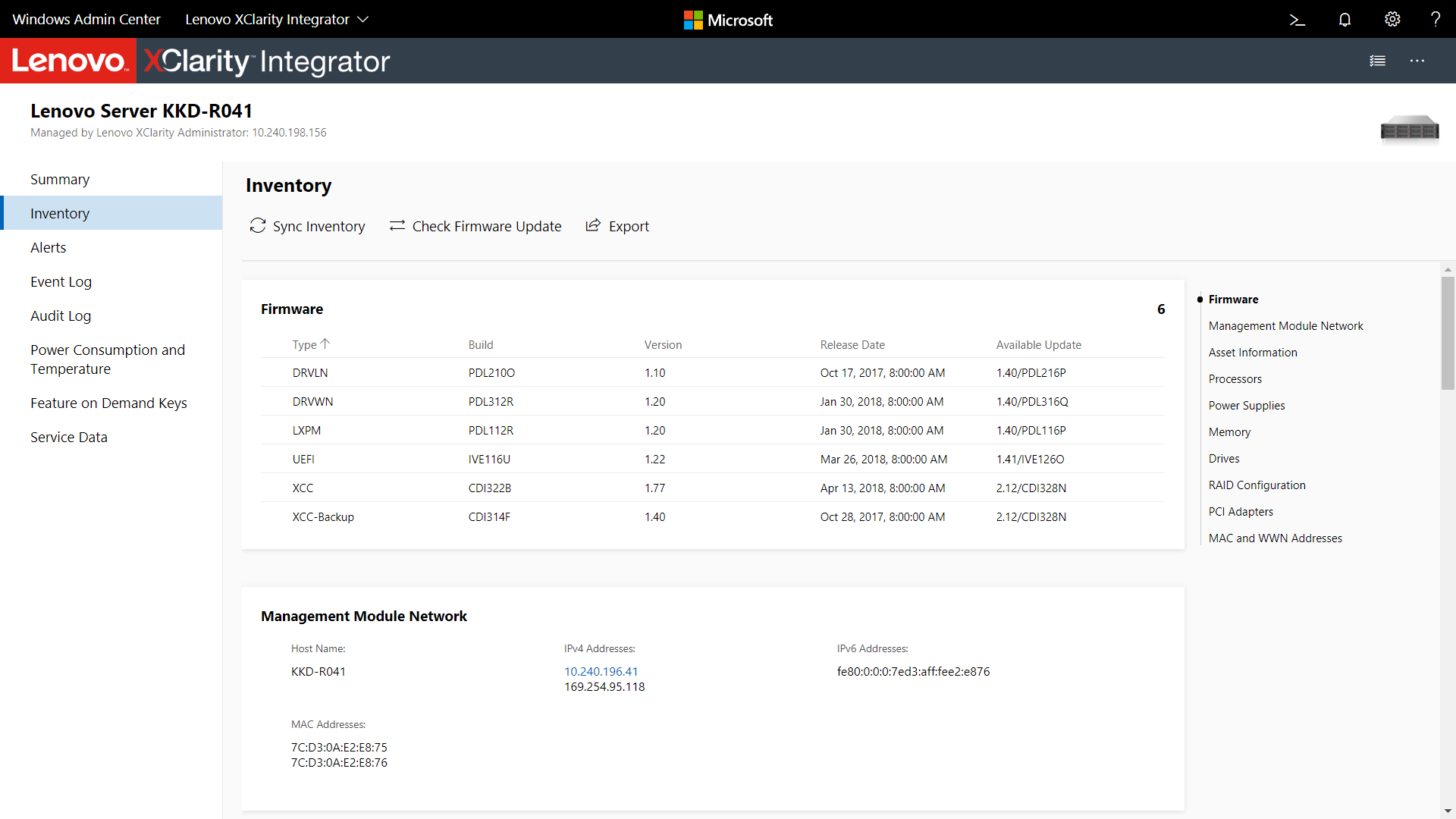
Windows Admin Center 内でサーバーを管理する場合にも、ツール拡張機能として同じツールを使用できるため、インフラストラクチャのソフトウェアとハードウェアの管理をシームレスに切り替えることができます。
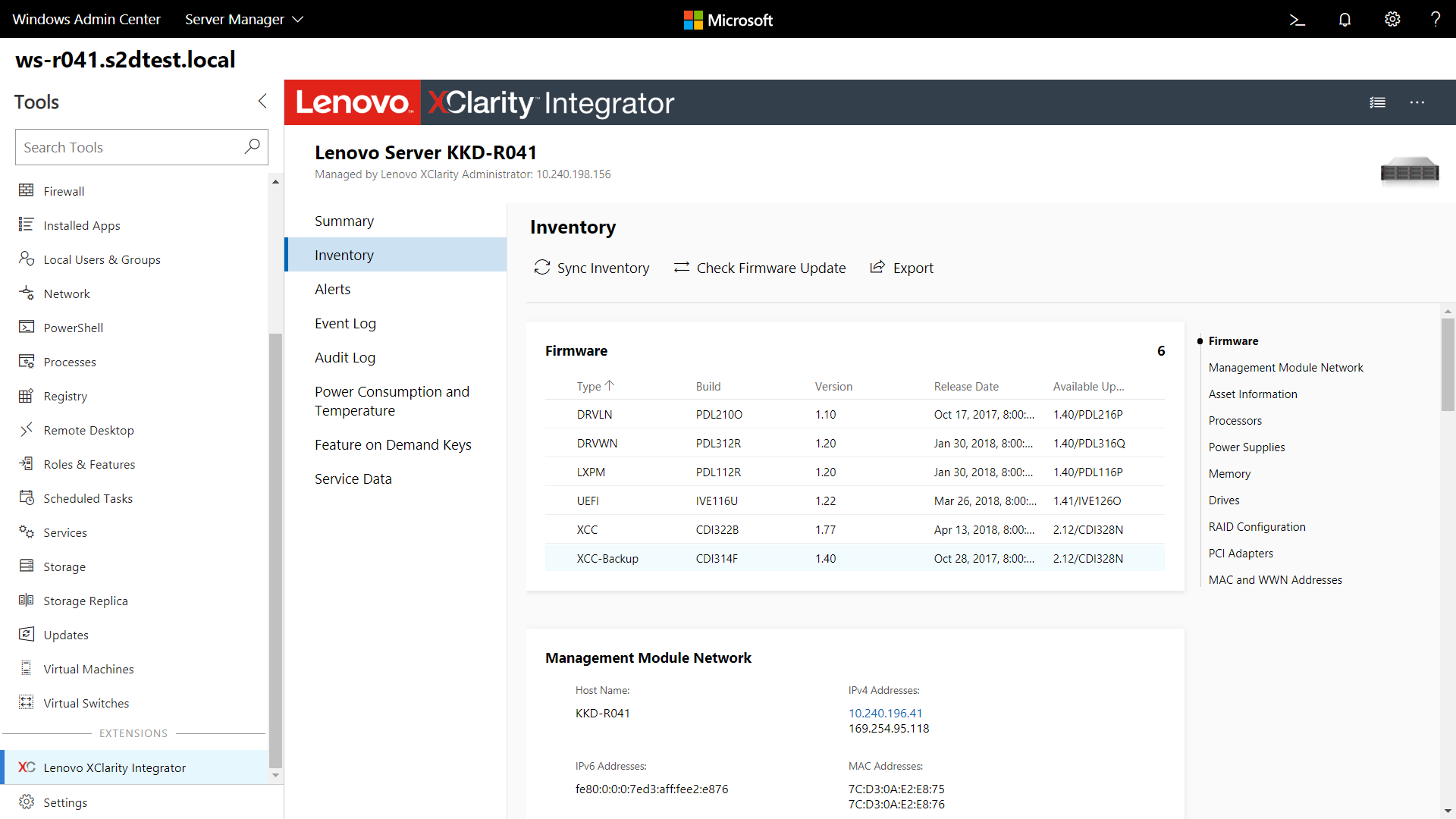
フェールオーバー クラスターとハイパーコンバージド クラスター用のツール拡張機能には、全体的なクラスター ハードウェアの正常性状態、状態アラート、ファームウェアの整合性の状態とレポート、電力消費量と温度、ファンと電源装置の正常性状態が表示されるダッシュボードがあります。
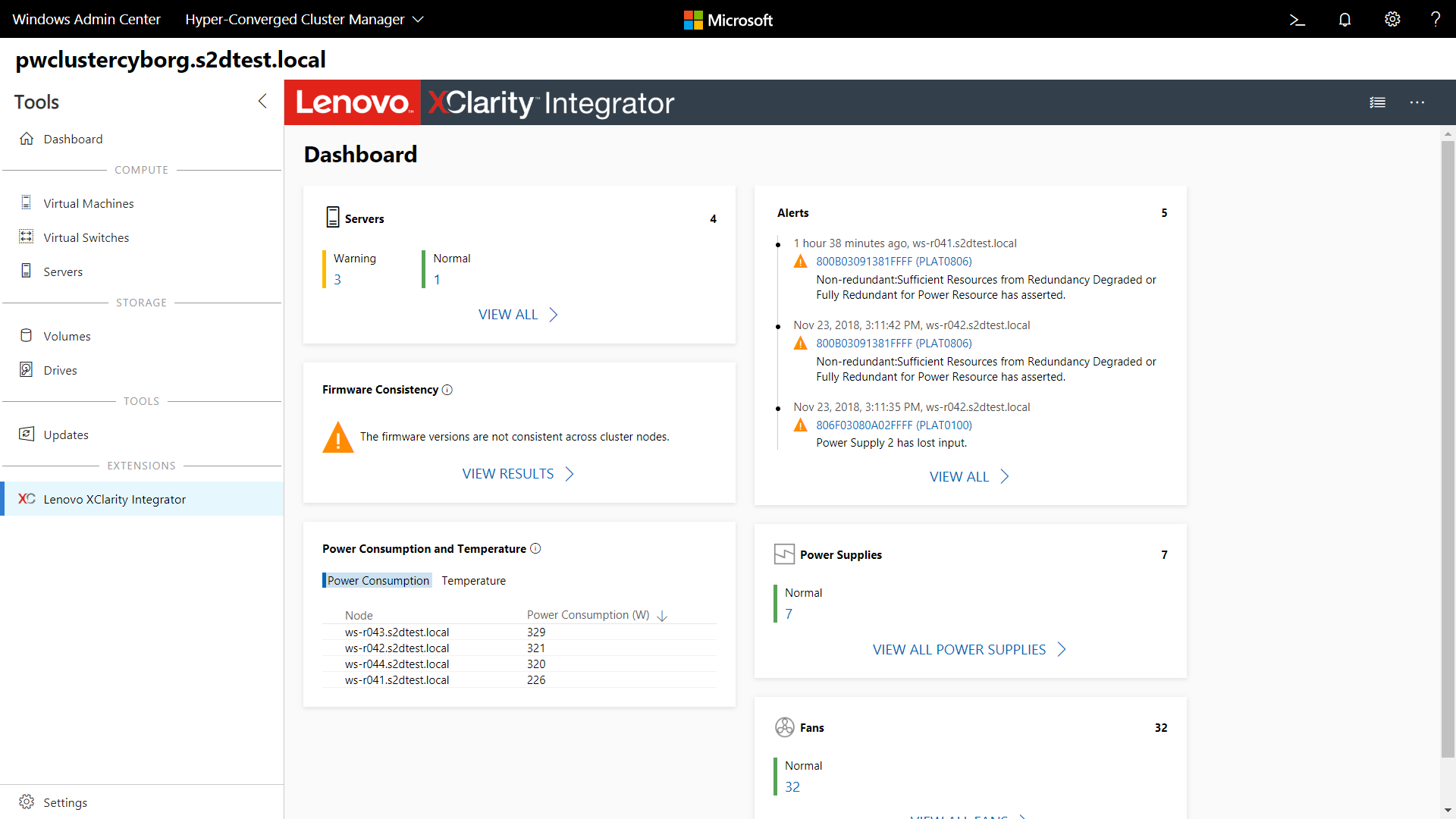
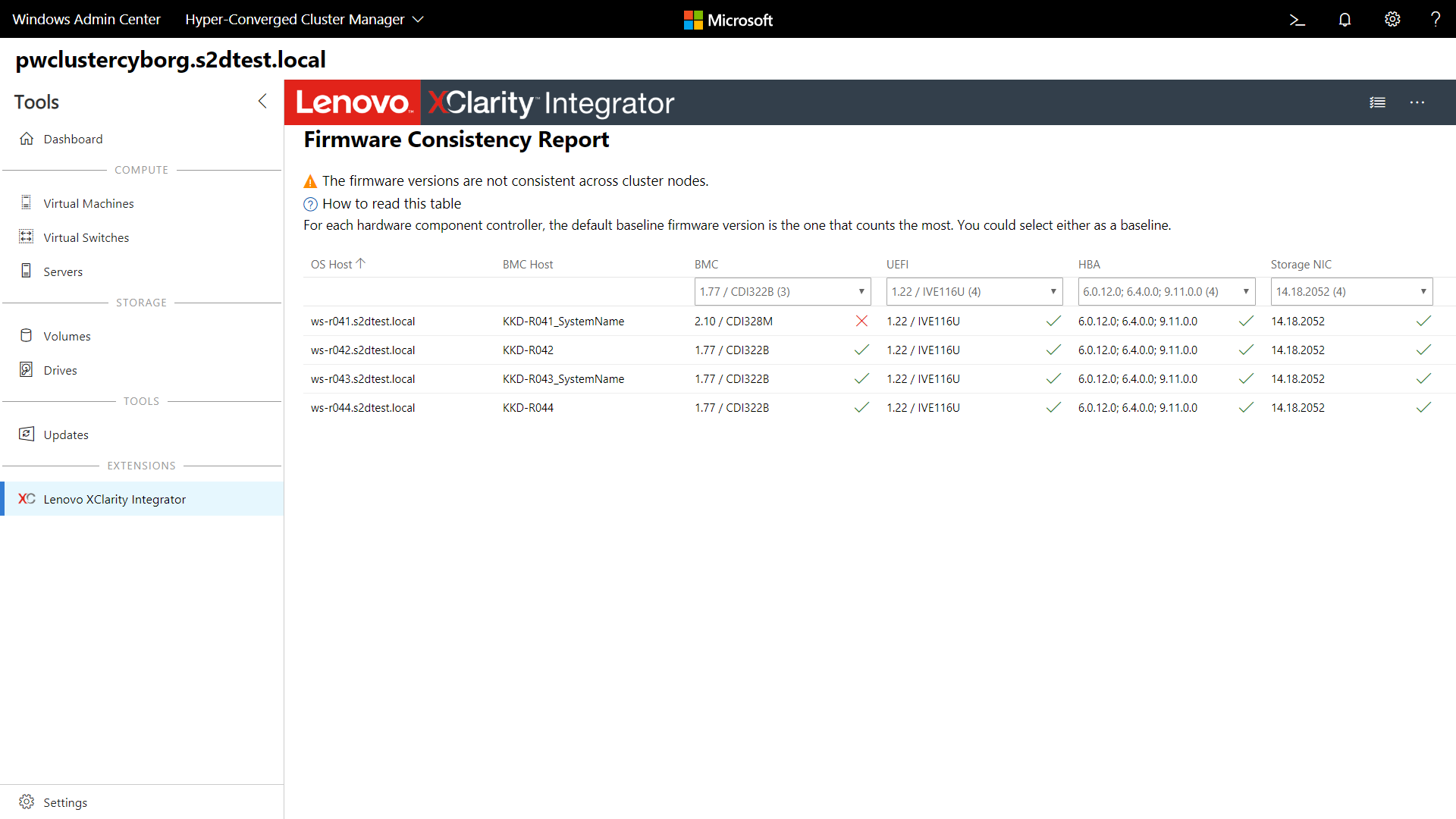
Windows サーバーおよびクラスターのソリューション拡張機能とツール拡張機能には、ローリング (クラスター対応) サーバー更新機能があります。 これにより、サーバーの更新中にワークロードが中断されるのを防ぐことができます。 現在、拡張機能では、Lenovo サーバーを対象にした個別のファームウェア更新とコンプライアンス ポリシー ファームウェアの更新をサポートしています。 また、Lenovo ThinkAgile MX HCI クラスター サーバーを対象にした最適レシピでのファームウェアまたはドライバー更新プログラムもサポートしています。
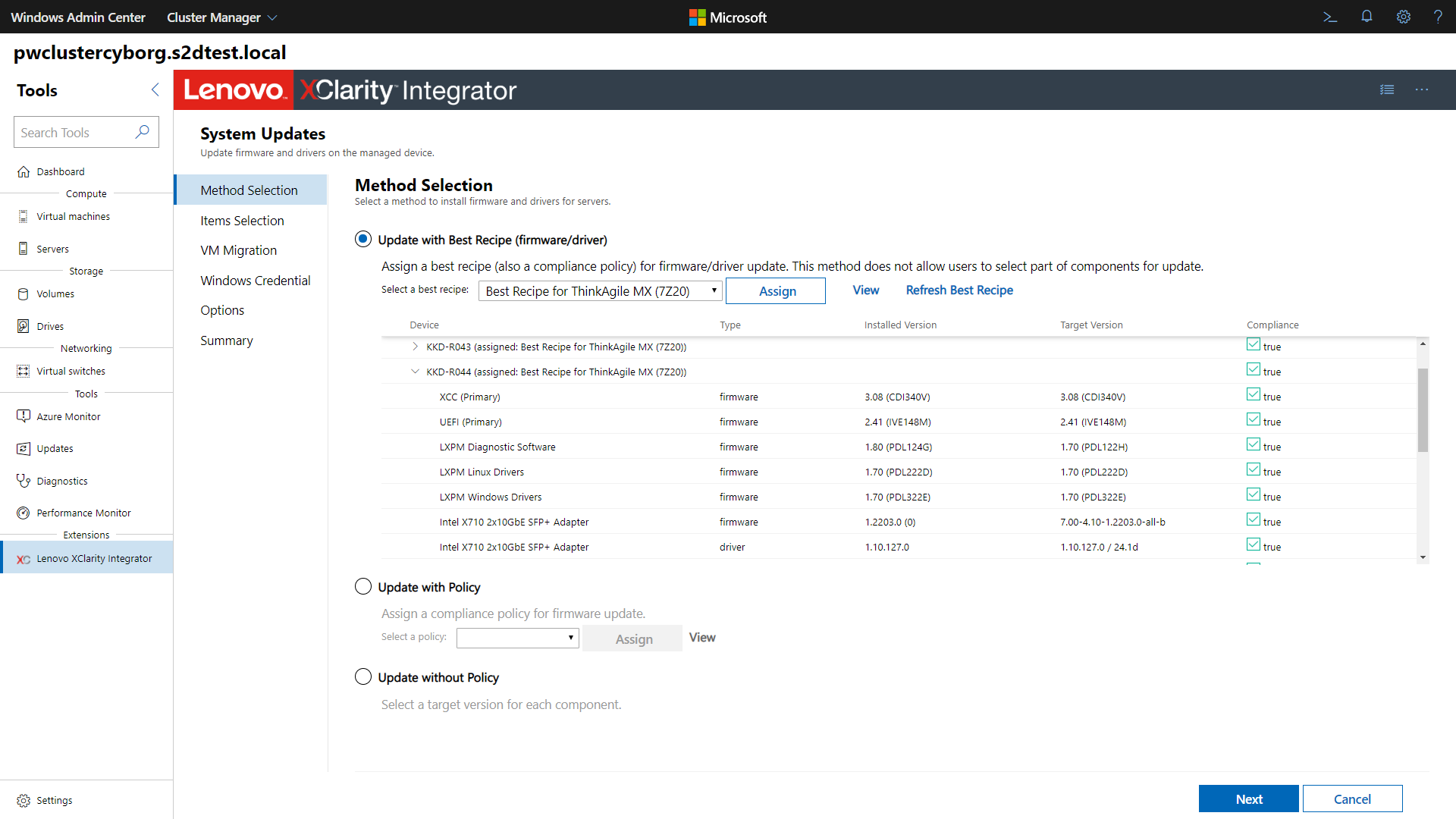
ハイパーコンバージド クラスター用のツール拡張機能には、Lenovo ThinkAgile MX HCI クラスター サーバーのディスクおよび記憶域プールの管理機能が用意されています。 これらの機能には、サーバーとディスクの状態を表示するための、サーバーの背面と前面のグラフィック ビューが含まれます。 ウィザードとグラフィック ビューの両方の機能を使用して、記憶域プールへのディスクの追加、記憶域プールからのディスクの削除、ディスクの交換、サーバーとディスクの場所の LED 点灯によるサーバーとディスクの特定などの操作を、より簡単に行うことができます。
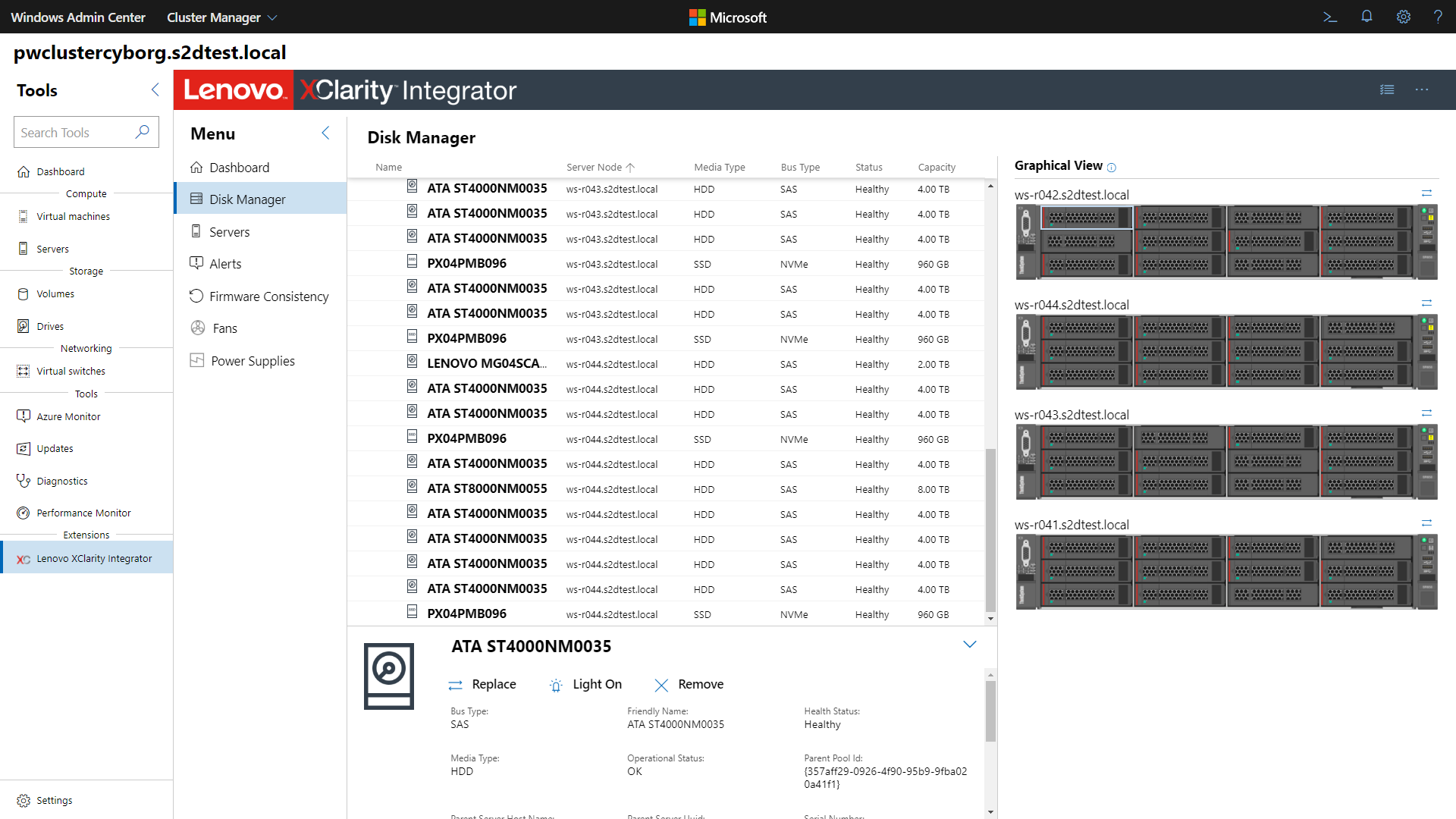
バージョン 2.1 では、Lenovo 拡張機能によってロールベースのアクセス制御機能が導入されました。 これらの機能は、ハードウェア管理に Lenovo XClarity Administrator が適用されている場合に有効になります。
Windows Admin Center 用 Lenovo XClarity Integrator オファリングの詳細については、Lenovo Web サイトを参照してください。