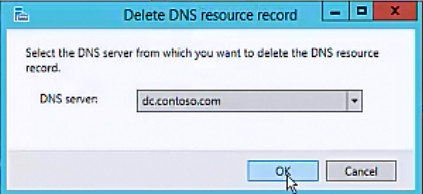DNS リソース レコードを削除する
適用対象: Windows Server 2022、Windows Server 2019、Windows Server 2016
IPAM クライアント コンソールを使用して新しい DNS リソース レコードを 1 つ以上削除する方法について説明します。
この手順を実行するには、Administrators のメンバーシップ、またはそれと同等のメンバーシップが最低限必要です。
DNS リソース レコードを削除するには
サーバー マネージャーで、IPAM をクリックします。 IPAM クライアント コンソールが表示されます。
ナビゲーション ウィンドウの [監視と管理] で、[DNS ゾーン] をクリックします。 上部のナビゲーション ウィンドウと下のナビゲーション ウィンドウのナビゲーション ウィンドウに分割します。
[前方参照] をクリックして展開し、削除するゾーンとリソース レコードが置かれているドメインをクリックします。 ゾーンをクリックし、表示ウィンドウで [現在のビュー] をクリックします。 [リソース レコード] をクリックします。
表示ウィンドウで、削除するリソース レコードを見つけて選択します。
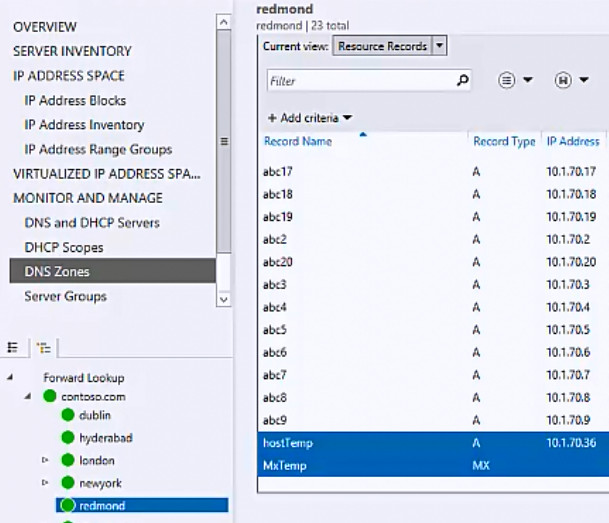
選択したレコードを右クリックし、[DNS リソース レコードの削除] をクリックします。
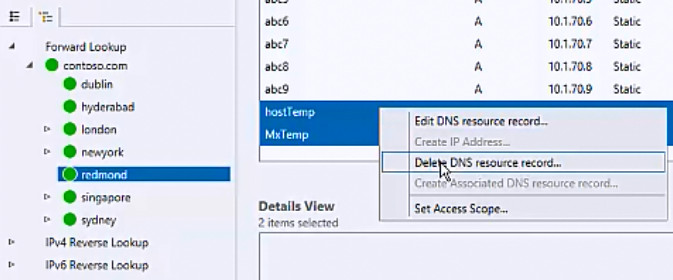
[DNS リソース レコードの削除] ダイアログ ボックスが開きます。 正しい DNS サーバーが選択されていることを確認します。 正しくない場合は、[DNS サーバー] をクリックし、リソース レコードを削除するサーバーを選択します。 [OK] をクリックします。 IPAM が DNS サーバーからリソース レコードを削除します。