Carousel
The Carousel control provides a new control, inherited from the ItemsControl, representing a nice and smooth carousel.
This control lets you specify a lot of properties for a flexible layouting.
The Carousel control works fine with mouse, touch, mouse and keyboard as well.
Syntax
<Page ...
xmlns:controls="using:Microsoft.Toolkit.Uwp.UI.Controls"/>
<controls:Carousel InvertPositive="True" ItemDepth="300"
ItemMargin="0" ItemRotationX="0"
ItemRotationY="45" ItemRotationZ="0"
Orientation="Horizontal">
<controls:Carousel.EasingFunction>
<CubicEase EasingMode="EaseOut" />
</controls:Carousel.EasingFunction>
<controls:Carousel.ItemTemplate>
<DataTemplate>
<!-- Carousel content -->
</DataTemplate>
</controls:Carousel.ItemTemplate>
</controls:Carousel>
Sample Output
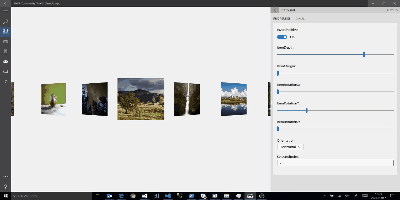
Properties
| Property | Type | Description |
|---|---|---|
| EasingFunction | EasingFunctionBase | Gets or sets easing function to apply for each Transition |
| InvertPositive | bool | Gets or sets a value indicating whether the items rendered transformations should be opposite compared to the selected item If false, all the items (except the selected item) will have the exact same transformations If true, all the items where index > selected index will have an opposite tranformation (Rotation X Y and Z will be multiply by -1) |
| ItemDepth | int | Gets or sets depth of non Selected Index Items |
| ItemMargin | int | Gets or sets the item margin |
| ItemRotationX | double | Gets or sets rotation angle on X |
| ItemRotationY | double | Gets or sets rotation angle on Y |
| ItemRotationZ | double | Gets or sets rotation angle on Z |
| Orientation | Orientation | Gets or sets the Carousel orientation. Horizontal or Vertical |
| SelectedIndex | int | Gets or sets selected Index |
| SelectedItem | object | Gets or sets the selected Item |
| TransitionDuration | int | Gets or sets duration of the easing function animation in ms |
Events
| Events | Description |
|---|---|
| SelectionChanged | Occurs when the selected item has changed |
Sample Project
Carousel Sample Page Source. You can see this in action in the Windows Community Toolkit Sample App.
Default Template
Carousel XAML File is the XAML template used in the toolkit for the default styling.
Requirements
| Device family | Universal, 10.0.16299.0 or higher |
|---|---|
| Namespace | Microsoft.Toolkit.Uwp.UI.Controls |
| NuGet package | Microsoft.Toolkit.Uwp.UI.Controls |
API
フィードバック
以下は間もなく提供いたします。2024 年を通じて、コンテンツのフィードバック メカニズムとして GitHub の issue を段階的に廃止し、新しいフィードバック システムに置き換えます。 詳細については、「https://aka.ms/ContentUserFeedback」を参照してください。
フィードバックの送信と表示