Matrix3x2F::Rotation メソッド (d2d1helper.h)
指定した角度と中心点を持つ回転変換を作成します。
構文
Matrix3x2F Rotation(
FLOAT angle,
D2D1_POINT_2F center
);
パラメーター
angle
型: FLOAT
回転角度を度単位で指定します。 正の角度を指定すると時計回りの回転が作成され、負の角度では反時計回りの回転が作成されます。
center
種類: D2D1_POINT_2F
回転が実行されるポイント。
戻り値
種類: Matrix3x2F
新しい回転変換。
注釈
このメソッドを呼び出すときに、オブジェクトを回転させる centerPoint と回転 角度 を度単位で指定します。 次の図は、中心点を中心に 45 度回転した四角形を示しています。
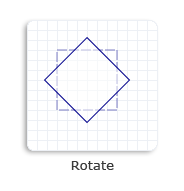
例
次の例では 、D2D1::Matrix3x2F::Rotation メソッドを使用して、四角形の中心を中心に 45 度時計回りに回転し、その行列をレンダー ターゲットの SetTransform メソッドに渡す回転行列を作成します (m_pRenderTarget)。
次の図は、前の回転変換を正方形に適用した場合の効果を示しています。 元の四角形は点線で、回転した四角形は実線の輪郭です。
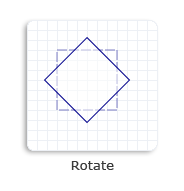
// Create a rectangle.
D2D1_RECT_F rectangle = D2D1::Rect(438.0f, 301.5f, 498.0f, 361.5f);
// Draw the rectangle.
m_pRenderTarget->DrawRectangle(
rectangle,
m_pOriginalShapeBrush,
1.0f,
m_pStrokeStyleDash
);
// Apply the rotation transform to the render target.
m_pRenderTarget->SetTransform(
D2D1::Matrix3x2F::Rotation(
45.0f,
D2D1::Point2F(468.0f, 331.5f))
);
// Fill the rectangle.
m_pRenderTarget->FillRectangle(rectangle, m_pFillBrush);
// Draw the transformed rectangle.
m_pRenderTarget->DrawRectangle(rectangle, m_pTransformedShapeBrush);
この例では、コードは省略されています。 変換の詳細については「変換の概要」を参照してください。
要件
| 要件 | 値 |
|---|---|
| サポートされている最小のクライアント | Windows 7、Windows Vista SP2 と Windows Vista 用プラットフォーム更新プログラム [デスクトップ アプリ |UWP アプリ] |
| サポートされている最小のサーバー | Windows Server 2008 R2、Windows Server 2008 SP2 および Windows Server 2008 用プラットフォーム更新プログラム [デスクトップ アプリ |UWP アプリ] |
| 対象プラットフォーム | Windows |
| ヘッダー | d2d1helper.h |
| Library | D2d1.lib |
| [DLL] | D2d1.dll |
こちらもご覧ください
フィードバック
以下は間もなく提供いたします。2024 年を通じて、コンテンツのフィードバック メカニズムとして GitHub の issue を段階的に廃止し、新しいフィードバック システムに置き換えます。 詳細については、「https://aka.ms/ContentUserFeedback」を参照してください。
フィードバックの送信と表示