Graphics::D rawImage(Image*,constRect&,INT,INT,INT,Unit,constImageAttributes*,DrawImageAbort,VOID*) メソッド (gdiplusgraphics.h)
Graphics::D rawImage メソッドはイメージを描画します。
構文
Status DrawImage(
[in] Image *image,
[in, ref] const Rect & destRect,
[in] INT srcx,
[in] INT srcy,
[in] INT srcwidth,
[in] INT srcheight,
[in] Unit srcUnit,
[in] const ImageAttributes *imageAttributes,
[in] DrawImageAbort callback,
[in] VOID *callbackData
);
パラメーター
[in] image
種類: イメージ*
ソース イメージを指定する Image オブジェクトへのポインター。
[in, ref] destRect
型: const Rect
イメージの描画領域を囲む四角形への参照。
[in] srcx
型: INT
描画するソース イメージの部分の左上隅の x 座標を指定する整数。
[in] srcy
型: INT
描画するソース イメージの部分の左上隅の y 座標を指定する整数。
[in] srcwidth
型: INT
描画するソース イメージの部分の幅を指定する整数。
[in] srcheight
型: INT
描画するソース イメージの部分の高さを指定する整数。
[in] srcUnit
種類: 単位
イメージの測定 単位 を指定する Unit 列挙体の要素。 既定値は UnitPixel です。
[in] imageAttributes
種類: ImageAttributes*
描画するイメージの色とサイズの属性を指定する ImageAttributes オブジェクトへのポインター。 既定値は NULL です。
[in] callback
種類: DrawImageAbort
進行中の図面を取り消すために使用されるコールバック メソッド。 既定値は NULL です。
[in] callbackData
型: VOID*
callback パラメーターで指定された メソッドで使用される追加データへのポインター。 既定値は NULL です。
戻り値
種類: 状態
メソッドが成功した場合は、Status 列挙体の要素である Ok を返します。
メソッドが失敗した場合は、 Status 列挙体の他の要素のいずれかを返します。
注釈
描画するソース イメージの部分は、四角形に合わせて拡大縮小されます。
例
次の例では、元のソース イメージを描画し、指定した四角形にイメージの一部を描画します。
VOID Example_DrawImage5(HDC hdc)
{
Graphics graphics(hdc);
// Create an Image object.
Image image(L"pattern.png");
// Draw the original source image.
graphics.DrawImage(&image, 10, 10);
// Define the portion of the image to draw.
int srcX = 70;
int srcY = 20;
int srcWidth = 100;
int srcHeight = 100;
// Create a Rect object that specifies the destination of the image.
Rect destRect(200, 10, image.GetWidth(), image.GetHeight());
// Create an ImageAttributes object that specifies a recoloring from red to blue.
ImageAttributes remapAttributes;
ColorMap redToBlue;
redToBlue.oldColor = Color(255, 255, 0, 0);
redToBlue.newColor = Color(255, 0, 0, 255);
remapAttributes.SetRemapTable(1, &redToBlue);
// Draw the resized image.
graphics.DrawImage(
&image,
destRect,
srcX,
srcY,
srcWidth,
srcHeight,
UnitPixel,
&remapAttributes,
NULL,
NULL);
}
次の図は、上記のコードの出力を示しています。
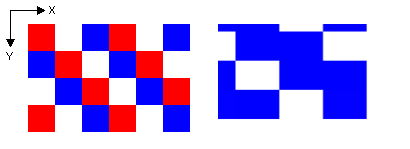
要件
| サポートされている最小のクライアント | Windows XP、Windows 2000 Professional [デスクトップ アプリのみ] |
| サポートされている最小のサーバー | Windows 2000 Server [デスクトップ アプリのみ] |
| 対象プラットフォーム | Windows |
| ヘッダー | gdiplusgraphics.h (Gdiplus.h を含む) |
| Library | Gdiplus.lib |
| [DLL] | Gdiplus.dll |
こちらもご覧ください
フィードバック
以下は間もなく提供いたします。2024 年を通じて、コンテンツのフィードバック メカニズムとして GitHub の issue を段階的に廃止し、新しいフィードバック システムに置き換えます。 詳細については、「https://aka.ms/ContentUserFeedback」を参照してください。
フィードバックの送信と表示