ASP.NET Core에서 WS-Federation으로 사용자 인증
이 자습서에서는 사용자가 ADFS(Active Directory Federation Services) 또는 Microsoft Entra ID와 같은 WS-Federation 인증 공급자로 로그인할 수 있도록 하는 방법을 보여 줍니다. Facebook, Google 및 외부 공급자 인증에 설명된 ASP.NET Core 샘플 앱을 사용합니다.
ASP.NET Core 앱의 경우 Microsoft.AspNetCore.Authentication.WsFederation에서 WS-Federation 지원을 제공합니다. 이 구성 요소는 Microsoft.Owin.Security.WsFederation에서 이동되며 해당 구성 요소의 많은 메커니즘을 공유합니다. 그러나 구성 요소는 몇 가지 중요한 방법이 다릅니다.
기본적으로 새 미들웨어는 다음과 같습니다.
- 원치 않는 로그인을 허용하지 않습니다. WS-Federation 프로토콜의 이 기능은 XSRF 공격에 취약합니다. 그러나
AllowUnsolicitedLogins옵션을 사용하여 활성화할 수 있습니다. - 모든 양식 게시물에서 로그인 메시지를 확인하지는 않습니다. 로그인에
CallbackPath대한 요청만 검사.CallbackPath기본값/signin-wsfed은 클래스의 WsFederationOptions 상속된 RemoteAuthenticationOptions.CallbackPath 속성을 통해 변경될 수 있습니다. 이 경로는 옵션을 사용하도록 설정하여 다른 인증 공급자와 공유할 수 있습니다 SkipUnrecognizedRequests .
Active Directory로 앱 등록
ADFS(Active Directory Federation Services)
- ADFS 관리 콘솔에서 서버의 신뢰 당사자 트러스트 추가 마법사를 엽니다.
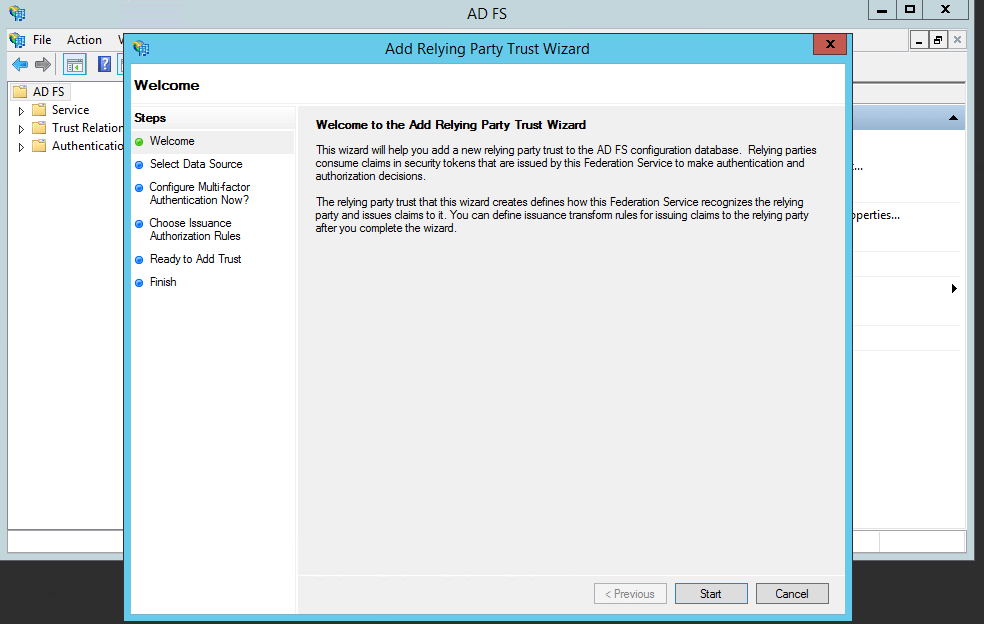
- 수동으로 데이터를 입력하도록 선택합니다.
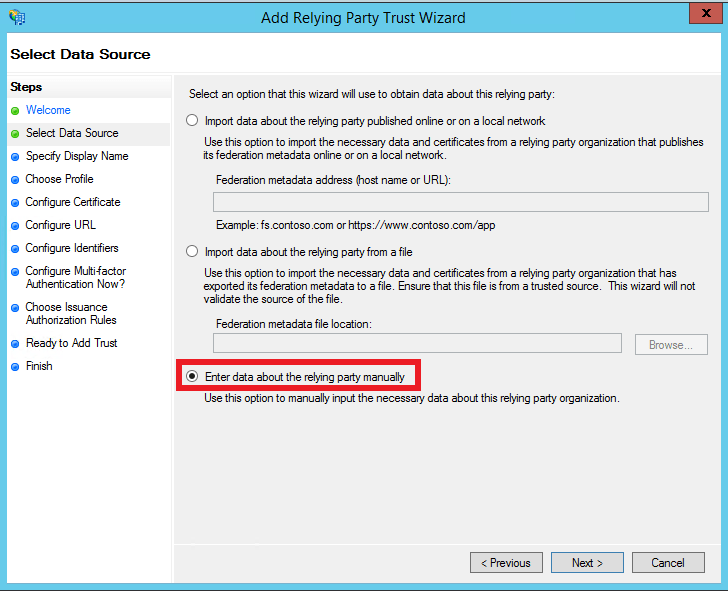
신뢰 당사자의 표시 이름을 입력합니다. 이름은 ASP.NET Core 앱에 중요하지 않습니다.
Microsoft.AspNetCore.Authentication.WsFederation은 토큰 암호화를 지원하지 않으므로 토큰 암호화 인증서를 구성하지 마세요.
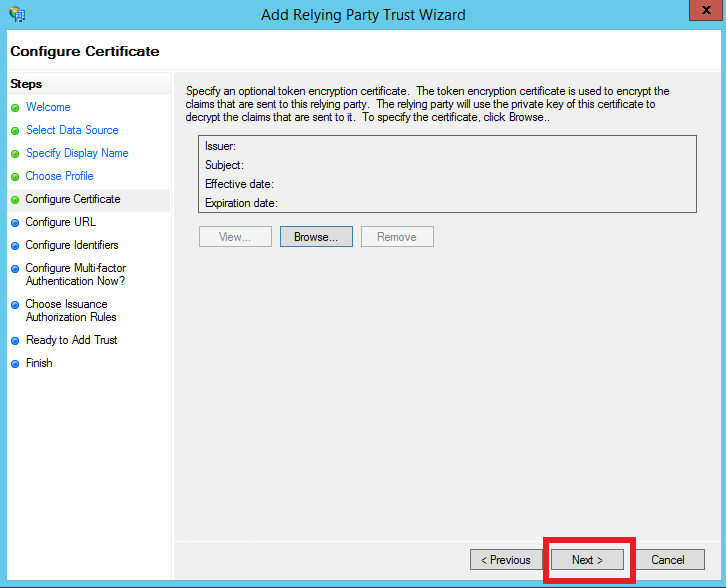
- 앱의 URL을 사용하여 WS-Federation Passive 프로토콜에 대한 지원을 활성화합니다. 앱에 대한 포트가 올바른지 확인합니다.
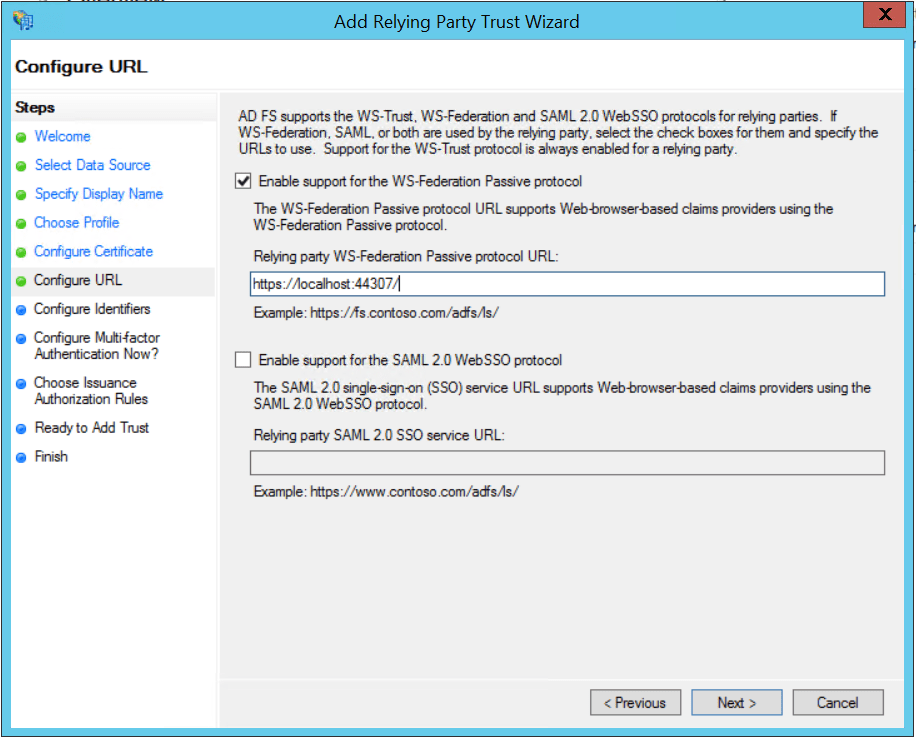
참고 항목
HTTPS URL이어야 합니다. IIS Express는 개발 중에 앱을 호스팅할 때 자체 서명된 인증서를 제공할 수 있습니다. Kestrel에는 수동 인증서 구성이 필요합니다. 자세한 내용은 Kestrel 설명서를 참조하세요.
마법사의 나머지 부분을 통해 다음을 클릭하고 마지막에 닫기를 클릭합니다.
ASP.NET Core Identity에서는 이름 ID 클레임이 필요합니다. 클레임 규칙 편집 대화 상자에서 추가합니다.
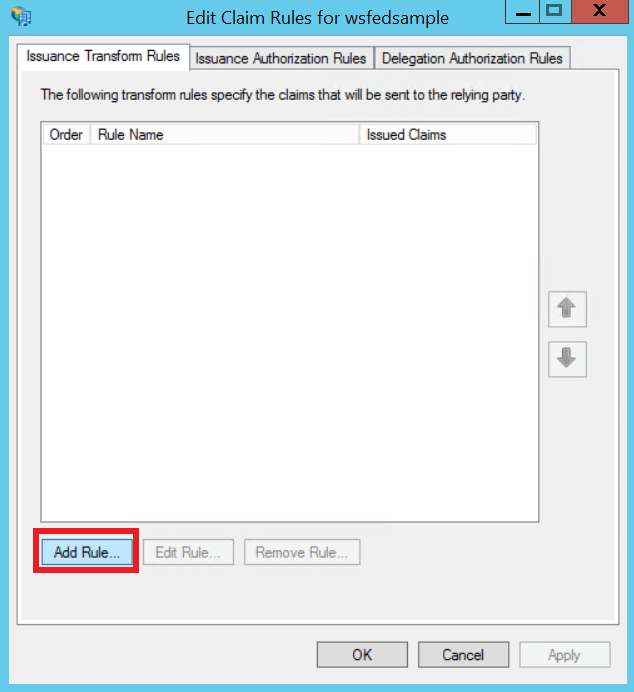
- 변환 클레임 규칙 추가 마법사에서 기본 클레임으로 LDAP 특성 보내기 템플릿을 선택한 상태로 두고 다음을 클릭합니다. SAM-Account-Name LDAP 특성을 이름 ID 나가는 클레임에 매핑하는 규칙을 추가합니다.
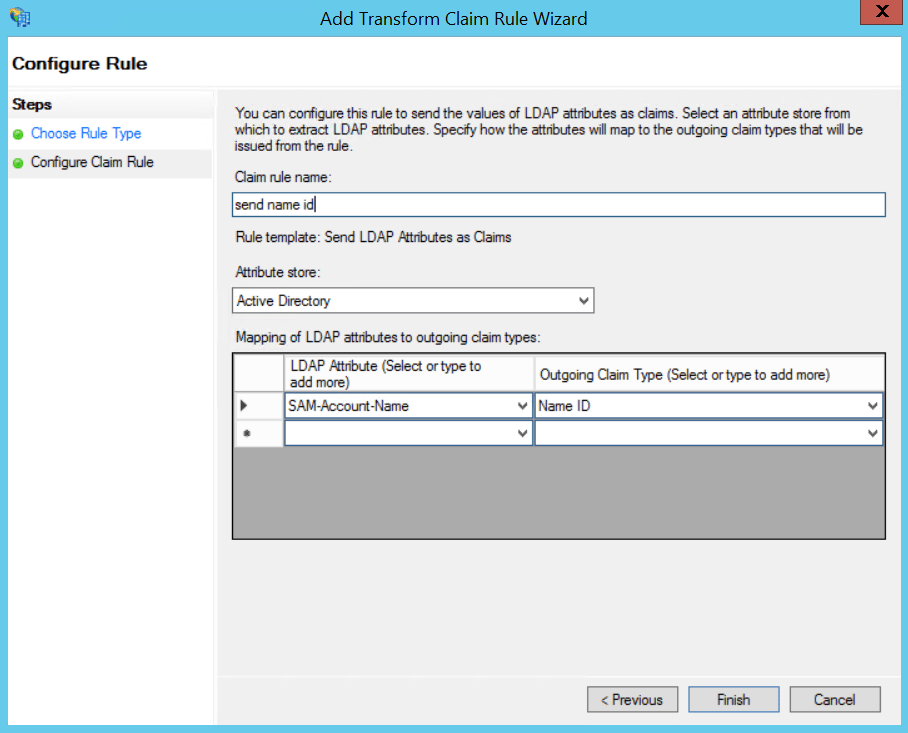
- 클레임 규칙 편집 창에서 마침>확인을 클릭합니다.
Microsoft Entra ID
- Microsoft Entra ID 테넌트의 앱 등록 블레이드로 이동합니다. 새 애플리케이션 등록을 클릭합니다.
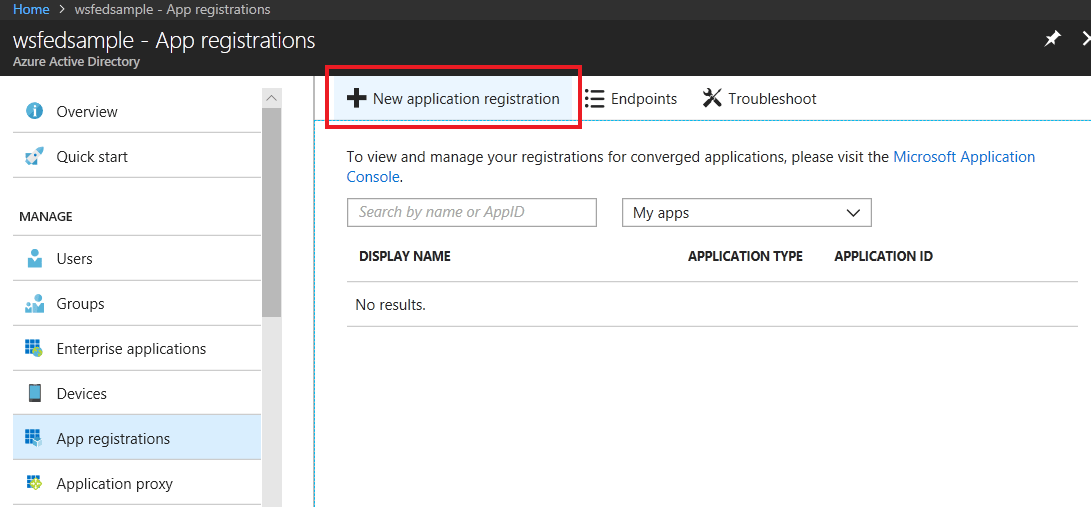
- 앱 등록의 이름을 입력합니다. ASP.NET Core 앱에 중요하지 않습니다.
- 앱이 수신 대기하는 URL을 로그온 URL로 입력합니다.
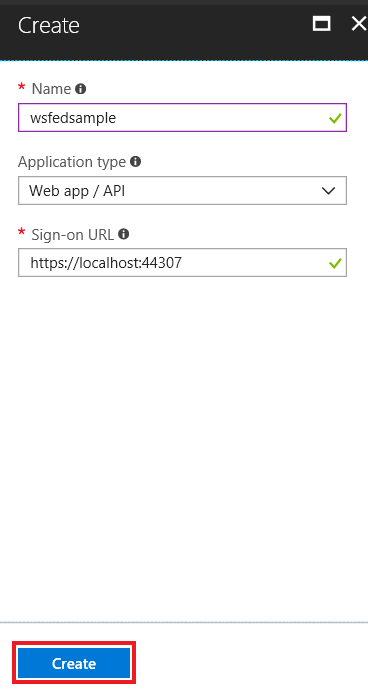
- 엔드포인트를 클릭하고 페더레이션 메타데이터 문서 URL을 확인합니다. WS-Federation 미들웨어의
MetadataAddress입니다.

- 새 앱 등록으로 이동합니다. API 표시를 클릭합니다. 애플리케이션 ID URI 설정>저장을 클릭합니다. 애플리케이션 ID URI를 기록해 둡니다. WS-Federation 미들웨어의
Wtrealm입니다.
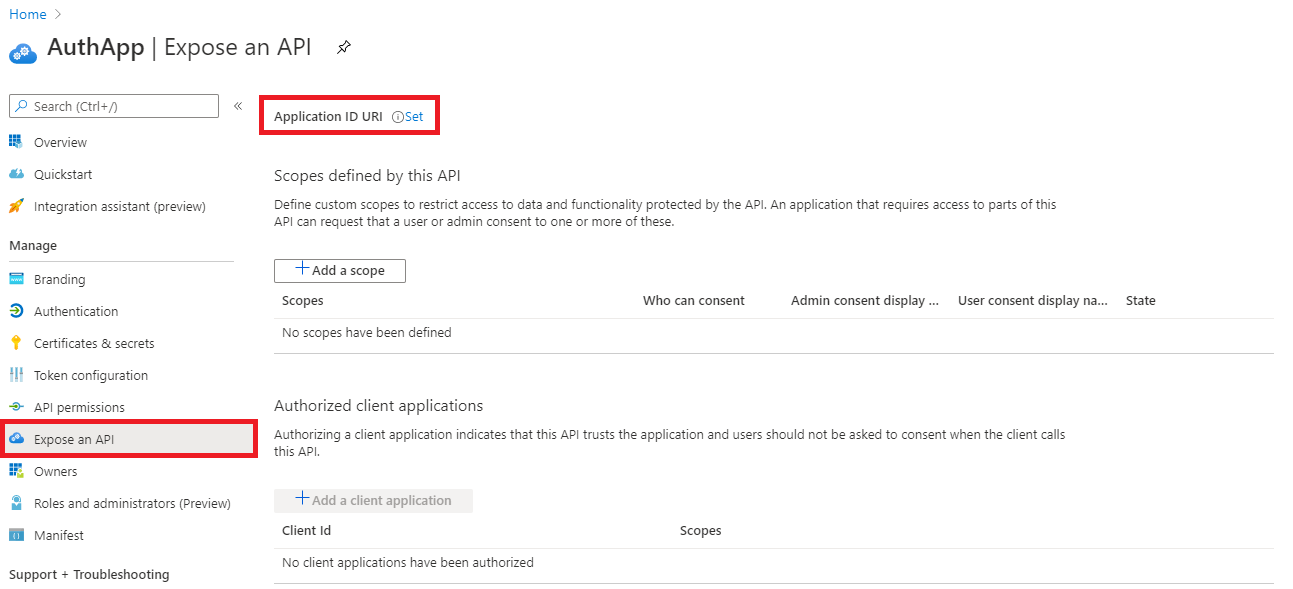
ASP.NET Core Identity 없이 WS-Federation 사용
WS-Federation 미들웨어는 Identity 없이 사용할 수 있습니다. 예시:
public void ConfigureServices(IServiceCollection services)
{
services.AddAuthentication(sharedOptions =>
{
sharedOptions.DefaultScheme = CookieAuthenticationDefaults.AuthenticationScheme;
sharedOptions.DefaultChallengeScheme = WsFederationDefaults.AuthenticationScheme;
})
.AddWsFederation(options =>
{
options.Wtrealm = Configuration["wsfed:realm"];
options.MetadataAddress = Configuration["wsfed:metadata"];
})
.AddCookie();
services.AddControllersWithViews();
services.AddRazorPages();
}
public void Configure(IApplicationBuilder app, IWebHostEnvironment env)
{
if (env.IsDevelopment())
{
app.UseDeveloperExceptionPage();
app.UseDatabaseErrorPage();
}
else
{
app.UseExceptionHandler("/Home/Error");
app.UseHsts();
}
app.UseHttpsRedirection();
app.UseStaticFiles();
app.UseRouting();
app.UseAuthentication();
app.UseAuthorization();
app.UseEndpoints(endpoints =>
{
endpoints.MapControllerRoute(
name: "default",
pattern: "{controller=Home}/{action=Index}/{id?}");
endpoints.MapRazorPages();
});
}
public void ConfigureServices(IServiceCollection services)
{
services.AddAuthentication(sharedOptions =>
{
sharedOptions.DefaultScheme = CookieAuthenticationDefaults.AuthenticationScheme;
sharedOptions.DefaultSignInScheme = CookieAuthenticationDefaults.AuthenticationScheme;
sharedOptions.DefaultChallengeScheme = WsFederationDefaults.AuthenticationScheme;
})
.AddWsFederation(options =>
{
options.Wtrealm = Configuration["wsfed:realm"];
options.MetadataAddress = Configuration["wsfed:metadata"];
})
.AddCookie();
services.AddMvc().SetCompatibilityVersion(CompatibilityVersion.Version_2_1);
}
public void Configure(IApplicationBuilder app, IHostingEnvironment env)
{
if (env.IsDevelopment())
{
app.UseDeveloperExceptionPage();
app.UseDatabaseErrorPage();
}
else
{
app.UseExceptionHandler("/Home/Error");
app.UseHsts();
}
app.UseHttpsRedirection();
app.UseStaticFiles();
app.UseCookiePolicy();
app.UseAuthentication();
app.UseMvc(routes =>
{
routes.MapRoute(
name: "default",
template: "{controller=Home}/{action=Index}/{id?}");
});
}
ASP.NET Core Identity에 대한 외부 로그인 제공자로서 WS-Federation 추가
- Microsoft.AspNetCore.Authentication.WsFederation에 대한 종속성을 프로젝트에 추가합니다.
Startup.ConfigureServices에 WS-Federation을 추가합니다.
public void ConfigureServices(IServiceCollection services)
{
services.AddDbContext<ApplicationDbContext>(options =>
options.UseSqlServer(
Configuration.GetConnectionString("DefaultConnection")));
services.AddDefaultIdentity<IdentityUser>(options => options.SignIn.RequireConfirmedAccount = true)
.AddEntityFrameworkStores<ApplicationDbContext>();
services.AddAuthentication()
.AddWsFederation(options =>
{
// MetadataAddress represents the Active Directory instance used to authenticate users.
options.MetadataAddress = "https://<ADFS FQDN or AAD tenant>/FederationMetadata/2007-06/FederationMetadata.xml";
// Wtrealm is the app's identifier in the Active Directory instance.
// For ADFS, use the relying party's identifier, its WS-Federation Passive protocol URL:
options.Wtrealm = "https://localhost:44307/";
// For AAD, use the Application ID URI from the app registration's Overview blade:
options.Wtrealm = "api://bbd35166-7c13-49f3-8041-9551f2847b69";
});
services.AddControllersWithViews();
services.AddRazorPages();
}
public void ConfigureServices(IServiceCollection services)
{
services.AddDbContext<ApplicationDbContext>(options =>
options.UseSqlServer(
Configuration.GetConnectionString("DefaultConnection")));
services.AddDefaultIdentity<IdentityUser>()
.AddEntityFrameworkStores<ApplicationDbContext>();
services.AddAuthentication()
.AddWsFederation(options =>
{
// MetadataAddress represents the Active Directory instance used to authenticate users.
options.MetadataAddress = "https://<ADFS FQDN or AAD tenant>/FederationMetadata/2007-06/FederationMetadata.xml";
// Wtrealm is the app's identifier in the Active Directory instance.
// For ADFS, use the relying party's identifier, its WS-Federation Passive protocol URL:
options.Wtrealm = "https://localhost:44307/";
// For AAD, use the Application ID URI from the app registration's Overview blade:
options.Wtrealm = "api://bbd35166-7c13-49f3-8041-9551f2847b69";
});
services.AddMvc().SetCompatibilityVersion(CompatibilityVersion.Version_2_1);
}
오버로드는 AddAuthentication(IServiceCollection, String) 속성을 설정합니다 DefaultScheme . AddAuthentication(IServiceCollection, Action<AuthenticationOptions>) 오버로드를 통해 인증 옵션을 설정할 수 있으며, 이로서 다양한 용도를 위해 기본 인증 체계를 설정할 수 있습니다. 이전에 구성된 AuthenticationOptions 속성을 재정의하기 위한 AddAuthentication 후속 호출입니다.
AuthenticationBuilder 인증 처리기를 등록하는 확장 메서드는 인증 체계당 한 번만 호출할 수 있습니다. 구성표 속성, 구성표 이름 및 표시 이름을 구성할 수 있는 오버로드가 있습니다.
WS-Federation으로 로그인
앱으로 이동하고 탐색 헤더에서 로그인 링크를 클릭합니다. WsFederation을 사용하여 로그인하는 옵션이 있습니다. 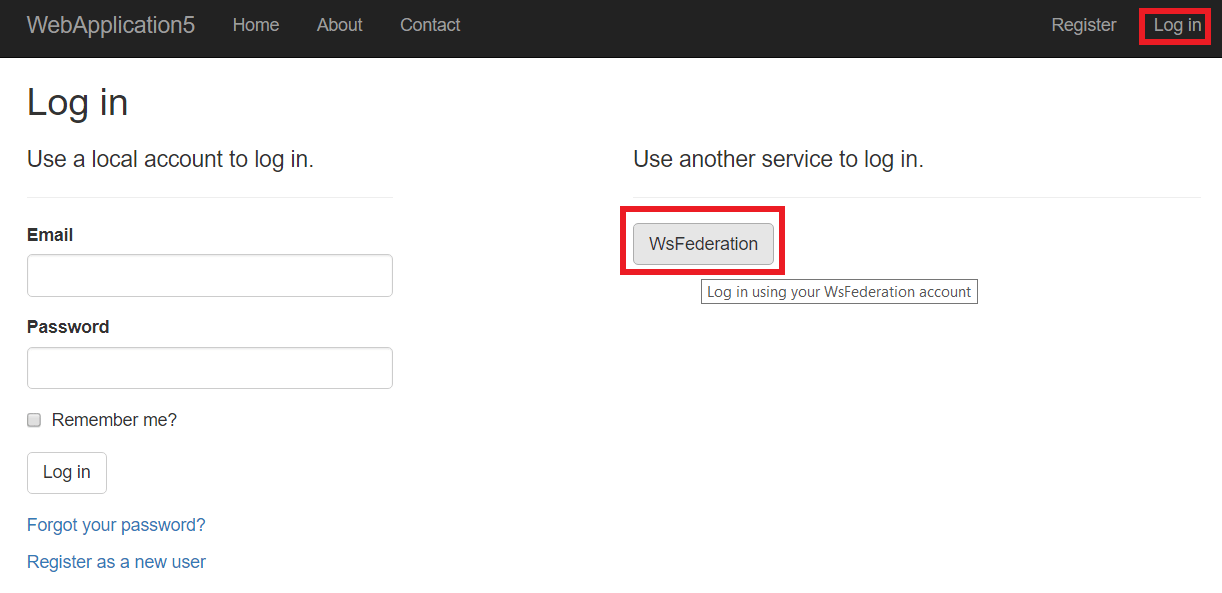
ADFS를 공급자로 사용하면 단추가 ADFS 로그인 페이지로 리디렉션됩니다. 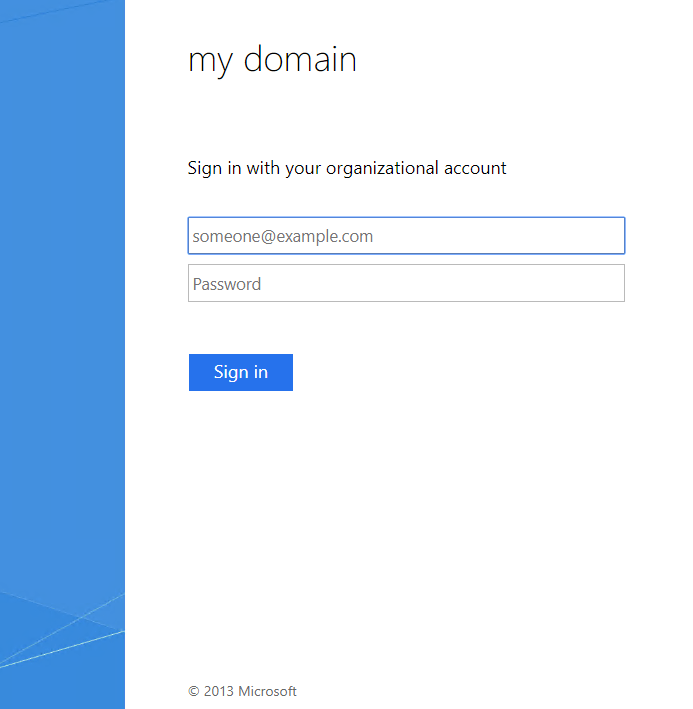
Microsoft Entra ID를 공급자로 사용하면 단추가 Microsoft Entra ID 로그인 페이지로 리디렉션됩니다. 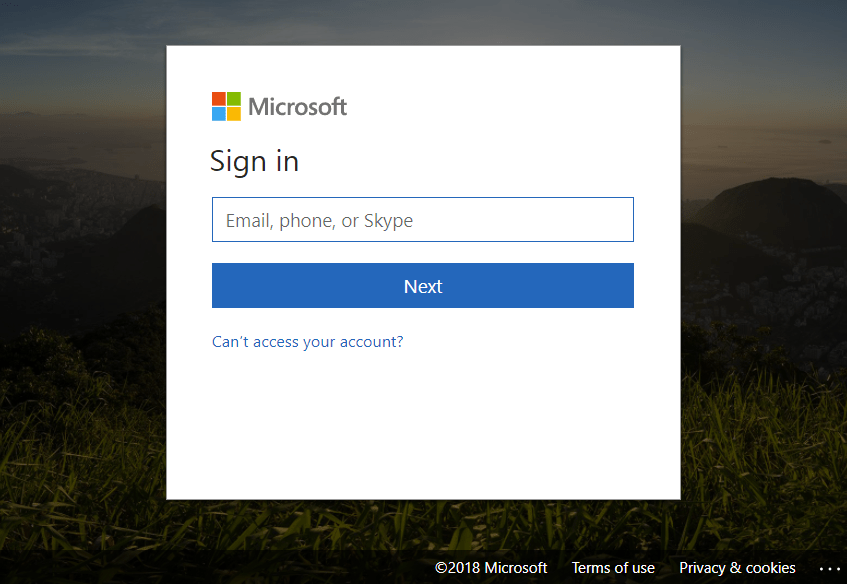
새 사용자에 대한 성공적인 로그인은 앱의 사용자 등록 페이지로 리디렉션됩니다. 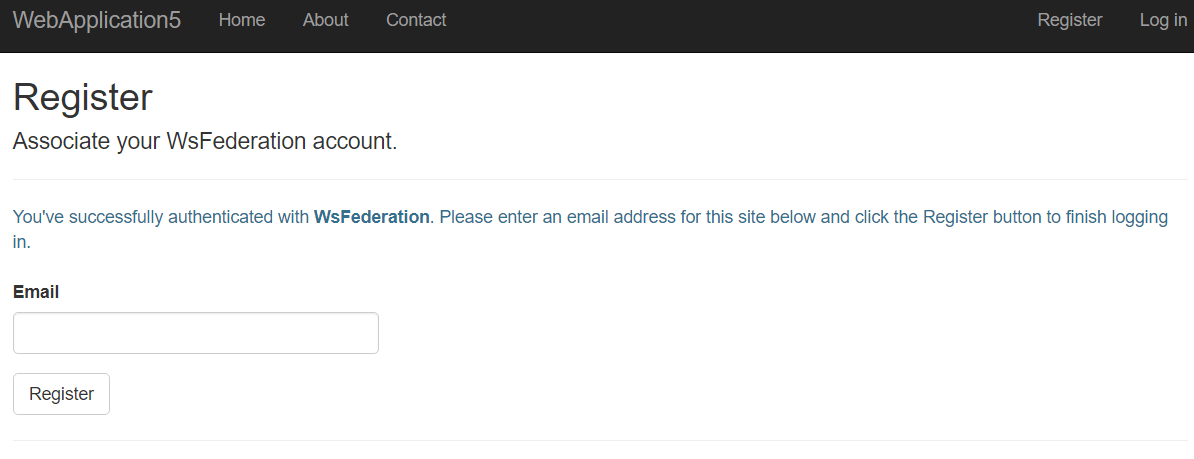
ASP.NET Core
피드백
출시 예정: 2024년 내내 콘텐츠에 대한 피드백 메커니즘으로 GitHub 문제를 단계적으로 폐지하고 이를 새로운 피드백 시스템으로 바꿀 예정입니다. 자세한 내용은 다음을 참조하세요. https://aka.ms/ContentUserFeedback
다음에 대한 사용자 의견 제출 및 보기
